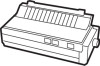Epson LX-90 - Impact Printer driver and firmware

Related Epson LX-90 Manual Pages
Download the free PDF manual for Epson LX-90 and other Epson manuals at ManualOwl.com
User Manual - Apple IIc 8699 PIC for LX-90 - Page 5


Appendixes
A LX-90 Characters
A-l
Draft Mode
A-2
NLQ Mode
A-4
B Software Commands in
Numerical Order...DIP Switches and Interface
D-l
DIP Switches
D-l
Interface
D-4
E Troubleshooting and Advanced Features
E-l
Installation of Commercial
Software Programs
E-l
SelecType Features and Solutions
E-2
Reset codes
E-2
AppleWorks and SelecType
E-2
Cancelling modes...
User Manual - Apple IIc 8699 PIC for LX-90 - Page 23
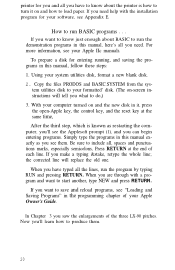
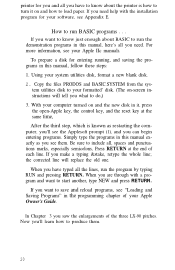
... in this manual, foIlow these steps: 1. Using your system utilities disk, format a new blank disk.
2. Copy the files PRODOS and BASIC.SYSTEM from the system utilities disk to your formatted' disk. (The on-screen instructions wiIl tell you what to do,)
3. With your computer turned on and the new disk in it, press the open-Apple key, the control key...
User Manual - Apple IIc 8699 PIC for LX-90 - Page 102
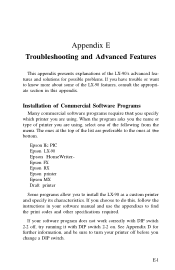
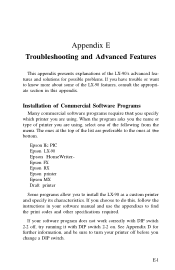
... the list are preferable to the ones at the bottom.
Epson IIc PIC Epson LX-90 Epson HomeWriterEpson FX Epson RX Epson printer Epson MX Draft printer Some programs allow you to install the LX-90 as a custom printer and specify its characteristics. If you choose to do this, follow the instructions in your software manual and use the appendixes to find the print codes and other...
User Manual - Apple IIc 8699 PIC for LX-90 - Page 103
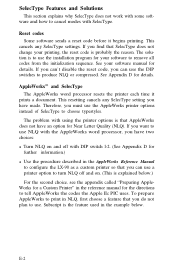
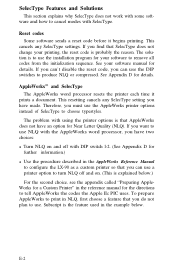
... want to use NLQ with the AppleWorks word processor, you have two choices: l Turn NLQ on and off with DIP switch l-2. (See Appendix D for
further information.) l Use the procedure described in the AppleWorks Reference Manual
to configure the LX-90 as a custom printer so that you can use a printer option to turn NLQ off and on...
User Manual - Apple IIc 8699 PIC for LX-90 - Page 111


... Characters printed by the LX-90, Al-A5 CHR$, 18 CHR$(27). See ESCape code Codes. See ASCII codes; Control codes; ESCape code;
cancelling, 22 Commands
listed by function, Cl-C27 listed by number, Bl-B3 Commercial software installation, El Communications, computer/printer, 18 Compressed mode, 16, 21-22, 24 Can also be set with SelecType or a DIP...
User Manual - Apple IIc 8699 PIC for LX-90 - Page 113
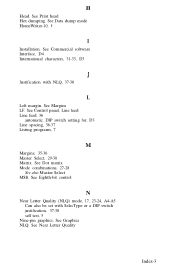
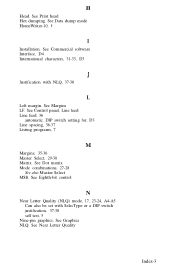
H
Head. See Print head Hex dumping. See Data dump mode HomeWriter-10, 1
I
Installation. See Commercial software Interface, D4 International characters, 31-33, D3
J
Justification with NLQ, 37-38
L
Left margin. See Margins LF. See Control panel, Line feed Line feed, 36
automatic, DIP switch setting for, D3 Line spacing, 36-37 Listing programs, 7
M
Margins, 35...
User Manual - IBM PC Jr. 8690 PIC for LX-90 - Page 5


...-Set Selection
c-2
Special Printer Features
c-2
Line Spacing
c-2
Forms Control
c-3
Page Format
c-3
User-Defined Characters
c-3
Dot Graphics
c-3
D. The DIP Switches
D-l
E. Troubleshooting and Advanced Features
E-l
Installation of Commercial Software Programs . . . . .
E-l
SelecType Features and Solutions
E-2
Troubleshooting
E-3
Beeper Error Warnings...
User Manual - IBM PC Jr. 8690 PIC for LX-90 - Page 23
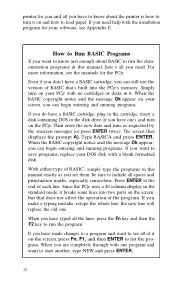
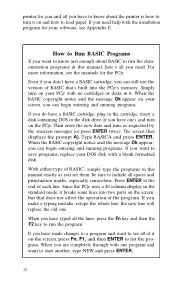
... to know about the printer is how to turn it on and how to load paper. If you need help with the installation program for your software, see Appendix E.
How to Run BASIC Programs
If you want to know just enough about BASIC to run the demonstration programs in this manual, here's all you need...
User Manual - IBM PC Jr. 8690 PIC for LX-90 - Page 51


...LX-90 is to use a commercial graphics program. With such programs you usually create an image on your monitor or TV screen and then give a command to send the image to the printer.
If you use commercial software...dots to appear and then use or create a program that gives the proper instructions to the printer, your LX-90 will print almost any picture you can imagine.
The Print Head and Graphics
...
User Manual - IBM PC Jr. 8690 PIC for LX-90 - Page 73
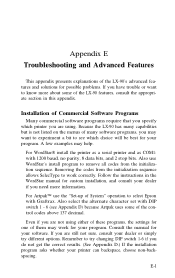
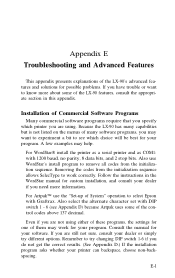
... and solutions for possible problems. If you have trouble or want to know more about some of the LX-90 features, consult the appropriate section in this appendix.
Installation of Commercial Software Programs
Many commercial software programs require that you specify which printer you are using. Because the LX-90 has many capabilities but is not listed on the...
User Manual - IBM PC Jr. 8690 PIC for LX-90 - Page 74
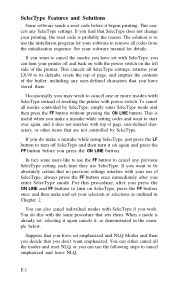
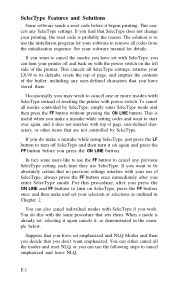
... the installation program for your software to remove all codes from the initialization sequence. See your software manual for details.
If you want to cancel the modes you have set with SelecType, you can turn your printer off and back on with the power switch on the left side of the printer. This cancels all SelecType settings, returns your LX-90...
User Manual - IBM PC Jr. 8690 PIC for LX-90 - Page 95
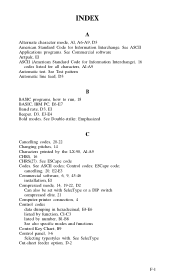
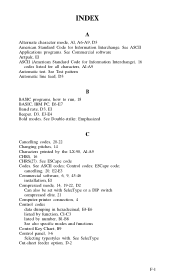
... Characters printed by the LX-90, Al-A9 CHR$, 16 CHR$(27). See ESCape code Codes. See ASCII codes; Control codes; ESCape code;
cancelling, 20, E2-E3 Commercial software, 6, 9, 45-46
installation, El Compressed mode, 14, 19-22, D2
Can also be set with SelecType or a DIP switch compressed elite, 21 Computer-printer connection, 4 Control codes data dumping in...
User Manual - IBM PC Jr. 8690 PIC for LX-90 - Page 97


I
IBM Personal Computer BASIC, E6 Installation. See Set-up operations; Commercial software Interface. See PIC
I
Justification with NLQ, 31-32
L
Left margin. See Margins Length of page. See Page LE, 6, E2-E3
See also Control panel, Line feed Line feed, 30
automatic, DIP switch setting for, D3 Line spacing, 30-31
in graphics, 47 Listing programs, 6 LPRINT...
User Manual - Parallel 8620 PIC for LX-90 - Page 5


Appendixes
A LX-90 Characters
A-l
DraftMode
A-2
NLQMode
A-4
B Software Commands in
Numerical Order
B-l
C ...Troubleshooting and Advanced Features
E-l
Installation of Commercial
Software Programs
E-l
SelecType Features and Solutions
E-l
Reset codes
E-2
Cancelling modes
E-2
Printing on Self-adhesive Labels
E-3
Beeper Error Warnings
E-3
Applesoft BASIC ...
User Manual - Parallel 8620 PIC for LX-90 - Page 23
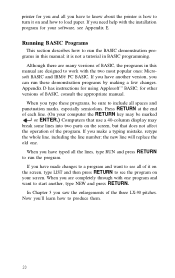
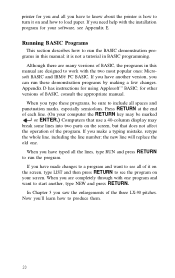
...printer is how to turn it on and how to load paper. If you need help with the installation program for your software, see Appendix E.
Running BASIC Programs
This section describes how to run the BASIC demonstration programs in this manual; it is not a tutorial in BASIC programming.
Although there are many versions...the enlargements of the three LX-90 pitches. Now you'll learn how to produce them.
20
User Manual - Parallel 8620 PIC for LX-90 - Page 56
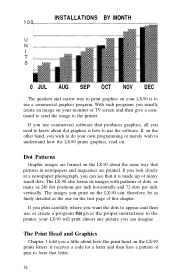
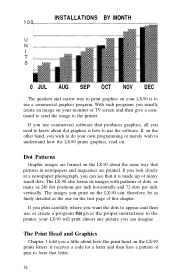
...LX-90 is to use a commercial graphics program. With such programs you usually create an image on your monitor or TV screen and then give a command to send the image to the printer.
If you use commercial software...dots to appear and then use or create a program that gives the proper instructions to the printer, your LX-90 will print almost any picture you can imagine.
The Print Head and Graphics
...
User Manual - Parallel 8620 PIC for LX-90 - Page 110
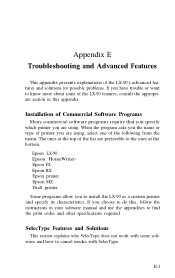
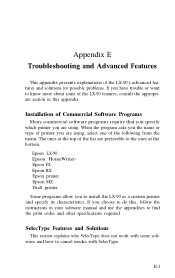
... of the list are preferable to the ones at the bottom.
Epson LX-90 Epson HomeWriterEpson FX Epson RX Epson printer Epson MX Draft printer Some programs allow you to install the LX-90 as a custom printer and specify its characteristics. If you choose to do this, follow the instructions in your software manual and use the appendixes to find the print codes and other specifications...
User Manual - Parallel 8620 PIC for LX-90 - Page 111
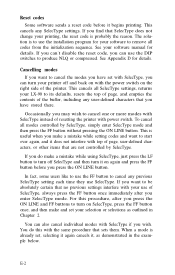
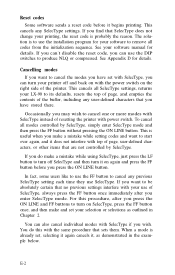
... SelecType settings, returns your LX-90 to its defaults, resets the top of page, and empties the contents of the buffer, including any user-defined characters that you have stored there.
Occasionally you may wish to cancel one or more modes with SelecType instead of resetting the printer with power switch. To cancel all modes controlled...
User Manual - Parallel 8620 PIC for LX-90 - Page 117


... LX-90, Al-A5 CHR$, 18 CHR!$(27). See ESCape code Codes. See ASCII; Control codes; ESCape code;
cancelling, 22 Commands
listed by function, Cl-C27 listed by number, Bl-B3 Commercial software installation, El Communications, computer/printer, 18 Compressed mode, 16, 21-22, 24 Can also be set with SelecType or a DIP switch compressed elite, 23, 24 Computer-printer...
User Manual - Parallel 8620 PIC for LX-90 - Page 119
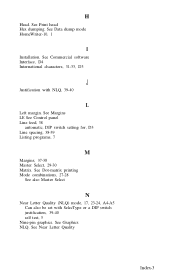
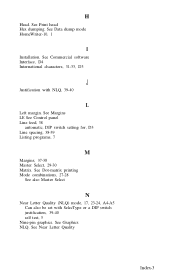
H
Head. See Print head Hex dumping. See Data dump mode HomeWriter-10, 1
I
Installation. See Commercial software Interface, D4 International characters, 31-33, D3
J
Justification with NLQ, 39-40
L
Left margin. See Margins LE See Control panel Line feed, 38
automatic, DIP switch setting for, D3 Line spacing, 38-39 Listing programs, 7
M
Margins, 37-38 Master...