Epson WorkForce Pro GT-S55 driver and firmware
Drivers and firmware downloads for this Epson item

Related Epson WorkForce Pro GT-S55 Manual Pages
Download the free PDF manual for Epson WorkForce Pro GT-S55 and other Epson manuals at ManualOwl.com
Notices - Page 1


...; and/or CPU Boards and Power Supplies used with Class B Personal Computers:
We:
Epson America, Inc.
Located at:
MS 3-13 3840 Kilroy Airport Way Long Beach, CA 90806-2469 Telephone: (562) 290-5254
Declare under sole responsibility that the product identified herein, complies with 47CFR Part 2 and 15 of the FCC rules as a Class B digital device. Each...
User Manual - Page 11
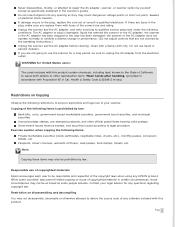
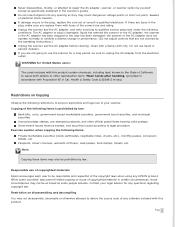
...adapter does not operate normally or exhibits a distinct change in performance. (Do not adjust controls that are not covered by the operating instructions.) Unplug the scanner and the AC adapter...Passports, driver's licenses, warrants of fitness, road passes, food stamps, tickets, etc.
Note:
Copying these items may also be prohibited by law.
Responsible use of copyrighted materials
Epson encourages ...
User Manual - Page 12
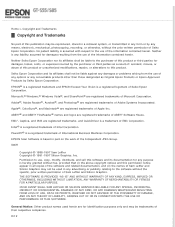
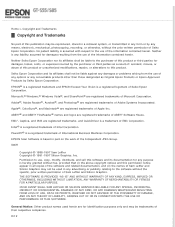
...recording, or otherwise, without the prior written permission of Seiko Epson...Epson Products or Epson Approved Products by Seiko Epson Corporation.
EPSON® is a registered trademark and EPSON Exceed Your Vision is a registered logomark of Seiko Epson Corporation.
Microsoft,® Windows,® Windows... Business Machines Corporation.
EPSON Scan Software is based in part... copies of the software...
User Manual - Page 30
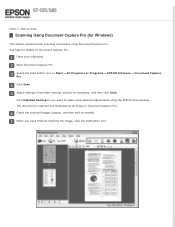
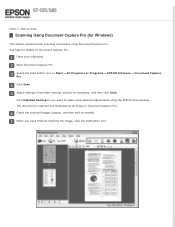
... or Start > All Programs or Programs > EPSON Software > Document Capture Pro. Click Scan.
Adjust settings in the Main Settings window as necessary, and then click Scan. Click Detailed Settings if you want to make more detailed adjustments using the EPSON Scan window. The document is scanned and displayed as an image in Document Capture Pro. Check the scanned images (pages), and then edit as needed...
User Manual - Page 38
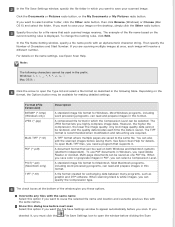
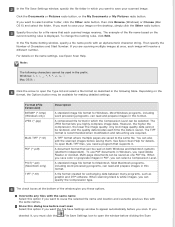
...desktop, simply click the Other radio button.
Specify the rules for a file name that each scanned image receives. The example of the file name based on the current naming rules is displayed. To change the naming rules, click Edit.
In the File Name Setting window...details on file name settings, see Epson Scan Help.
Note:
The following characters cannot be used in the prefix. Windows Mac OS X: :
...
User Manual - Page 52
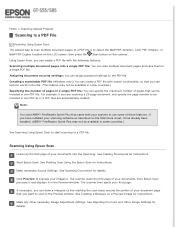
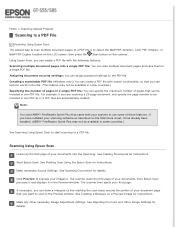
... been installed. (ABBYY FineReader Sprint Plus may not be available in some countries.)
See Scanning Using Epson Scan to start scanning to a PDF file.
Scanning Using Epson Scan
Load only the first page of your documents into the input tray. See Loading Documents for instructions.
Start Epson Scan. See Starting Scan Using the Epson Scan for instructions.
Make necessary Source Settings. See Scanning...
User Manual - Page 54
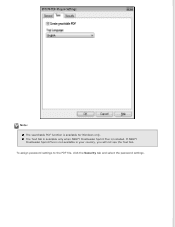
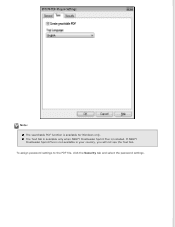
Note:
The searchable PDF function is available for Windows only. The Text tab is available only when ABBYY FineReader Sprint Plus is installed. If ABBYY FineReader Sprint Plus is not available in your country, you will not see the Text tab.
To assign password settings to the PDF file, click the Security tab and select the password settings.
User Manual - Page 59
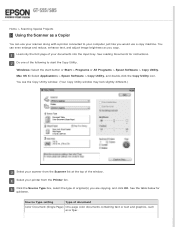
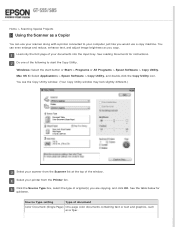
... the input tray. See Loading Documents for instructions.
Do one of the following to start the Copy Utility.
Windows: Select the start button or Start > Programs or All Programs > Epson Software > Copy Utility. Mac OS X: Select Applications > Epson Software > Copy Utility, and double-click the Copy Utility icon. You see the Copy Utility window. (Your Copy Utility window may look slightly different...
User Manual - Page 62
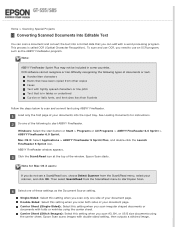
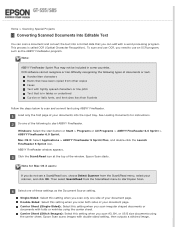
... OCR (Optical Character Recognition). To scan and use OCR, you need to use an OCR program, such as the ABBYY FineReader program.
Note:
ABBYY FineReader Sprint Plus may not be included in some countries. OCR software cannot recognize or has difficulty recognizing the following types of documents or text.
Handwritten characters Items that have been copied from other copies Faxes...
User Manual - Page 64
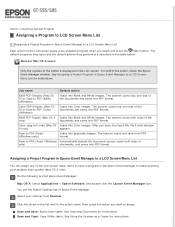
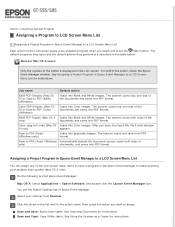
...:
Mac OS X: Select Applications > Epson Software, and double-click the Launch Event Manager icon. You see the Button Settings tab in Epson Event Manager. Select your scanner from Scanner.
Click the arrow in the list next to the action name, then select the action you want to assign. Scan and Save: Epson Scan starts. See Scanning Documents for instructions. Scan and Copy: Copy...
User Manual - Page 77
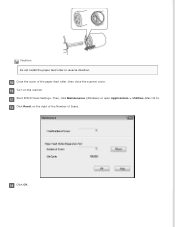
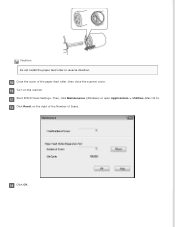
Caution: Do not install the paper feed roller in reverse direction. Close the cover of the paper feed roller, then close the scanner cover. Turn on the scanner. Start EPSON Scan Settings. Then, click Maintenance (Windows) or open Applications > Utilities (Mac OS X). Click Reset on the right of the Number of Scans.
Click OK.
User Manual - Page 79
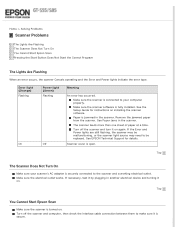
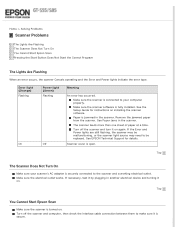
..., the scanner Cancels operating and the Error and Power lights indicate the error type.
Error light (Orange) Flashing
On
Power light (Green) Flashing
Off
Meaning
An error has occurred. Make sure the scanner is connected to your computer properly. Make sure the scanner software is fully installed. See the Setup Guide for instructions on installing the scanner software. Paper is jammed in the...
User Manual - Page 80
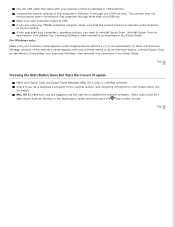
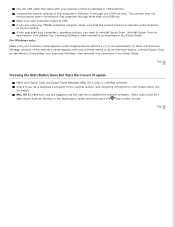
.... Make sure your computer supports USB. If you are using any TWAIN-compliant program, make sure that the correct scanner is selected as the Scanner or Source setting. If you upgraded your computer's operating system, you need to reinstall Epson Scan. Uninstall Epson Scan as described in Uninstalling Your Scanning Software, then reinstall it as described in the Setup Guide. For Windows only:
Make...
User Manual - Page 84
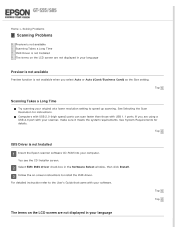
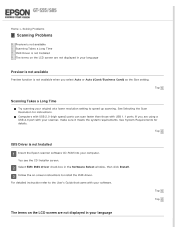
...a lower resolution setting to speed up scanning. See Selecting the Scan Resolution for instructions. Computers with USB 2.0 (high speed) ports can scan faster than those with USB 1.1 ports. If you are using a USB 2.0 port with your scanner, make sure it meets the system requirements. See System Requirements for details.
Top
ISIS Driver is not Installed
Insert the Epson scanner software CD-ROM into...
User Manual - Page 88
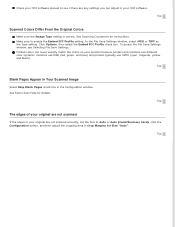
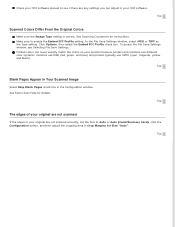
Check your OCR software manual to see if there are any settings you can adjust in your OCR software. Top
Scanned Colors Differ From the Original Colors
Make sure the Image Type setting is correct. See Scanning Documents for instructions. Make sure to enable the Embed ICC Profile setting. In the File Save Settings window, select JPEG or TIFF as the Type setting. Click Options...
User Manual - Page 89
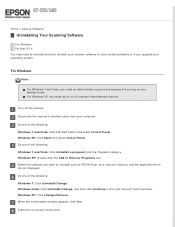
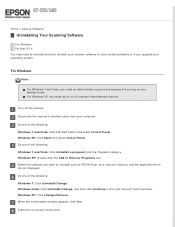
...-click the Add or Remove Programs icon. Select the software you want to uninstall such as EPSON Scan, your scanner's Manual, and the application from the list displayed. Do one of the following. Windows 7: Click Uninstall/Change. Windows Vista: Click Uninstall/Change, and then click Continue in the User Account Control window. Windows XP: Click Change/Remove. When the confirmation...
User Manual - Page 91
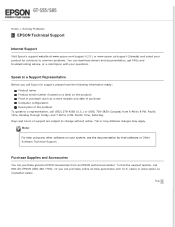
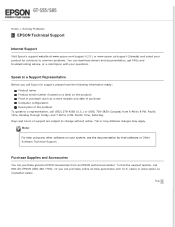
... Problems
EPSON Technical Support
Internet Support
Visit Epson's support website at www.epson.com/support (U.S.) or www.epson.ca/support (Canada) and select your product for solutions to common problems. You can download drivers and documentation, get FAQs and troubleshooting advice, or e-mail Epson with your questions.
Speak to a Support Representative
Before you call Epson for support, please...
User Manual - Page 93
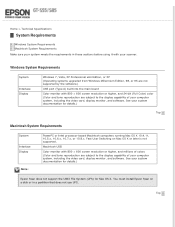
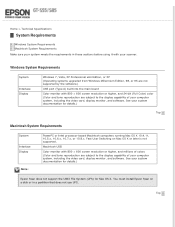
... x64 Edition, or XP (Operating systems upgraded from Windows Millennium Edition, 98, or 95 are not supported by the software.) USB port (Type A) built into the main board Color monitor with 800 × 600 screen resolution or higher, and 24-bit (Full Color) color (Color and tone reproduction are subject to the display capability of your computer system, including the video card, display...
Product Specifications - Page 1


WorkForce® Pro
Document Image Scanner
G T- S 5 5
Do More
• M anage critical documents with included software - scan directly to popular cloud services or scan to email, FTP server or your PC; includes ISIS (Windows® only) and TWAIN drivers plus OCR software
• D o more - 25 ppm, 50 ipm scan speeds1; scans both sides of one sheet in just one pass
• S can stacks of...
Product Specifications - Page 2
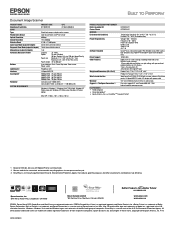
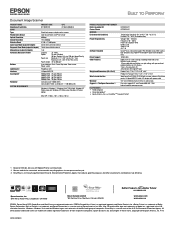
... scan job settings with personalized job descriptions on LCD display 2 line x 16 character LCD Security lock (Kensington® type)
Weight and Dimensions (W x D x H)
Product Only: 11 lb, 11.9" x 8.0" x 8.4"
Product in Package: 15 lb, 15.8" x 11.6" x 12.6"
What's Inside the Box
WorkForce Pro GT-S55, CD-ROM with scanner software, Start Here poster, Hi-Speed USB 2.0 cable, AC adapter with power...
