Epson PictureMate Pal - PM 200 - PictureMate Pal Compact Photo Printer driver and firmware
Drivers and firmware downloads for this Epson item


Related Epson PictureMate Pal - PM 200 Manual Pages
Download the free PDF manual for Epson PictureMate Pal - PM 200 and other Epson manuals at ManualOwl.com
Technical Brief (Ink Jet Printers) - Page 3


...
Advanced Amateur
Photo Enthusiast Chief Memory Officer®
General Purpose
You can find detailed information, comparisons, and FAQs on the Epson ink sets in the Ink Solutions document.
5. Epson Papers: In general, Epson printers will deliver their best output quality when used with Epson papers. Epson papers are designed in conjunction with Epson printers and genuine Epson inks so...
Product Brochure - Page 8


... Print Pack" indicator comes on. Specifications and terms are subject to change without notice. Epson and PictureMate are registered trademarks and Exceed Your Vision, PictureMate Pal, PictureMate Snap and PictureMate Flash are trademarks of Seiko Epson Corporation. BorderFree and Chief Memory Officer are registered trademarks. Disney scenes and characters ©Disney. All other products and...
Basics - Page 5
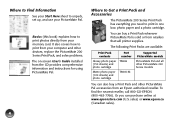
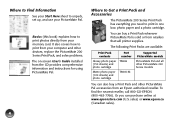
... to unpack, set up, and use your PictureMate Pal.
Basics (this book) explains how to print photos directly from your memory card. It also covers how to print from your computer and other devices, replace the PictureMate 200 Series Print Pack, and solve problems. The on-screen User's Guide installed from the CD provides comprehensive information and instructions for using PictureMate Pal.
4
Where...
Basics - Page 15
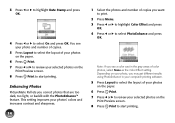
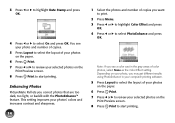
... the
Print Preview screen. 8 Press Print to start printing.
Enhancing Photos
PictureMate Pal lets you correct photos that are too dark, too light, or backlit with the PhotoEnhance™ feature. This setting improves your photos' colors and increases contrast and sharpness.
14
1 Select the photos and number of copies you want to print.
2 Press Menu. 3 Press l or r to...
Basics - Page 16
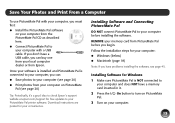
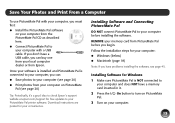
... at epson.com/support for free updates to your PictureMate Pal printer software. Download instructions are posted for your convenience.
Installing Software and Connecting PictureMate Pal
DO NOT connect PictureMate Pal to your computer before installing the software.
REMOVE your memory card from PictureMate Pal before you begin.
Follow the installation steps for your computer: ● Windows...
Basics - Page 17
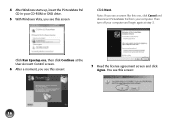
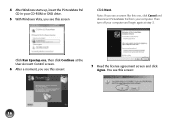
... the PictureMate Pal CD in your CD-ROM or DVD drive.
5 With Windows Vista, you see this screen
Click Next.
Note: If you see a screen like this one, click Cancel and disconnect PictureMate Pal from your computer. Then turn off your computer and begin again at step 3.
Click Run Epsetup.exe, then click Continue at the User Account Control screen...
Basics - Page 18
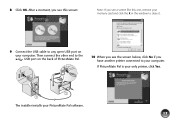
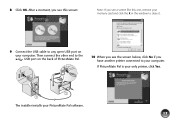
... memory card and click the X in the window to close it.
9 Connect the USB cable to any open USB port on your computer. Then connect the other end to the USB port on the back of PictureMate Pal.
10 When you see the screen below, click No if you have another printer connected to your computer.
If PictureMate Pal is your only printer, click Yes.
The installer installs your PictureMate Pal software...
Basics - Page 19
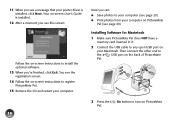
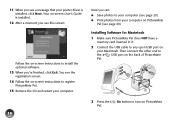
...the on-screen instructions to register PictureMate Pal. 15 Remove the CD and restart your computer.
Now you can:
● Save photos to your computer (see page 20)
● Print photos from your computer on PictureMate Pal (see page 20)
Installing Software for Macintosh
1 Make sure PictureMate Pal does NOT have a memory card inserted in it.
2 Connect the USB cable to any open USB port on
your...
Basics - Page 20
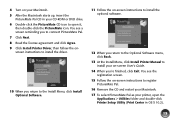
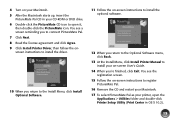
...CD-ROM or DVD drive. 6 Double-click the PictureMate CD icon to open it,
then double-click the PictureMate icon. You see a screen reminding you to connect PictureMate Pal. 7 Click Next. 8 Read the license agreement and click Agree. 9 Click Install Printer Driver, then follow the onscreen instructions to install the driver.
10 When you return to the Install Menu, click Install Optional Software.
11...
Basics - Page 21
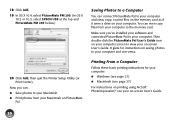
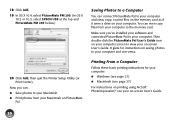
... EPSON USB at the top and PictureMate PM 200 below.)
20 Click Add, then quit the Printer Setup Utility (or Print Center).
Now you can: ● Save photos to your Macintosh ● Print photos from your Macintosh on PictureMate
Pal
Saving Photos to a Computer
You can connect PictureMate Pal to your computer and view, copy, or print files on the memory card as if it were a drive on your computer...
Basics - Page 41
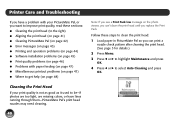
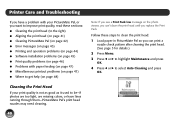
... head (on page 41) ● Cleaning PictureMate Pal (on page 42) ● Error messages (on page 43) ● Printing and operation problems (on page 44) ● Software installation problems (on page 45) ● Print ...message on the photo viewer, you can't clean the print head until you replace the Print Pack.
Follow these steps to clean the print head:
1 Load paper in PictureMate Pal so you can...
Basics - Page 46
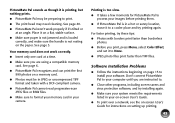
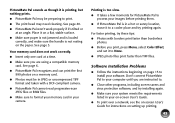
... to install your software. Don't connect PictureMate Pal to your computer until you are instructed to.
● Close other programs, including screen savers and virus protection software, and try installing again.
● Make sure your system meets the requirements listed in your on-screen User's Guide.
● To print over a network, see the on-screen User's Guide for instructions on setting up...
Basics - Page 49
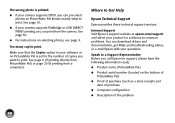
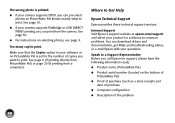
... instructions on selecting photos, see page 9.
Too many copies print.
Make sure that the Copies option in your software or on PictureMate Pal is set for the number of copies you want to print. See page 9 (if printing directly from PictureMate Pal) or page 20 (if printing from a computer).
Where to Get Help
Epson Technical Support
Epson provides these technical support services:
Internet Support...
Basics - Page 55
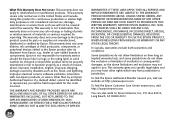
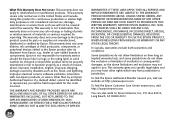
... ribbons, ink cartridges or third party parts, components, or peripheral devices added to the Epson product after its shipment from Epson, e.g., dealer or user-added boards or components. Epson is not responsible for warranty service should the Epson label or logo or the rating label or serial number be removed or should the product fail to be properly...
Basics - Page 61
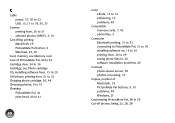
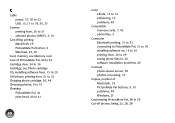
C
Cable power, 37, 50 to 52 USB, 15, 17 to 18, 30, 37
Camera printing from, 30 to 31 selected photos (DPOF), 3, 10
Cancelling printing Macintosh, 29 PictureMate Pal button, 9 Windows, 23, 26
Card, memory, see Memory card Care of PictureMate Pal, 40 to 42 Cartridge door, 34 to 36 Cartridge, see Photo cartridge CD, installing software from, 15 to 20 Cell phone, printing from, 31 to 32 Charging...
Basics - Page 63
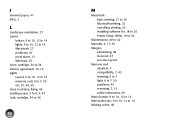
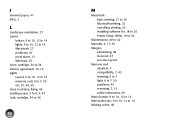
..., 50 Lines in photos, fixing, 46 Loading paper, 5 to 6, 9, 47 Lock, cartridge, 34 to 36
62
M
Macintosh basic printing, 27 to 29 Bluetooth printing, 32 cancelling printing, 29 installing software for, 18 to 20 Printer Setup Utility, 19 to 20
Maintenance, 40 to 42 Manuals, 4, 17, 20 Margins
eliminating, 38 incorrect, 47 see also Layout Memory card adapters, 7 compatibility, 7, 43...
Basics - Page 64
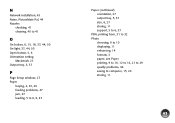
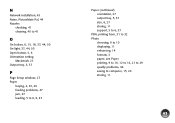
N
Network installation, 45 Noise, PictureMate Pal, 44 Nozzles
checking, 41 cleaning, 40 to 41
O
On button, 6, 15, 18, 37, 44, 50 On light, 37, 44, 50 Open button, 5, 6 Orientation setting
Macintosh, 27 Output tray, 5, 37
P
Page Setup window, 27 Paper
buying, 4, 33, 49 feeding problems, 47 jam, 47 loading, 5 to 6, 9, 47
Paper (continued) orientation, 27 output tray, 5, 37 size...
Basics - Page 66
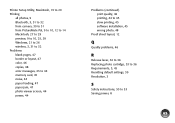
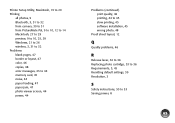
... 31 from PictureMate Pal, 9 to 10, 12 to 14 Macintosh, 27 to 29 preview, 9 to 10, 25, 39 Windows, 21 to 26 wireless, 3, 31 to 32 Problems blank pages, 47 border or layout, 47 color, 46 copies, 48 error messages, 43 to 44 memory card, 45 noise, 44 paper feeding, 47 paper jam, 47 photo viewer screen, 44 power, 44...
Basics - Page 67
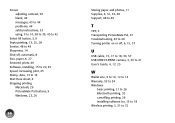
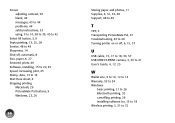
..., 46 Software, installing, 15 to 20, 45 Speed, increasing print, 45 Stamp, date, 13 to 14 Start Here sheet, 4 Stopping printing
Macintosh, 29 PictureMate Pal buttons, 9 Windows, 23, 26
66
Storing paper and photos, 11 Supplies, 4, 31, 33, 49 Support, 48 to 49
T
TIFF, 3 Transporting PictureMate Pal, 37 Troubleshooting, 43 to 49 Turning printer on or off, 6, 15, 37
U
USB cable, 15...
Start Here Card - Page 6
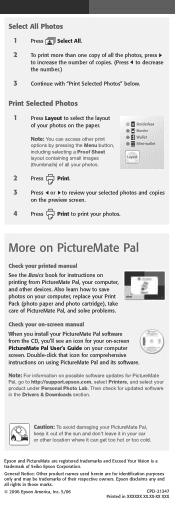
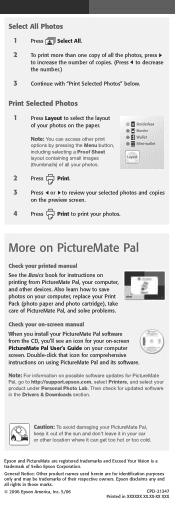
... on-screen PictureMate Pal User's Guide on your computer screen. Double-click that icon for comprehensive instructions on using PictureMate Pal and its software.
Note: For information on possible software updates for PictureMate Pal, go to http://support.epson.com, select Printers, and select your product under Personal Photo Lab. Then check for updated software in the Drivers & Downloads section...
