Epson PowerLite Home Cinema 600 driver and firmware
Drivers and firmware downloads for this Epson item

Related Epson PowerLite Home Cinema 600 Manual Pages
Download the free PDF manual for Epson PowerLite Home Cinema 600 and other Epson manuals at ManualOwl.com
User Manual - Page 3


... Projector Parts - Remote Control 20
Setting Up the Projector ...22 Projector Placement...22 Projector Setup and Installation Options 22 Projection Distance...24 Projector Connections...25 Connecting to Computer Sources 25 Connecting to a Computer for USB Video and Audio 26 Connecting to a Computer for VGA Video 27 Connecting to a Computer for HDMI Video and Audio 27 Connecting to a Computer...
User Manual - Page 4


... a USB Device or Camera From the Projector 35 Connecting to a Document Camera 35 Installing Batteries in the Remote Control 36 Opening the Lens Cover ...38
Using the Projector on a Network ...40 Wireless Network Projection ...40 Wireless Network Security Guidelines 41 Installing the Wireless LAN Module 41 Using Quick Wireless Connection (Windows Only 42 Selecting Wireless Network Settings...
User Manual - Page 6


... 96
Installing a Security Cable ...96
Adjusting the Menu Settings ...97 Using the Projector's Menus...97 Image Quality Settings - Image Menu 99 Input Signal Settings - Signal Menu 101 Projector Feature Settings - Settings Menu 104 Projector Setup Settings - Extended Menu 106 Projector Network Settings - Network Menu 108 Projector Setup Settings - ECO Menu 109 Projector Information Display...
User Manual - Page 8


Important Safety Instructions...154 Restriction of Use ...157
FCC Compliance Statement...157 Trademarks ...158 Open Source Software License...158 Copyright Notice...203
A Note Concerning Responsible Use of Copyrighted Materials 204 Copyright Attribution ...204
8
User Manual - Page 14
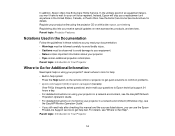
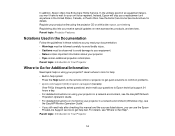
... on using your projector in a network environment, see the EasyMP Network Projection Operation Guide. • For detailed instructions on monitoring your projector in a network environment (Windows only), see the EasyMP Monitor Operation Guide. • If you still need help after checking this manual and the sources listed above, you can use the Epson PrivateLine Support service to get help...
User Manual - Page 26
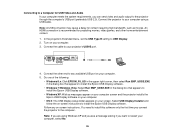
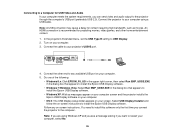
...menu, set the USB Type B setting to USB Display. 2. Turn on your computer. 3. Connect the cable to your projector's USB-B port.
4. Connect the other end to any available USB port on your computer. 5. Do one of the following:
• Windows 8.x: Click EPSON_PJ_UD in the upper right-corner, then select Run EMP_UDSE.EXE in the dialog box that appears to install the Epson USB Display software.
•...
User Manual - Page 36
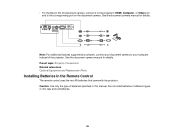
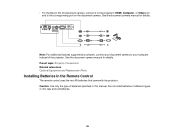
... port on the document camera. See the document camera manual for details.
Note: For additional features supported by software, connect your document camera to your computer instead of the projector. See the document camera manual for details. Parent topic: Projector Connections Related references Optional Equipment and Replacement Parts
Installing Batteries in the Remote Control
The remote control...
User Manual - Page 40
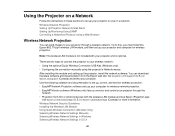
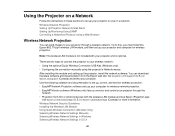
... and documentation to set up, control, and monitor wireless projection: • EasyMP Network Projection software sets up your computer for wireless network projection. • EasyMP Monitor software (Windows only) lets you monitor and control your projector through the
network. • Projection from iOS or Android devices with the wireless LAN module and free Epson iProjection app;
visit...
User Manual - Page 42
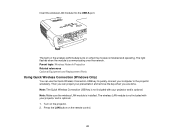
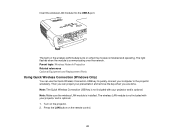
...-A port.
The light on the wireless LAN module turns on when the module is installed and operating. The light flashes when the module is communicating over the network. Parent topic: Wireless Network Projection Related references Optional Equipment and Replacement Parts
Using Quick Wireless Connection (Windows Only)
You can use the Quick Wireless Connection USB key to quickly connect your computer...
User Manual - Page 44
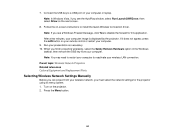
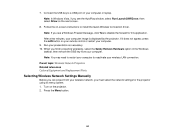
... screen.
8. Follow the on-screen instructions to install the Quick Wireless Connection driver. Note: If you see a Windows Firewall message, click Yes to disable the firewall for this application. After a few minutes, your computer image is displayed by the projector. If it does not appear, press the LAN button on your remote control or restart your computer.
9. Run your presentation as necessary...
User Manual - Page 48
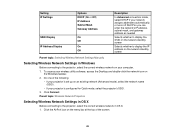
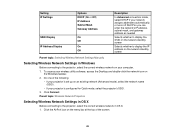
...Selects whether to display the IP address on the network standby screen
Parent topic: Selecting Wireless Network Settings Manually
Selecting Wireless Network Settings in Windows
Before connecting to the projector, select the correct wireless network on your computer. 1. To access your wireless utility software, access the Desktop and double-click the network icon on
the Windows taskbar. 2. Do one...
User Manual - Page 52
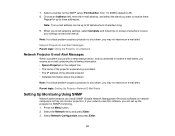
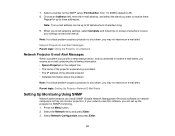
...8226; The IP address of the affected projector • Detailed information about the problem
Note: If a critical problem causes a projector to shut down, you may not receive an e-mail alert.
Parent topic: Setting Up Projector Network E-Mail Alerts
Setting Up Monitoring Using SNMP
Network administrators can install SNMP (Simple Network Management Protocol) software on network computers so they can...
User Manual - Page 133
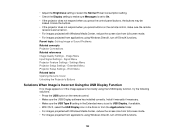
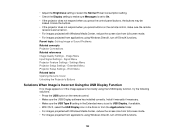
... Press the USB button on the remote control. • Make sure the USB Display software has installed correctly. Install it manually if necessary. • Make sure the USB Type B setting in the Extended menu is set to USB Display, if available. • With OS X, select the USB Display icon in the Dock or from the Applications folder. • For images projected with Windows Media Center, reduce...
User Manual - Page 134
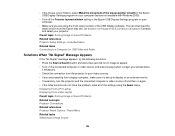
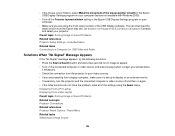
... are using the most recent version of the USB Display software. You can download the latest version from the Epson web site. Go to epson.com/support (U.S.) or epson.ca/support (Canada) and select your projector.
Parent topic: Solving Image or Sound Problems Related references Projector Setup Settings - Extended Menu Related tasks Connecting to a Computer for USB Video and Audio
Solutions When "No...
User Manual - Page 152
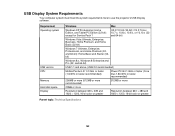
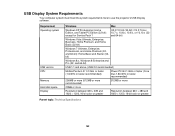
USB Display System Requirements
Your computer system must meet the system requirements here to use the projector's USB Display software.
Requirement Operating system
USB version CPU Memory Hard disk space Display
Windows
Mac
Windows XP Professional, Home Edition, and Tablet PC Edition (32-bit); except for Service Pack 1
OS X 10.5.8 (32-bit); OS X 10.6.x, 10.7.x, 10.8.x, 10.9.x, or 10.10.x (...
User Manual - Page 159
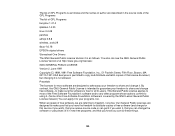
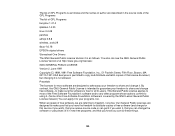
...-3.4.49 patches udhcp 0.9.8 wireless_tools 29 dbus-1.6.18 EPSON original drivers Stonestreet One Drivers The GNU General Public License Version 2 is as follows. You also can see the GNU General Public License Version 2 at http://www.gnu.org/licenses/. GNU GENERAL PUBLIC LICENSE Version 2, June 1991 Copyright (C) 1989, 1991 Free Software Foundation, Inc., 51 Franklin Street, Fifth Floor...
User Manual - Page 168
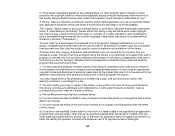
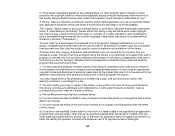
...Public License (also called "this License"). Each licensee is addressed as "you".
A "library" means a collection of software functions and/or data prepared so as to be conveniently ...any associated interface definition files, plus the scripts used to control compilation and installation of the library.
Activities other than copying, distribution and modification are not covered by this License; ...
User Manual - Page 175
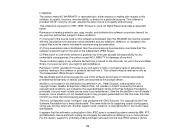
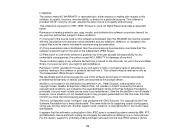
... Unix configuration script "configure" was produced with GNU Autoconf. It is copyright by the Free Software Foundation but is freely distributable. The same holds for its supporting scripts (config.guess, config.sub, ltconfig, ltmain.sh). Another support script, install-sh, is copyright by M.I.T. but is also freely distributable.
It appears that the arithmetic coding...
Quick Start and Warranty - Page 2
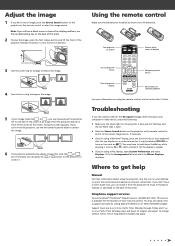
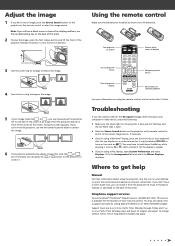
... Mirror Displays
checkbox.
Where to get help
Manual
For more information about using the projector, click the icon on your desktop to access the online manual (requires an Internet connection). If you don't have a User's Guide icon, you can install it from the projector CD or go to the Epson website, as described on the back of this sheet.
Telephone support services...
Quick Start and Warranty - Page 3
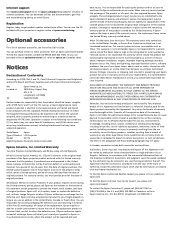
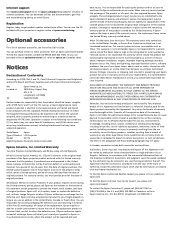
... the following two conditions: (1) this device may not cause harmful interference, and (2) this device must accept any interference received, including interference that may cause undesired operation.
Trade Name:
Epson
Type of Product: LCD Projector
Model:
H617A
Marketing Name: PowerLite Home Cinema 600
Epson America, Inc. Limited Warranty
Two-Year Projector Limited Warranty and 90-Day Lamp...
