Epson Stylus Pro 7500 - Print Engine driver and firmware

Related Epson Stylus Pro 7500 Manual Pages
Download the free PDF manual for Epson Stylus Pro 7500 and other Epson manuals at ManualOwl.com
PostScript Printing Information - Page 1
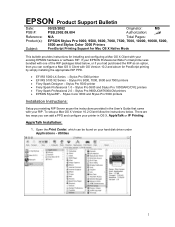
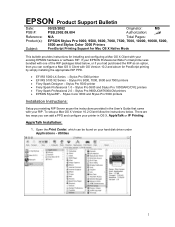
...Authorization:
N/A
Total Pages:
EPSON Stylus Pro 9000, 9500, 9600, 7000, 7500, 7600, 10000, 10600, 5000,
5500 and Stylus Color 3000 Printers
PostScript Printing Support for Mac OS X Native Mode
This bulletin provides instructions for installing and configuring a Mac OS X Client with your existing EPSON hardware or software RIP. If your EPSON Professional Wide Format printer was bundled with...
Metamerism Information - Page 1
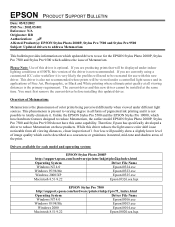
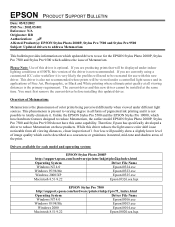
... and Stylus Pro 9500 Subject: Updated drivers to address Metamerism
This bulletin provides information on which updated drivers to use for the EPSON Stylus Photo 2000P, Stylus Pro 7500 and Stylus Pro 9500 which address the issue of Metamerism.
Please Note: Use of this driver is optional. If you are producing prints that will be displayed under indoor lighting conditions at 6500oK this version of...
Product Brochure - Page 2
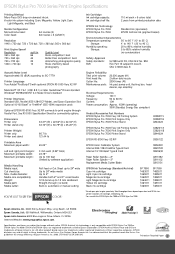
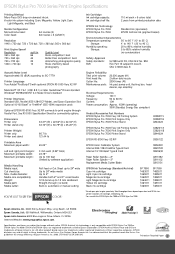
... engine speed only. Total throughput times depend upon front end RIP, file size, printer resolution, ink coverage, networking, etc. F For use with the EPSON Stylus Pro 7000 or EPSON Stylus Pro 7500.
Epson America, Inc.: 3840 Kilroy Airport Way, Long Beach, CA 90806 Epson Canada, Ltd.: 550 McNicoll, Willowdale, Ontario M2H 2E1 Epson Latin America: 6303 Blue Lagoon Drive, Miami, FL 33126 Internet...
Product Information Guide - Page 4
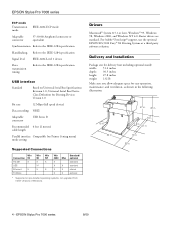
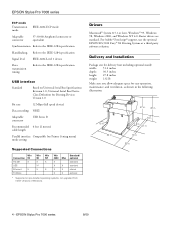
... interface Compatible (on Printer Setting menu) mode setting
Supported Connections
Win Connection 95
Win Win Win
Standard/
98
NT
2000 Mac optional
Parallel
X
X
X
X
standard
USB
X*
X
X
standard
Ethernet
X
X
X
X
X
otional
FireWire
X
X
optional
* Supported on pre-installed operating systems, not upgraded from earlier versions of Windows.
Drivers
Macintosh® System...
Product Information Guide - Page 8
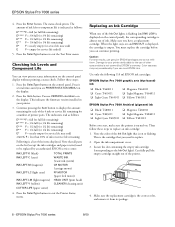
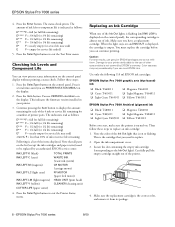
...
You can view printer status information on the control panel display without printing a status check. Follow these steps:
1. Press the SelecType button on the control panel. Press it several times until you see PRINTER STATUS MENU on the display.
2. Press the Item button. You see VERSION on the display. This indicates the firmware version installed in your printer.
3. Continue pressing the...
Product Information Guide - Page 9
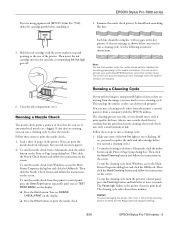
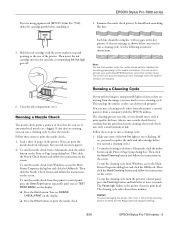
... the printer's control panel, press the Cleaning button and hold it for at least 3 seconds. The Pause light flashes as the printer cleans its print head. The cleaning cycle takes about three minutes.
Caution: To avoid damaging the printer, don't turn it off until the cleaning cycle is finished and the Pause light has stopped flashing.
8/00
EPSON Stylus Pro...
Product Information Guide - Page 10


...; On the EPSON Stylus Pro 7500, the process takes about 7 minutes to print 6 patterns of 15 lines or boxes. The patterns are repeated across the width of the page.
Running the Print Head Alignment Utility
1. Load roll paper in the printer. 2. Macintosh: click the utility button in the Print or Page
Setup dialog box. Windows: access the Main Printer Properties dialog box...
Product Support Bulletin(s) - Page 3
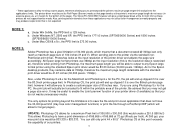
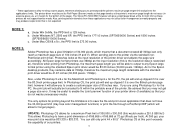
... of print pages, therefore allowing you to print beyond the printers maximum page length limit and print to the applications limits. The printer driver must be set for Roll Paper (Banner) mode so that page breaks at the printer's maximum page length do not occur (in essence gives you a 0 margin for the bottom of the page). The Stylus Pro 5000...
Product Support Bulletin(s) - Page 4
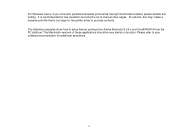
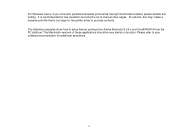
... Windows Users, if you encounter partial/incomeplete prints while having Finest Detail enabled, please disable this setting. It is recommended for low resolution text and line art to sharpen their edges. For photos, this may create a massive print file that is too large for the printer driver to process correctly. The following examples show how to setup banner printing...
Product Support Bulletin(s) - Page 20
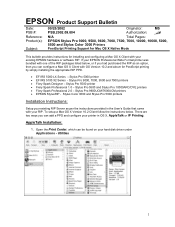
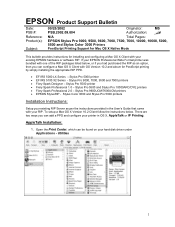
...Authorization:
N/A
Total Pages:
EPSON Stylus Pro 9000, 9500, 9600, 7000, 7500, 7600, 10000, 10600, 5000,
5500 and Stylus Color 3000 Printers
PostScript Printing Support for Mac OS X Native Mode
This bulletin provides instructions for installing and configuring a Mac OS X Client with your existing EPSON hardware or software RIP. If your EPSON Professional Wide Format printer was bundled with...
Product Support Bulletin(s) - Page 24
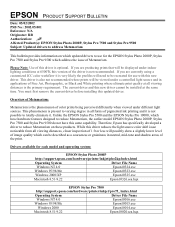
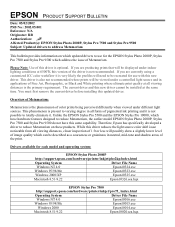
... and Stylus Pro 9500 Subject: Updated drivers to address Metamerism
This bulletin provides information on which updated drivers to use for the EPSON Stylus Photo 2000P, Stylus Pro 7500 and Stylus Pro 9500 which address the issue of Metamerism.
Please Note: Use of this driver is optional. If you are producing prints that will be displayed under indoor lighting conditions at 6500oK this version of...
Product Support Bulletin(s) - Page 28
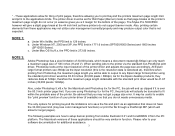
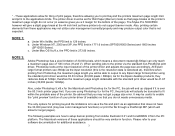
... of print pages, therefore allowing you to print beyond the printers maximum page length limit and print to the applications limits. The printer driver must be set for Roll Paper (Banner) mode so that page breaks at the printer's maximum page length do not occur (in essence gives you a 0 margin for the bottom of the page). The Stylus Pro 5000...
Product Support Bulletin(s) - Page 38
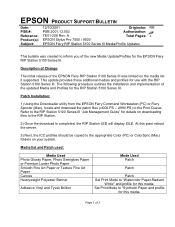
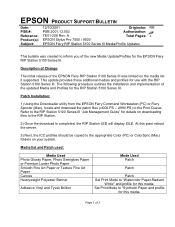
... the updated Media and Profiles for the RIP Station 5100 Series III.
Patch Installation:
1) Using the Downloader utility from the EPSON Fiery Command Workstation (PC) or Fiery Spooler (Mac), locate and download the patch files (vl000.PS - vl990.PS) to the Print Queue. Refer to the RIP Station 5100 Series III "Job Management Guide" for details on downloading files...
Product Support Bulletin(s) - Page 41
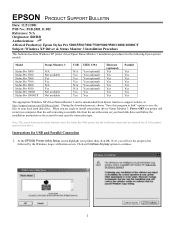
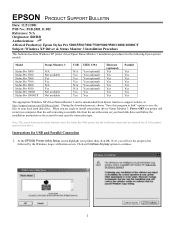
... hard disk drive. When you are ready to install your printer driver/ Status Monitor 3, Power OFF you printer and restart you computer. Run the self-extracting executable file from the saved location on your hard disk drive and follow the installation instruction on the screen for your specific connection type.
Note: The screen shots shown in this bulletin reflect the Stylus Pro 9500 printer, but...
Product Support Bulletin(s) - Page 42
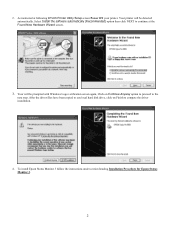
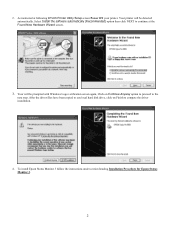
... screen.
3. Your will be prompted with Windows Logo verification screen again, Click on Continue Anyway option to proceed to the
next step. After the driver files have been copied to you local hard disk drive, click on Finish to compete the driver installation.
4. To install Epson Status Monitor 3 follow the instructions under section heading Installation Procedure for Epson Status Monitor 3.
2
Product Support Bulletin(s) - Page 43
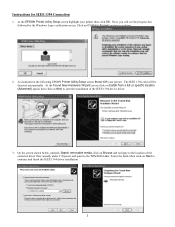
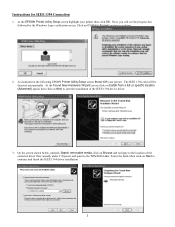
... Anyway option to continue.
2. As instructed at the following EPSON Printer Utility Setup screen Power ON your printer. The IEEE 1394 card will be detected automatically. At the Found New Hardware Wizard screen click on Install from a list or specific location (Advanced) option then click on Next to start the installation of the IEEE 1394 device driver.
3. On the screen shown...
Product Support Bulletin(s) - Page 44
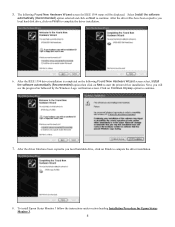
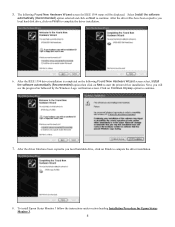
...select, Install the software automatically (Recommended) option then click on Next to start the printer driver installation. Next, you will see the progress bar followed by the Windows Logo verification screen. Click on Continue Anyway option to continue.
7. After the driver files have been copied to you local hard disk drive, click on Finish to compete the driver installation.
8. To install Epson...
Product Support Bulletin(s) - Page 45


Instructions for Ethernet Connection 1. At the EPSON Printer Utility Setup screen highlight your printer then click OK. Next, you will see the progress bar
followed by the Windows Logo verification screen. Click on Continue Anyway option to continue.
2. At this point DO NOT POWER On your printer and at the EPSON Printer Utility Setup screen click on Stop searching button to continue with...
Product Support Bulletin(s) - Page 51
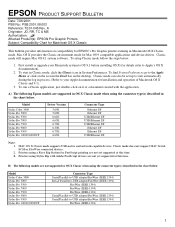
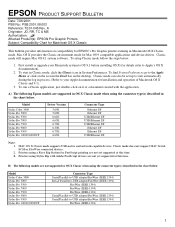
...Pro 7500 Stylus Pro 9000 Stylus Pro 9500 Stylus Pro 10000/10000CF
Driver Version
5.69E 5.69E 6.61E 6.63E 6.73E 6.30E 6.73E 6.63E
Connector Type
Ethernet I/F Ethernet I/F USB/Ethernet I/F USB/Ethernet I/F USB/Ethernet I/F Ethernet I/F Ethernet I/F USB/Ethernet I/F
Note:
1.
2. 3.
MAC OS X Classic mode supports USB-native and network-capable devices. Classic mode does not support MAC Serial, SCSI...
Product Support Bulletin(s) - Page 52
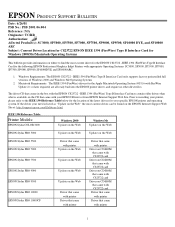
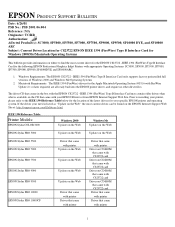
... driver can be found on the EPSON Internet Support Web Site at: http://support.epson.com/filelibrary.html
IEEE 1394 Reference Table:
Printer Models:
EPSON Stylus COLOR 3000
Windows 2000 Update on the Web
Windows Me Update on the Web
EPSON Stylus PRO 5000
Update on the Web
Update on the Web
EPSON Stylus PRO 5500 EPSON Stylus PRO 7000 EPSON Stylus PRO 7500 EPSON Stylus PRO 9000 EPSON Stylus...

