Epson SureColor S50675 driver and firmware
Drivers and firmware downloads for this Epson item

Related Epson SureColor S50675 Manual Pages
Download the free PDF manual for Epson SureColor S50675 and other Epson manuals at ManualOwl.com
User Manual - Page 3


...
Important Safety Instructions 7 Printer Parts 10
Front Section - S50675 and S70675 10 Front Section - S30675 13 Inside - S70675 and S50675 15 Inside - S30675 17 Back 18 LAN Port 19 Control Panel 20 Understanding the Display 22 Features 26 Realizing High Productivity 26 High Print Quality 27 Superior Ease of Use 27 Notes on Usage and Storage 29 Installation Space 29...
User Manual - Page 6
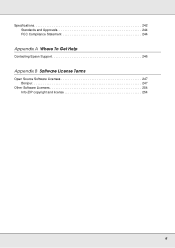
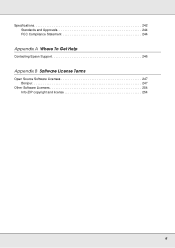
Specifications 242 Standards and Approvals 244 FCC Compliance Statement 244
Appendix A Where To Get Help
Contacting Epson Support 246
Appendix B Software License Terms
Open Source Software Licenses 247 Bonjour 247
Other Software Licenses 254 Info-ZIP copyright and license 254
6
User Manual - Page 27
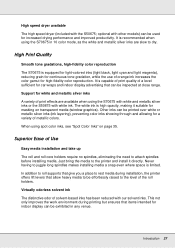
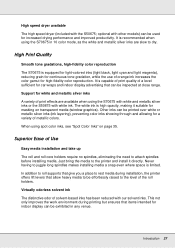
...the S50675; ...car wraps and indoor display advertising that can be inspected at close range. Support for white and metallic ...installing media. Just bring the media to the printer and install it directly. Never having to juggle long spindles makes installing media a snap even where space is limited. In addition to roll supports that give you a place to rest media during installation, the printer...
User Manual - Page 36
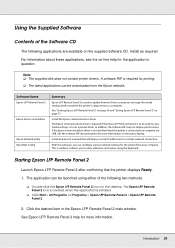
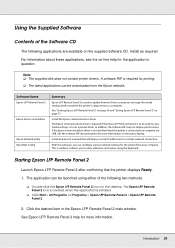
... in question.
Note: ❏ The supplied disk does not contain printer drivers. A software RIP is required for printing.
❏ The latest applications can be downloaded from the Epson website.
Software Name Epson LFP Remote Panel 2
Epson Drivers and utilities
Epson Network utility EpsonNet Config
Summary
Epson LFP Remote Panel 2 is used to update firmware from a computer and copy the...
User Manual - Page 37


... the software you want to remove and then click Uninstall/Change (or
Change/Remove). Selecting the following deletes the Epson communications drivers: ❏ Epson SC-S70675 Series Comm Driver Printer Uninstall ❏ Epson SC-S50675 Series Comm Driver Printer Uninstall ❏ Epson SC-S30675 Series Comm Driver Printer Uninstall To uninstall Epson LFP Remote Panel 2, select Epson LFP Remote...
User Manual - Page 212
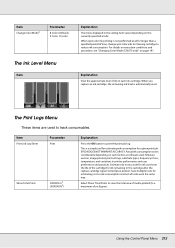
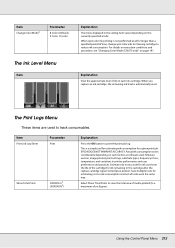
..., 10 color
The Ink Level Menu
Item
Explanation The menu displayed in the setting item varies depending on the currently specified mode. When spot color... EPSON DOES NOT WARRANT ACCURACY. Actual ink consumption varies considerably depending on such factors as software used, firmware version, image printed, print settings, substrate types, frequency of use, temperature, and variations in printer...
User Manual - Page 215
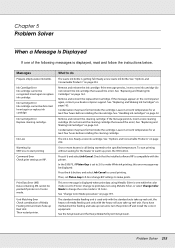
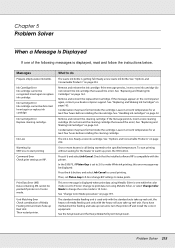
.... Check that the installed software RIP is compatible with the printer.
In the S50675, if Platen Gap is set to 2.0 to make White ink printing, this error message may be displayed.
Press the W button, and select Job Cancel to cancel printing.
Then, set Platen Gap to 1.5 or change RIP settings to make prints.
This error message is displayed when print data...
User Manual - Page 216
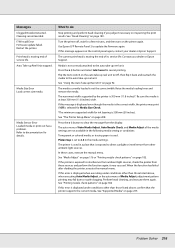
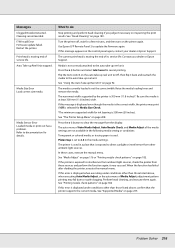
...printer again. Use Epson LFP Remote Panel 2 to update the firmware again. If this message appears on the control panel again, contact your dealer or Epson Support.
The current print head is nearing the end of its service life. Contact your dealer or Epson Support...function has failed after shading the printer, execute the manual menu. If this error is displayed when executing under conditions other ...
User Manual - Page 222
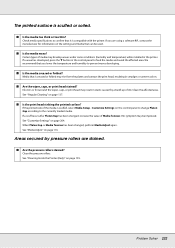
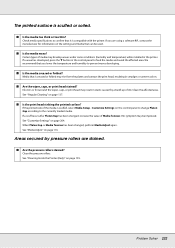
... you are using a software RIP, contact the manufacturer for information on the settings and media that can be used.
o Is the media wavy? Certain types of media may develop waves under some conditions (humidity and temperature) while installed in the printer. If a wave has developed, press the d button in the control panel to feed the...
User Manual - Page 246
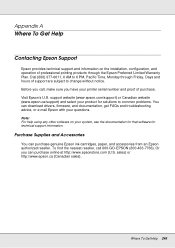
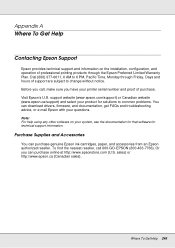
... have your printer serial number and proof of purchase.
Visit Epson's U.S. support website (www.epson.com/support) or Canadian website (www.epson.ca/support) and select your product for solutions to common problems. You can download drivers, firmware, and documentation, get FAQs and troubleshooting advice, or e-mail Epson with your questions.
Note: For help using any other software on your system...
User Manual - Page 248
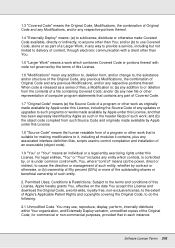
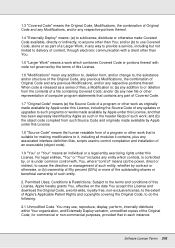
...provide a service, including ...representation of computer program ...updates or upgrades...installation of an executable (object code).
1.9 "You" or "Your" means an individual or a legal entity exercising rights under this License. For legal entities, "You" or "Your" includes any entity which controls, is controlled by, or is under common control with, You, where "control" means (a) the power... download ...
User Manual - Page 249
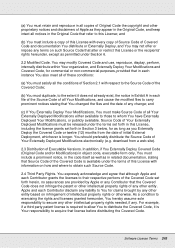
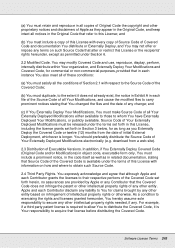
...copy of this License with every copy..., display, ...set forth in Section 3 below, for as long as you Externally Deploy the Covered Code or twelve (12) months from the date of initial External Deployment, whichever is longer. You should preferably distribute the Source Code of Your Externally Deployed Modifications electronically (e.g. download from a web site).
2.3 Distribution of Executable Versions...
User Manual - Page 251
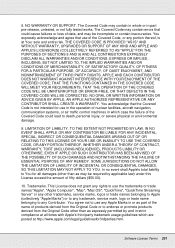
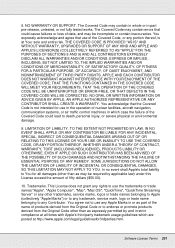
... not grant any rights to use the trademarks or trade names "Apple", "Apple Computer", "Mac", "Mac OS", "QuickTime", "QuickTime Streaming Server" or any other trademarks, service marks, logos or trade names belonging to Apple (collectively "Apple Marks") or to any trademark, service mark, logo or trade name belonging to any Contributor. You agree not to...
Setup Guide - Page 3


... Adjusting the Take-in Reel ...18 Adjusting the Take-up Reel ...27
Marking the Media Loading Position (S30675 34 Choosing a Color Mode (S50675 and S70675 36 Installing Ink Cartridges ...36 Installing Software ...39
Connecting to Your System ...39 Updating Your Printer Firmware ...39
Checking the Current Firmware Version 40 Updating the Firmware ...40 Configuring the Printer for Your Network 41
Setup Guide - Page 41
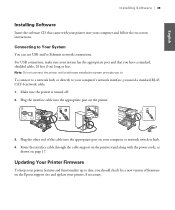
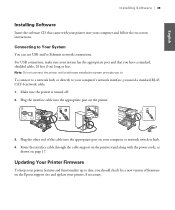
... of the cable into the appropriate port on your computer or network switch or hub. 4. Route the interface cable through the cable support on the printer stand along with the power cords, as
shown on page 17.
Updating Your Printer Firmware
To keep your printer features and functionality up to date, you should check for a new version of firmware on the Epson support site and update your printer, if...
Setup Guide - Page 42
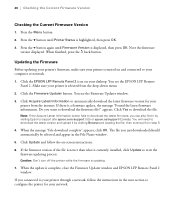
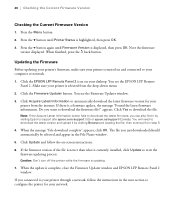
... to your computer or network.
1. Click the EPSON LFP Remote Panel 2 icon on your desktop. You see the EPSON LFP Remote Panel 2. Make sure your printer is selected from the drop-down menu.
2. Click the Firmware Updater button. You see the Firmware Updater window.
3. Click Acquire Latest Information to automatically download the latest firmware version for your printer from the internet. If there...
Quick Reference Guide - Page 37
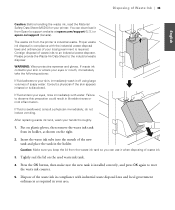
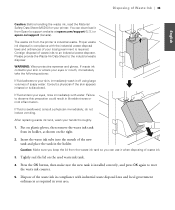
...Material Safety Data Sheet (MSDS) for your printer. You can download it from Epson's support website at epson.com/support (U.S.) or epson.ca/support (Canada).
The waste ink from the printer is industrial waste. Proper waste ink disposal ... waste ink tank.
4. Press the OK button, then make sure the new tank is installed correctly, and press OK again to reset the waste ink counter.
5. Dispose of the ...
Quick Reference Guide - Page 42
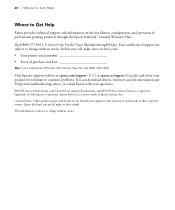
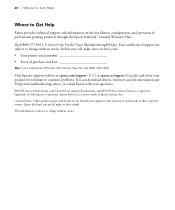
... or epson.ca/support (Canada) and select your product for solutions to common problems. You can download drivers, firmware, and documentation, get FAQs and troubleshooting advice, or e-mail Epson with your questions.
EPSON, Epson UltraChrome, and SureColor are registered trademarks, and EPSON Exceed Your Vision is a registered logomark, of Seiko Epson Corporation. Epson Preferred is a service mark...
Warranty Statement - Page 4


... technical services beyond the capability of field repair. Under these rare circumstances, Epson will replace the printer with the same or a comparable printer refurbished to the Epson standard of quality. (The replacement printer will not include promotional materials, accessories, stands, documentation, manuals, software, or cables.) The customer must be able to receive, unpack, and install the...
Warranty Statement - Page 6
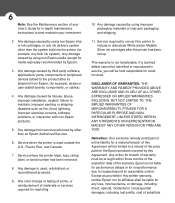
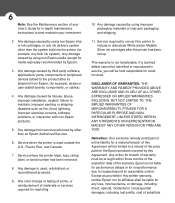
... media (except for media expressly recommended by Epson).
3. Any damage caused by third-party software, applications, parts, components or peripheral devices added to the product after its shipment from Epson, (for example, dealer or user-added boards, components, or cables).
4. Any damage caused by misuse, abuse, improper installation, neglect, failure to maintain, improper packing or shipping...
