Epson Stylus COLOR 480SXU - Ink Jet Printer driver and firmware
Drivers and firmware downloads for this Epson item


Related Epson Stylus COLOR 480SXU Manual Pages
Download the free PDF manual for Epson Stylus COLOR 480SXU and other Epson manuals at ManualOwl.com
Technical Brief (Ink Jet Printers) - Page 3


... Printer + Epson Ink + Epson Paper Delivers Epson Quality
6. High Quality Halftoning: Every ink jet printer uses a method referred to as halftoning, that places ink droplets to create printed "dots" in various patterns so you see continuous tone color. Epson printers use a halftoning module that produces fast, high-quality, color-accurate output. The Epson printer drivers use an advanced error...
EPSON Software Installation Troubleshooting - Page 1


... End Task again.) Then
click
Your software will finish installing.
here
4. Restart your system.
5. You must now download and install a new EPSON printer driver. Go to the EPSON Downloads page, then select the printer driver for your version of Windows and install it as instructed.
EPSON and EPSON Stylus are registered trademarks of SEIKO EPSON CORPORATION. General Notice: Other product names...
Product Brochure - Page 1


... with Parallel connectivity. The EPSON Stylus Color 480SXU is USB compatible and installs on any Windows 98, 2000, or Me system. Use easy-to-follow on-screen instructions to control all printer functions from your PC.
Separate black and color cartridges with quickdrying inks give you true, 4-color output that won't smudge or bleed. And, you're updated automatically when ink levels are low and...
Product Brochure - Page 2


...
Product/Accessory Part Numbers
EPSON Stylus Color 480SX EPSON Stylus Color 480SXU Black ink cartridge Color ink cartridge
C367001 C379231 T013201 T014201
Warranty 90 day limited warranty (U.S. and Canada only)
Support - The Epson ConnectionSM
Pre-Sales Support U.S. and Canada Automated Technical Support Internet Website
800-463-7766 800-922-8911 www.epson.com
Epson America, Inc. 3840 Kilroy...
Product Information Guide - Page 4


... the license agreement and click Agree. You see the
Main Menu. 6. Click Install Printer Driver. You see the printer driver
installation screen. 7. Make sure your model is highlighted, then click OK. The
installer copies files to your computer and displays a series of windows. 8. Wait a few moments, then continue with the next section to install ink cartridges.
4 - EPSON Stylus Color 480SXU
9/00
Product Information Guide - Page 5
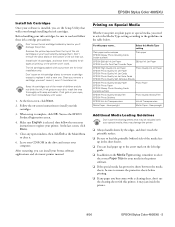
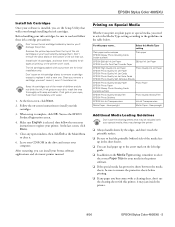
EPSON Stylus Color 480SXU
Install Ink Cartridges
Once your software is installed, you see the Setup Utility that walks you through installing the ink cartridges.
Before handling your ink cartridges, be sure to read and follow these ink cartridge precautions:
Don't move the ink cartridge holders by hand or you'll damage the printer.
Remove the yellow tape seal from the top of the ink cartridges or...
Product Information Guide - Page 6


... steps in one session.
1. Click the How to button.
2. Follow the instructions on the screen to replace the ink cartridge. After you've installed the cartridge, the printer begins charging ink for a few minutes.
3. Wait until you see a message telling you that charging is complete before resuming printing.
Never unplug the printer while it's charging ink.
6 - EPSON Stylus Color 480SXU
9/00
Product Information Guide - Page 7
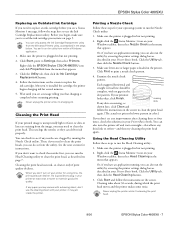
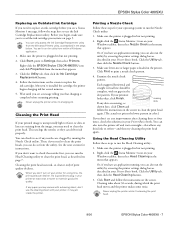
... Windows application.
1. Make sure the printer is plugged in but not printing.
2. Click Start, point to Settings, then select Printers.
Right-click the EPSON Stylus COLOR 480SXU icon and click Properties from the menu that appears. 3. Click the Utility tab, then click the Ink Cartridge Replacement button.
4. Follow the instructions on the screen to replace the ink cartridge. After you've installed...
Product Information Guide - Page 8


EPSON Stylus Color 480SXU
4. When cleaning is finished, run a nozzle check to confirm the print head nozzles are clean. Click Print Nozzle Check Pattern.
5. Make sure letter-size or larger paper is loaded in the printer. Then follow the instructions on the screen.
6. See page 7 for details on examining the nozzle check pattern. If the pattern isn't missing...
Product Information Guide - Page 9


... sure to keep the printer level as you transport it. After transporting the printer, remove the tape securing the print head and then print a document to test the output.
Related Documentation
CPD-11202
CPD-11203 CPD-11205
EPSON Stylus Color 480SXU Printer Basics EPSON Stylus Color 480SXU Start Here
EPSON Stylus Color 480SXU CD-ROM
EPSON Stylus Color 480SXU
9/00
EPSON Stylus Color 480SXU - 9
Warranty Statement - Page 1


..., distributed or certified by Epson. This warranty does not cover ribbons, ink cartridges or third party parts, components or peripheral devices added to the Epson printer after its shipment from Epson, e.g., dealer or useradded boards or components. Epson is not responsible for warranty service should the Epson label or logo or the rating label or serial number be removed or should...
