Epson WorkForce Pro WF-6590 driver and firmware
Drivers and firmware downloads for this Epson item

Related Epson WorkForce Pro WF-6590 Manual Pages
Download the free PDF manual for Epson WorkForce Pro WF-6590 and other Epson manuals at ManualOwl.com
User Manual - Page 53
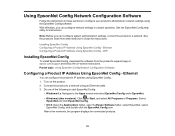
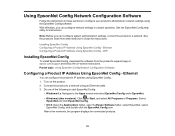
... settings, connect the product to a network. See the product's Start Here sheet and User's Guide for instructions.
Installing EpsonNet Config Configuring a Product IP Address Using EpsonNet Config - Ethernet Configuring a Product IP Address Using EpsonNet Config - WiFi
Installing EpsonNet Config
To install EpsonNet Config, download the software from the product's support page at epson.com/support...
User Manual - Page 2
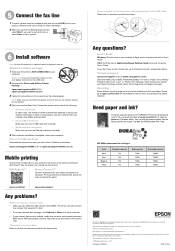
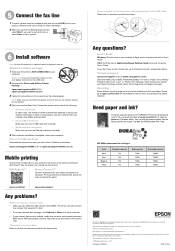
...; Wired network connection Make sure you have an Ethernet cable (not included).
5 When software installation is complete, restart your computer. PCL or PostScript driver
Download the software and see your online User's Guide for instructions.
epson.com/support/wf6590 (U.S.) or epson.ca/support/wf6590 (Canada)
Mobile printing
To print from a mobile device, your product must be set up for wireless...
User Manual - Page 6


... Default Print Settings - Epson Universal Print Driver - Windows 158 Locking Printer Settings - Epson Universal Print Driver - Windows 160 Epson Universal Print Driver Locked Setting Options 161 Adding Network Printers - Epson Universal Print Driver - Windows 162 Printing with the PostScript (PS3) Printer Software - Windows 165 Installing the PostScript (PS3) Printer Software - Windows 165...
User Manual - Page 58
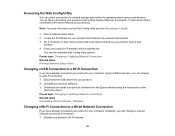
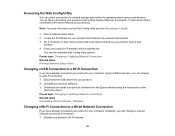
... software. 3. Download and install your product software from the Epson website using the instructions on the
Start Here sheet. Parent topic: Changing or Updating Network Connections Related tasks Uninstalling Product Software - Windows
Changing a Wi-Fi Connection to a Wired Network Connection
If you have already connected your product to your computer wirelessly, you can change to a wired network...
User Manual - Page 131
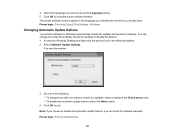
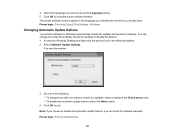
... Default Print Settings - Windows
Changing Automatic Update Options
Your printer software for Windows automatically checks for updates to the product software. You can change how often the software checks for updates or disable this feature. 1. Access the Windows Desktop and right-click the product icon in the Windows taskbar. 2. Select Software Update Settings.
You see this window:
3. Do one...
User Manual - Page 150
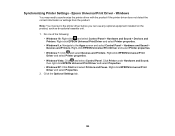
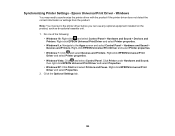
... information or settings from the product. Note: You must sync the printer driver before you can use any optional equipment installed on the product, such as an optional cassette unit. 1. Do one of the following:
• Windows 10: Right-click and select Control Panel > Hardware and Sound > Devices and Printers. Right-click EPSON Universal Print Driver and select Printer properties.
•...
User Manual - Page 160
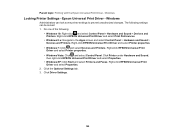
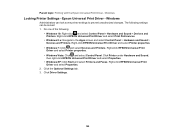
...the Epson Universal Print Driver - Windows
Locking Printer Settings - Epson Universal Print Driver - Windows
Administrators can lock some printer settings to prevent unauthorized changes. The following settings can be locked: 1. Do one of the following:
• Windows 10: Right-click and select Control Panel > Hardware and Sound > Devices and Printers. Right-click EPSON Universal Print Driver and...
User Manual - Page 163
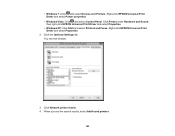
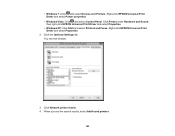
...properties.
• Windows Vista: Click and select Control Panel. Click Printer under Hardware and Sound, then right-click EPSON Universal Print Driver and select Properties.
• Windows XP: Click Start and select Printers and Faxes. Right-click EPSON Universal Print Driver and select Properties.
2. Click the Optional Settings tab. You see this window:
3. Click Network printer search. 4. When...
User Manual - Page 165


... Ethernet. If your product is connected via USB, you will need to install the standard Epson printer software. To download the standard Epson printer software, go to epson.com/support/wf6590.
Installing the PostScript (PS3) Printer Software - Windows Enabling the Optional Paper Cassettes - PostScript Printer Software - Windows Selecting Basic Print Settings - PostScript Printer Software - Windows...
User Manual - Page 173
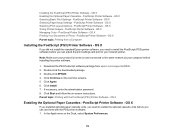
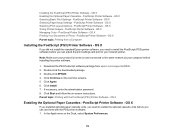
... did not install the standard Epson printer software, you need to install the PostScript (PS3) printer software before you can adjust the print settings and print to your network printer.
Note: Make sure your product is turned on and connected to the same network as your computer before installing the printer software.
1. Download the PS3 Postscript software package from epson.com/support/wf6590...
User Manual - Page 198


...X, you can download and install Epson Scan scanning software, which will provide additional image adjustment features within Document Capture. To download Epson Scan, visit Epson's driver download site (U.S. downloads or Canadian downloads). 3. If you want to use a scan job that you created instead, select it from the Job list in the Document Capture Pro or Document Capture window, click the Start...
User Manual - Page 200
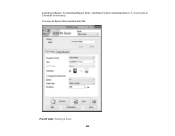
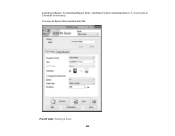
scanning software. To download Epson Scan, visit Epson's driver download site (U.S. downloads or Canadian downloads). You see an Epson Scan window like this:
Parent topic: Starting a Scan 200
User Manual - Page 201
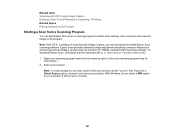
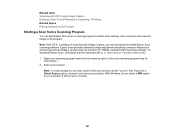
...ID and Password for Scanning - Windows Related topics Placing Originals on the Product
Starting a Scan from a Scanning Program
You can start Epson Scan from a scanning program to select scan settings, scan, and open the scanned image in the program. Note: With OS X, in addition to scanning with Image Capture, you can download and install Epson Scan scanning software. Epson Scan provides additional...
User Manual - Page 227
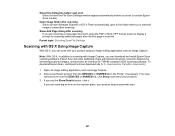
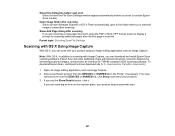
... to display a prompt for scanning additional pages after the first page is scanned.
Parent topic: Selecting Scan File Settings
Scanning with OS X Using Image Capture
With OS X, you can scan with your product using an image-editing application such as Image Capture. Note: With OS X, in addition to scanning with Image Capture, you can download and install Epson Scan scanning software. Epson Scan...
User Manual - Page 339
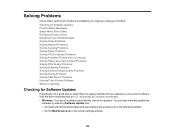
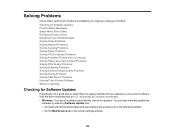
... Faxing Problems Solving USB Device Problems Uninstall Your Product Software Where to Get Help
Checking for Software Updates
Periodically, it's a good idea to check Epson's support website for free updates to your product software. Visit the driver download site at (U.S. downloads or Canadian downloads). • Windows: Your printer software automatically checks for updates. You can also manually...
User Manual - Page 341
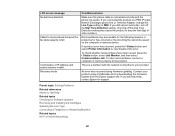
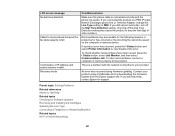
...
Communication Job. To save received faxes, connect a computer or memory device to the product.
There is a problem with the network connection to your product.
An error has occurred during firmware updating. Connect your product using a USB cable and try downloading the Firmware Update from the Epson support site. If you still need help, contact Epson for support.
Parent topic: Solving Problems...
User Manual - Page 354
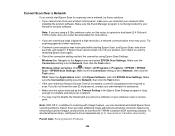
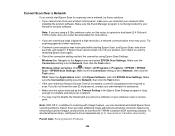
... Scan Over a Network
If you cannot start Epson Scan for scanning over a network, try these solutions: • If you cannot scan from your product control panel, make sure you restarted your computer after
installing the product software. Make sure the Event Manager program is not being blocked by your firewall or security software.
Note: If you are using a 5 GHz wireless router, set the router...
User Manual - Page 386


... sure your computer is not running in a power-saving mode, such as sleep or standby. If so,
wake your system and restart your scanning software. • If you upgraded your operating system but did not reinstall your scanning software, try reinstalling it.
Note: With OS X, in addition to scanning with Image Capture, you can download and install Epson Scan scanning software. Epson Scan provides...
User Manual - Page 388


... software. To download Epson Scan, visit Epson's driver download site (U.S. downloads or Canadian downloads).
Parent topic: Solving Scanning Problems Related tasks Scanning with OS X Using Image Capture Entering a User ID and Password for Scanning - Windows Starting a Scan Using the Epson Scan Icon
Solving Scanned Image Quality Problems
Check these sections if a scanned image on your computer...
Product Specifications - Page 2
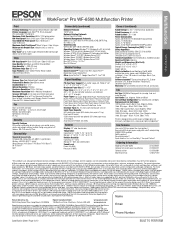
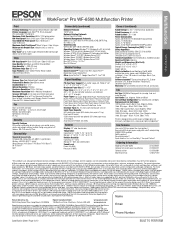
... per page Memory: Up to 550 pages Speed dials: 200 (max.) PC-Fax
Security
Security Features PIN number certification for job release, user control access, printer and network settings via Web Config using printer's IP address, SSL/TLS security, IPsec
Connectivity
Standard Connectivity Hi-Speed USB (compatible with USB 2.0 specification) Wireless LAN IEEE (802.11 b/g/n) 7 Wired Ethernet (1000 Base...
