HP 3400C - ScanJet - Flatbed Scanner driver and firmware
Drivers and firmware downloads for this Hewlett-Packard item
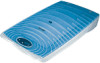
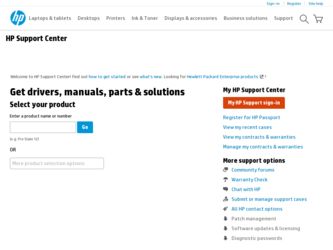
Related HP 3400C Manual Pages
Download the free PDF manual for HP 3400C and other HP manuals at ManualOwl.com
HP Scanjet 3400C/4300C Scanner - (English) Mini Manual - Page 1
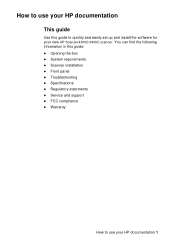
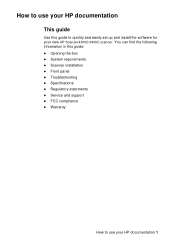
How to use your HP documentation
This guide
Use this guide to quickly and easily set up and install the software for your new HP ScanJet 4300C/3400C scanner. You can find the following information in this guide: l Opening the box l System requirements l Scanner installation l Front panel l Troubleshooting l Specifications l Regulatory statements l Service and support l FCC compliance l Warranty
...
HP Scanjet 3400C/4300C Scanner - (English) Mini Manual - Page 2
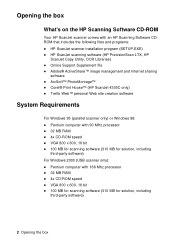
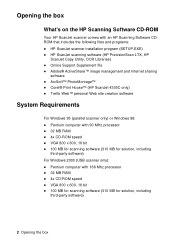
...Print House™ (HP ScanJet 4300C only) l Trellix Web™ personal Web site creation software
System Requirements
For Windows 95 (parallel scanner only) or Windows 98: l Pentium computer with 90 MHz processor l 32 MB RAM l 4x CD-ROM speed l VGA 800 x 600, 16 bit l 100 MB for scanning software (310 MB for solution, including
third-party software) For Windows 2000 (USB scanner only): l Pentium...
HP Scanjet 3400C/4300C Scanner - (English) Mini Manual - Page 3


...connect your scanner.
• Two cables have been included with your scanner: a USB cable and a Parallel cable. You will use only ONE of these cables.
• For best performance, connect the USB cable unless: • You are running Windows 95. • Your computer does NOT have a USB port. • You chose parallel during scanning software installation.
Only use the power supply, cables, and...
HP Scanjet 3400C/4300C Scanner - (English) Mini Manual - Page 4


... d. b Disconnect the printer's parallel cable from the PC. c Connect the printer cable to the scanner's parallel port. d Use the parallel cable that came with the scanner to connect the scanner to your PC. e Do not connect the USB cable.
4 Connect the power supply to the scanner and plug the power cord into an electrical outlet.This turns on power to the scanner.
If you installed Parallel, you...
HP Scanjet 3400C/4300C Scanner - (English) Mini Manual - Page 5


....
See Scanner installation (page 3) for installation instructions on the parallel or USB interface.
Software Troubleshooting
Use the steps below to address problems related to the installation of your scanner software.
If the installation program ran completely: Run the HP Scanning Software to determine what the scanner is doing.
1 If the software does not find the scanner, make sure the power...
HP Scanjet 3400C/4300C Scanner - (English) Mini Manual - Page 6
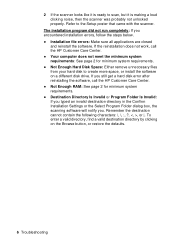
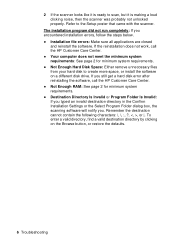
.... l Your computer does not meet the minimum system requirements: See page 2 for minimum system requirements. l Not Enough Hard Disk Space: Either remove unneccesary files from your hard disk to create more space, or install the software on a different disk drive. If you still get a hard disk error after reinstalling the software, call the HP Customer Care Center. l Not Enough RAM: See page...
HP Scanjet 3400C/4300C Scanner - (English) Mini Manual - Page 9
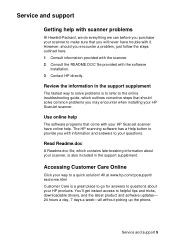
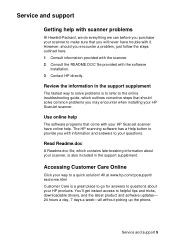
... way to a quick solution! All at www.hp.com/cposupport/ eschome.html Customer Care is a great place to go for answers to questions about your HP products. You'll get instant access to helpful tips and tricks, downloadable drivers, and the latest product and software updates- 24 hours a day, 7 days a week-all without picking up the phone.
Service and support 9
HP Scanjet 3400C/4300C Scanner - (English) Mini Manual - Page 10
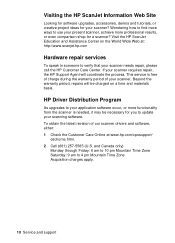
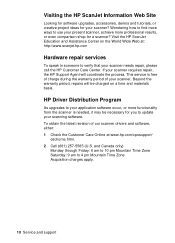
... the process. This service is free of charge during the warranty period of your scanner. Beyond the warranty period, repairs will be charged on a time and materials basis.
HP Driver Distribution Program
As upgrades to your application software occur, or more functionality from the scanner is needed, it may be necessary for you to update your scanning software. To obtain...
HP Scanjet 3400C/4300C Scanner - (English) Mini Manual - Page 12
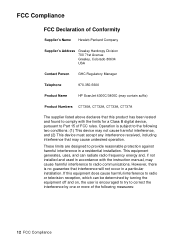
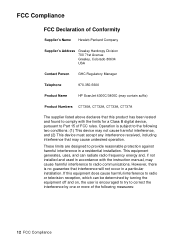
... Person
GHC Regulatory Manager
Telephone
970-350-5600
Product Name
HP ScanJet 4300C/3400C (may contain suffix)
Product Numbers C7730A, C7732A, C7733A, C7737A
The supplier listed above declares that this product has been tested and found to comply with the limits for a Class B digital device, pursuant to Part 15 of FCC rules. Operation is subject...
HP Scanjet 3400C/4300C Scanner - (English) Mini Manual - Page 14
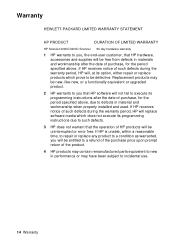
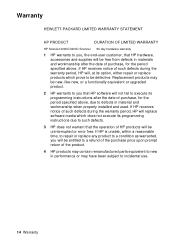
... in material and workmanship when properly installed and used. If HP receives notice of such defects during the warranty period, HP will replace software media which does not execute its programming instructions due to such defects.
3 HP does not warrant that the operation of HP products will be uninterrupted or error free. If HP is unable, within a reasonable time...
HP Scanjet 3400C/4300C Scanner - (English) Mini Manual - Page 15
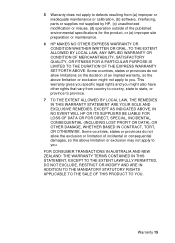
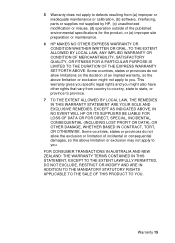
...apply to defects resulting from (a) improper or inadequate maintenance or calibration, (b) software, interfacing, parts or supplies not supplied by HP, (c) unauthorized modification or misuse, (d) operation outside of the published environmental specifications for the product, or (e) improper site preparation or maintenance.
6 HP MAKES NO OTHER EXPRESS WARRANTY OR CONDITION WHETHER WRITTEN OR ORAL...
