HP 70 driver and firmware
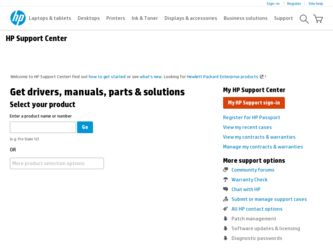
Related HP 70 Manual Pages
Download the free PDF manual for HP 70 and other HP manuals at ManualOwl.com
HP StorageWorks 70 Modular Smart Array Enclosure maintenance and service guide (434895-003, March 2007) - Page 5


...board ...45 Verifying component replacement...45
Midplane ...45 Before you begin...45 Verifying component failure ...45 Removing the midplane ...46 Installing the midplane ...51 Verifying component replacement...51
Backplane ...51 Before you begin...51 Verifying component failure ...52 Removing the backplane ...52 Installing the backplane...57 Verifying component replacement...57
Updating firmware...
HP StorageWorks 70 Modular Smart Array Enclosure maintenance and service guide (434895-003, March 2007) - Page 6


... guide is intended for use by system administrators and technicians who are experienced with the following: • SAN management • Network administration • Network installation
Prerequisites
Before servicing the MSA70, consider the following items: • Knowledge of operating system • Knowledge of related hardware/software • Previous version of the product/firmware...
HP StorageWorks 70 Modular Smart Array Enclosure maintenance and service guide (434895-003, March 2007) - Page 8
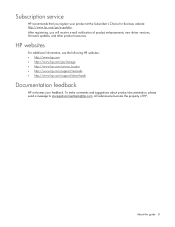
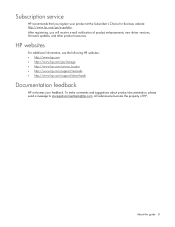
...product enhancements, new driver versions, firmware updates, and other product resources.
HP websites
For additional information, see the following HP websites: • http://www.hp.com • http://www.hp.com/go/storage • http://www.hp.com/service_locator • http://www.hp.com/support/manuals • http://www.hp.com/support/downloads
Documentation feedback
HP welcomes your feedback...
HP StorageWorks 70 Modular Smart Array Enclosure maintenance and service guide (434895-003, March 2007) - Page 18


... Diagnostics For more information, see the Management CD in the HP ProLiant Essentials Foundation Pack.
Array Diagnostic Utility
The Array Diagnostic Utility (ADU) collects information about array controllers and generates a list of detected problems. ADU can be accessed from the SmartStart CD or downloaded from the HP website: http://www.hp.com.
Diagnostic tools 18
HP StorageWorks 70 Modular Smart Array Enclosure maintenance and service guide (434895-003, March 2007) - Page 58


... firmware versions you have for the host controller, the MSA70, and the installed hard drives through HP SIM and ACU. ADU allows you to view the firmware versions for the host controller and hard drives, but not the MSA70. NOTE: The firmware for both the SAS and SATA hard drives is upgradeable. For firmware and software updates, see the HP website: http://h18004.www1.hp.com/support/files/storage...
MSA6X/7X Series Enclosure Riser Board Replacement Instructions (436508-001, November 2006) - Page 1


MSA6X/7X Series Enclosure
Riser board replacement instructions
For updates, visit the HP website: http://www.hp.com/support/manuals.
© Copyright 2006 Hewlett-Packard Development Company, L.P. The information contained herein is subject to change without notice. The only warranties for HP products and services are set forth in the express warranty statements accompanying such products and ...
HP StorageWorks 60 Modular Smart Array Enclosure Setup Poster (405959-402, November 2006) - Page 1
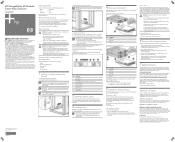
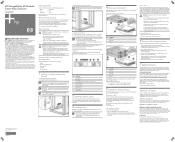
...After installing hardware and powering up the storage enclosure for the first time, be sure to verify that the host controllers and drives have the latest firmware. For firmware and software updates, refer to the HP website http://h18004.www1.hp.com/support/files/storage/us/index.html
To receive proactive email support alerts such as customer advisories, updates on drivers, software, firmware, and...
HP StorageWorks 70 Modular Smart Array Enclosure setup poster (434894-001, February 2007) - Page 2
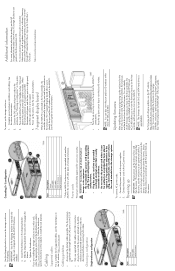
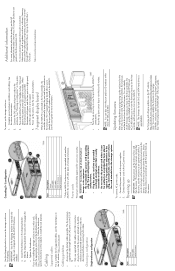
... installed hard drives through HP SIM and ACU. ADU allows you to view the firmware versions for the host controller and hard drives, but not the MSA70.
NOTE: The firmware for both SAS and SATA hard drives is upgradeable.
For firmware and software updates, see the HP website: http://h18004.www1.hp.com/support/files/storage/us/index .html. You can also update the firmware on the server, controller...
HP StorageWorks 70 Modular Smart Array Enclosure User Guide (434893-003, February 2010) - Page 3


... or controller enclosure 23 Connecting SAS cables to additional disk enclosures 24 Connecting power cords ...24 Powering on the disk enclosure 26 Power on best practices ...26 Powering on disk enclosures 31 Verifying the operating status of the disk enclosures 27
4 Configuring the enclosure 29
Configuration overview ...29 Supported software tools ...29
70 Modular Smart Array User Guide 3
HP StorageWorks 70 Modular Smart Array Enclosure User Guide (434893-003, February 2010) - Page 26


... on. • Connect the SAS cables and power cords to the enclosure.
Powering on disk enclosures
IMPORTANT: Always power on disk enclosures before controller enclosures and servers. This ensures that servers, during the discovery process, identify the enclosures and installed disk drives as operational devices.
1. Apply power to each uninterruptible power supply (UPS). For more information, see...
HP StorageWorks 70 Modular Smart Array Enclosure User Guide (434893-003, February 2010) - Page 29


...environment or software tool used to configure the disk enclosure, the following tasks must be completed: • Updating controller or controller enclosure firmware or drivers. Instructions are included with the
controller or controller enclosure. • Updating disk enclosure firmware. Instructions are included with the firmware. For more information,
see "Updating disk enclosure firmware" on...
HP StorageWorks 70 Modular Smart Array Enclosure User Guide (434893-003, February 2010) - Page 31


...8226; Powering on disk enclosures, page 31 • Powering off disk enclosures, page 32 • Updating disk enclosure firmware, page 32
Powering on disk enclosures
IMPORTANT: Always power on disk enclosures before controller enclosures and servers. This ensures that servers, during the discovery process, identify the enclosures and installed disk drives as operational devices.
1. Apply power to...
HP StorageWorks 70 Modular Smart Array Enclosure User Guide (434893-003, February 2010) - Page 32


...
Maintenance CD. • For controller enclosure connect environments, install the firmware download using the Storage
Management Utility (SMU) or Command Line Interface (CLI).
NOTE: You can receive proactive support alerts, such as Customer Advisories, as well as updates on drivers, software, firmware, and customer replaceable components, via e-mail through HP Subscriber's Choice. Sign up for...
HP StorageWorks 70 Modular Smart Array Enclosure User Guide (434893-003, February 2010) - Page 41


... website:
nl
http:// welcome.hp.com/country/us/en/wwcontact.html.
Subscription service
HP recommends that you register your product at the Subscriber's Choice for Business website:
nl
http://www.hp.com/go/e-updates. After registering, you will receive email notification of product enhancements, new driver versions, firmware updates, and other product resources.
70 Modular Smart Array User Guide 41
ISS Technology Focus, Number 12 - Page 4
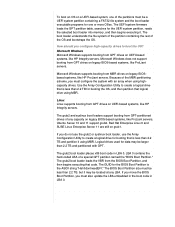
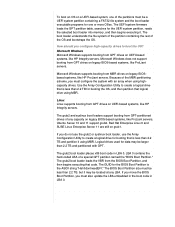
... you configure high-capacity drives to boot the OS? Microsoft Windows Microsoft Windows supports booting from GPT drives on UEFI-based systems, like HP Integrity servers. Microsoft Windows does not support booting from GPT drives on legacy BIOS-based systems, like ProLiant servers.
Microsoft Windows supports booting from MBR drives on legacy BIOSbased systems, like HP ProLiant servers. Because of...
HP StorageWorks 60/70 Modular Smart Array Enclosure Firmware v2.28 Release Notes (536920-006, May 2011) - Page 3


... firmware package delivers firmware for HP MSA60/70 drive enclosures.
Update recommendation
Connection environment Server connect Controller enclosure connect
Update recommendation
Recommended
Varies, depending on array controller enclosure model and installed controller enclosure firmware. For more information about supported companion firmware versions for array controller enclosures and drive...
HP StorageWorks 60/70 Modular Smart Array Enclosure Firmware v2.28 Release Notes (536920-006, May 2011) - Page 5
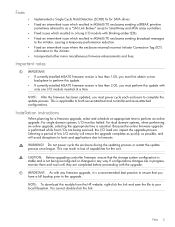
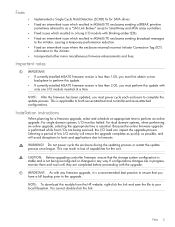
...-installed MSA70 firmware version is less than 2.00, you must perform this update with
only one I/O module inserted at a time.
NOTE: After the firmware has been updated, you must power cycle each enclosure to complete the update process. This is applicable to both server-attached and controller-enclosure-attached configurations.
Installation instructions
When planning for a firmware upgrade...
HP StorageWorks 60/70 Modular Smart Array Enclosure Firmware v2.28 Release Notes (536920-006, May 2011) - Page 6
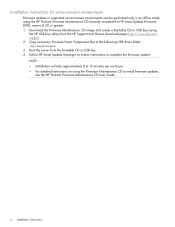
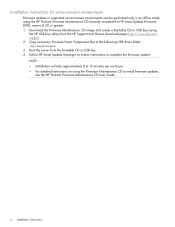
... CD or USB Key (using
the HP USB Key utility) from the HP Support and Drivers download page (http://www.hp.com/ support. 2. Copy necessary firmware Smart Component files to the following USB driver folder:
nl
\hp\swpackages 3. Boot the server from the bootable CD or USB key. 4. Follow HP Smart Update Manager on-screen instructions to complete the firmware update.
NOTE: • Installation will...
HP StorageWorks 60/70 Modular Smart Array Enclosure Firmware v2.28 Release Notes (536920-006, May 2011) - Page 7


... this section to update firmware when the MSA70 drive enclosure is connected to a controller enclosure, which in turn is connected to a server or network. • "Smart Component installation instructions for Windows environments" (page 7) • "Smart Component installation instructions for Linux environments" (page 8) Smart Component installation instructions for Windows environments This is...
HP StorageWorks 70 Modular Storage Array Setup Poster (434894-001, February 2007) - Page 4


... installed hard drives through HP SIM and ACU. ADU allows you to view the firmware versions for the host controller and hard drives, but not the MSA70.
NOTE: The firmware for both SAS and SATA hard drives is upgradeable.
For firmware and software updates, see the HP website: http://h18004.www1.hp.com/support/files/storage/us/index. html. You can also update the firmware on the server, controller...

