HP 9100C - Digital Sender driver and firmware
Drivers and firmware downloads for this Hewlett-Packard item


Related HP 9100C Manual Pages
Download the free PDF manual for HP 9100C and other HP manuals at ManualOwl.com
HP 9100C Digital Sender - (English) Administration Guide - Page 5


... limits for a Class A digital device, pursuant to Part 15 of FCC rules. These limits are designed to provide reasonable protection against harmful interference when the equipment is operated in a commercial environment. This equipment generates, uses, and can radiate radio frequency energy. If not installed and used in accordance with the instructions, it may cause...
HP 9100C Digital Sender - (English) Administration Guide - Page 11


... in the digital sender handles all protocol support for TCP/IP and SMTP automatically.
The HP 9100C Digital Sender is fully compatible with the LAN fax capabilities found in the HP Network ScanJet 5 scanner. When you install the digital sender, you do not need to upgrade your LAN fax product.
Environments and protocols
Note
Network operating systems
The HP 9100C Digital Sender can be directly...
HP 9100C Digital Sender - (English) Administration Guide - Page 20
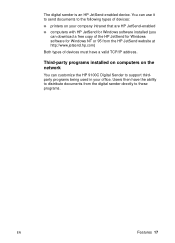
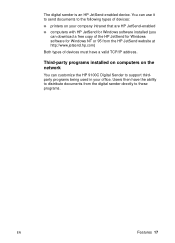
... HP JetSend-enabled computers with HP JetSend for Windows software installed (you
can download a free copy of the HP JetSend for Windows software for Windows NT or 95 from the HP JetSend website at http://www.jetsend.hp.com)
Both types of devices must have a valid TCP/IP address.
Third-party programs installed on computers on the network
You can customize the HP 9100C Digital Sender to support...
HP 9100C Digital Sender - (English) Administration Guide - Page 24
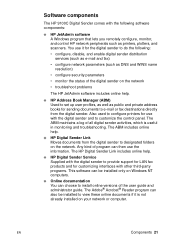
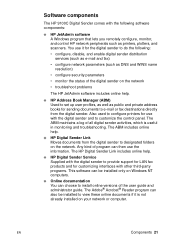
... network. Any kind of program can then use the information. The HP Digital Sender Link includes online help.
HP Digital Sender Service
Supplied with the digital sender to provide support for LAN fax products and for customizing interfaces with other third-party programs. This software can be installed only on Windows NT computers.
Online documentation
You can choose to install online versions...
HP 9100C Digital Sender - (English) Administration Guide - Page 45
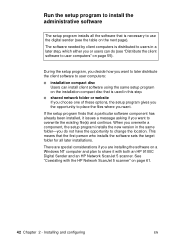
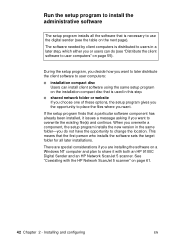
... installs the new version in the same folder-you do not have the opportunity to change the location. This means that the first person who installs the software sets the target folder for all later installations.
There are special considerations if you are installing the software on a Windows NT computer and plan to share it with both an HP 9100C Digital Sender and an HP Network...
HP 9100C Digital Sender - (English) Administration Guide - Page 65


....
The e-mail feature was added to the HP Network ScanJet 5 scanner with firmware version 2.0. The ability to export e-mail addresses assumes you have upgraded to firmware version 2.0.
LAN fax service matters
This section applies only when you plan to enable the digital sender fax service on a Windows NT server and you have already installed the HP Network ScanJet 5 scanner on that server.
If you...
HP 9100C Digital Sender - (English) Administration Guide - Page 123
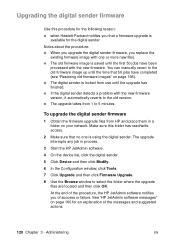
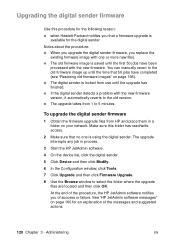
... version.
The upgrade takes from 1 to 5 minutes.
To upgrade the digital sender firmware
1 Obtain the firmware upgrade files from HP and place them in a folder on your network. Make sure this folder has read/write access.
2 Make sure that no one is using the digital sender. The upgrade interrupts any job in process.
3 Start the HP JetAdmin software.
4 On the device list, click the digital sender...
HP 9100C Digital Sender - (English) Administration Guide - Page 165
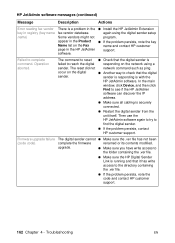
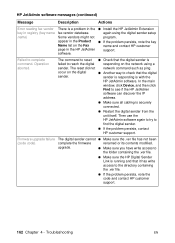
...
HP JetAdmin software. In the main
window, click Device, and then click
Find to see if the HP JetAdmin
software can discover the IP
address.
Make sure all cabling is securely
connected.
Restart the digital sender from the
unit itself. Then use the
HP JetAdmin software again to try to
find the digital sender.
If the problem persists, contact
HP customer support.
Firmware upgrade...
HP 9100C Digital Sender - (English) Administration Guide - Page 166


...
be operating across the network (for example, the ABM and Internet browsers). Then try again. If the problem persists, install the HP JetAdmin Extension again using the digital sender setup program.
If the problem persists, contact
HP customer support.
Invalid filename. Firmware The HP JetAdmin
Make sure the .ver file has not been
upgrade cannot continue. software cannot find the
renamed...
HP 9100C Digital Sender - (English) Administration Guide - Page 170
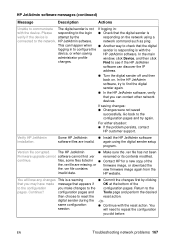
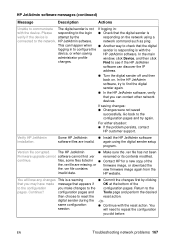
...For either situation:
If the problem persists, contact
HP customer support.
Verify HP JetAdmin installation.
Some HP JetAdmin
Install the HP JetAdmin software
software files are invalid.
again using the digital sender setup
program.
Version file corrupted. The HP JetAdmin
Make sure the .ver file has not been
Firmware upgrade cannot software cannot find .ver
renamed or its contents...
HP 9100C Digital Sender - (English) Administration Guide - Page 216


... settings on HP J3113A print server 168 printer for fax transaction reports 111 receive inbox 135 resetting to factory 92 SUBJECT field in e-mail messages 82 timeout for assigning IP address 33 defects product 199 software 200 delivery guide sheet cleaning 121 part number 201 replacing 122 destinations computer 16 digital sender 15 fax 16 function key 58 JetSend 16 maximum supported...
HP 9100C Digital Sender - (English) Administration Guide - Page 224


network 157 network errors 146 paper jams 134 print servers 168 repair assistance 202 slow sending 135 sources for information 128 tips from HP FIRST fax support 205 tools 128 WINS configuration 151
U
uninstalling 63 unlocking the digital sender 36 unpacking the digital sender 36 upgrading firmware
description and steps 120 problem 177 user guide installing for administrator 43 installing for user...
HP 9100C Digital Sender - (English) Administration Guide - Page 233
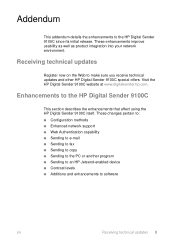
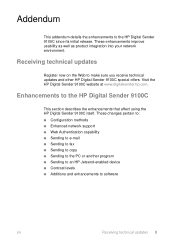
... the enhancements that affect using the HP Digital Sender 9100C itself. These changes pertain to:
Configuration methods Enhanced network support Web Authentication capability Sending to e-mail Sending to fax Sending to copy Sending to the PC or another program Sending to an HP Jetsend-enabled device Contrast levels Additions and enhancements to software
EN
Receiving technical...
HP 9100C Digital Sender - (English) Administration Guide - Page 257
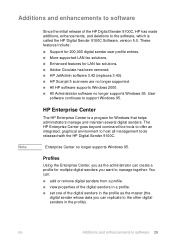
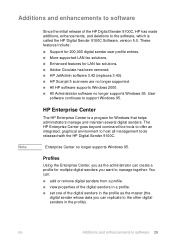
... is called the HP Digital Sender 9100C Software, version 5.0. These features include:
Support for 200,000 digital sender user profile entries. More supported LAN fax solutions. Enhanced features for LAN fax solutions. Adobe Circulate has been removed. HP JetAdmin software 3.42 (replaces 3.40). HP Scanjet 5 scanners are no longer supported. All HP software supports Windows 2000. All...
HP 9100C Digital Sender - (English) Administration Guide - Page 258


.... This menu lists the installed management tools, such as the Address Book Manager, HP JetAdmin software, or the Web Access tool. The Enterprise Center also contains management tools of its own that allow you to:
upgrade firmware on several digital senders all at once. copy address books from the master digital sender of the profile to
the other digital senders in the profile.
back...
HP 9100C Digital Sender - (English) Administration Guide - Page 261


... kit (SDK) for the HP Digital Sender 9100C to configure the address books in a digital sender. The SDK offers an alternative method to using the ABM to do this task. Download the SDK from www.digitalsender.hp.com.
Determining software setup options
As the administrator, you can select the preferred language and components you want to install on a network drive for clients to access...
HP 9100C Digital Sender - (English) User Guide - Page 13


... to install the software has the HP Digital Sender Service or the upgrade for the HP Network ScanJet 5 scanner installed already. Contact the administrator before proceeding.
Uninstalling HP Digital Sender Link and HP Address Book Manager
To uninstall the HP Digital Sender Link and the HP Address Book Manager programs: Click Start, point to Programs, then HP 9100C, and click Uninstall HP 9100C...
HP 9100C Digital Sender - (English) User Guide - Page 49
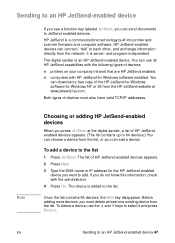
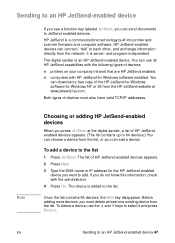
... that are HP JetSend enabled. computers with HP JetSend for Windows software installed. You
can download a free copy of the HP JetSend for Windows software for Windows NT or 95 from the HP JetSend website at www.jetsend.hp.com.
Both types of devices must also have valid TCP/IP addresses.
Note
Choosing or adding HP JetSend-enabled devices
When you press JETSEND at the digital sender, a list of...
HP 9100C Digital Sender - (English) User Guide - Page 129
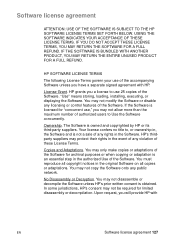
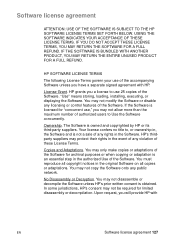
... govern your use of the accompanying Software unless you have a separate signed agreement with HP.
License Grant. HP grants you a license to use 25 copies of the Software. "Use" means storing, loading, installing, executing, or displaying the Software. You may not modify the Software or disable any licensing or control features of the Software. If the Software is licensed for "concurrent use," you...
HP 9100C Digital Sender - (English) User Guide - Page 137


...control panel 94 passwords 13 private 50 Public Distribution Lists 50 Public Email 50 Public Fax 50 Public Printers 50 renaming addresses 61 restoring 75
ADF (automatic document feeder) clearing paper jams 90 guidelines 30 illustration 17 loading 32 specifications 122 using for double-sided documents 31
administrator guide 27 Adobe Acrobat Reader. See Acrobat Reader agreements
service 133 software...
