HP Digital Sender Flow 8500 driver and firmware
Drivers and firmware downloads for this Hewlett-Packard item

Related HP Digital Sender Flow 8500 Manual Pages
Download the free PDF manual for HP Digital Sender Flow 8500 and other HP manuals at ManualOwl.com
User Guide - Page 4


... Web Server 32 View or change network settings ...32 Set or change the administrator password 32 Configure e-mail options ...32 Save to Network Folder Setup ...33 Configure save to SharePoint options 33 Configure USB storage device settings 34 Configure Quick Sets ...34 Configure general security settings 35 Configure access control security settings 35 Additional configuration using the...
User Guide - Page 26
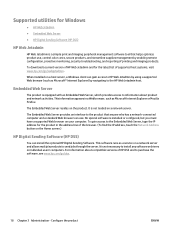
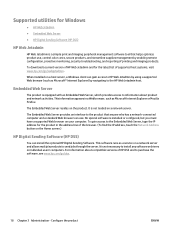
... the Network Address button on the Home screen.)
HP Digital Sending Software (HP DSS)
You can install the optional HP Digital Sending Software. This software runs as a service on a network server and allows multiple products to send jobs through the server. It is not necessary to install any software or drivers on individual users' computers. For information about compatible versions of HP DSS...
User Guide - Page 45
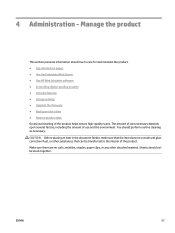
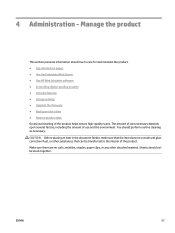
... about how to care for and maintain the product. ● Use information pages ● Use the Embedded Web Server ● Use HP Web Jetadmin software ● Controlling digital-sending security ● Security features ● Energy settings ● Upgrade the firmware ● Backup product data ● Restore product data Occasional cleaning of the product helps ensure high-quality...
User Guide - Page 47
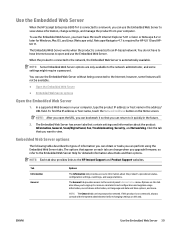
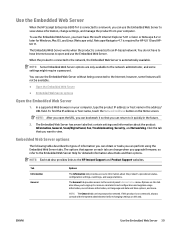
... Web Server
When the HP Scanjet Enterprise 8500 fn1 is connected to a network, you can use the Embedded Web Server to view status information, change settings, and manage the product from your computer.
To use the Embedded Web Server, you must have Microsoft Internet Explorer 5.01 or later or Netscape 6.2 or later for Windows, Mac OS, and Linux...
User Guide - Page 48


Tab Scan/Digital Send
Fax Troubleshooting
Security Networking
Options
The Scan/Digital Send tab allows you to set up and configure e-mail, save-to-USB, save-tonetwork-folder, and digital-sending-software options, populate an address book, and connect to workflow services.
NOTE: If the product is configured to use the optional HP Digital Sending Software, the options on these tabs are not ...
User Guide - Page 49


...
HP Web Jetadmin is a Web-based software solution for remotely installing, monitoring, and troubleshooting network-connected peripherals. Management is proactive, allowing network administrators the ability to resolve issues before users are affected. Download this free, enhanced-management software at www.hp.com/ go/webjetadmin.
Plug-ins can be installed into HP Web Jetadmin to provide support...
User Guide - Page 53
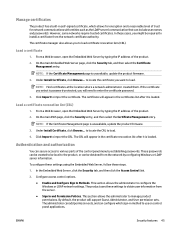
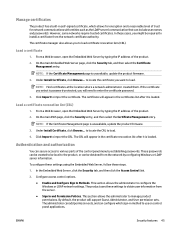
... revocation list after it is loaded.
Authentication and authorization
You can secure access to various parts of the control panel menu by establishing passwords. These passwords can be created to be local to the product, or can be obtained from the network by configuring Windows or LDAP server information.
To configure these settings using the Embedded Web...
User Guide - Page 56


...2. See www.hp.com/support, search for your product, and then look for a link to downloads to see if there is a newer version of firmware available.
3. Copy the new firmware file to a USB storage device, and then plug the USB device into the USB connector beside the control panel.
CAUTION: Make sure to leave the USB storage device plugged into the USB connector until all upgrades are installed, the...
User Guide - Page 111
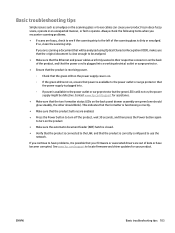
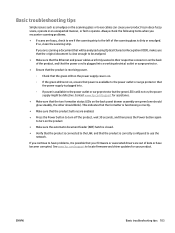
... that the product is connected to the LAN, and that the product is correctly configured to use the network.
If you continue to have problems, it is possible that your firmware or associated drivers are out of date or have become corrupted. See www.hp.com/support to locate firmware and driver updates for your product.
ENWW
Basic troubleshooting...
User Guide - Page 144
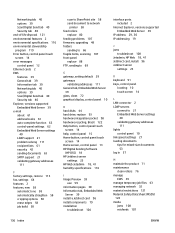
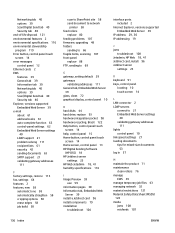
... Home screen, control panel 13 HP Digital Sending Software
(HP DSS) 18 HP Jetdirect server
settings 23 HP Web Jetadmin 18, 41 humidity specifications 116
I Image Preview 59
use 59 information pages 38 Information tab, Embedded Web
Server 39 install a Jetdirect card 96 install components 79 installation
troubleshoot 104
interface ports included 2
Internet Explorer, versions supported Embedded Web...
User Guide - Page 146


... power 105 cut-off images 108 feeding problems 107 fragile items 107 installation 104 jams 108 misfeeds 107 paper not feeding 107
product has shut down 106 reset product 105 scanning fragile items 107 stops working 110 streaks 108 "pause" message 106 troubleshooting auto-shutdown 7 control panel messages 12 gateway addresses 111 network problems 112
U upgrading firmware 48 USB storage device...
User Guide 1 - Page 4


... HP Web Jetadmin software 35 Controlling digital-sending security 35 Network authentication 36 Secure e-mail ...36 Restrict software access 36 Security features ...36 Secure the Embedded Web Server 36 Manage temporary job files 37 Secure Storage Erase 37 Data affected 38 Secure File Erase ...38 Secure Disk Erase ...38 HP High-Performance Secure Hard Disks 38 Manage certificates 38 Load...
User Guide 1 - Page 21


... will need to configure the product for use on the network, so you can scan to e-mail and other destinations. The configuration settings are accessible from the Embedded Web Server, HP Web Jetadmin software, or the control panel.
● Supported utilities for Windows
● Supported network protocols
● Supported e-mail protocols
● Basic configuration using the Administration menu...
User Guide 1 - Page 22


... the Network Address button on the Home screen.)
HP Digital Sending Software (HP DSS)
You can install the optional HP Digital Sending Software. This software runs as a service on a network server and allows multiple products to send jobs through the server. It is not necessary to install any software or drivers on individual users' computers. For information about compatible versions of HP DSS...
User Guide 1 - Page 41


... about how to care for and maintain the product. ● Use information pages ● Use the Embedded Web Server ● Use HP Web Jetadmin software ● Controlling digital-sending security ● Security features ● Energy settings ● Upgrade the firmware ● Backup product data ● Restore product data Occasional cleaning of the product helps ensure high-quality...
User Guide 1 - Page 43
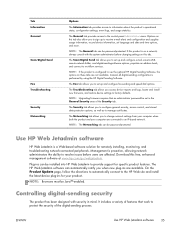
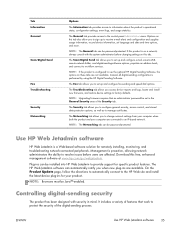
...-to-USB, save-to-network-folder, and digital-sending-software options, populate an address book, and connect to workflow services.
NOTE: If the product is configured to use the optional HP Digital Sending Software, the options on these tabs are not available. Instead, all digital-sending configuration is performed by using the HP Digital Sending Software.
The Fax tab allows you to set up and...
User Guide 1 - Page 47


... revocation list after it is loaded.
Authentication and authorization
You can secure access to various parts of the control panel menu by establishing passwords. These passwords can be created to be local to the product, or can be obtained from the network by configuring Windows or LDAP server information.
To configure these settings using the Embedded Web...
User Guide 1 - Page 48


...2. See www.hp.com/support, search for your product, and then look for a link to downloads to see if there is a newer version of firmware available.
3. Copy the new firmware file to a USB storage device, and then plug the USB device into the USB connector beside the control panel.
CAUTION: Make sure to leave the USB storage device plugged into the USB connector until all upgrades are installed, the...
User Guide 1 - Page 49


...repeat the previous two steps to install a second upgrade.
NOTE: You can also upgrade firmware using the Embedded Web Server. Start the Embedded Web Server, click the General tab, click Firmware Upgrade in the left navigation pane, and then follow the onscreen instructions to download a firmware upgrade directly to your product.
Backup product data
HP recommends doing routine, scheduled backups as...
User Guide 1 - Page 108
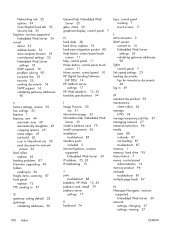
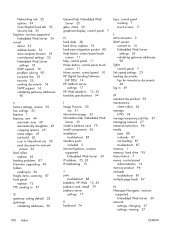
... 11 Home screen, control panel 10 HP Digital Sending Software
(HP DSS) 14 HP Jetdirect server
settings 17 HP Web Jetadmin 13, 35 humidity specifications 94
I Image Preview 50
use 51 information pages 33 Information tab, Embedded Web
Server 35 install a Jetdirect card 79 install components 65 installation
troubleshoot 85 interface ports
included 2 Internet Explorer, versions
supported Embedded Web...
