HP 5850 - Deskjet Color Inkjet Printer driver and firmware
Drivers and firmware downloads for this Hewlett-Packard item

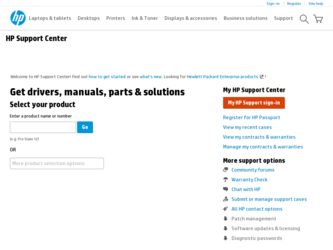
Related HP 5850 Manual Pages
Download the free PDF manual for HP 5850 and other HP manuals at ManualOwl.com
Quick Setup and Getting Started Guide - Page 7


Table of contents
Quick Setup & Getting Started Installing and Customizing the Software 1 Installing the Operating System 1 Downloading Microsoft Windows Updates 1 Installing or Upgrading Device Drivers 2 Customizing the Monitor Display 2 Protecting the Software 2 HP Backup and Recovery Manager 2 HP Insight Diagnostics 3 Accessing HP Insight Diagnostics 3 Survey Tab 4 Test Tab 5 Status ...
Quick Setup and Getting Started Guide - Page 10
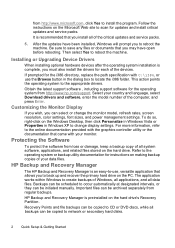
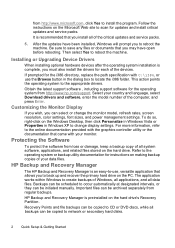
... from http://www.hp.com/support. Select your country and language, select Download drivers and software, enter the model number of the computer, and press Enter.
Customizing the Monitor Display
If you wish, you can select or change the monitor model, refresh rates, screen resolution, color settings, font sizes, and power management settings. To do so, right-click on the Windows Desktop, then click...
Quick Setup and Getting Started Guide - Page 16
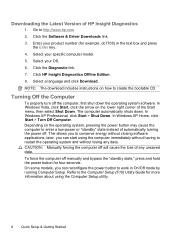
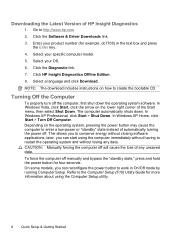
... Version of HP Insight Diagnostics
1. Go to http://www.hp.com. 2. Click the Software & Driver Downloads link. 3. Enter your product number (for example, dc7700) in the text box and press
the Enter key. 4. Select your specific computer model. 5. Select your OS. 6. Click the Diagnostic link. 7. Click HP Insight Diagnostics Offline Edition. 8. Select a language and click Download. NOTE: The download...
Quick Setup and Getting Started Guide Enhanced for Accessibility - Page 7


Table of contents
Quick Setup & Getting Started Installing and Customizing the Software 1
Installing the Operating System 1
Downloading Microsoft Windows Updates 1
Installing or Upgrading Device Drivers 2
Customizing the Monitor Display 2
Protecting the Software 2
HP Backup and Recovery Manager 2
HP Insight Diagnostics 3
Accessing HP Insight Diagnostics 3
Survey Tab 4
Test Tab...
Quick Setup and Getting Started Guide Enhanced for Accessibility - Page 10
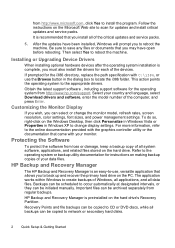
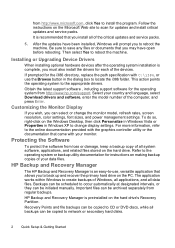
... http://www.hp.com/support. Select your country and language, select
Download drivers and software, enter the model number of the computer, and
press Enter.
Customizing the Monitor Display
If you wish, you can select or change the monitor model, refresh rates, screen resolution, color settings, font sizes, and power management settings. To do so, right-click on the Windows Desktop, then click...
Quick Setup and Getting Started Guide Enhanced for Accessibility - Page 16
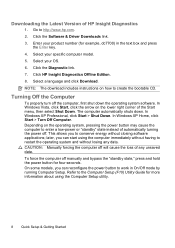
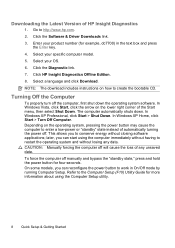
... Version of HP Insight Diagnostics
1. Go to http://www.hp.com. 2. Click the Software & Driver Downloads link. 3. Enter your product number (for example, dc7700) in the text box and press
the Enter key. 4. Select your specific computer model. 5. Select your OS. 6. Click the Diagnostic link. 7. Click HP Insight Diagnostics Offline Edition. 8. Select a language and click Download. NOTE: The download...
Service Reference Guide: HP Compaq dc5850 Business PC - Page 13


... in the dialog box to locate the i386 folder. This action points the operating system to the appropriate drivers. Obtain the latest support software , including support software for the operating system from http://www.hp.com/support. Select your country and language, select Download drivers and software, enter the model number of the computer, and press Enter.
Installing the Operating System 1
Service Reference Guide: HP Compaq dc5850 Business PC - Page 32
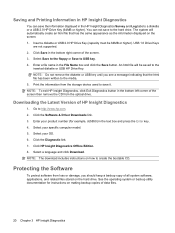
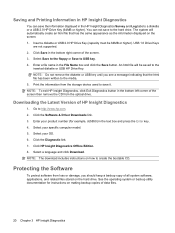
... USB key until you see a message indicating that the html file has been written to the media. 5. Print the information from the storage device used to save it. NOTE: To exit HP Insight Diagnostics, click Exit Diagnostics button in the bottom left corner of the screen then remove the CD from the optical drive.
Downloading the Latest Version...
Service Reference Guide: HP Compaq dc5850 Business PC - Page 35
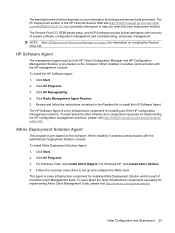
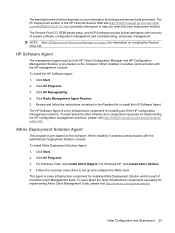
..., and power management. NOTE: See HP Backup and Recovery Manager on page 2 for information on creating the Restore Plus! CD.
HP Software Agent
The management agent used by both HP Client Configuration Manager and HP Configuration Management Solution is pre-loaded on the computer. When installed, it enables communication with the HP management console. To install the HP Software Agent...
Service Reference Guide: HP Compaq dc5850 Business PC - Page 37


... HP SoftPaq Download Manager, visit http://h20331.www2.hp.com/Hpsub/cache/509658-0-0-225-121.html.
HP System Software Manager
HP System Software Manager (SSM) is a free utility that automates remote deployment of device drivers and BIOS updates for your networked HP business PCs. When SSM runs, it silently (without user interaction) determines the revision levels of drivers and BIOS installed...
Service Reference Guide: HP Compaq dc5850 Business PC - Page 223
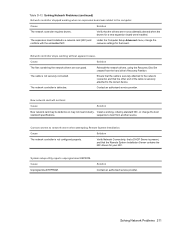
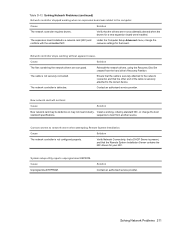
... not securely connected. The network controller is defective.
Reinstall the network drivers, using the Recovery Disc Set created from the hard drive's Recovery Partition.
Ensure that the cable is securely attached to the network connector and that the other end of the cable is securely attached to the correct device.
Contact an authorized service provider.
New network card will not boot.
Cause...
Troubleshooting Guide - Page 11


... USB key until you see a message indicating that the html file has been written to the media.
5. Print the information from the storage device used to save it.
NOTE: To exit HP Insight Diagnostics, click Exit Diagnostics button in the bottom left corner of the screen then remove the CD from the optical drive.
Downloading the Latest Version...
Troubleshooting Guide - Page 42


... not securely connected. The network controller is defective.
Reinstall the network drivers, using the Recovery Disc Set created from the hard drive's Recovery Partition.
Ensure that the cable is securely attached to the network connector and that the other end of the cable is securely attached to the correct device.
Contact an authorized service provider.
New network card will not boot.
Cause...
Desktop Management Guide - Page 9


... Altiris Deployment Solution Agent: 1. Click Start. 2. Click All Programs. 3. For Windows Vista, click Install Altiris DAgent. For Windows XP, click Install Altiris AClient. 4. Follow the onscreen instructions to set up and configure the Altiris client. This agent is a key infrastructure component for enabling Altiris Deployment Solution which is part of the Altiris Client Management ...
Desktop Management Guide - Page 12
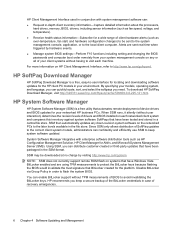
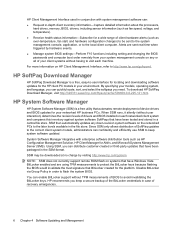
... HP SoftPaq Download Manager, visit http://h20331.www2.hp.com/Hpsub/cache/509658-0-0-225-121.html.
HP System Software Manager
HP System Software Manager (SSM) is a free utility that automates remote deployment of device drivers and BIOS updates for your networked HP business PCs. When SSM runs, it silently (without user interaction) determines the revision levels of drivers and BIOS installed...
AHCI and RAID on HP Compaq dc5850 Business PCs - Page 13
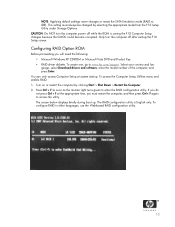
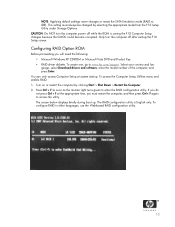
... following: • Microsoft Windows XP CD-ROM or Microsoft Vista DVD and Product Key. • RAID driver diskette. To create one, go to www.hp.com/support. Select your country and language, select Download drivers and software, enter the model number of the computer, and press Enter.
You can only access Computer Setup at system startup. To access the Computer Setup Utilities menu and...
AHCI and RAID on HP Compaq dc5850 Business PCs - Page 17


... installation
After creating a RAID disk volume in the option ROM and selecting the boot order, the operating system can be installed. Before proceeding, you will need the following:
• Microsoft Windows XP CD-ROM or Microsoft Vista DVD and Product Key. • RAID driver diskette. To create, go to www.hp.com/support. Select your country and lan-
guage, select Download drivers and software...
AHCI and RAID on HP Compaq dc5850 Business PCs - 2nd Edition - Page 13


... following: • Microsoft Windows XP CD-ROM or Microsoft Vista DVD and Product Key. • RAID driver diskette. To create one, go to www.hp.com/support. Select your country and language, select Download drivers and software, enter the model number of the computer, and press Enter.
You can only access Computer Setup at system startup. To access the Computer Setup Utilities menu and...
AHCI and RAID on HP Compaq dc5850 Business PCs - 2nd Edition - Page 17


... installation
After creating a RAID disk volume in the option ROM and selecting the boot order, the operating system can be installed. Before proceeding, you will need the following:
• Microsoft Windows XP CD-ROM or Microsoft Vista DVD and Product Key. • RAID driver diskette. To create, go to www.hp.com/support. Select your country and lan-
guage, select Download drivers and software...
HP Protect Tools Guide - Page 65


...
● Vendor = Broadcom Corporation
● FW Version = 2.18 (or greater)
● TPM Device driver library version 2.0.0.9 (or greater)
5. If the FW version does not match 2.18, download and update the TPM firmware. The TPM Firmware SoftPaq is a support download available at http://www.hp.com.
HP ProtectTools Security Manager-Intermittently, an error is returned when closing the Security...
