HP Chromebook 14-2000 driver and firmware
Drivers and firmware downloads for this Hewlett-Packard item

Related HP Chromebook 14-2000 Manual Pages
Download the free PDF manual for HP Chromebook 14-2000 and other HP manuals at ManualOwl.com
User Guide - Page 2
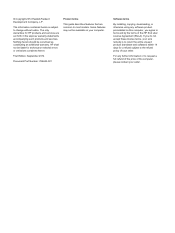
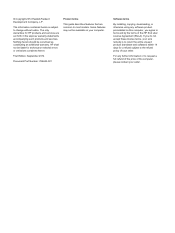
... constituting an additional warranty. HP shall not be liable for technical or editorial errors or omissions contained herein.
First Edition: September 2014
Document Part Number: 784240-001
Product notice
This guide describes features that are common to most models. Some features may not be available on your computer.
Software terms
By installing, copying, downloading, or otherwise using any...
User Guide - Page 6


... and video on your Chrome device 18 Using audio ...18 Connecting speakers ...18 Connecting headphones ...18 Using video ...18 Connecting an HDMI device 19 Connecting a digital display device 19 Streaming content to a high-definition TV or monitor (select devices only 20 Changing screen resolution ...20
9 Using TouchPad gestures ...21 Using TouchPad gestures ...21 Dragging and dropping ...21...
User Guide - Page 9
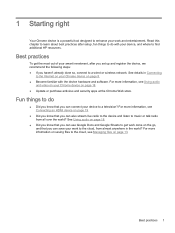
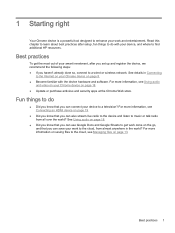
... you haven't already done so, connect to a wired or wireless network. See details in Connecting
to the Internet on your Chrome device on page 8. ● Become familiar with the device hardware and software. For more information, see Using audio
and video on your Chrome device on page 18. ● Update or purchase antivirus and security apps at the Chrome...
User Guide - Page 17
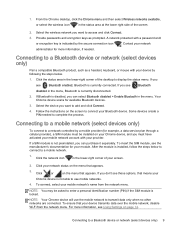
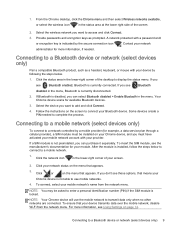
... and click Connect.
4. Follow the instructions on the screen to connect your Bluetooth device. Some devices create a PIN needed to complete the process.
Connecting to a mobile network (select devices only)
To connect to a network controlled by a mobile provider (for example, a data service plan through a cellular provider), a SIM module must be installed on your Chrome device, and you must have...
User Guide - Page 18
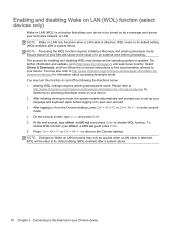
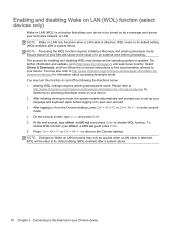
... or to an external drive before proceeding. The process for enabling and disabling WOL may change as the operating system is updated. For further information and updates, go to http://www.hp.com/support, and select your country. Select Drivers & Downloads, and then follow the on-screen instructions to find documentation relevant to your device. You may also refer...
User Guide - Page 20


... but powerful operating system that gives you access to thousands of free and paid apps to let you work and play wherever you go.
Managing apps
You can expand the productivity and entertainment capabilities of your Chrome device with free or purchased apps that can be downloaded directly to your device.
To find and install...
User Guide - Page 21
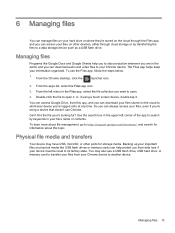
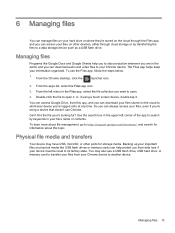
... file media and transfers
Your device may have USB, microSD, or other ports for storage media. Backing up your important files on physical media like USB flash drives or memory cards can help protect you from data loss if your device must be reset to its factory state. You may also use a USB flash drive, USB hard drive, or memory card to transfer your files from your...
User Guide - Page 22
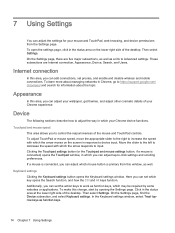
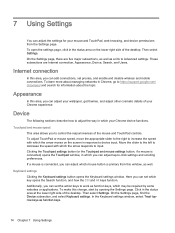
... major subsections, as well as a link to Advanced settings. These subsections are Internet connection, Appearance, Device, Search, and Users.
Internet connection
In this area, you can add connections, set proxies, and enable and disable wireless and mobile connections. To learn more about managing networks in Chrome, go to https://support.google.com/ chromeos/ and search for information about the...
User Guide - Page 23
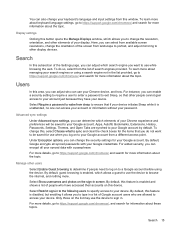
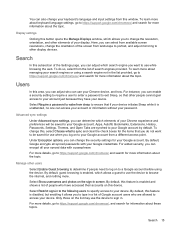
... more information about the topic.
Display settings
Clicking this button opens the Manage Displays window, which allows you to change the resolution, orientation, and other elements of your display. Here, you can select from available screen resolutions, change the orientation of the screen from landscape to portrait, and adjust mirroring to other display devices.
Search
In this subsection of...
User Guide - Page 24
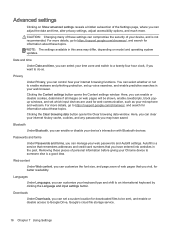
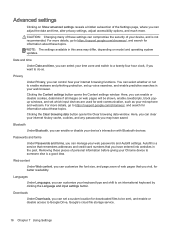
...browsing data window. Here, you can clear your internet history cache, cookies, and any passwords you may have saved.
Bluetooth
Under Bluetooth, you can enable or disable your device's interaction with Bluetooth devices.
Passwords and forms
Under Passwords and forms, you can manage your web passwords and Autofill settings. Autofill is a service that remembers addresses and credit card numbers that...
User Guide - Page 35


... may not be available on your device.
Device risk Unauthorized use of the device Viruses Ongoing or future threats to the device Unauthorized removal of the device
Security feature Sign-in password Antivirus, phishing, and malware protection Software updates Security cable lock
Securing your wireless network
When you set up your wireless network, always enable security features.
Locking and...
User Guide - Page 37


... a record of your downloads and purchases is kept in the Chrome Store. Google also saves your last synched settings automatically. If you have to perform a recovery on your device, you can login with your Google account and automatically retrieve all of your settings, favorites, and apps. Saving important documents and files either to a USB stick, memory card, external hard drive...
User Guide - Page 43
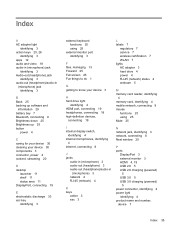
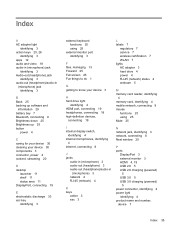
...identifying 4 HDMI port, connecting 19 headphones, connecting 18 high-definition devices,
connecting 19
L labels 7
regulatory 7 service 7 wireless certification 7 WLAN 7 lights AC adapter 3 hard drive 4 power 4 RJ-45 (network) status 4 webcam 5
M memory card reader, identifying
4 memory card, identifying 4 mobile network, connecting 9 mouse
functions 25 using 25 Mute 25
I internal display switch...
User Guide - Page 44
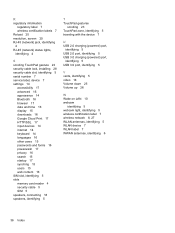
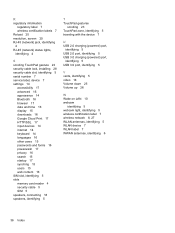
... labels 7 Reload 25 resolution, screen 20 RJ-45 (network) jack, identifying 4 RJ-45 (network) status lights, identifying 4
S scrolling TouchPad gesture 23 security cable lock, installing 28 security cable slot, identifying 5 serial number 7 service label, device 7 settings 14
accessibility 17 advanced 16 appearance 14 Bluetooth 16 browser 17 date and time 16 display 15 downloads 16 Google Cloud...
Chromebook model numbers 14- x000 through 14-x099 Maintenance and Service Guide - Page 2


...: 780442-002
Product notice
This guide describes features that are common to most models. Some features may not be available on your computer.
Not all features are available in all editions of Windows 8. This computer may require upgraded and/or separately purchased hardware, drivers, and/or software to take full advantage of Windows 8 functionality. See for http://www...
Chromebook model numbers 14- x000 through 14-x099 Maintenance and Service Guide - Page 61
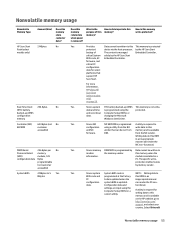
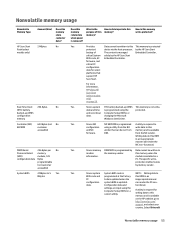
...inappropriate manner
configuration system BIOS is updated.
can render the PC non-
data.
Configuration data and
functional.
settings are input using the Computer Setup (BIOS) or a custom utility.
A utility is required for writing data to this memory and is available
on the HP website; go to
http://www.hp.com/
support, and select your
country. Select Drivers &
Nonvolatile memory usage 55
Chromebook model numbers 14- x000 through 14-x099 Maintenance and Service Guide - Page 62
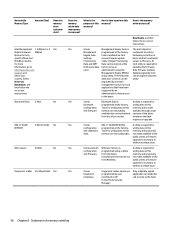
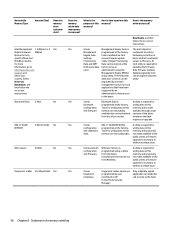
.... For more information, go to http://www.hp.com/ support, and select your country. Select Drivers & Downloads, and then follow the on-screen instructions.)
Bluetooth flash 2 Mbit
No
802.11 WLAN EEPROM
4 Kbit to 8 Kbit No
Web camera
64 Kbit
No
Fingerprint reader 512 KByte flash Yes
Does this memory retain data when power is removed?
What is the purpose of...
Chromebook model numbers 14- x000 through 14-x099 Maintenance and Service Guide - Page 63
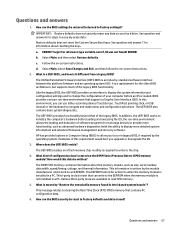
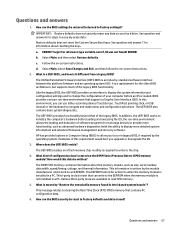
... ability to display more detailed system information) and advanced firmware management and recovery software.
HP has provided options in Computer Setup (BIOS) to allow you to run in legacy BIOS, if required by the operating system. Examples of this requirement would be if you upgrade or downgrade the OS.
3. Where does the UEFI BIOS reside?
The UEFI BIOS resides on a flash memory chip. A utility...
Chromebook model numbers 14- x000 through 14-x099 Maintenance and Service Guide - Page 64


... enabled so that most users can use the HP Sure Start default configuration. The default configuration can be customized by advanced users. To access the latest documentation on HP Sure Start, go to http://www.hp.com/support, and select your country. Select Drivers & Downloads, and then follow the on-screen instructions.
58 Chapter 8 Statement of memory volatility
Chromebook model numbers 14- x000 through 14-x099 Maintenance and Service Guide 1 - Page 2


...: 780442-001
Product notice
This guide describes features that are common to most models. Some features may not be available on your computer.
Not all features are available in all editions of Windows 8. This computer may require upgraded and/or separately purchased hardware, drivers, and/or software to take full advantage of Windows 8 functionality. See for http://www...
