HP DesignJet T830 driver and firmware
Drivers and firmware downloads for this Hewlett-Packard item

Related HP DesignJet T830 Manual Pages
Download the free PDF manual for HP DesignJet T830 and other HP manuals at ManualOwl.com
HP Designjet printers - Updating HP Software to Support OS X 10.7 Lion - Page 1
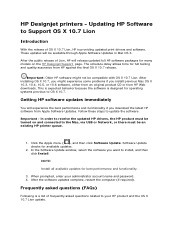
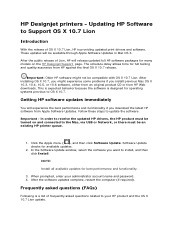
... the updated HP drivers, the HP product must be turned on and connected to the Mac, via USB or Network, or there must be an existing HP printer queue.
1. Click the Apple menu ( ), and then click Software Update. Software Update checks for available updates.
2. In the Software Update window, select the software you want to install, and then click Install.
NOTE:
Install all available updates for...
HP Designjet printers - Updating HP Software to Support OS X 10.7 Lion - Page 2
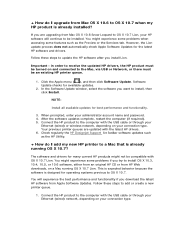
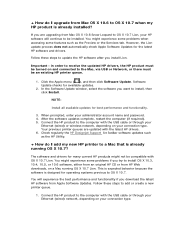
... (if required). 5. Connect the HP product to the computer with the USB cable or through your
Ethernet (wired) or wireless network, depending on your connection type. Your previous printer queues are updated with the latest HP drivers.
6. Check regularly the HP Designjet Support for further software updates such
as the HP Utility.
+ How do I add my new HP printer to a Mac that is already running OS...
HP Designjet printers - Updating HP Software to Support OS X 10.7 Lion - Page 3
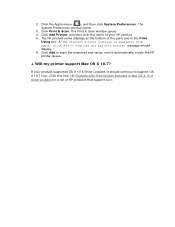
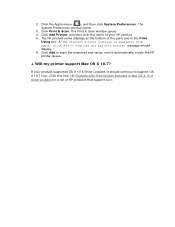
... selected printer software is available from Apple. Click Add to download and add this printer' message should display. 6. Click Add to start the download and setup, and to automatically create the HP printer queue.
+ Will my printer support Mac OS X 10.7?
If your product supported OS X 10.6 Snow Leopard, it should continue to support OS X 10.7 Lion. Click this link, HP Products with Print Drivers...
Security Features - Page 5
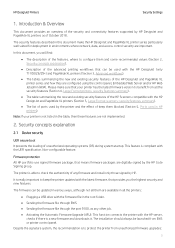
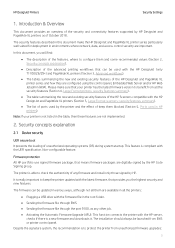
...folder. • Sending the firmware file through EWS. • Sending the firmware file through the port 9100, as any other job. • Activating the Automatic Firmware Upgrade (AFU): This function connects the printer with the HP server,
checks if there is a new firmware and downloads it. The installation should always be launched from EWS or printer control panel. Despite the signature system...
Security Features - Page 6
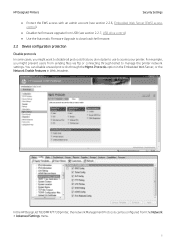
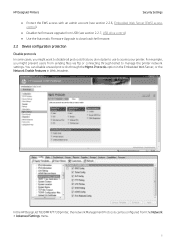
HP DesignJet Printers
Security Settings
• Protect the EWS access with an admin account (see section 2.2.6, Embedded Web Server (EWS) access control).
• Disable the firmware upgrade from USB (see section 2.2.7, USB drive control)
• Use the Automatic Firmware Upgrade to download the firmware.
2.2 Device configuration protection
Disable protocols In some cases, you might want to ...
Security Features - Page 40
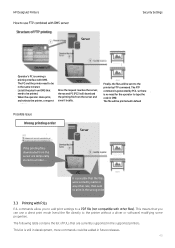
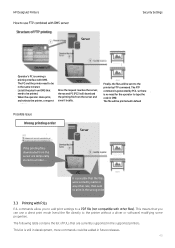
... allow you to add print settings to a PDF file (not compatible with other files). This means that you can use a direct print mode (send the file directly to the printer without a driver or software) modifying some properties.
The following table contains the list of PJLs that are currently supported in the supported printers.
This list is still...
Security Features - Page 46
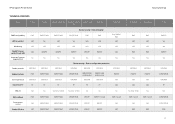
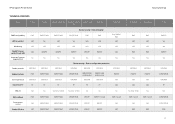
HP DesignJet Printer Series
Security Settings
TECHNICAL PRINTERS
Model
T7X00
T3500
T2500/T1500/T920 T2530/T1530/T9 T2300/T1300 30
T790/T795
T120/T520
SNMP configurability
EWS
EWS/FP/WJA
EWS/FP/WJA
UEFI Secure Boot
N/A
Whitelisting
N/A
Disable firmware update through USB
N/A
Automatic Firmware
No
Upgrade (AFU)
Yes N/A EWS/FP Yes
N/A N/A EWS/FP Yes
Disable protocols Disable ...
Security Features - Page 50
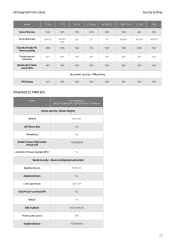
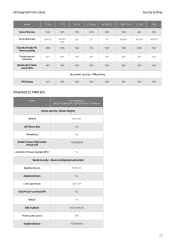
...
N/A
PAGEWIDE XL PRINTERS
Model
HP PageWide XL 8000/5000/4600/4500/4100/4000/3900 Printer
Device security- Device integrity
SNMPv3
EWS/WJA
UEFI Secure Boot
Yes
Whitelisting
Disable firmware (F/W) update through USB
Automatic Firmware Upgrade (AFU)
No FP/EWS/WJA
Yes
Device security - Device configuration protection
Disable protocols
EWS/WJA
Disable interfaces
No
Control panel lock...
Security Features - Page 52
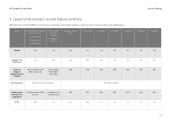
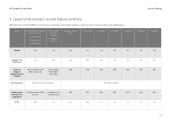
...
N/A
images in
EWS - Read only)
(FTP & EWS -
scanner through
Read only)
network
Security patches
Through scanner SW update
N/A
Yes
Yes
Yes
Yes
Yes
N/A
N/A
N/A
N/A
N/A
N/A
Through FW update
Install scanner Possible but not official Possible but not
N/A
software into a
process
official process
separate PC
NTLM
N/A
V2
V2
N/A
N/A
N/A
N/A
N/A
N/A
N/A
V1
V2...
Security Features - Page 54
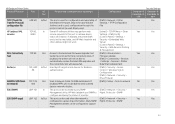
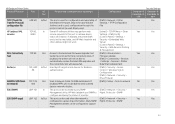
... the Jetdirect card is used: configuration through this protocol cannot be used. Rarely used. Some HP software utilities may perform web service requests to this port to retrieve device status information. If disabled, the printer EWS would not be reachable, and HP Web Jetadmin and other utilities might not work.
Access to the Automatic Firmware Upgrade host (under hp.com), performing...
Security Features - Page 74


HP DesignJet Printer Series
Security Settings
Device protection related
BIOS
BIOS The BIOS (basic input/output system) is the program used to get the printer system started after it is turned on. HP Sure Start It validates the integrity of the BIOS at every boot cycle. If a compromised version is discovered, the device reboots using a safe, "golden copy" of the BIOS. UEFI Secure Boot Method to...
Legal information - Page 8
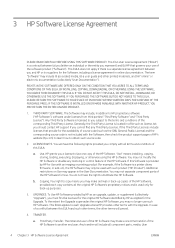
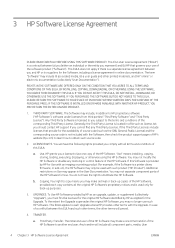
...of the HP Software. "Use" means installing, copying, storing, loading, executing, displaying, or otherwise using the HP Software. You may not modify the HP Software or disable any licensing or control feature of the HP Software. If this Software is provided by HP for Use with an imaging or printing product (for example, if the Software is a printer driver, firmware, or add-on), the HP Software may...
User guide - Page 16
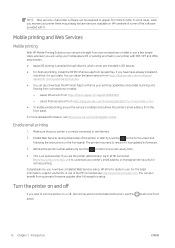
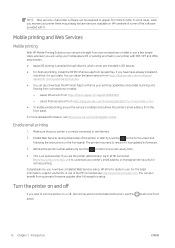
...) to customize your printer's email address or manage printer security for remote printing.
Congratulations, you now have completed Web Services setup. HP ePrint is ready to use. For the latest information, support, and terms of use of the HP Connected see http://www.hpconnected.com. You can also benefit from automatic firmware updates after following this setup.
Turn the printer on and off...
User guide - Page 31


... connected to a network, to avoid inconveniencing network users.
If you are using a USB connection, you can set the printer to turn itself off completely after 2 to 12 hours of inactivity. At the front panel, swipe down the dashboard, touch , then scroll down the menu and touch Auto power off.
Change the front-panel display brightness
To change...
User guide - Page 105
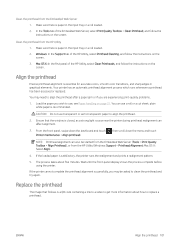
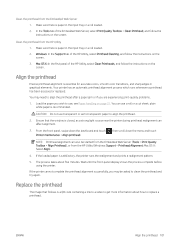
... sure there is paper in the input tray or a roll loaded.
2. Windows: In the Support tab of the HP Utility, select Printhead Cleaning, and follow the instructions on the screen.
3. Mac OS X: In the first panel of the HP Utility, select Clean Printheads, and follow the instructions on the screen.
Align the printhead
Precise printhead alignment is essential...
User guide - Page 112


... the HP DesignJet Utility under Windows, select your printer, the Admin tab and then follow the steps in the Firmware Update section.
● Using the HP Utility under Mac OS X, select Update Firmware. ● Using a USB flash drive:
1. Download the corresponding file from http://www.hp.com/go/T730/support or http://www.hp.com/go/T830/support.
2. Copy the file to the root of the USB flash drive...
User guide - Page 141
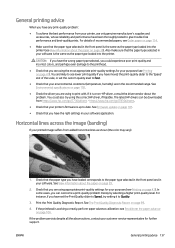
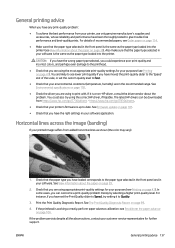
...-HP driver, consult the driver vendor about the problem. You could also try using the correct HP driver, if feasible. The latest HP drivers can be downloaded from https://www.hp.com/go/T730/drivers - https://www.hp.com/go/T830/drivers.
● Check that your printer's firmware is up to date. See Firmware update on page 107.
● Check that you have the right settings in your software...
User guide - Page 182


... Standard TCP/IP Port as the Port description, next to the checkmark. d. Right-click the printer icon for the version of the printer driver that is connected wirelessly, and select Set as Default Printer. 8. Try restarting the HP Network Device Support service (Windows only). a. Delete any print jobs currently in the print queue. b. On the desktop, right-click My Computer or Computer, then click...
User guide - Page 191


... to give you unique end-to-end support. Services include setup and installation, troubleshooting tools, warranty upgrades, repair and exchange services, phone and Web support, software updates and self-maintenance services. To find out more about HP Customer Care, please visit us at http://www8.hp.com/us/en/large-format-printers/designjet-printers/support-services.html or call us on the telephone...
User guide - Page 201
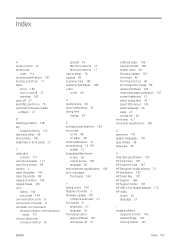
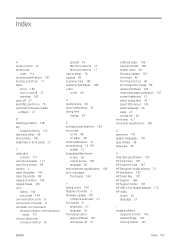
...6, 7 functional specifications 190
G graininess 141 graphic languages 191 gray shades 49 grayscale 49
H hard disk specification 192 HP Care Packs 187 HP Customer Care 187 HP DesignJet mobile printing 72 HP Installation 187 HP Smart App 191 HP Support 188 HP Support Center 187 HP USB 3.0 to Gigabit Adapter 115 HP Utility
access 26 language 27
I image problems
clipped at bottom 145 clipped image 145...
