HP Designjet L26100 driver and firmware
Drivers and firmware downloads for this Hewlett-Packard item

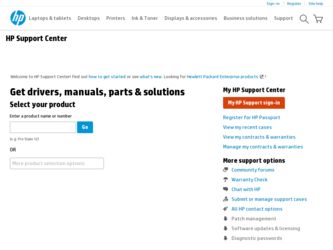
Related HP Designjet L26100 Manual Pages
Download the free PDF manual for HP Designjet L26100 and other HP manuals at ManualOwl.com
HP Designjet printers - Updating HP Software to Support OS X 10.7 Lion - Page 1
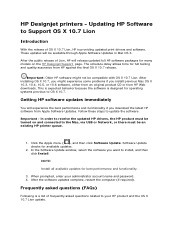
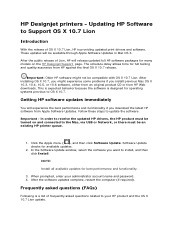
... the updated HP drivers, the HP product must be turned on and connected to the Mac, via USB or Network, or there must be an existing HP printer queue.
1. Click the Apple menu ( ), and then click Software Update. Software Update checks for available updates.
2. In the Software Update window, select the software you want to install, and then click Install.
NOTE:
Install all available updates for...
HP Designjet printers - Updating HP Software to Support OS X 10.7 Lion - Page 2
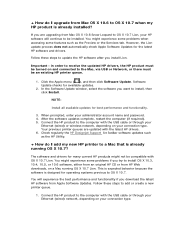
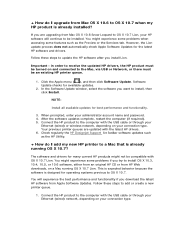
... (if required). 5. Connect the HP product to the computer with the USB cable or through your
Ethernet (wired) or wireless network, depending on your connection type. Your previous printer queues are updated with the latest HP drivers.
6. Check regularly the HP Designjet Support for further software updates such
as the HP Utility.
+ How do I add my new HP printer to a Mac that is already running OS...
HP Designjet printers - Updating HP Software to Support OS X 10.7 Lion - Page 3
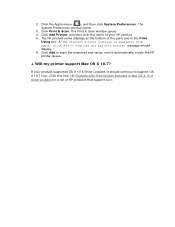
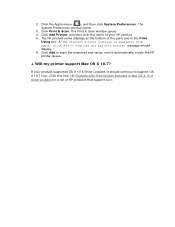
... selected printer software is available from Apple. Click Add to download and add this printer' message should display. 6. Click Add to start the download and setup, and to automatically create the HP printer queue.
+ Will my printer support Mac OS X 10.7?
If your product supported OS X 10.6 Snow Leopard, it should continue to support OS X 10.7 Lion. Click this link, HP Products with Print Drivers...
HP Designjet Printers - Security Features - Page 6
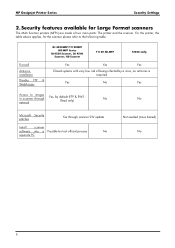
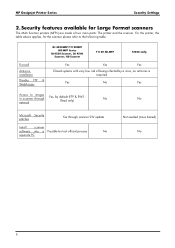
HP Designjet Printer Series
Security Settings
2. Security features available for Large Format scanners
The Multi function printers (MFPs) are made of two main parts: The printer and the scanner. For the printer, the table above applies, for the scanner please refer to the following table:
Firewall
Antivirus installation
Disable FTP & WebAccess
DJ 4500MFP/T1100MFP HD-MFP Series
DJ4520 Scanner...
HP Designjet Printers - Security Features - Page 23
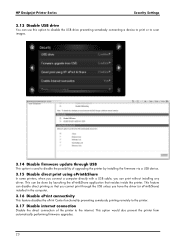
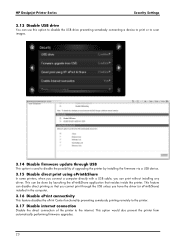
HP Designjet Printer Series
Security Settings
3.13 Disable USB drive
You can use this option to disable the USB drive preventing somebody connecting a device to print or to scan images.
3.14 Disable firmware update through USB
This option is used to disable the possibility of upgrading the printer by installing the firmware via a USB device.
3.15 Disable direct print using ePrint&Share
In some ...
HP Designjet Printers - Security Features - Page 24


...Control firmware upgrades • Setup • Reset factory defaults • External hard disk connection • Security
If a user loses the admin password, it is not possible to reset it so the printer would be locked. There is a service menu option to reset the admin password.
3.19 External hard disk (EHD)
Some printers allow the connection of an external hard disk. Any HP Designjet printer...
HP Designjet Printers - Security Features - Page 25
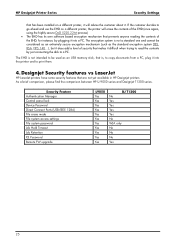
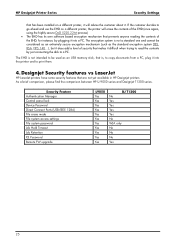
... yet available in HP Designjet printers. As a brief comparison, please find the comparison between HP LJ 9050 series and Designjet T1200 series.
Security Feature Authentication Manager Control panel lock Device Password Direct Connect Ports (USB/IEEE 1284) File erase mode File system access settings File system password Job Held Timeout Job Retention PJL Password Remote FW upgrade
L9050 Yes Yes...
HP Designjet Printers - Security Features - Page 26


... password. It helps protect the printer from unauthorized access through remote applications
Converts host names and domain names into IP addresses on the internet or on local networks that use the TCP/IP protocol. The EWS resides on a hardware device (such as an HP Designjet) or in the printer firmware. The EWS allows you to review, configure, and change settings on an HP Designjet...
HP Designjet Printers - Security Features - Page 27


HP Designjet Printer Series
Security Settings
Job Held Timeout (LJ feature)
Job Retention (LJ feature)
Multicast DNS (mDNS)
PJL Password (LJ feature)
Remote Firmware Upgrade
(LJ feature) Simple Network Management Protocol
(SNMP) SNMPv3
Subnet
Authentication Manager (LJ feature)
This feature is part of the Job Retention feature. It limits a held job to the selected time, and then the printer ...
HP Designjet L26500/L26100 Printer Series - Introductory Information - Page 10


... the network cable is correctly connected to the network card.
● Check that your printer firmware is up to date.
63:05
The job is reaching the printer too slowly. The printer cancels the job if there are long pauses of more than 20 s. Try the following remedies:
● Make sure that a 1 Gigabit Ethernet card is correctly installed in the computer with...
HP Designjet L26500/L26100 Printer Series - Introductory Information - Page 11


... the front panel and the power switch at the back of the printer. Disconnect the power cord, then reconnect the power cord and turn on the printer.
● Check that your printer firmware is up to date.
78.1:04
The printer has no substrate preset for this substrate. Follow the firmware upgrade procedure to update the printer with the latest substrate presets...
HP Designjet L26500/L26100 printer series - Legal information - Page 9


...of the HP Software. "Use" means installing, copying, storing, loading, executing, displaying, or otherwise using the HP Software. You may not modify the HP Software or disable any licensing or control feature of the HP Software. If this Software is provided by HP for Use with an imaging or printing product (for example, if the Software is a printer driver, firmware, or add-on), the HP Software may...
HP Designjet L26500/L26100 printer series - Legal information - Page 10
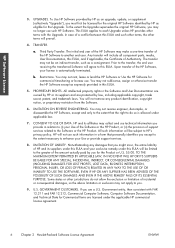
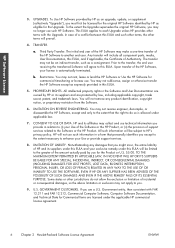
HP Software License
3. UPGRADES. To Use HP Software provided by HP as an upgrade, update, or supplement (collectively "Upgrade"), you must first be licensed for the original HP Software identified by HP as eligible for the Upgrade. To the extent the Upgrade supersedes the original HP Software, you may no longer use such HP Software. This EULA applies to each Upgrade unless HP provides other terms...
HP Designjet L26500 / L26100 printer series - Maintenance and troubleshooting guide - Page 3


... 6 Check the status of a printhead 6 Check the file system ...7 Printer alerts ...7
H 3 Firmware update ...8
4 Hardware maintenance ...9 Ink system tips ...9 Align the printheads ...9 Check substrate porosity ...10 Clean the electrical connections on a printhead 12 Clean the exterior of the printer 15 Clean the platen ...15 Clean (recover) the printheads 18 Clean the substrate-advance sensor...
HP Designjet L26500 / L26100 printer series - Maintenance and troubleshooting guide - Page 14


...://www.hp.com/go/graphic-arts/) and installed in your printer using the printer's Embedded Web Server. To access the Embedded Web Server from any computer, see Check printer status on page 5. In the Embedded Web Server, select the Setup tab and then Firmware update. Follow the on-screen instructions to download the firmware file and store it on your hard disk. Then...
HP Designjet L26500 / L26100 printer series - Maintenance and troubleshooting guide - Page 61


... tips to consider: ● Try selecting a higher print-quality option in your RIP software. ● Check that your printer firmware is up to date. See Firmware update on page 8. ● Check that you have the correct settings in your software program. ● Call your service representative. See When you need help on page 86.
Graininess
ENWW
Graininess 55
HP Designjet L26500 / L26100 printer series - Maintenance and troubleshooting guide - Page 90


... printer. Disconnect the power cord, then reconnect the power cord and turn on the printer.
● Make sure that the RIP supports the printer and that the printer driver is installed in the RIP.
● Resubmit the file to the printer.
● Check that your printer firmware is up to date. See Firmware update on page 8.
● Check that you are using the latest version...
HP Designjet L26500 / L26100 printer series - Maintenance and troubleshooting guide - Page 91


... Server internal software error has occurred. Try the following remedies:
● Turn off the printer by using the Power key on the front panel and the power switch at the back of the printer. Disconnect the power cord, then reconnect the power cord and turn on the printer.
● Check that your printer firmware is up to date. See Firmware update on page...
HP Designjet L26500 / L26100 printer series - Maintenance and troubleshooting guide - Page 92


..., phone and Web support, software updates, and self-maintenance services. For more information about HP Customer Care, go to: http://www.hp.com/ go/graphic-arts/.
Documentation
The following documents are provided with your printer, and can also be downloaded from http://www.hp.com/go/L26500/manuals/ , http://www.hp.com/go/L26100/manuals/.
● Site preparation guide
● Installation guide...
HP Designjet L26500 / L26100 printer series - Maintenance and troubleshooting guide - Page 95


... kit replace 27 ink maintenance kit needs to be installed 72 ink system status 5 ink system tips 9 IP address, set manually 76
L labels, warning 4 loading substrate problems 64 lubricate the carriage 19 lubricating the platen rollers 20
M maintenance, service 40 manuals 86 media presets
downloading 41 move the printer 22
N non-HP ink cartridges 26
P porosity check 10 print-quality...
