HP Deskjet 9800 driver and firmware
Drivers and firmware downloads for this Hewlett-Packard item

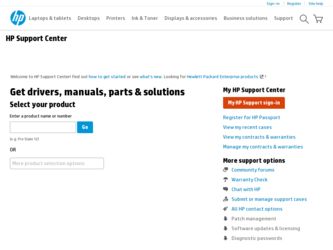
Related HP Deskjet 9800 Manual Pages
Download the free PDF manual for HP Deskjet 9800 and other HP manuals at ManualOwl.com
HP Deskjet 9800 - Getting Started Guide - Page 15


... and enter the IP address manually in the installation program.
• If you are using a computer running Windows, make sure that the network ports created in the printer driver match the printer IP address:
1 Print a diagnostics page. 2 From the Windows desktop, click Start, point to Settings,
and then select Printers or Printers and Faxes. 3 Right-click the printer icon, click Properties, and...
HP Deskjet 9800 - User Guide - Page 5
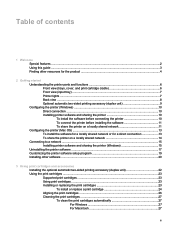
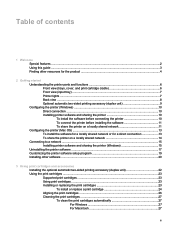
... network 11 Configuring the printer (Mac OS) ...13 To install the software for a locally shared network or for a direct connection 13 To share the printer on a locally shared network 14 Connecting to a network ...15 Installing printer software and sharing the printer (Windows 15 Uninstalling the printer software ...17 Customizing the printer software setup program 19 Installing other software...
HP Deskjet 9800 - User Guide - Page 14
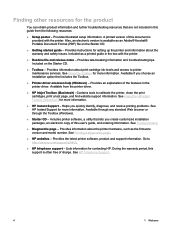
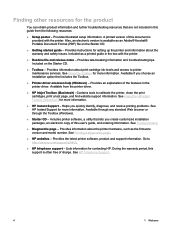
... installation packages, an electronic copy of this user's guide, and ordering information. See Troubleshooting
■ Diagnostics page - Provides information about the printer hardware, such as the firmware version and model number. See Printing a diagnostics page.
■ HP websites - Provides the latest printer software, product and support information. Go to http://www.hp.com/support...
HP Deskjet 9800 - User Guide - Page 15


2 Getting started
This section contains the following information: ● Understanding the printer parts and functions ● Configuring the printer (Windows) ● Configuring the printer (Mac OS) ● Connecting to a network ● Uninstalling the printer software ● Customizing the printer software setup program ● Installing other software
5
HP Deskjet 9800 - User Guide - Page 20
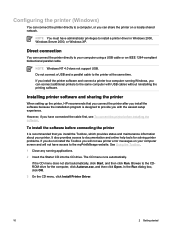
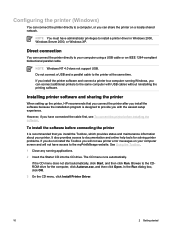
... does not support USB.
Do not connect a USB and a parallel cable to the printer at the same time.
If you install the printer software and connect a printer to a computer running Windows, you can connect additional printers to the same computer with USB cables without reinstalling the printing software.
Installing printer software and sharing the printer
When setting up the printer, HP recommends...
HP Deskjet 9800 - User Guide - Page 21
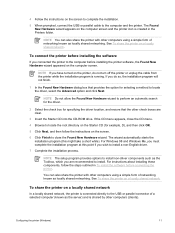
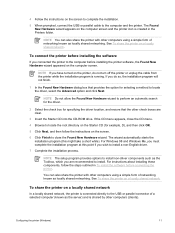
...wish to install a non-English driver.
7 Complete the installation process.
NOTE The setup program provides options to install non-driver components such as the Toolbox, which you are recommended to install. For instructions about installing these components, follow the steps outlined in To install the software before connecting the printer.
You can also share the printer with other computers using...
HP Deskjet 9800 - User Guide - Page 25


... Macintosh users.
For information about setting up HP Jetdirect external print servers, see your HP Jetdirect hardware and software installation guides. For more information on purchasing HP Jetdirect external print servers, see HP supplies and accessories.
Installing printer software and sharing the printer (Windows)
Choose the installation option for the type of network you have:
■ Client...
HP Deskjet 9800 - User Guide - Page 26
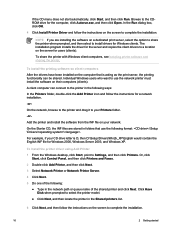
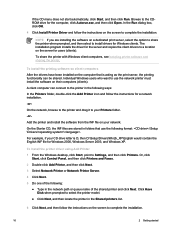
... your CD drive letter is D, then D:\Setup\Drivers\Win2k_XP\English would contain the English INF file for Windows 2000, Windows Server 2003, and Windows XP.
To install the printer driver using Add Printer 1 From the Windows desktop, click Start, point to Settings, and then click Printers. Or, click
Start, click Control Panel, and then click Printers and Faxes.
2 Double-click Add Printer, and then...
HP Deskjet 9800 - User Guide - Page 27
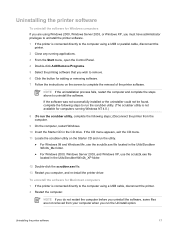
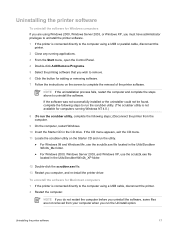
....exe file. 13 Restart you computer, and re-install the printer driver.
To uninstall the software for Macintosh computers 1 If the printer is connected directly to the computer using a USB cable, disconnect the printer. 2 Restart the computer.
NOTE If you do not restart the computer before you uninstall the software, some files are not removed from your computer when you run the Uninstall option...
HP Deskjet 9800 - User Guide - Page 29
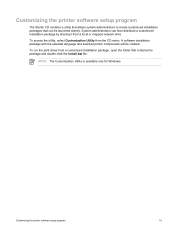
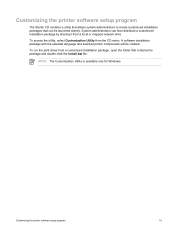
... System administrators can then distribute a customized installation package by sharing it from a local or mapped network drive.
To access the utility, select Customization Utility from the CD menu. A software installation package with the selected language and selected printer components will be created.
To run the print driver from a customized installation package, open the folder that contains...
HP Deskjet 9800 - User Guide - Page 30
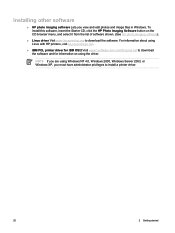
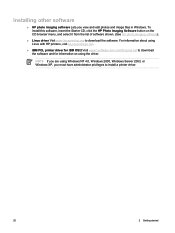
... about using Linux with HP printers, visit hp.sourceforge.net.
■ IBM PCL printer driver for IBM OS/2 Visit www7.software.ibm.com/2bcprod.nsf to download the software and for information on using the driver.
NOTE If you are using Windows NT 4.0, Windows 2000, Windows Server 2003, or Windows XP, you must have administrator privileges to install a printer driver.
20
2 Getting started
HP Deskjet 9800 - User Guide - Page 58


... two stages: 1) changing the software settings, and 2) loading the media. The following sections contain procedures for performing each stage.
NOTE If the duplex unit is installed and you want to print using the rear manual feed slot, replace the duplex unit with the rear access panel.
Changing the software settings
For Windows: 1 Open the printer driver (see Printing a document). 2 Click...
HP Deskjet 9800 - User Guide - Page 92
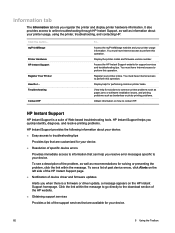
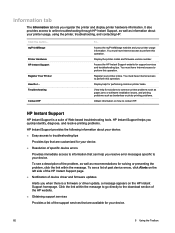
... firmware version number.
Access the HP Instant Support website for support services and troubleshooting tips. You must have Internet access to perform this operation.
Register your printer online. You must have Internet access to perform this operation.
Display help for performing common printer tasks.
View help for solutions to common printer problems such as paper jams or software installation...
HP Deskjet 9800 - User Guide - Page 103


Check printer setup for network environment
Ensure the correct printer driver and printer driver port are being used. For more information about network connections, see Configuring the printer (Windows), Configuring the printer (Mac OS), or the documentation provided by your network vendors.
Check any personal firewall software installed on the computer
The personal software firewall is a ...
HP Deskjet 9800 - User Guide - Page 111
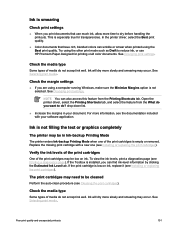
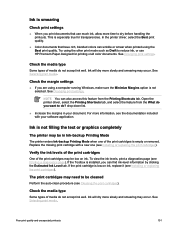
...settings
■ If you are using a computer running Windows, make sure the Minimize Margins option is not selected. See Changing print settings.
NOTE You can also access this feature from the Printing Shortcuts tab. Open the printer driver...software application.
Ink is not filling the text or graphics completely
The printer may be in Ink-backup Printing Mode
The printer...Toolbox is installed, you can...
HP Deskjet 9800 - User Guide - Page 113


...settings in the printer driver, making sure you select the correct media type. See Changing print settings.
Check the print cartridges
Make sure print cartridges have not been tampered with. Refilling processes and the use of incompatible inks can disrupt the intricate printing system and result in reduced print quality and damage to the printer. HP...). For Windows, if the Toolbox is installed, you ...
HP Deskjet 9800 - User Guide - Page 115
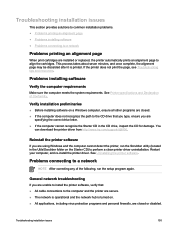
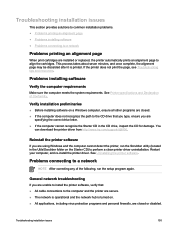
...CD drive, inspect the CD for damage. You
can download the printer driver from http://www.hp.com/support/dj9800.
Reinstall the printer software
If you are using Windows and the computer cannot detect the printer, run the Scrubber utility (located in the Utils\Scrubber folder on the Starter CD) to perform a clean printer driver uninstallation. Restart your computer, and re-install the printer driver...
HP Deskjet 9800 - User Guide - Page 154
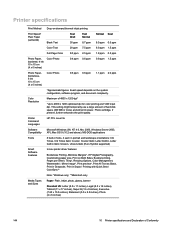
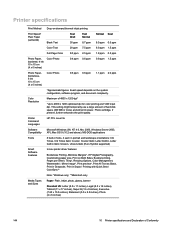
...Euro Symbol supported)
Smart Software Features
In-box printer driver features:
Borderless Printing, Minimize Margins*, HP Digital Photography, Customizing paper size, Print on Both Sides, Booklet printing, Pages per Sheet, Tiling*, Resizing Options, Color Management, Watermarks*, Mirror Image*, Print preview*, Print All Text as Black, Print in Grayscale, Print in Sepia*, Printing with Quick Sets...
HP Deskjet 9800 - User Guide - Page 168
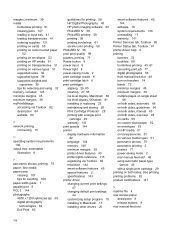
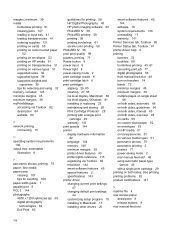
... settings
44 customizing setup program 19 installing in Macintosh 13 installing other drivers 20
smart software features 45, 144
software 10 system requirements 146 uninstalling 17 warranty 141 Printer Services tab, Toolbox 85 Printer Status tab, Toolbox 81 printer-driver help 4 printing banners 72 booklets 69 borderless printing 45, 61 cancelling print job 77 digital photographs 58 front manual...
HP Deskjet 9800 - User Guide - Page 169
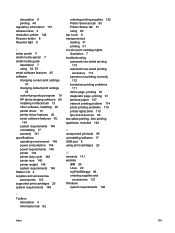
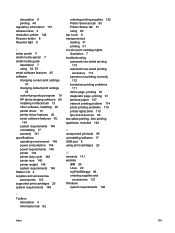
...notes 4 resolution, printer 144 Resume button 8 Resume light 8
S setup poster 4 small media ejector 7 small media guide
description 7 using 53, 55 smart software features 45 software changing current print settings
47 changing default print settings
44 customizing setup program 19 HP photo imaging software 60 installing in Macintosh 13 other software, installing 20 printer driver 10 printer driver...
