HP Scitex FB7600 driver and firmware
Drivers and firmware downloads for this Hewlett-Packard item

Related HP Scitex FB7600 Manual Pages
Download the free PDF manual for HP Scitex FB7600 and other HP manuals at ManualOwl.com
Essential Health and Safety Instructions Rev.C - Page 4
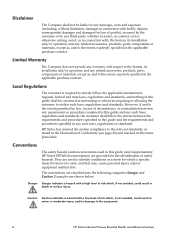
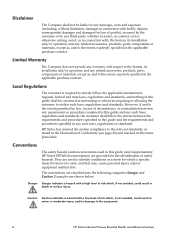
... provide any warranty with respect to the System, its installation and/or operation, and any related accessories, products, ... and standards, and nothing in this guide shall be construed as instructing or otherwise requiring or allowing the customer...The safety hazard caution conventions used in this guide (and supplementary HP Scitex FB7600 documentation) are provided for the identification of safety...
Essential Health and Safety Instructions Rev.C - Page 9


... and are not supplied by HP Scitex. Specifications and/or recommendations for each item are indicated in the appropriate sections:
Site Readiness
• Professional carrier • Design of the print production area
• Pit (optional) - Deepening the foot print area of the lift
Electrical/Lighting Requirements
• Mains power outlet - 3-phase (in accordance...
Essential Health and Safety Instructions Rev.C - Page 10
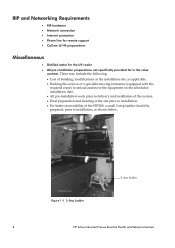
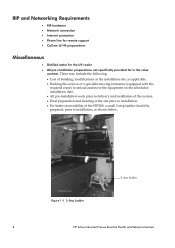
...8226; All pre-installation work prior to delivery and installation of the system. • Final preparation and cleaning of the site prior to installation. • For better serviceability of the FB7600, a small 2-step ladder should be prepared, prior to installation, as shown below.
Figure 1-1 2-Step Ladder
2-step ladder
2
HP Scitex Industrial Presses Essential Health and Safety Instructions
Essential Health and Safety Instructions Rev.C - Page 11
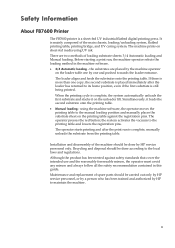
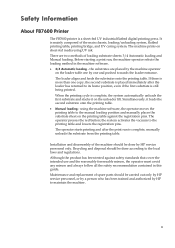
... Information
About FB7600 Printer
The FB7600 printer is a sheet-fed UV industrial flatbed digital printing press. It is mainly composed of the main chassis, loading/unloading system, flatbed printing table, printing bridge, and UV curing system. The machine prints on sheet-fed media using UV ink. There are two methods of loading substrate sheets: 3/4 Automatic loading and Manual loading. Before...
Essential Health and Safety Instructions Rev.C - Page 12
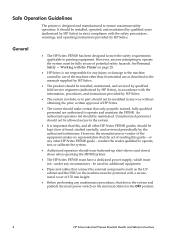
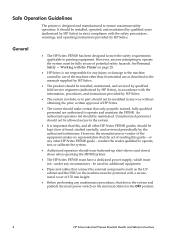
...makes no representation that the act of reading this guide - or any other HP Scitex FB7600 guide - renders the reader qualified to operate, test, or calibrate the system.
• Authorized operators should wear buttoned-up shirt sleeves and closed shoes when operating the FB7600 printer.
• The HP Scitex FB7600 must have a dedicated power supply, which must not - under any circumstances - be...
Essential Health and Safety Instructions Rev.C - Page 15
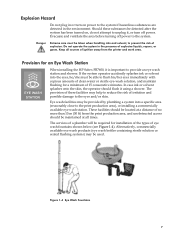
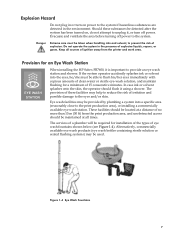
...to unplug it, or turn off power. Evacuate and ventilate the area before turning off power to the system.
Danger
Extreme ...away from the printer and work area.
Provision for an Eye Wash Station
EYE WASH STATION
When installing the HP Scitex FB7600, it is ...access should be maintained at all times. The services of a plumber will be required for installation of the types of eye wash fountains shown ...
Essential Health and Safety Instructions Rev.C - Page 19
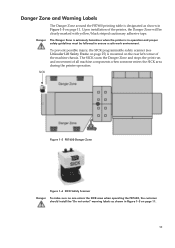
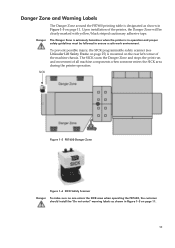
... The SICK scans the Danger Zone and stops the print run and movement of all machine components when someone enters the SICK area during the printer operation.
SICK
Figure 1-5 FB7600 Danger Zone...
Figure 1-6 SICK Safety Scanner Danger To make sure no one enters the SICK area when operating the FB7600, the customer
should install the "Do...
Essential Health and Safety Instructions Rev.C - Page 20
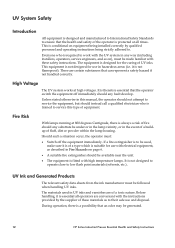
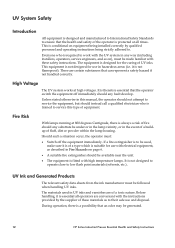
...way (including installers, operators, service engineers, and so on), must be made familiar with these safety instructions. The ... is not designed to operate close to low flash point materials (solvents, etc.).
UV Ink and...instructions provided by the supplier of these materials as to their safe use and disposal. During operation, there is a possibility that an odor may be generated.
12
HP Scitex...
Essential Health and Safety Instructions Rev.C - Page 36


...not provide adequate support to heavy system components and could result in personal injury or damage to the printer during installation.
Electrical Requirements
This section provides the electrical specifications of the HP Scitex FB7600 printer. Every system may be adapted to the mains power voltage of the country of installation. • As a safety precaution, the FB7600 printer should be hard...
Essential Health and Safety Instructions Rev.C - Page 39
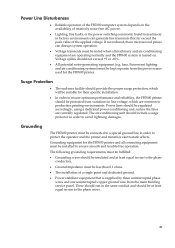
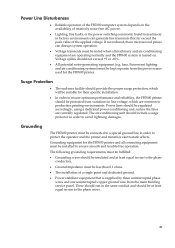
... and the printer and minimize electrostatic affects. Grounding equipment for the FB7600 printer and all connecting equipment must be installed to ensure smooth and trouble-free operation....installation of a single point and dedicated ground. • Power stabilizer equipment that is supplied by three uninterrupted phase
wires and one uninterrupted copper ground wire from the main building service...
Essential Health and Safety Instructions Rev.C - Page 40
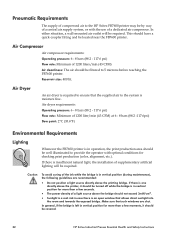
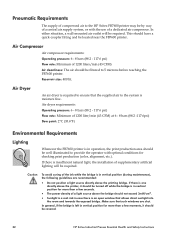
...HP Scitex FB7600 printer may be by way of a central air supply system, or with the use of a dedicated air compressor. In either situation, a wall-mounted air outlet will be required. This should have a quick-coupler fitting and be located near the FB7600 printer...the installation ...printer, it should be turned off while the bridge is in vertical position for more than a few seconds.
• The power...
Essential Health and Safety Instructions Rev.C - Page 43
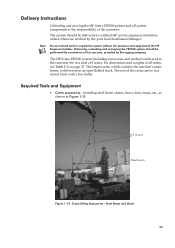
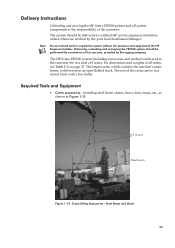
Delivery Instructions
Unloading and moving the HP Scitex FB7600 printer and all system components is the responsibility of the customer. The system should be delivered to certified HP service engineers/installers, unless otherwise notified by the your local Installation Manager.
Note
Do not unload and/or unpack the system without the presence and approval of the HP Engineer/Installer. ...
User Instructions How to Improve curing - Page 3


How to Improve Curing
How to build new appearance for previous SW versions
1. Double click on the job line to open the Job Properties window.
2. In Job Properties window, open the Media tab and click he Advanced button to open Appearance Editor.
emr_na-c04270233
3/10
User Instructions How to Improve curing - Page 4
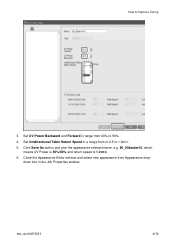
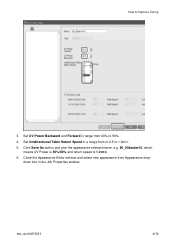
... Forward in range from 60% to 90%.
4. Set Unidirectional Table Return Speed in a range from to 0.5 to 1.9m/c.
5. Click Save As button and give the appearance relevant name: e.g. 80_80backw10, which means UV Power is 80%/80% and return speed is 1.0 m/c.
6. Close the Appearance Editor window and select new appearance from Appearance dropdown box...
User Instructions How to Improve curing - Page 5
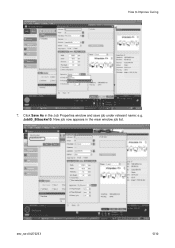
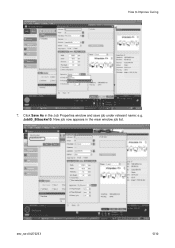
How to Improve Curing
7. Click Save As in the Job Properties window and save job under relevant name: e.g. Job80_80backw10. New job now appears in the main window job list.
emr_na-c04270233
5/10
User Instructions How to Improve curing - Page 8
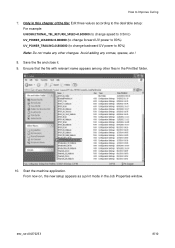
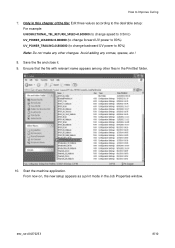
...three values according to the desirable setup: For example: UNIDIRECTIONAL_TBL_RETURN_SPEED=0.500000 (to change speed to 0.5m/c) UV_POWER_LEADING=0.800000 (to change forward UV power to 80%) UV_POWER_TRAILING=0.800000 (to change backward UV power to 80%) Note: Do ...Start the machine application. From now on, the new setup appears as a print mode in the Job Properties window.
emr_na-c04270233
8/10
FB7x00 Long Duration Shutdown Rev. B - Page 1
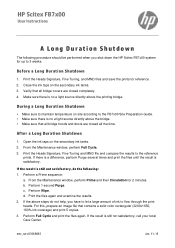
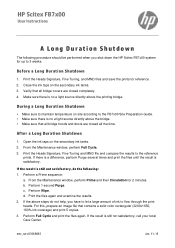
HP Scitex FB7x00
User Instructions
A Long Duration Shutdown
The following procedure should be performed when you shut down the HP Scitex... according to the FB7x00 Site Preparation Guide. ▪ Make sure there is...1. Perform a Prime sequence:
a. From the Maintenance window, perform Prime and then Circulation for 2 minutes. ... 160% ink coverage) and print 5 copies. 3. Perform Full Cycle and print the...
TN Replacing the Printing Table - Page 2
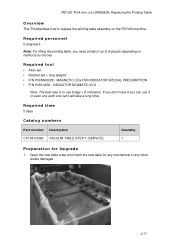
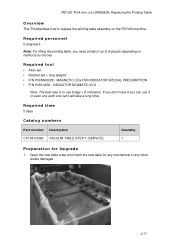
... of up to 9 people depending on method you choose.
Required tool ▪ Allen set ▪ Ratchet set + long adaptor ▪ P/N P395A00028 - MAGNETIC LEG FOR INDICATOR SPECIAL PRESCRIPTION ▪...one (with one set it will take a long time).
Required time 5 days
Catalog numbers
Part number Description
CX154-03390 VACUUM TABLE STEP 1 (SERVICE)
Quantity
1
Preparation for Upgrade
1. Open the...
TN Replacing the Printing Table - Page 10
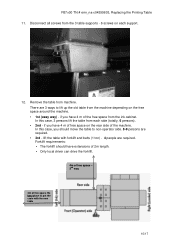
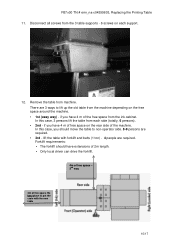
...c04359603, Replacing the Printing Table 11. Disconnect all screws from the 3 table supports - 6 screws on each support.
12. Remove the table from machine. There are 3 ways to lift ... are required. Forklift requirements: ▪ The forklift should have extensions of 2m length. ▪ Only local driver can drive the forklift.
4m of free space - 2nd way
4m of free space the best place to put the ...
TN Replacing the Printing Table - Page 11


FB7x00 TN # emr_na-c04359603, Replacing the Printing Table 13. After removing the table, turn it upside down.
Preparing the New Table 1. Remove the 2 stoppers from old table and install on the new table (16 Allen screws).
2. Remove the X flag from old table and install on the new table (3 Allen screws).
11/17
