HP Deskjet Ink Advantage 4510 driver and firmware
Drivers and firmware downloads for this Hewlett-Packard item

Related HP Deskjet Ink Advantage 4510 Manual Pages
Download the free PDF manual for HP Deskjet Ink Advantage 4510 and other HP manuals at ManualOwl.com
Reference Guide - Page 1
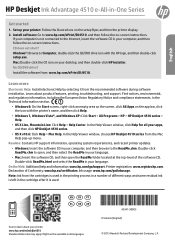
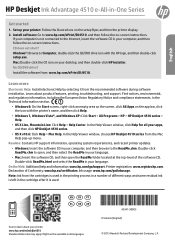
...
HP Deskjet Ink Advantage 4510 e-All-in-One Series
Get started
1. Set up your printer: Follow the illustrations on the setup flyer, and then the printer display. 2. Install software: Go to www.hp.com/ePrint/DJ4510, and then follow the on-screen instructions.
If your computer is not connected to the Internet, insert the software CD in your computer, and then follow the on-screen instructions...
Reference Guide - Page 3
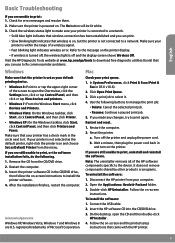
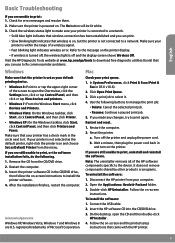
... HP printer from your computer. 2. Open the Applications: Hewlett-Packard folder. 3. Double-click HP Uninstaller. Follow the on-screen
instructions. To install the software: 1. Connect the USB cable. 2. Insert the HP software CD into the CD/DVD drive. 3. On the desktop, open the CD and then double-click
HP Installer. 4. Follow the on-screen and the printed setup
instructions that came with the HP...
Reference Guide - Page 4
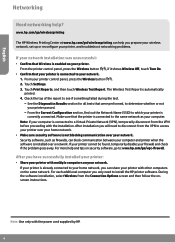
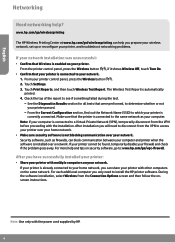
... on your network. If your printer is already connected to your home network, you can share your printer with other computers on the same network. For each additional computer you only need to install the HP printer software. During the software installation, select Wireless from the Connection Options screen and then follow the onscreen instructions.
Note: Use only with the power cord supplied...
Reference Guide - Page 5
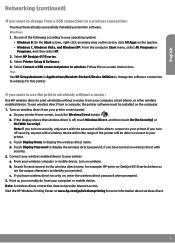
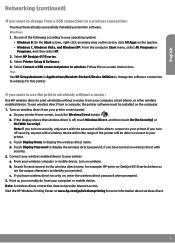
... then select HP. 2. Select HP Deskjet 4510 series. 3. Select Printer Setup & Software. 4. Select Convert a USB connected printer to wireless. Follow the on-screen instructions. Mac Use HP Setup Assistant in Applications/Hewlett-Packard/Device Utilities to change the software connection to wireless for this printer.
If you want to use the printer wirelessly without a router:
Use HP wireless direct...
Reference Guide - Page 19
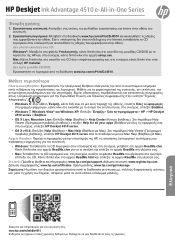
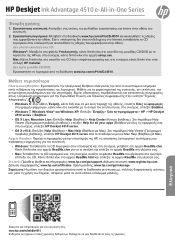
HP Deskjet Ink Advantage 4510 e-All-in-One Series
1
2 www.hp.com/ePrint/DJ4510 Internet CD CD; Windows CD/DVD HP setup.exe. Mac CD HP Installer CD/DVD www.hp.com/ePrint/DJ4510.
• Windows 8
• Windows 7, Windows Vista® και Windows XP HP > HP Deskjet 4510 series
• OS X Lion, Mountain Lion Help Help Center Help Viewer Help for all ...
User Guide - Page 4


... a networked printer 59 Advanced printer management tools (for networked printers 60
9 Solve a problem ...63 Clear paper jam ...64 Clear carriage jam ...68 Clean ink smear ...69 Improve print quality ...70 Ink cartridge problem ...73 Unable to print ...75 Solve print problem ...79 Solve copy and scan problem ...80 Solve networking problem ...81 Cartridge errors (Windows software 82 HP support...
User Guide - Page 12
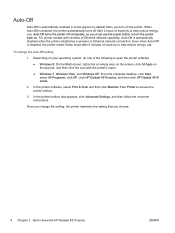
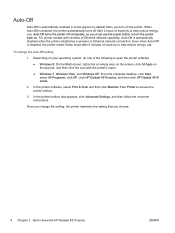
... Vista, and Windows XP: From the computer desktop, click Start, select All Programs, click HP, click HP Deskjet 4510 series, and then click HP Deskjet 4510 series.
2. In the printer software, select Print & Scan and then click Maintain Your Printer to access the printer toolbox.
3. In the printer toolbox that appears, click Advanced Settings, and then follow the onscreen instructions.
Once you...
User Guide - Page 18
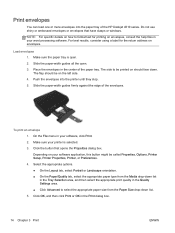
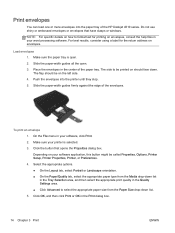
... of the HP Deskjet 4510 series. Do not use shiny or embossed envelopes or envelopes that have clasps or windows.
NOTE: For specific details on how to format text for printing on envelopes, consult the help files in your word processing software. For best results, consider using a label for the return address on envelopes.
Load envelopes 1. Make...
User Guide - Page 20
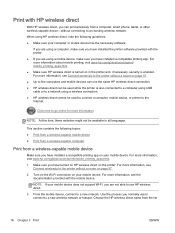
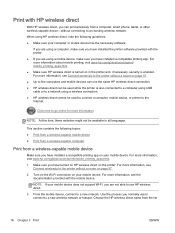
...the printer without a router on page 57. ● Up to five computers and mobile devices can use the same HP wireless direct connection. ● HP wireless direct can be used while the printer is also connected to a computer using USB cable or to a network using a wireless connection. ● HP wireless direct cannot be used to connect a computer, mobile device, or printer to the Internet.
Click...
User Guide - Page 21
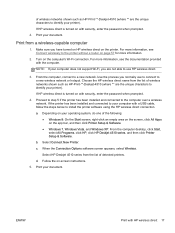
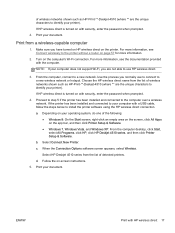
... USB cable, follow the steps below to install the printer software using the HP wireless direct connection.
a. Depending on your operating system, do one of the following: ● Windows 8: On the Start screen, right-click an empty area on the screen, click All Apps on the app bar, and then click Printer Setup & Software. ● Windows 7, Windows Vista, and Windows XP: From the computer desktop...
User Guide - Page 22
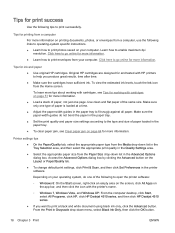
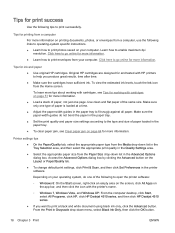
... to open the printer software:
◦ Windows 8: On the Start screen, right-click an empty area on the screen, click All Apps on the app bar, and then click the icon with the printer's name.
◦ Windows 7, Windows Vista, and Windows XP: From the computer desktop, click Start, select All Programs, click HP, click HP Deskjet 4510 series, and then click HP Deskjet 4510 series.
●...
User Guide - Page 23
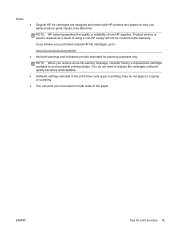
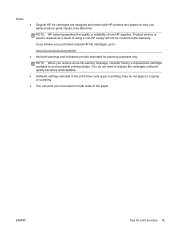
....
NOTE: When you receive a low-ink warning message, consider having a replacement cartridge available to avoid possible printing delays. You do not need to replace the cartridges until print quality becomes unacceptable.
● Software settings selected in the print driver only apply to printing, they do not apply to copying or scanning.
● You can print your...
User Guide - Page 34
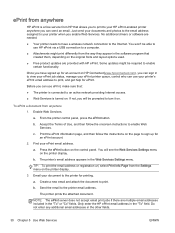
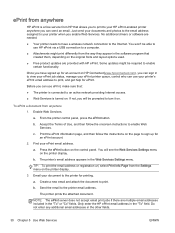
... email. Just send your documents and photos to the email address assigned to your printer when you enable Web Services. No additional drivers or software are needed. ● Your printer needs to have a wireless network connection to the Internet. You won't be able to
use HP ePrint via a USB connection to a computer. ● Attachments might print differently from the way they appear...
User Guide - Page 44
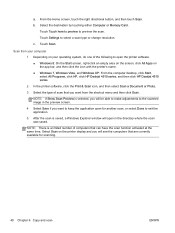
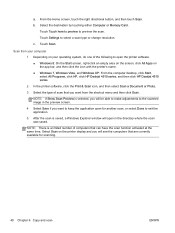
... directional button, and then touch Scan.
b. Select the destination by touching either Computer or Memory Card.
Touch Touch here to preview to preview the scan.
Touch Settings to select a scan type or change resolution.
c. Touch Scan.
Scan from your computer
1. Depending on your operating system, do one of the following to open the printer software. ● Windows 8: On the Start screen, right...
User Guide - Page 62
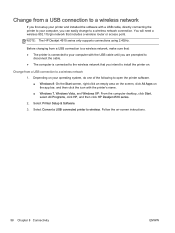
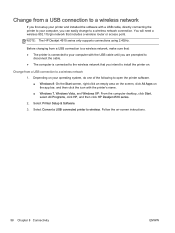
Change from a USB connection to a wireless network
If you first setup your printer and installed the software with a USB cable, directly connecting the printer to your computer, you can easily change to a wireless network connection. You will need a wireless 802.11b/g/n network that includes a wireless router or access point.
NOTE: The HP Deskjet 4510 series only supports connections using 2.4GHz....
User Guide - Page 74
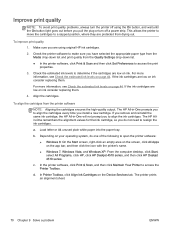
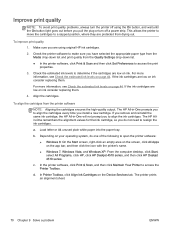
...9679; Windows 7, Windows Vista, and Windows XP: From the computer desktop, click Start, select All Programs, click HP, click HP Deskjet 4510 series, and then click HP Deskjet 4510 series.
c. In the printer software, click Print & Scan, and then click Maintain Your Printer to access the Printer Toolbox.
d. In Printer Toolbox, click Align Ink Cartridges on the Device Services tab. The printer prints...
User Guide - Page 83
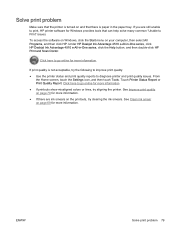
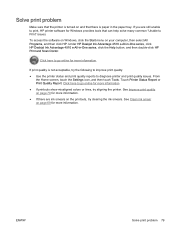
...HP printer software for Windows provides tools that can help solve many common "Unable to Print" issues.
To access the software on Windows, click the Start menu on your computer, then select All Programs, and then click HP. Under HP Deskjet Ink Advantage 4510 e-All-in-One series, click HP Deskjet Ink Advantage 4510 e-All-in-One series, click the Help button, and then double-click HP Print and Scan...
User Guide - Page 86
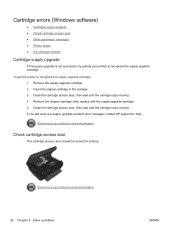
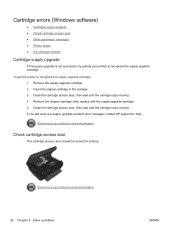
Cartridge errors (Windows software)
● Cartridge supply upgrade ● Check cartridge access door ● Older generation cartridges ● Printer failure ● Ink cartridge problem
Cartridge supply upgrade
If the supply upgrade is not successful, try getting your printer to recognize the supply upgrade cartridge.
To get the printer to recognize the supply upgrade cartridge: 1. Remove...
User Guide - Page 87


... with your printer. This error can occur if you install an HP Instant Ink cartridge into a printer that has not been enrolled in the HP Instant Ink program. It can also occur if the HP Instant Ink cartridge was previously used in a different printer enrolled in the HP Instant Ink program. Visit the HP Instant Ink program website for more information.
ENWW
Cartridge errors (Windows software) 83
User Guide - Page 88
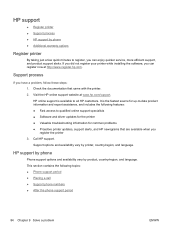
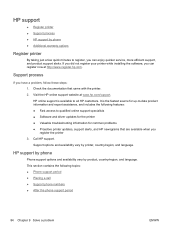
HP support
● Register printer ● Support process ● HP support by phone ● Additional warranty options
Register printer
By taking just a few quick minutes to register, you can enjoy quicker service, more efficient support, and product support alerts. If you did not register your printer while installing the software, you can register now at http://www.register.hp.com.
Support ...
