HP HotSpot LaserJet Pro M1218nfs driver and firmware
Drivers and firmware downloads for this Hewlett-Packard item

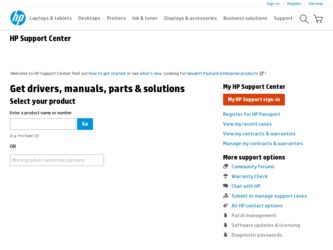
Related HP HotSpot LaserJet Pro M1218nfs Manual Pages
Download the free PDF manual for HP HotSpot LaserJet Pro M1218nfs and other HP manuals at ManualOwl.com
HP LaserJet M1130/M1210 MFP User Guide - Page 7


... views ...6 Front view ...6 Back view ...8 Serial number and model number location 10 Control-panel layout ...11
2 Control panel menus (M1210 Series only) Control-panel menus ...14
3 Software for Windows Supported operating systems for Windows 22 Printer driver ...22 Priority for print settings ...22 Change printer-driver settings for Windows 23 Change the settings for all print jobs until the...
HP LaserJet M1130/M1210 MFP User Guide - Page 18


... software. ● Scan from a computer by using HP LaserJet Scan software for Windows or by using
HP Director software for Mac. ● Full-functionality fax capabilities with a V.34 fax; includes a phone book and delayed-fax
features. ● Stores up to 500 pages in memory. ● Recovers faxes from memory for up to four days following a power failure. ● Windows 7 ● Windows...
HP LaserJet M1130/M1210 MFP User Guide - Page 36
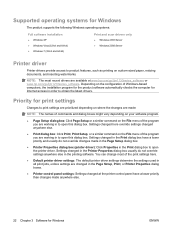
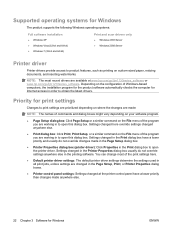
....
● Default printer driver settings: The default printer driver settings determine the settings used in all print jobs, unless settings are changed in the Page Setup, Print, or Printer Properties dialog boxes.
● Printer control panel settings: Settings changed at the printer control panel have a lower priority than changes made anywhere else.
22 Chapter 3 Software for Windows
ENWW
HP LaserJet M1130/M1210 MFP User Guide - Page 37


...and Faxes. Windows XP, Windows Server 2003, and Windows Server 2008 (using the Classic Start menu view): Click Start, click Settings, and then click Printers. Windows Vista: Click Start, click Control Panel, and then in the category for Hardware and Sound click Printer.
2. Right-click the driver icon, and then select Properties. 3. Click the Device Settings tab.
Remove software for Windows
Windows...
HP LaserJet M1130/M1210 MFP User Guide - Page 38
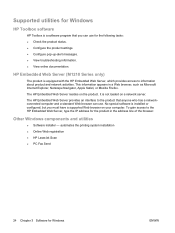
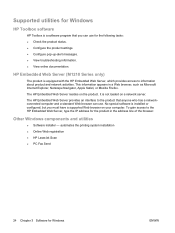
... must have a supported Web browser on your computer. To gain access to the HP Embedded Web Server, type the IP address for the product in the address line of the browser.
Other Windows components and utilities
● Software installer - automates the printing system installation ● Online Web registration ● HP LaserJet Scan ● PC Fax Send
24 Chapter 3 Software for Windows
ENWW
HP LaserJet M1130/M1210 MFP User Guide - Page 41


... print.
2. Click the Printer Setup button.
3. Click the Installable Options menu.
Mac OS X 10.5 and 10.6
1. From the Apple menu , click the System Preferences menu and then click the Print & Fax icon.
2. Select the product in the left side of the window.
3. Click the Options & Supplies button.
4. Click the Driver tab.
5. Configure the installed options.
ENWW
Software for Mac 27
HP LaserJet M1130/M1210 MFP User Guide - Page 42


... menu, select the printing preset. NOTE: To use printer-driver default settings, select the standard option.
Resize documents or print on a custom paper size with Mac
Mac OS X 10.4, 10.5, and 10.6
Mac OS X 10.5 and 10.6 Use one of these methods.
1. On the File menu, click the Page Setup option.
2. Select the product, and then select...
HP LaserJet M1130/M1210 MFP User Guide - Page 46


Scan with Mac
Use the HP Director software to scan images to a Mac computer.
Use page-by-page scanning 1. Load the original that is to be scanned face-down in the document feeder. 2. Click the HP Director icon in the dock. 3. Click the HP Director, and then click Scan to open the HP dialog box. 4. Click Scan. 5. To scan multiple pages, load the next page and click Scan. Repeat...
HP LaserJet M1130/M1210 MFP User Guide - Page 49
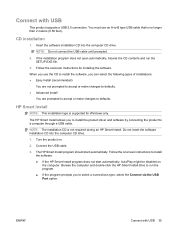
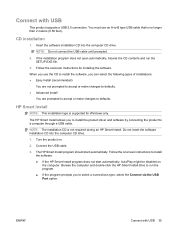
... installation type is supported for Windows only.
The HP Smart Install allows you to install the product driver and software by connecting the product to a computer through a USB cable.
NOTE: The installation CD is not required during an HP Smart Install. Do not insert the software installation CD into the computer CD drive.
1. Turn the product on.
2. Connect the USB cable.
3. The HP Smart Install...
HP LaserJet M1130/M1210 MFP User Guide - Page 110
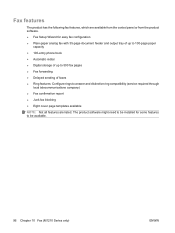
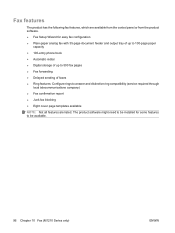
... are available from the control panel or from the product software. ● Fax Setup Wizard for easy fax configuration ● Plain-paper analog fax with 35-page document feeder and output tray of up to 100-page paper
capacity ● 100-entry phone book ● Automatic redial ● Digital storage of up to 500 fax pages ● Fax forwarding ● Delayed...
HP LaserJet M1130/M1210 MFP User Guide - Page 166
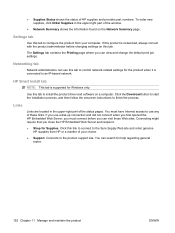
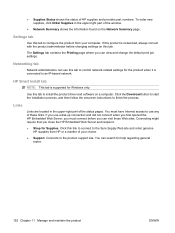
... can use this tab to control network-related settings for the product when it is connected to an IP-based network.
HP Smart Install tab
NOTE: This tab is supported for Windows only.
Use this tab to install the product driver and software on a computer. Click the Download button to start the installation process, and then follow the onscreen instructions to finish the process.
Links...
HP LaserJet M1130/M1210 MFP User Guide - Page 196


Product updates
Software and firmware updates and installation instructions for this product are available at www.hp.com/support/ljm1130series or www.hp.com/support/ljm1210series. Click Downloads and drivers, click the operating system, and then select the download for the product.
182 Chapter 11 Manage and maintain the product
ENWW
HP LaserJet M1130/M1210 MFP User Guide - Page 227
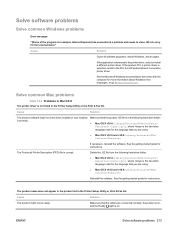
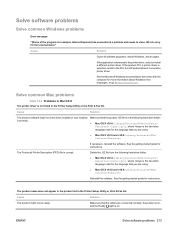
... printer driver.
See the Microsoft Windows documentation that came with the computer for more information about Windows error messages, or go to www.microsoft.com.
Solve common Mac problems
Table 12-3 Problems in Mac OS X The printer driver is not listed in the Printer Setup Utility or the Print & Fax list.
Cause
Solution
The product software might not have been installed or was installed...
HP LaserJet M1130/M1210 MFP User Guide - Page 228


...-quality cable.
The printer driver does not automatically set up the selected product in the Printer Setup Utility or the Print & Fax list.
Cause
Solution
The product might not be ready.
Make sure that the cables are connected correctly, the product is on, and the Ready light is on.
The product software might not have been installed or was installed incorrectly...
HP LaserJet M1130/M1210 MFP User Guide - Page 236
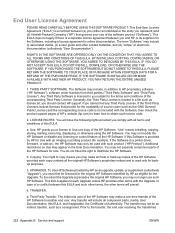
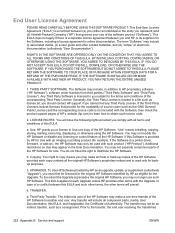
...of the HP Software. "Use" means installing, copying, storing, loading, executing, displaying, or otherwise using the HP Software. You may not modify the HP Software or disable any licensing or control feature of the HP Software. If this Software is provided by HP for Use with an imaging or printing product (for example, if the Software is a printer driver, firmware, or add-on), the HP Software may...
HP LaserJet M1130/M1210 MFP User Guide - Page 238
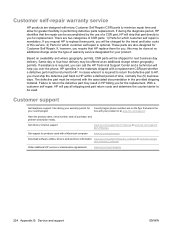
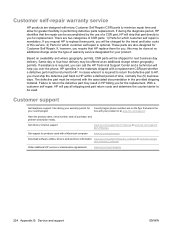
... ready.
Get 24-hour Internet support
www.hp.com/support/ljm1130series or www.hp.com/support/ ljm1210series
Get support for products used with a Macintosh computer
www.hp.com/go/macosx
Download software utilities, drivers, and electronic information www.hp.com/go/ljm1130series_software or www.hp.com/go/ ljm1210series_software
Order additional HP service or maintenance agreements
www...
HP LaserJet Professional M1210 MFP Wireless - Installation Guide - Page 8
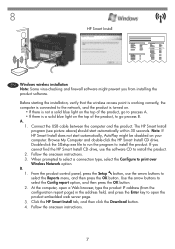
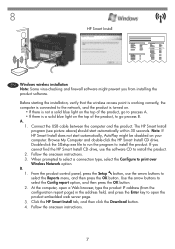
... HP Smart Install CD drive. Double-click the SISetup.exe file to run the program to install the product. If you cannot find the HP Smart Install CD drive, use the software CD to install the product. 2. Follow the onscreen instructions. 3. When prompted to select a connection type, select the Configure to print over Wireless Network option. B. 1. From the product control panel, press the Setup...
HP LaserJet Professional M1210 MFP Wireless - Installation Guide - Page 13
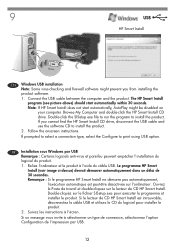
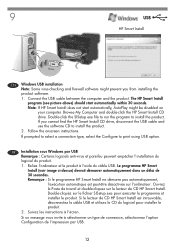
... might be disabled on your computer. Browse My Computer and double-click the HP Smart Install CD drive. Double-click the SISetup.exe file to run the program to install the product. If you cannot find the HP Smart Install CD drive, disconnect the USB cable and use the software CD to install the product. 2. Follow the onscreen instructions. If prompted to select a connection...
HP LaserJet Professional M1210 MFP Wireless - Installation Guide - Page 15


... then press OK. Locate the product IP address on the page that prints. 3. At your computer, open a Web browser, and type the IP address in the address line of the browser. 4. Click the HP Smart Install tab, and click the Download button. Follow the onscreen instructions.
FR Installation en réseau sous Windows Remarque : Certains logiciels anti-virus et pare...
HP LaserJet M1130/M1210 MFP User Guide Wireless Addendum - Page 16
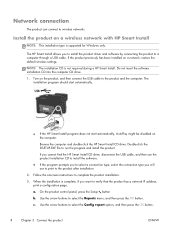
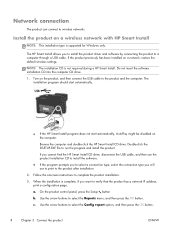
...supported for Windows only.
The HP Smart Install allows you to install the product driver and software by connecting the product to a computer through a USB cable. If the product previously has been installed on a network, restore the default wireless settings.
NOTE: The installation CD is not required during a HP Smart Install. Do not insert the software installation CD into the computer CD drive...
