HP Jornada 420 - Palm-size PC driver and firmware
Drivers and firmware downloads for this Hewlett-Packard item

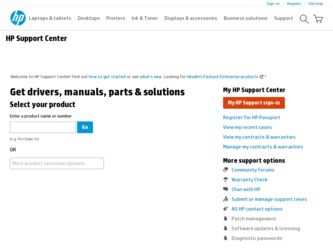
Related HP Jornada 420 Manual Pages
Download the free PDF manual for HP Jornada 420 and other HP manuals at ManualOwl.com
End User License Agreement - Page 1


... the HP Product.
RIGHTS IN THE SOFTWARE
the right to distribute the Software
PRODUCT ARE OFFERED ONLY Product. You may load the Software
ON THE CONDITION THAT YOU Product into Your Computer's
AGREE TO ALL TERMS AND
temporary memory (RAM) for
CONDITIONS OF THIS EULA. BY purposes of using the Software
INSTALLING, COPYING,
Product.
DOWNLOADING, OR
b. Storage. You may copy the
OTHERWISE...
End User License Agreement - Page 2


entirely by the terms and conditions of such license.
f. Recovery Solution. Any software recovery solution provided with/for your HP Product, whether in the form of a hard disk drive-based solution, an external media-based recovery solution (e.g. floppy disk, CD or DVD) or an equivalent solution delivered in any other form, may only be used for restoring the hard...
HP Jornada 420 Palm-size PC (English) User's Guide - Page 6
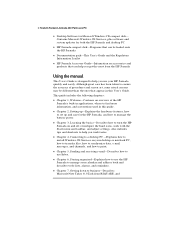
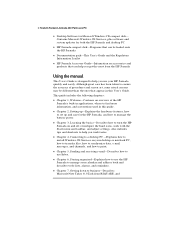
... Jornada 420 Palm-size PC
· Desktop Software for Microsoft Windows CE compact disk- Contains Microsoft Windows CE Services, plus software and system updates for both the HP Jornada and desktop PC
· HP Jornada compact disk-Programs that can be loaded onto the HP Jornada
· Documentation pack-This User's Guide and the Regulatory Information Leaflet
· HP Jornada Accessory Guide...
HP Jornada 420 Palm-size PC (English) User's Guide - Page 7
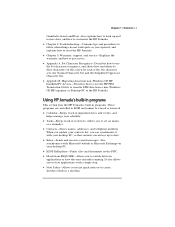
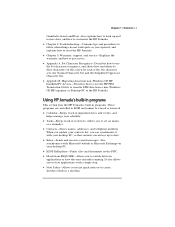
...Simplified Uppercase Character Set.
· Appendix B, Migrating data from non-Windows CE HP handheld PC devices-Describes how to use the HP PIM Translation Utility to transfer PIM data from a non-Windows CE HP organizer or Palmtop PC to the HP Jornada.
Using HP Jornada’s built-in programs
This section lists the HP Jornada's built-in programs. These programs are installed in ROM and cannot be...
HP Jornada 420 Palm-size PC (English) User's Guide - Page 43


... files between the HP Jornada and desktop PC
Connecting for the first time
You can connect to a desktop PC using the HP Jornada serial port, or you can connect to an infrared-equipped desktop or notebook PC using the infrared port. Before you connect, you must install Windows CE Services on the desktop PC. Then, you can connect the HP Jornada to your desktop PC with the sync cable or the infrared...
HP Jornada 420 Palm-size PC (English) User's Guide - Page 44
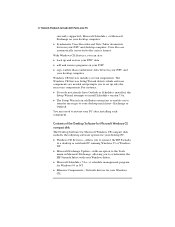
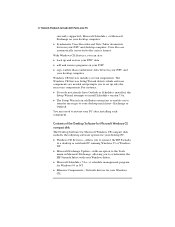
... your PC after installing each component.
Contents of the Desktop Software for Microsoft Windows CE compact disk
The Desktop Software for Microsoft Windows CE compact disk includes the following software options for your desktop PC.
· Windows CE Services-Allows you to connect the HP Jornada to a desktop or notebook PC running Windows 95 or Windows NT.
· Microsoft Exchange Update-Adds...
HP Jornada 420 Palm-size PC (English) User's Guide - Page 45
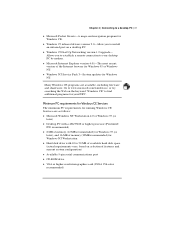
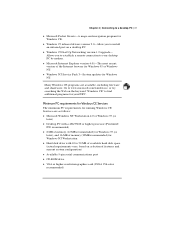
... Windows 95 infrared drivers version 2.0-Allow you to install an infrared port on a desktop PC.
· Windows 95 Dial-Up Networking version 1.2 upgrade- Allows you to establish a remote connection to your desktop PC by modem.
· Microsoft Internet Explorer version 4.01-The most recent version of the Internet browser for Windows 95 or Windows NT.
· Windows NT Service Pack 3-System updates...
HP Jornada 420 Palm-size PC (English) User's Guide - Page 46
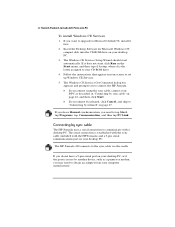
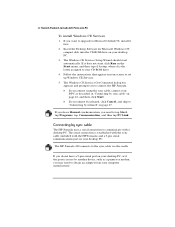
...Hewlett-Packard Jornada 420 Palm-size PC
To install Windows CE Services
1. If you want to upgrade to Microsoft Outlook 98, install it first.
2. Insert the Desktop Software for Microsoft Windows CE compact disk into the CD-ROM drive on your desktop PC.
3. The Windows CE Services Setup Wizard should start automatically. If it does not start, click Run on the Start menu, and then type d:\setup, where...
HP Jornada 420 Palm-size PC (English) User's Guide - Page 51


... device for use with your desktop PC, refer to the instructions that came with your infrared port.
The Desktop Software for Microsoft Windows CE compact disk also includes infrared device drivers for Windows 95.
To configure Windows CE Services for infrared connection
1. Insert the Desktop Software for Microsoft Windows CE compact disk into the CD-ROM drive on your desktop PC, and then run Setup...
HP Jornada 420 Palm-size PC (English) User's Guide - Page 54


50 Hewlett-Packard Jornada 420 Palm-size PC
For more information about transferring files, see "Transferring files" on page 54.
You cannot open files or start programs stored on the P/PC by double-clicking their icons in the Mobile Devices window. When you double-click the icon for a file or program that is stored on the P/PC, Windows CE Services displays the properties for...
HP Jornada 420 Palm-size PC (English) User's Guide - Page 55


... to move your Voice Recorder files to your desktop computer. A special playback codec, provided with the Windows CE Services installation, is needed to play P/PC .wav files recorded in Mobile Voice format on your desktop computer. PCM files can be played on any desktop PC.
To specify data to synchronize
1. On your desktop PC, open the Mobile Devices window, and then select the P/PC icon.
2. On the...
HP Jornada 420 Palm-size PC (English) User's Guide - Page 56
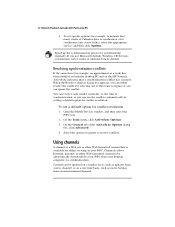
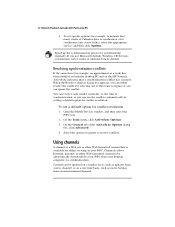
52 Hewlett-Packard Jornada 420 Palm-size PC
4. To set specific options (for example, to indicate how many weeks of Calendar data to synchronize, or to synchronize only active tasks), select the appropriate service, and then click Options.
Speed up the synchronization process by synchronizing regularly. If you use Microsoft Outlook, Windows CE Services synchronizes only 2 weeks of calendar data...
HP Jornada 420 Palm-size PC (English) User's Guide - Page 57
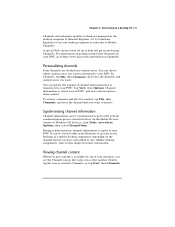
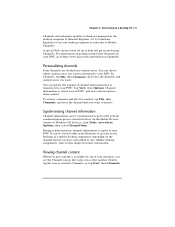
Chapter 4 | Connecting to a desktop PC | 53
Channels and automatic updates to them are managed on the desktop computer by Internet Explorer 4.0. Use Internet Explorer 4.0 on your desktop computer to subscribe to Mobile Channels.
A special Web site has been set up to help you get started using Channels. For information on getting started with Channels on your P/PC, go to http://www.microsoft.com...
HP Jornada 420 Palm-size PC (English) User's Guide - Page 79


...desktop computer for playback, editing, and archiving. You need desktop software that can play .wav files, and you need the same codec used to make the recording. You can get the Mobile Voice codec by installing Windows CE Services (see "Understanding Windows CE Services... recordings in that folder.
If you display recordings for a particular folder in the Voice Recorder window, any new recordings ...
HP Jornada 420 Palm-size PC (English) User's Guide - Page 90


...-Packard Jornada 420 Palm-size PC
The HP Jornada must have the same regional settings when you restore as you had when you completed the backup. Otherwise, you cannot restore the files. To change regional settings, on the Start menu, tap Settings, and then tap Regional Settings.
Customizing the HP Jornada
This section describes ways you can add software and accessories to the HP Jornada.
Finding...
HP Jornada 420 Palm-size PC (English) User's Guide - Page 92


... Jornada 420 Palm-size PC
· VGA (640 x 480) 256-color monitor
· Web browser: Netscape Navigator 2.0 or higher, or Microsoft Internet Explorer 2.0 or higher.
To install a program
1. Download the software program or installer from the Web to your desktop PC.
-or-
Insert the floppy disk or compact disk into the appropriate drive on your desktop PC.
2. Connect the HP Jornada to your desktop...
HP Jornada 420 Palm-size PC (English) User's Guide - Page 96
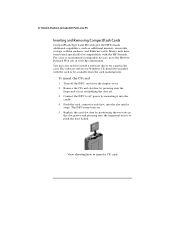
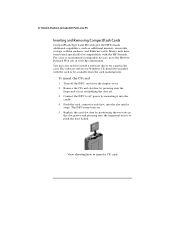
92 Hewlett-Packard Jornada 420 Palm-size PC
Inserting and Removing CompactFlash Cards
CompactFlash Type I and II Cards give the HP Jornada additional capabilities, such as additional memory, removable storage, cellular modems, and Ethernet cards. Many cards have been tested specifically for compatibility with the HP Jornada. For a list of recommended compatible devices, go to the HewlettPackard ...
HP Jornada 420 Palm-size PC (English) User's Guide - Page 109


... questions that this User's Guide does not answer (after checking the contents and index), you can contact HewlettPackard Worldwide Support and Services for Handheld Products at the telephone numbers listed in the following table. If the P/PC requires service, contact Hewlett-Packard for service information, shipping instructions, and out-of-warranty service charges before you send your P/PC to HP...
HP Jornada 420 Palm-size PC (English) User's Guide - Page 133


...using Windows CE Services 2.2.
The HP PIM Translation Utility is available from the HP Jornada compact disk and on the web at http://www.hp.com/ cposupport/handheld_computers/software/setup.exe.html.
This procedure migrates only Appointment Book and Phone Book data. Before translating PIM data files, you must install the version of Schedule+ 7.0a found on the Desktop Software for Microsoft Windows...
HP Jornada 420 Palm-size PC (English) User's Guide - Page 145
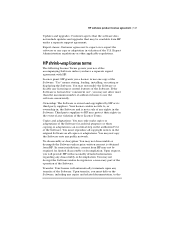
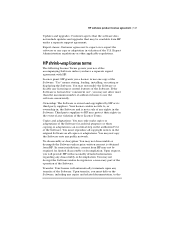
... govern your use of the accompanying Software unless you have a separate signed agreement with HP.
License grant: HP grants you a license to use one copy of the Software. "Use" means storing, loading, installing, executing or displaying the Software. You may not modify the Software or disable any licensing or control features of the Software. If the Software is licensed for "concurrent use", you...
