HP LaserJet 3300 - Multifunction Printer driver and firmware
Drivers and firmware downloads for this Hewlett-Packard item

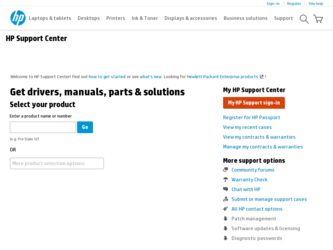
Related HP LaserJet 3300 Manual Pages
Download the free PDF manual for HP LaserJet 3300 and other HP manuals at ManualOwl.com
HP Printers - Supported Citrix Presentation Server environments - Page 4


...
HP printer LJ 1000 LJ P1005 LJ P1006 LJ 1010/1012
LJ 1015 CLJ CM1015/
1017 mfp LJ 1018 LJ 1020 LJ 1022
LJ 1100
Supported in Citrix environment
Not supporte
d
Not supporte
d
Not supporte
d
PCL N/A N/A N/A
Yes
N/A
Yes
Yes Not supporte
d Not supporte
d Yes
Yes
Win2k/XP/2003: 60.05.17.02
Win2003-x64: Use HP LaserJet 1200 driver
included in the Windows...
HP Printers - Supported Citrix Presentation Server environments - Page 5


HP printer
LJ 1150
LJ 1160
LJ 1200
LJ 1300 CM 1312 MFP
LJ 1320
CLJ 1500 P1505 P1505n
CP1510 series LJ M1522 MFP
series CLJ 1600
Supported in Citrix environment
Yes
Yes
Yes
Yes Yes Yes
PCL
Win2k/XP/2003: 60.5.17.2
Win2003-x64: Use HP LaserJet 1200 driver
included in the Windows OS
Win2k/XP/2003: 61...
HP Printers - Supported Citrix Presentation Server environments - Page 6


...053.45.00
HP-supported drivers* Host-based N/A N/A N/A
Not Supported N/A
N/A
N/A
N/A N/A N/A
N/A
N/A
Not supported N/A
PS
N/A
Win2k/XP/2003/2003x64: 60.063.461.42
Use the UPD
N/A Win2k/XP/2003/2003-
x64: 61.82.242.0
Win2k/XP/2003: 4.0 Win2003-x64: use HP
LaserJet 2100 driver included in the Windows
OS
Win2k/XP/2003: 2.0 Win2003-x64: use HP
LaserJet 2200 driver included in the Windows
OS
Win2k/XP...
HP Printers - Supported Citrix Presentation Server environments - Page 7


...Use HP LaserJet P3005 driver
Use HP LaserJet Series II driver included in the Windows OS
Use HP LaserJet Series II driver included in the Windows OS
Win2k/XP/2003: 4.3.2.208
Win2003-x64: Use HP LaserJet 3200 driver
included in the Windows OS
Win2k/XP/2003: 4.19.3300.3
Win2003-x64: Use HP LaserJet P3005 driver
Win2k/XP/2003: 60.5.72.21
Win2003-x64: Use HP LaserJet P3005 driver
HP-supported drivers...
HP Printers - Supported Citrix Presentation Server environments - Page 8


...:
Win2k/XP/2003/2003x64: 61.072.51.02
Win2k/XP/2003: 4.27.4050.410 Win2003-x64: use HP LaserJet 4050 driver included in the Windows
OS
HP-supported drivers* Host-based
N/A
Win2k/XP/2003: 61.063.461.41 Win2003-x64: Use the HP Color LaserJet 3550
driver N/A N/A N/A Win2k/XP/2003/2003x64: 60.32.42.00 Win2k/XP/2003/2003x64: 61.063.461...
HP Printers - Supported Citrix Presentation Server environments - Page 9


HP printer LJ 4100, LJ 4100/ 4101mfp LJ 4200 LJ 4240/4250 LJ 4300 LJ 4345mfp LJ M4345mfp LJ 4350
CLJ 4500
LJ 4515
CLJ 4550
CLJ 4600
CLJ 4650 CLJ 4700
Supported.../XP/2003/2003x64: 61.071.661.41
HP-supported drivers* Host-based N/A N/A N/A N/A N/A N/A N/A N/A
N/A
N/A
N/A N/A N/A
PS
Win2k/XP/2003: 3.0.8 Win2003-x64: use HP
LaserJet 4100 driver included in the Windows
OS
Win2k/XP/2003/2003x64: 61.063...
HP Printers - Supported Citrix Presentation Server environments - Page 10


... Win2003-x64: use HP LaserJet 8000 driver included in the Windows
OS
Win2k/XP/2003: 4.27.8100.410 Win2003-x64: use HP LaserJet 8100 driver included in the Windows
OS
HP-supported drivers* Host-based N/A N/A N/A N/A N/A N/A N/A
N/A N/A N/A
N/A
N/A
PS Win2k/XP/2003/2003-
x64: 61.071.661.41 Win2k/XP/2003/2003-
x64: 61.063.345.00
Win2k/XP/2003: 4.0 Win2003-x64: use HP
LaserJet 5000 driver included...
HP Printers - Supported Citrix Presentation Server environments - Page 11


HP printer
LJ 8150
CLJ 8500
CLJ 8550
LJ 9000/ LJ 9000mfp LJ 9040/9050 LJ 9040mfp/
9050mfp LJ 9055mfp
LJ 9065mfp CLJ 9500 CLJ 9500mfp
Supported in Citrix environment
Yes
Yes
Yes
Yes Yes Yes Yes
Yes Yes Yes
PCL
Win2k/XP/2003: 4.27.8150.410 Win2003-x64: use HP LaserJet 8150 driver included in the Windows
OS...
HP Printers - Supported Citrix Presentation Server environments - Page 12


... for and use printers on the network from the HP Universal Print Driver queue. The Windows operating system limits a print queue to one port at a time. Multiple users will compete for the single port bound to the HP Universal Print Driver queue if installed in dynamic mode. As a result, dynamic mode installation of the HP Universal Print Driver is not supported in Citrix and...
HP Printers - Supported Citrix Presentation Server environments - Page 22


... autocreate a printer using the HP UPD or a discrete HP print driver version 60.xxx.xxx.xxx or 61.xxx.xx.xxx will be 10 seconds or longer, depending upon the performance and load of the print spooler and the Citrix server. This is due to the initialization of the HP UPD or discrete print driver.
HKCU\Software\Hewlett-Packard...
HP LaserJet Printers - Microsoft Windows XP and Windows Vista Printing Comparsion - Page 2


... for each driver release. Go to www.hp.com → Software and Driver Downloads for either the UPD or product-specific drivers.
• Microsoft driver update site: Microsoft posts new drivers to a web site for each driver release. The site is: www.microsoft.com → Windows Vista → Downloads → Software Updates.
• Windows Vista operating system: The HP drivers in Vista...
HP LaserJet 3300mfp Series - (English) Getting Started Guide - Page 5


ENWW
Contents
1 Introduction
HP LaserJet 3300 series products 3 Environmental requirements 8 Network connection requirements 9
To use a supported HP Jetdirect print server 10
2 Setting up your product
Assembling your product 11 To unpack your product 11
To connect a printer cable to your product 12 To install a print cartridge 13
To install and load the media input tray and priority input...
HP LaserJet 3300mfp Series - (English) Getting Started Guide - Page 14
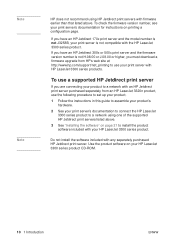
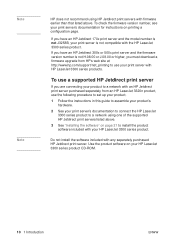
... procedure to set up your product.
1 Follow the instructions in this guide to assemble your product's hardware.
2 See your print server's documentation to connect the HP LaserJet 3300 series product to a network using one of the supported HP Jetdirect print servers listed above.
3 See "Installing the software" on page 21 to install the product software included with your HP LaserJet 3300 series...
HP LaserJet 3300mfp Series - (English) Getting Started Guide - Page 26
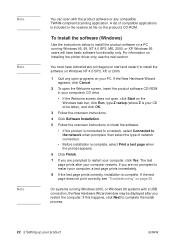
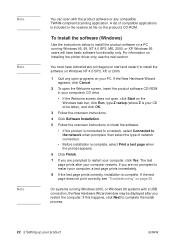
... open the Welcome screen, insert the product software CD-ROM in your computer's CD drive.
• If the Welcome screen does not open, click Start on the Windows task bar, click Run, type Z:\setup (where Z is your CD drive letter), and click OK.
3 Follow the onscreen instructions.
4 Click Software Installation.
5 Follow the onscreen instructions to install the software.
• If the product is...
HP LaserJet 3300mfp Series - (English) Getting Started Guide - Page 27
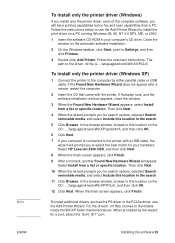
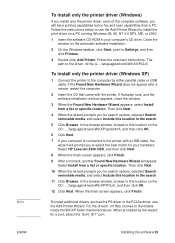
...CD drive. Close the
window for the automatic software installation. 2 On the Windows taskbar, click Start, point to Settings, and then
click Printers. 3 Double-click Add Printer. Follow the onscreen instructions. The
path to the driver .inf file is ...\language\drivers\WinXX\PCL6\.
To install only the printer driver (Windows XP)
1 Connect the printer to the computer by either parallel cable or USB...
HP LaserJet 3300mfp Series - (English) Getting Started Guide - Page 28
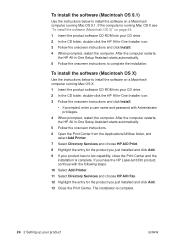
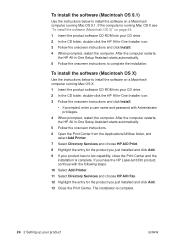
... Macintosh computer running Mac OS X. 1 Insert the product software CD-ROM into your CD drive. 2 In the CD folder, double-click the HP All-in-One Installer icon. 3 Follow the onscreen instructions and click Install.
• If prompted, enter a user name and password with Administrator privileges.
4 When prompted, restart the computer. After the computer restarts, the HP All-in-One Setup Assistant...
HP LaserJet 3300mfp Series - User Guide - Page 6


...ring volume of the fax product 38 To change the control panel key press volume 38 Changing settings from your computer 38 To change default settings across all applications (Windows 39 To change default settings across all applications (Macintosh 39 To temporarily change settings from a software application (Windows 39 To temporarily change settings from a software application (Macintosh 39...
HP LaserJet 3300mfp Series - User Guide - Page 41
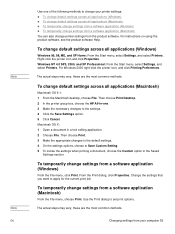
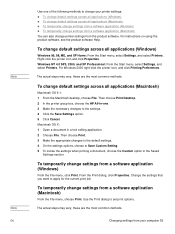
... applications (Macintosh) q To temporarily change settings from a software application (Windows) q To temporarily change settings from a software application (Macintosh) You can also change printer settings from the product software. For instructions on using the product software, see the product software Help.
To change default settings across all applications (Windows)
Windows 95, 98, ME, and XP...
HP LaserJet 3300mfp Series - User Guide - Page 159


... new IEEE 1284-B-compliant parallel or USB cable. See Ordering HP parts and
accessories for information. q The wrong printer driver might have been selected when the software was installed. Make
sure that the HP LaserJet 3300 is selected in the printer properties. q There might be a problem with your software application. Try printing from another software
application.
Are graphics or text missing...
Service Manual - Page 179
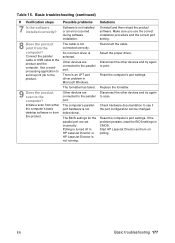
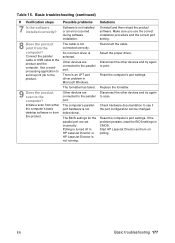
... or HP LaserJet Director is not running.
Solutions
Uninstall and then reload the product software. Make sure you use the correct installation procedure and the correct port setting. Reconnect the cable.
Select the proper driver.
Disconnect the other devices and try again to print.
Reset the computer's port settings.
Replace the formatter. Disconnect the other devices and try again to scan.
Check...
