HP LaserJet M700 driver and firmware
Drivers and firmware downloads for this Hewlett-Packard item

Related HP LaserJet M700 Manual Pages
Download the free PDF manual for HP LaserJet M700 and other HP manuals at ManualOwl.com
High Capacity Paper Feeder - Page 8
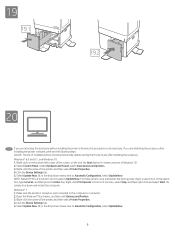
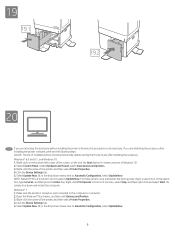
... versions of Windows 10. 2. Select Control Panel. Under Hardware and Sound, select View devices and printers. 3. Right-click the name of the printer, and then select Printer Properties. 4. Click the Device Settings tab. 5. Select Update Now. Or, in the drop-down menu next to Automatic Configuration, select Update Now. NOTE: Newer HP PCL-6 V4 drivers do not support Update Now. For these drivers...
Warranty and Legal Guide - Page 22
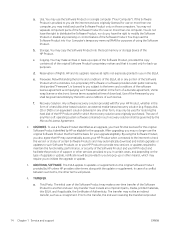
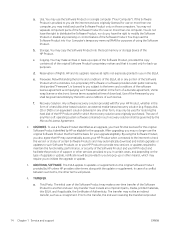
..., nor do you have the right to modify the Software Product or disable any licensing or control feature of the Software Product. You may load the Software Product into Your Computer's temporary memory (RAM) for purposes of using the Software Product.
b. Storage. You may copy the Software Product into the local memory or storage device of the HP Product.
c. Copying. You may make archival or back-up...
Warranty and Legal Guide - Page 26


... product name, serial number, date of purchase, and problem description ready.
Get 24-hour Internet support, and download software utilities and drivers
Order additional HP service or maintenance agreements
Register your product
Country/region phone numbers are on the flyer that was in the box with your product or at www.hp.com/support/.
www.hp.com/support/colorljM751
www.hp.com/go/carepack...
User Guide - Page 9


... ...113 Customer support ...114 Control panel help system ...115 Reset factory settings ...116 Introduction ...116 Method one: Restore factory settings from the printer control panel 116 Method two: Restore factory settings from the HP Embedded Web Server (network-connected printers only) ...116 A "Cartridge is low" or "Cartridge is very low" message displays on the printer control panel 117...
User Guide - Page 11


... time of publication. For video assistance, see www.hp.com/videos/LaserJet. For current information, see www.hp.com/support/colorljM751. HP's all-inclusive help for the printer includes the following information: ● Install and configure ● Learn and use ● Solve problems ● Download software and firmware updates ● Join support forums ● Find warranty and regulatory...
User Guide - Page 21
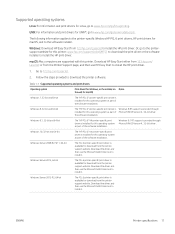
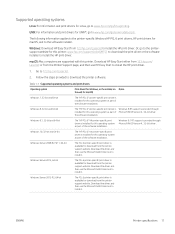
... drivers, HP print drivers for macOS, and to the software installer.
Windows: Download HP Easy Start from 123.hp.com/LaserJet to install the HP print driver. Or, go to the printersupport website for this printer: www.hp.com/support/colorljM751 to download the print driver or the software installer to install the HP print driver.
macOS: Mac computers are supported with this printer. Download HP...
User Guide - Page 22
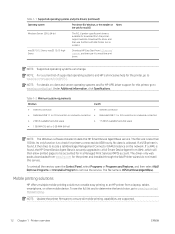
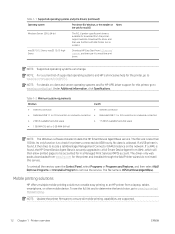
...
● Internet connection
● Dedicated USB 1.1 or 2.0 connection or a network connection ● Dedicated USB 1.1 or 2.0 connection or a network connection
● 2 GB of available hard-disk space
● 1.5 GB of available hard-disk space
● 1 GB RAM (32-bit) or 2 GB RAM (64-bit)
NOTE: The Windows software installer installs the HP Smart Device Agent Base service. The file...
User Guide - Page 27


...basic setup instructions, see the Hardware Installation Guide that came with the printer. For additional instructions, go to HP support on the Web.
Go to www.hp.com/support/colorljM751 for HP's all-inclusive help for the printer. Find the following support: ● Install and configure ● Learn and use ● Solve problems ● Download software and firmware updates ● Join support...
User Guide - Page 29


... time of publication. For video assistance, see www.hp.com/videos/LaserJet. For current information, see www.hp.com/support/colorljM751. HP's all-inclusive help for the printer includes the following information: ● Install and configure ● Learn and use ● Solve problems ● Download software and firmware updates ● Join support forums ● Find warranty and regulatory...
User Guide - Page 67


... time of publication. For video assistance, see www.hp.com/videos/LaserJet. For current information, see www.hp.com/support/colorljM751. HP's all-inclusive help for the printer includes the following information: ● Install and configure ● Learn and use ● Solve problems ● Download software and firmware updates ● Join support forums ● Find warranty and regulatory...
User Guide - Page 87


... time of publication. For video assistance, see www.hp.com/videos/LaserJet. For current information, see www.hp.com/support/colorljM751. HP's all-inclusive help for the printer includes the following information: ● Install and configure ● Learn and use ● Solve problems ● Download software and firmware updates ● Join support forums ● Find warranty and regulatory...
User Guide - Page 105


... time of publication. For video assistance, see www.hp.com/videos/LaserJet. For current information, see www.hp.com/support/colorljM751. HP's all-inclusive help for the printer includes the following information: ● Install and configure ● Learn and use ● Solve problems ● Download software and firmware updates ● Join support forums ● Find warranty and regulatory...
User Guide - Page 108
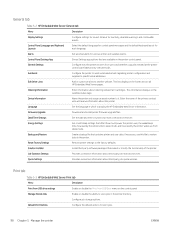
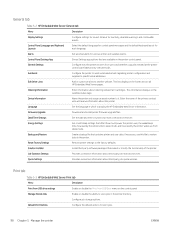
... who will receive information about the printer.
Set the language in which to display the HP Embedded Web Server information.
Download and install printer firmware upgrade files.
Set the date and time or synchronize with a network time server.
Set or edit sleep settings that affect how much power the printer uses, the wake/sleep time, how quickly the printer enters sleep mode, and how quickly...
User Guide - Page 109
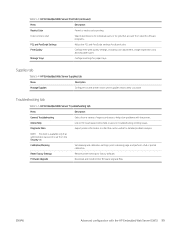
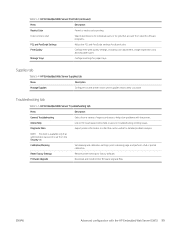
... only if an administrator password is set from the Security tab. Calibration/Cleaning
Reset Factory Settings Firmware Upgrade
Set cleaning and calibration settings, print a cleaning page, and perform a full or partial calibration.
Restore printer settings to factory defaults.
Download and install printer firmware upgrade files.
ENWW
Advanced configuration with the HP Embedded Web Server (EWS...
User Guide - Page 121


Software and firmware updates
HP regularly updates software and firmware to fix any issues and to add features. To take advantage of the most current updates, download the most recent driver file, firmware file, or both from the Web.
Go to www.hp.com/support/colorljM751. Click Drivers & Software.
ENWW
Software and firmware updates 111
User Guide - Page 123


... time of publication. For video assistance, see www.hp.com/videos/LaserJet. For current information, see www.hp.com/support/colorljM751. HP's all-inclusive help for the printer includes the following information: ● Install and configure ● Learn and use ● Solve problems ● Download software and firmware updates ● Join support forums ● Find warranty and regulatory...
User Guide - Page 124


...
Have the printer name, serial number, date of purchase, and problem description ready
Get 24-hour Internet support, and download software utilities and drivers
Order additional HP service or maintenance agreements
Register the printer
Country/region phone numbers are on the flyer that was in the box with the printer or at support.hp.com.
www.hp.com/support/colorljM751
www.hp.com/go/carepack...
User Guide - Page 171
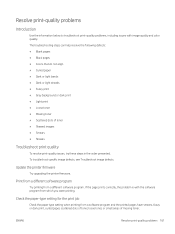
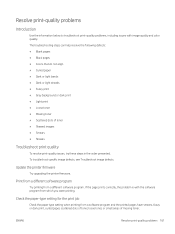
.... To troubleshoot specific image defects, see Troubleshoot image defects.
Update the printer firmware
Try upgrading the printer firmware.
Print from a different software program
Try printing from a different software program. If the page prints correctly, the problem is with the software program from which you were printing.
Check the paper-type setting for the print job
Check the paper type...
User Guide - Page 185


..., first update the printer firmware. For instructions on how to update the printer firmware, go to http://support.hp.com, search for your printer, and then search on "update the firmware."
Check the following items to verify that the printer is communicating with the network. Before beginning, print a configuration page from the printer control panel and locate the printer IP address that is...
User Guide - Page 188
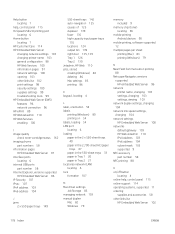
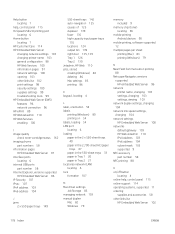
... (LAN) locating 6 lock formatter 107
M Mac driver settings
Job Storage 85 managing network 103 manual duplex
Mac 82 Windows 79
memory included 9
memory chip (toner) locating 66
mobile printing Android devices 90
mobile printing, software supported 12
multiple pages per sheet printing (Mac) 83 printing (Windows) 79
N Near Field Communication printing
88 Netscape Navigator, versions
supported HP...
