HP LaserJet M9000 driver and firmware
Drivers and firmware downloads for this Hewlett-Packard item

Related HP LaserJet M9000 Manual Pages
Download the free PDF manual for HP LaserJet M9000 and other HP manuals at ManualOwl.com
HP LaserJet M9040/M9050 MFP - Software Technical Reference (external) - Page 6


...44 HP LaserJet M9040 MFP and HP LaserJet M9050 MFP printing-system software CD for Windows systems ...44 Install ...45 User Documentation 46 Support ...47 Administrator Software 48 Administrator Documentation 49 Scan Setup Wizard 50 Next Steps ...51 Install Windows software for direct connections 52 Install Windows software for networks 53 Detailed Microsoft Windows installation instructions...
HP LaserJet M9040/M9050 MFP - Software Technical Reference (external) - Page 20


...
● HP Driver Diagnostic Printer Check Tool
● HP Easy Printer Care
● HP Embedded Web Server
● HP Web Jetadmin
● Scan Setup Wizard
● MFP Send Fax Driver
● Optional Software
● Font Support
Chapter 3, Install Windows printing-system This chapter provides instructions for installing the HP LaserJet M9040 MFP and
components
HP LaserJet M9050 MFP...
HP LaserJet M9040/M9050 MFP - Software Technical Reference (external) - Page 39
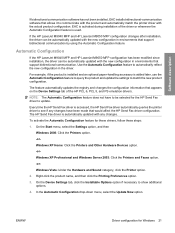
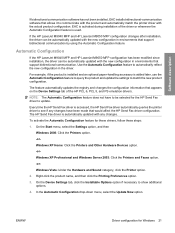
...-communication software that allows it to communicate with the product and automatically match the printer driver with the actual product configuration. EAC is activated during installation of the driver or whenever the Automatic Configuration feature is used.
If the HP LaserJet M9040 MFP and HP LaserJet M9050 MFP configuration changes after installation, the driver can be automatically updated...
HP LaserJet M9040/M9050 MFP - Software Technical Reference (external) - Page 40
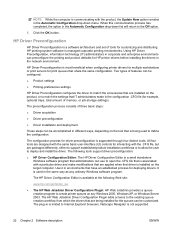
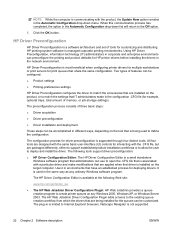
... and set of tools for customizing and distributing HP printing-system software in managed corporate printing environments. Using HP Driver Preconfiguration, information technology (IT) administrators in corporate and enterprise environments can preconfigure the printing and product defaults for HP printer drivers before installing the drivers in the network environment.
HP Driver Preconfiguration...
HP LaserJet M9040/M9050 MFP - Software Technical Reference (external) - Page 41


...printing system software installation preparing for a silent install.
For detailed information about customizing printer drivers within the Customization Utility, download the HP Preconfiguration Utility User Guide from the following Web site:
www.hp.com/go/hpdpc_sw
The HP Driver Preconfiguration Support Guide is included in the download.
● Driver Deployment Utility: The HP Driver Deployment...
HP LaserJet M9040/M9050 MFP - Software Technical Reference (external) - Page 44
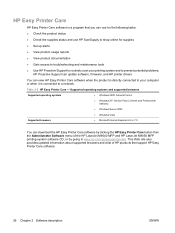
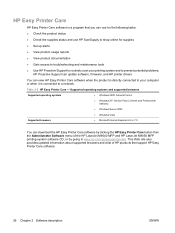
...;
HP Proactive Support can update software, firmware, and HP printer drivers
You can view HP Easy Printer Care software when the product is directly connected to your computer or when it is connected to a network.
Table 2-5 HP Easy Printer Care - Supported operating systems and supported browsers
Supported operating systems
● Windows 2000, Service Pack 4
● Windows XP, Service Pack...
HP LaserJet M9040/M9050 MFP - Software Technical Reference (external) - Page 84


... display a list of drivers that can be downloaded from the Microsoft Windows Update Web site.
If the appropriate model of HP LaserJet M9040 MFP and HP LaserJet M9050 MFP is already listed, select it and click the Next > button. If the product is not listed, click the Have Disk button to continue to the Install From Disk screen.
Figure 3-19 Add Printer Wizard - Install Printer Software...
HP LaserJet M9040/M9050 MFP - Software Technical Reference (external) - Page 226
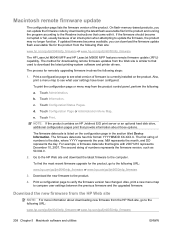
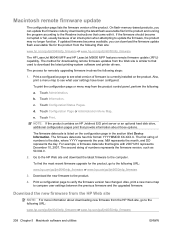
...The HP LaserJet M9040 MFP and HP LaserJet M9050 MFP features remote firmware update (.RFU) capability. The method for downloading remote firmware updates from the Web site is similar to that used to download the latest printing-system software and printer drivers.
The process for remotely upgrading firmware involves the following steps:
1. Print a configuration page to see what version of firmware...
HP LaserJet M9040/M9050 MFP - Software Technical Reference (external) - Page 227
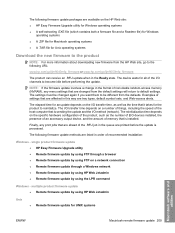
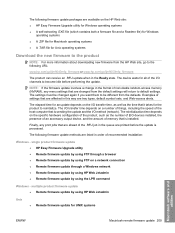
...of an accessory output device, and the amount of memory that is installed.
Finally, any print jobs that are ahead of the .RFU job in the queue are printed before the update is processed.
The following firmware update methods are listed in order of recommended installation:
Windows - single product firmware update ● HP Easy Firmware Upgrade utility ● Remote firmware update by using FTP...
HP LaserJet M9040/M9050 MFP - Software Technical Reference (external) - Page 262
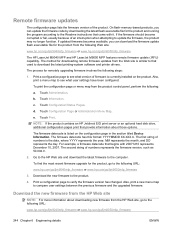
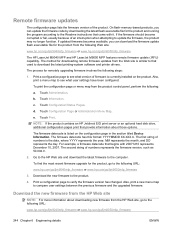
...The HP LaserJet M9040 MFP and HP LaserJet M9050 MFP features remote firmware update (.RFU) capability. The method for downloading remote firmware updates from the Web site is similar to that used to download the latest printing-system software and printer drivers.
The process for remotely upgrading firmware involves the following steps:
1. Print a configuration page to see what version of firmware...
HP LaserJet M9040/M9050 MFP - Software Technical Reference (external) - Page 263
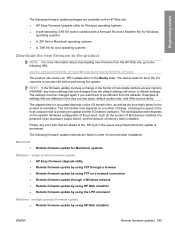
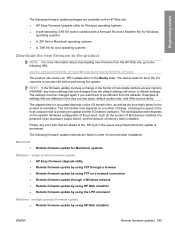
... output device, and the amount of memory that is installed.
Finally, any print jobs that are ahead of the .RFU job in the queue are printed before the update is processed.
The following firmware update methods are listed in order of recommended installation:
Macintosh ●
Remote firmware update for Macintosh systems
Windows - single product firmware update ● HP Easy Firmware Upgrade...
HP LaserJet M9040/M9050 MFP - Software Technical Reference (external) - Page 300


... driver settings 134 Macintosh 238 supported 267 customer support embedded Web server
links 30 See also help Customization Wizard languages, Windows 13
D default printer, setting 118 deleting job-storage jobs 163,
233 density
settings 181 Device Services, drivers 165 Device Settings tab
print drivers 166 diagnostics 25, 164 dialog boxes, printing-system
software installation Mac OS X 185
Digital...
HP LaserJet M9040/M9050 MFP - Software Technical Reference (external) - Page 302


... driver settings
Bonjour Settings 236 custom-size paper 238 defaults 180 Device Information 221 e-mail alerts 234 File Upload command 222 Job Storage 241 locking driver features 231 network 235 resize documents 238 Services tab 242 staple options 240 Update Firmware 210, 223 watermarks 239 Macintosh operating systems availability 182 dialog boxes, Mac OS X printing-
system software installation...
HP LaserJet M9040/M9050 MFP - Software Technical Reference (external) - Page 306


... settings, drivers 135 troubleshooting duplexing unit, Macintosh 227
firmware upgrades 213, 257 HP driver Diagnostic Printer
Check Tool 25 Macintosh setup 207 Services tab, drivers 164 Tru64 UNIX printing 11 TrueType fonts included 4 settings 125, 172 two-sided printing Macintosh settings 181 Type is settings 136 types, paper driver settings 136 Print On Both Sides settings,
drivers 150 supported...
HP LaserJet M9040/M9050 MFP - Software Technical Reference (external) - Page 307
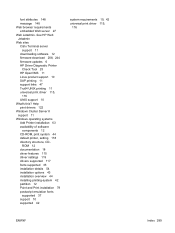
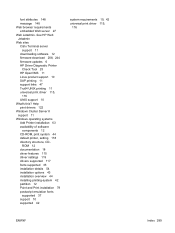
... download 208, 244 firmware updates 6 HP Driver Diagnostic Printer
Check Tool 25 HP OpenVMS 11 Linux product support 10 SAP printing 11 support links 47 Tru64 UNIX printing 11 universal print driver 115,
116 UNIX support 10 What's this? Help print drivers 122 Windows Cluster Server 8 support 11 Windows operating systems Add Printer installation 63 availability of software
components 12 CD-ROM...
HP LaserJet M9040/M9050 MFP Embedded Web Server - User Guide - Page 29
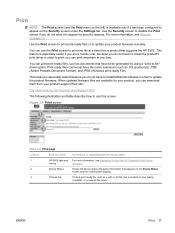
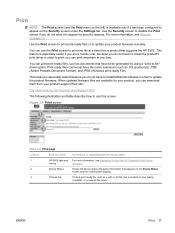
... Document Format), and .PRN (Windows print-ready File).
This feature is especially useful because you do not have to install additional software in order to update the product firmware. When updated firmware files are available for your product, you can download them from your product support Web site:
http://welcome.hp.com/country/us/en/support.html
The following illustration and...
HP LaserJet M9040/M9050 MFP - User Guide - Page 70
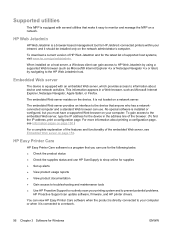
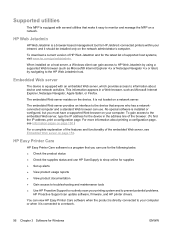
... troubleshooting and maintenance tools ● Use HP Proactive Support to routinely scan your printing system and to prevent potential problems.
HP Proactive Support can update software, firmware, and HP printer drivers.
You can view HP Easy Printer Care software when the product is directly connected to your computer or when it is connected to a network.
56 Chapter 3 Software for Windows
ENWW
LaserJet Analog Fax Accessory 500 - Send Fax Driver Guide - Page 5


... Network ...3 Install the MFP Send Fax driver ...4 Determine if the MFP supports the MFP Send Fax driver 4 Upgrade the MFP firmware and download the driver 4 Verify that the MFP e-mail feature is configured (optional 5 Configure the billing-code feature (optional 6 Install the driver ...6 Install the driver in Windows XP 6 Install the driver in Windows Vista 19 Uninstall the HP MFP Send Fax...
LaserJet Analog Fax Accessory 500 - Send Fax Driver Guide - Page 11


... text box on the Save As window that opens, type the location on your
computer where you want to save the MFP Send Fax driver file. f. Click Save. g. After the file has been downloaded, close the File Download dialog box, if necessary. 4. Install the downloaded firmware file. See the MFP user guide for instructions about installing the remote firmware update (RFU).
Verify that the MFP...
LaserJet Analog Fax Accessory 500 - Send Fax Driver Guide - Page 74


...; Fax Send Settings ● Fax Send Setup ● General Fax Send Settings
5. Touch the PC Fax Send option.
NOTE: If the PC Fax Send option does not appear on your MFP menu, upgrade the MFP firmware.
6. Touch the Save button.
If PC FAX SEND or PC Fax Send still does not appear on the MFP control panel, see the HP LaserJet MFP Analog Fax Accessory 500 Fax Guide...
