HP Media Center m500 - Desktop PC driver and firmware
Drivers and firmware downloads for this Hewlett-Packard item

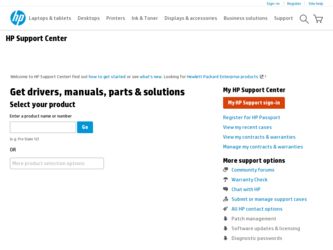
Related HP Media Center m500 Manual Pages
Download the free PDF manual for HP Media Center m500 and other HP manuals at ManualOwl.com
End User License Agreement - Page 1


... the HP Product.
RIGHTS IN THE SOFTWARE
the right to distribute the Software
PRODUCT ARE OFFERED ONLY Product. You may load the Software
ON THE CONDITION THAT YOU Product into Your Computer's
AGREE TO ALL TERMS AND
temporary memory (RAM) for
CONDITIONS OF THIS EULA. BY purposes of using the Software
INSTALLING, COPYING,
Product.
DOWNLOADING, OR
b. Storage. You may copy the
OTHERWISE...
End User License Agreement - Page 2


... of such license.
f. Recovery Solution. Any software recovery solution provided with/for your HP Product, whether in the form of a hard disk drive-based solution, an external media-based recovery solution (e.g. floppy disk, CD or DVD) or an equivalent solution delivered in any other form, may only be used for restoring the hard disk of the HP Product with/for which...
End User License Agreement - Page 3


...extent necessary to provide such services.
9. DISCLAIMER OF WARRANTIES. TO THE MAXIMUM EXTENT PERMITTED BY APPLICABLE LAW, HP AND ITS SUPPLIERS PROVIDE THE SOFTWARE PRODUCT "AS IS" ...FAR 12.211 and 12.212, Commercial Computer Software, Computer Software Documentation, and Technical Data for Commercial Items are licensed to the U.S. Government under HP's standard commercial license.
12. COMPLIANCE ...
End User License Agreement - Page 4


... for support services conflict with the terms of this EULA, the terms of this EULA shall control. © 2003 Hewlett-Packard Development Company, L.P. The information contained herein is subject to change without notice. All other product names mentioned herein may be trademarks of their respective companies. The only warranties for HP products and services are set...
HP Pavilion Desktop PC - Warranty and Support Guide - Page 3


... help from HP:
1 Check the setup poster and the User's Guide for help with setting up and using your PC.
2 For faster help, be sure to register your HP Pavilion home PC by e-mail, on the Web at http://www.register.hp.com
or by phone.
3 Use Help on your PC to get help with your hardware and software. Click Start...
HP Pavilion Desktop PC - Warranty and Support Guide - Page 4
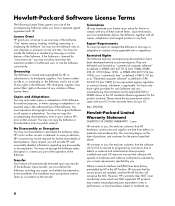
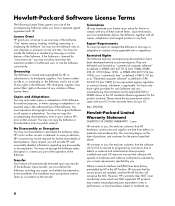
... signed agreement with HP.
License Grant HP grants you a license to use one copy of the Software. "Use" means storing, loading, installing, executing, or displaying the Software. You may use the Software only on one computer or processor at any one time. You may not modify the Software or disable any licensing or control features of the Software. If the Software is licensed for "concurrent...
HP Pavilion Desktop PC - Warranty and Support Guide - Page 5


... the affected products that prove to be defective. In case of defective software, HP will replace software media that does not execute its programming instructions due to such defect. Replacement parts or units will be either new or equivalent to new in performance.
If HP is unable, within a reasonable time, to repair or replace any product...
HP Pavilion Desktop PC - Warranty and Support Guide - Page 6
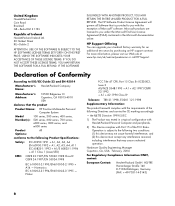
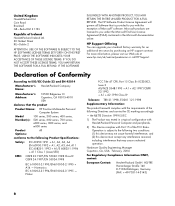
....
HP Support Offering You can upgrade your standard factory warranty for an additional two years by purchasing an HP support contract. For more information, please visit our Web site at www.hp.com/uk/warranty-extension or call HP Support.
Declaration of Conformity
According to ISO/IEC Guide 22 and EN 45014
Manufacturer's Name:
Hewlett-Packard Company
Manufacturer's Address:
10500...
HP Pavilion Desktop PC - Warranty and Support Guide - Page 8


... used with or connected to external software that has not been formally accepted by BABT.
Storage of Numbers It is advisable to check the telephone numbers stored in your modem immediately after programming.
In order to prevent the misdirection of class and network interference, please ensure that all manually programmed telephone numbers are correctly entered...
HP Media Center Desktop PC - Troubleshooting Tips for the HP Media Center P - Page 2
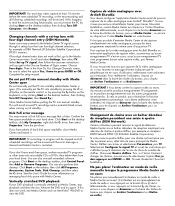
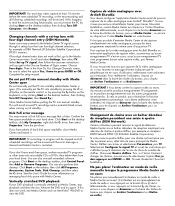
... Computer, then Stand By.)
Close Media Center before putting the PC into manual standby. This will avoid missed TV recordings and a potential blank screen when coming out of standby.
Disk Full error message You may receive a Disk Full error message that is false. Confirm the free space available on your hard drive: Click Start on the desktop taskbar, click My Computer, right-click the C: drive...
HP Media Center Desktop PC - m567.uk Product Datasheet - Page 2
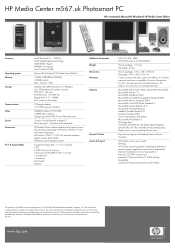
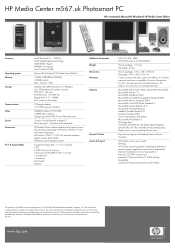
... f1703 17" LCD with external speakers Digital camera dock holder HP Media Center Remote Control
5 expansion bays (free: 1 x 3.5'' internal) 3 PCI 6 USB 2.0 ports (2 in front) 2 Firewire Interface-IEEE-1394 (1 in front) 1 parallel port 1 serial port Front Audio Video-In
Additional information Weight Dimensions Warranty Software
Internet & Online Service & Support
P/N: DY143A #ABU UPC/EAN code...
HP Media Center Desktop PC - m587.uk Product Datasheet - Page 2
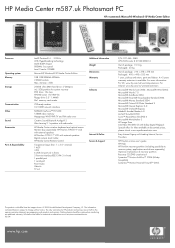
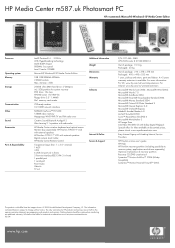
... 17" LCD with external speakers Digital camera dock holder HP Media Center Remote Control
5 expansion bays (free: 1 x 3.5'' internal) 1 AGP 3 PCI 6 USB 2.0 ports (2 in front) 2 Firewire Interface-IEEE-1394 (1 in front) 1 parallel port 1 serial port Front Audio Video-In TV out
Additional information Weight Dimensions Warranty Software
Internet & Online Service & Support
P/N: DY144A #ABU UPC/EAN...
HP Pavilion Desktop PCs - (English) Creating DVDs and CDs With Your DVD Writer or CD Writer Drive 5990-6470 - Page 8


... not affect the original files on your hard disk drive.
6 Click the Burn icon when all of your files have been added.
7 Click Done when recording is complete.
Click ?, and then click RecordNow! Help for more information about recording data files with the RecordNow! program.
IMPORTANT: HP supports the lawful use of technology, and does not...
HP Pavilion Desktop PCs - (English) Creating DVDs and CDs With Your DVD Writer or CD Writer Drive 5990-6470 - Page 10
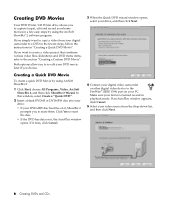
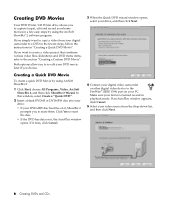
Creating DVD Movies
Your DVD Writer/CD Writer drive allows you to capture (copy), edit and record your home movies in a few easy steps by using the ArcSoft ShowBiz® 2 software program.
If you simply want to copy a video from your digital camcorder to a DVD in the fewest steps, follow the instructions in "Creating a Quick DVD Movie".
If...
HP Pavilion Desktop PCs - (English) Creating DVDs and CDs With Your DVD Writer or CD Writer Drive 5990-6470 - Page 12


... window.
Requirements for Capturing Video
You can copy (capture) video files to your hard disk drive by using the ArcSoft ShowBiz 2 program. To capture video, your PC also needs either a FireWire (IEEE 1394) port to capture video from a digital video (DV) camera or it needs an analogue video capture card to capture video from a TV, a VCR or an analogue video camera...
HP Pavilion Desktop PCs - (English) Creating DVDs and CDs With Your DVD Writer or CD Writer Drive 5990-6470 - Page 16
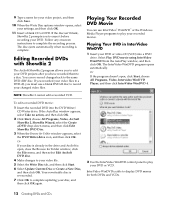
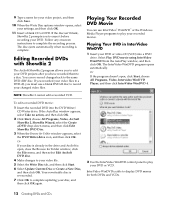
... Movie
You can use InterVideo® WinDVD™ or the Windows Media Player programs to play your recorded movies.
Playing Your DVD in InterVideo WinDVD
1 Insert your DVD or video CD (VCD) into a DVD drive. Select Play DVD movie using InterVideo WinDVD from the AutoPlay window, and then click OK. The InterVideo WinDVD program opens automatically...
HP Pavilion Desktop PCs - (English) Creating DVDs and CDs With Your DVD Writer or CD Writer Drive 5990-6470 - Page 17
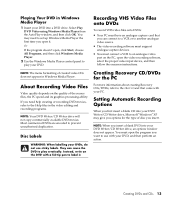
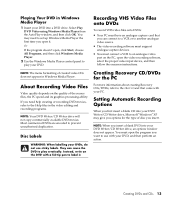
... source.
• The video recording software must support
analogue capture devices.
• You must connect a VCR to an analogue video
port on the PC, open the video recording software, select the proper video input device, and then follow the onscreen instructions.
NOTE: The menu formatting of created video CDs does not appear in Windows Media Player.
About Recording Video Files
Video quality...
HP Pavilion Desktop PCs - (English) Creating DVDs and CDs With Your DVD Writer or CD Writer Drive 5990-6470 - Page 20


... site: http://www.hp.com
Optical Drive Quick Reference
Optical drive can Read CDs, CD-Rs, and CD-RWs Read DVDs Read data on a CD Play music Record data or music to disc for storage View DVD movies Record DVD movies Play PC games
CD-ROM X X X
X
CD-RW, CD-R X
X X
DVD-ROM X X X X
X
X
X
X
DVD+RW/+R X X X X
X
X X X
Combo CD-RW/DVD
X X X X
X
X
X
Software Quick Reference
To open...
HP Pavilion Desktop PCs - (English) Creating DVDs and CDs With Your DVD Writer or CD Writer Drive 5990-6470 - Page 21
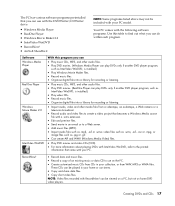
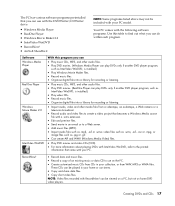
... player program, such as
InterVideo WinDVD, is installed.) • Play video CDs. • Record music files. • Organise digital files into a library for recording or listening.
• Import audio, video and other media files from a videotape, an audiotape, a Web camera or a television broadcast.
• Record audio and video files to create a video project that becomes a Windows Media...
HP Pavilion Desktop PCs - (English) Creating DVDs and CDs With Your DVD Writer or CD Writer Drive 5990-6470 - Page 23


...8226; Web sites of software manufacturers (for the latest
program updates).
• Help and Support information located in the Start
menu on your desktop.
For technical support information, refer to your Warranty & Support Guide.
For general information about products and services, and for answers to computer support questions, go to the following Web site at:
http://www.hp.com
Creating DVDs and...
