HP Photosmart 120 driver and firmware
Drivers and firmware downloads for this Hewlett-Packard item

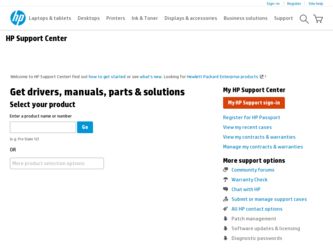
Related HP Photosmart 120 Manual Pages
Download the free PDF manual for HP Photosmart 120 and other HP manuals at ManualOwl.com
HP Photosmart 120 series digital camera - (English) User Guide - Page 3
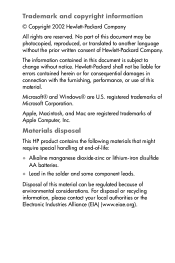
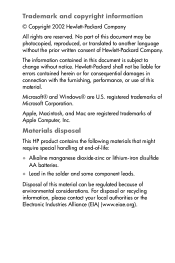
...-Packard shall not be liable for errors contained herein or for consequential damages in connection with the furnishing, performance, or use of this material.
Microsoft® and Windows® are U.S. registered trademarks of Microsoft Corporation.
Apple, Macintosh, and Mac are registered trademarks of Apple Computer, Inc.
Materials disposal
This HP product contains the following materials...
HP Photosmart 120 series digital camera - (English) User Guide - Page 5


... Started Camera Parts 8 Setup 12 Attaching the wrist strap 12 Installing the batteries 12 Installing a memory card (optional 13 Turning on power 14 Choosing the language 14 Setting the date and time 15 Installing the software 16
2-Taking Pictures Taking a picture 19 Using Instant Review 19 Recording video clips 20 Using the self-timer 21 Using Preview mode 21 Using digital zoom...
HP Photosmart 120 series digital camera - (English) User Guide - Page 7
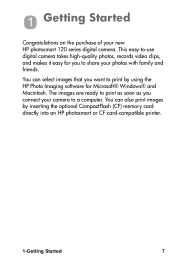
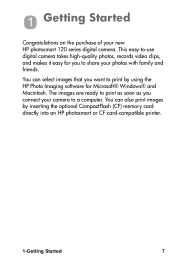
... purchase of your new HP photosmart 120 series digital camera. This easy-to-use digital camera takes high-quality photos, records video clips, and makes it easy for you to share your photos with family and friends.
You can select images that you want to print by using the HP Photo Imaging software for Microsoft® Windows® and Macintosh. The...
HP Photosmart 120 series digital camera - (English) User Guide - Page 12
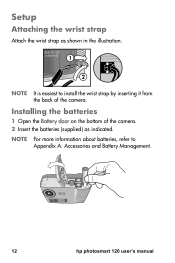
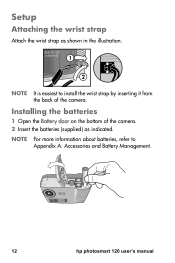
....
back of camera
NOTE It is easiest to install the wrist strap by inserting it from the back of the camera.
Installing the batteries
1 Open the Battery door on the bottom of the camera. 2 Insert the batteries (supplied) as indicated. NOTE For more information about batteries, refer to
Appendix A: Accessories and Battery Management.
12
hp photosmart 120 user's manual
HP Photosmart 120 series digital camera - (English) User Guide - Page 13
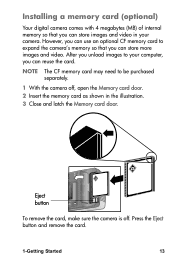
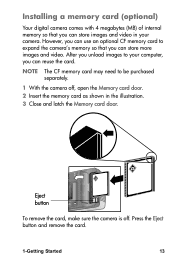
Installing a memory card (optional)
Your digital camera comes with 4 megabytes (MB) of internal memory so that you can store images and video in your camera. However, you can use an optional CF memory card to expand the camera's memory so that you can store more images and video. After you unload images to your computer, you can reuse the card.
NOTE The CF memory card may...
HP Photosmart 120 series digital camera - (English) User Guide - Page 16
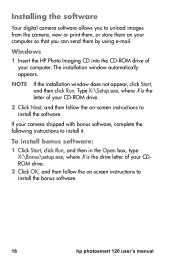
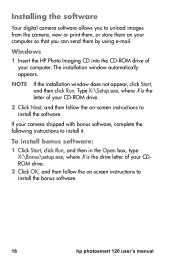
... to install the software.
If your camera shipped with bonus software, complete the following instructions to install it.
To install bonus software:
1 Click Start, click Run, and then in the Open box, type X:\Bonus\setup.exe, where X is the drive letter of your CDROM drive.
2 Click OK, and then follow the on-screen instructions to install the bonus software.
16
hp photosmart 120 user's manual
HP Photosmart 120 series digital camera - (English) User Guide - Page 17
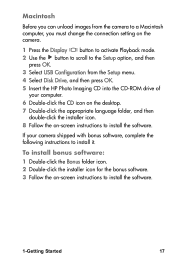
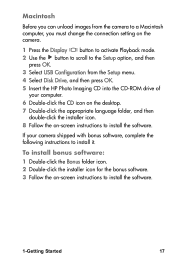
... OK. 3 Select USB Configuration from the Setup menu. 4 Select Disk Drive, and then press OK. 5 Insert the HP Photo Imaging CD into the CD-ROM drive of
your computer. 6 Double-click the CD icon on the desktop. 7 Double-click the appropriate language folder, and then
double-click the installer icon. 8 Follow the on-screen instructions to install the software.
If your camera shipped with...
HP Photosmart 120 series digital camera - (English) User Guide - Page 26
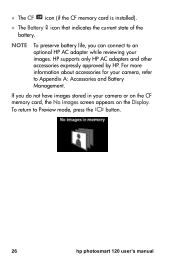
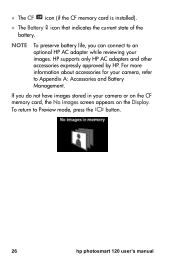
... adapters and other accessories expressly approved by HP. For more information about accessories for your camera, refer to Appendix A: Accessories and Battery Management.
If you do not have images stored in your camera or on the CF memory card, the No images screen appears on the Display. To return to Preview mode, press the button.
26
hp photosmart 120 user's manual
HP Photosmart 120 series digital camera - (English) User Guide - Page 29


... the CF memory card (if installed), and formats either internal memory or the CF memory card. z Undelete - Appears if you have deleted any images or video clips. This option restores the most recently deleted images or video. The Undelete option is available until another picture or video is taken, another deletion occurs, or the camera is turned...
HP Photosmart 120 series digital camera - (English) User Guide - Page 33


... to a computer running Windows, you can use either setting. If you are connecting to a Macintosh computer, you must change this setting to Disk Drive. For more information, refer to Chapter 1, Getting Started.
Move to CF Card
This menu option allows you to move images from the camera's internal memory to a CF memory card. This option appears only if you have a CF memory card installed, and...
HP Photosmart 120 series digital camera - (English) User Guide - Page 36
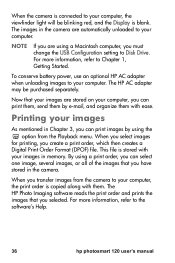
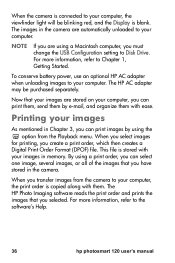
..., and the Display is blank. The images in the camera are automatically unloaded to your computer.
NOTE
If you are using a Macintosh computer, you must change the USB Configuration setting to Disk Drive. For more information, refer to Chapter 1, Getting Started.
To conserve battery power, use an optional HP AC adapter when unloading images to your computer. The HP AC adapter may be purchased...
HP Photosmart 120 series digital camera - (English) User Guide - Page 48
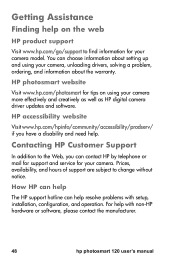
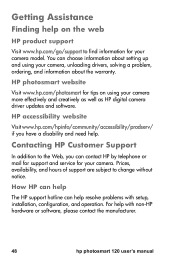
...Web, you can contact HP by telephone or mail for support and service for your camera. Prices, availability, and hours of support are subject to change without notice.
How HP can help
The HP support hotline can help resolve problems with setup, installation, configuration, and operation. For help with non-HP hardware or software, please contact the manufacturer.
48
hp photosmart 120 user's manual
HP Photosmart 120 series digital camera - (English) User Guide - Page 63
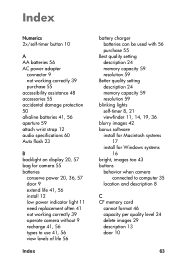
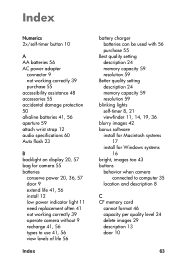
...description 24 memory capacity 59 resolution 59
Better quality setting description 24 memory capacity 59 resolution 59
blinking lights self-timer 8, 21 viewfinder 11, 14, 19, 36
blurry images 42 bonus software
install for Macintosh systems 17
install for Windows systems 16
bright, images too 43 buttons
behavior when camera connected to computer 35
location and description 8
C CF memory card
cannot...
HP Photosmart 120 series digital camera - (English) User Guide - Page 65


...
computer 44 set camera to be recognized
as 32 display button 11 doors
battery 9 CF memory card 10 download printer drivers and software 48 DPOF (Digital Print Order Format) files create 36 description 36 print from 36 standards used 61 driver updates 48
E empty batteries 56 enlarge images 31 error messages
on computer 47 on display 45 exchange services 50 expand memory 13 exposure control...
HP Photosmart 120 series digital camera - (English) User Guide - Page 66
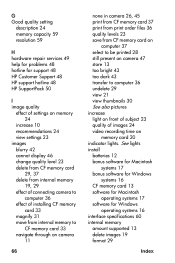
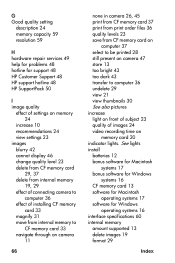
... hotline for support 48 HP Customer Support 48 HP support hotline 48 HP SupportPack 50
I image quality
effect of settings on memory 24
increase 10 recommendations 24 view settings 23 images blurry 42 cannot display 46 change quality level 23 delete from CF memory card
29, 37 delete from internal memory
19, 29 effect of connecting camera to
computer 36 effect of installing CF memory
card 33 magnify...
HP Photosmart 120 series digital camera - (English) User Guide - Page 67
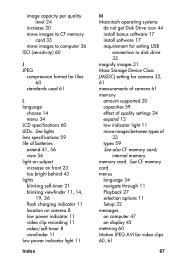
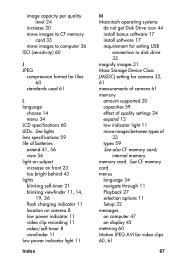
... 11 video clip recording 11 video/self-timer 8 viewfinder 11 low power indicator light 11
Index
M Macintosh operating systems
do not get Disk Drive icon 44 install bonus software 17 install software 17 requirement for setting USB
connection to disk drive 33 magnify images 31 Mass Storage Device Class (MSDC) setting for camera 32, 61 measurements of camera 61 memory amount supported 20 capacities...
HP Photosmart 120 series digital camera - (English) User Guide - Page 68
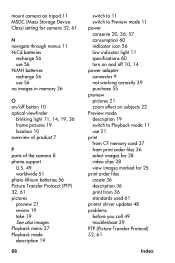
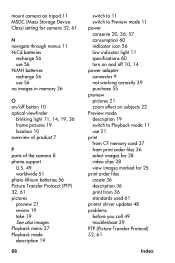
... MSDC (Mass Storage Device Class) setting for camera 32, 61
N navigate through menus 11 NiCd batteries
recharge 56 use 56 NiMH batteries recharge 56 use 56 no images in memory 26
O on/off button 10 optical viewfinder
blinking light 11, 14, 19, 36 frame pictures 19 location 10 overview of product 7
P parts of the camera 8 phone support
U.S. 49 worldwide...
HP Photosmart 120 series digital camera - (English) User Guide - Page 69
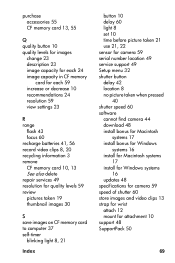
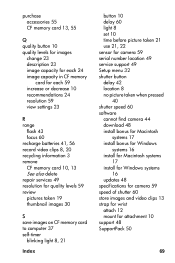
... CF memory card to computer 37 self-timer
blinking light 8, 21
Index
button 10 delay 60 light 8 set 10 time before picture taken 21 use 21, 22 sensor for camera 59 serial number location 49 service support 49 Setup menu 32 shutter button delay 42 location 8 no picture taken when pressed
40 shutter speed 60 software
cannot find camera 44 download 48 install...
HP Photosmart 120 series digital camera - (English) User Guide - Page 70
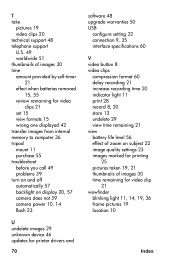
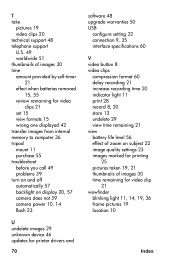
... transfer images from internal memory to computer 36 tripod mount 11 purchase 55 troubleshoot before you call 49 problems 39 turn on and off automatically 57 backlight on display 20, 57 camera does not 39 camera power 10, 14 flash 23
U undelete images 29 unknown device 46 updates for printer drivers and
70
software 48 upgrade warranties 50 USB
configure setting 32 connection 9, 35 interface...
HP Photosmart 120 series digital camera - (English) User Guide - Page 71


W warranty options 50 websites
accessibility 48 disposal and recycling 3 HP photosmart 48 HP products 48 purchasing 55 sales and service offices 49 warranty upgrades 50 weight of camera 61 white balance 60 Windows operating systems install bonus software 16 install software 16 worldwide support 51 wrist strap attach 12 mount for attachment 10
Z zoom
specifications 59 use 10, 22 view effect on ...
