HP Photosmart 1300 driver and firmware
Drivers and firmware downloads for this Hewlett-Packard item

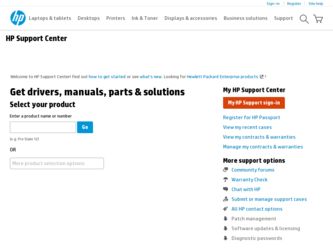
Related HP Photosmart 1300 Manual Pages
Download the free PDF manual for HP Photosmart 1300 and other HP manuals at ManualOwl.com
HP Jetdirect External Print Server Products - External USB Compatibility - Page 1


... way to place these printers on a network. In contrast, many printers today come with their own embedded networking and the USB port is used almost exclusively for direct connection to PCs. As a result, some printers have implemented cost effective USB modes that are very difficult for an external print server to support on the network.
Current Support Strategy
HP currently has four...
HP Jetdirect External Print Server Products - External USB Compatibility - Page 2


...'s and Officejet Pro's. Many devices have their own networking scanning software and no longer rely on HP JetDirects web scan capability and in many cases no longer support it. As a result, the web scanning capability has been removed from the en1700.
Supported Printer lists
Due to various product limitations, not all USB external print servers support the same set of printers. In this section...
HP Jetdirect External Print Server Products - External USB Compatibility - Page 4
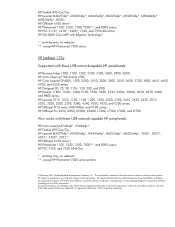
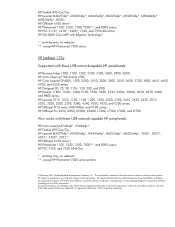
...M5035mfp*, M9040mfp*, M9050mfp*, 3050*; HP Officejet 6100 series*; HP Photosmart 1100, 1200, 1300, 7000**, and 8000 series; HP PSC 2110*, 2210*, 2400*, 7350, and 7550 All-in-One; HP CM 8060 Color MFP with Edgeline Technology*
* printing only; no webscan ** except HP Photosmart 7200 series
HP Jetdirect 175x
Supported with these USB network-capable HP peripherals:
HP Business Inkjet 1000, 1100, 1200...
HP PhotoSmart 1315 - (English) Basics Guide - Page 3


...
items you will need...3 cables ...3 memory cards ...3 hp-designed inkjet paper 3
printer parts...4 control panel ...6
2 printer basics 7
loading paper ...7 loading paper in the IN tray 8 loading photo paper in the photo tray 9
installing or replacing the print cartridges 10 understanding memory cards 12
memory card types supported 12 inserting a memory card 13 reading the indicator lights...
HP PhotoSmart 1315 - (English) Basics Guide - Page 4


hp photosmart 1315 color printer
deselecting an image 20 understanding the advanced features of your printer 20
3 printing from the printer's control panel 21
deciding which images to print 22 viewing images on the color LCD 22 printing a photo index page 23
printing photos from the control panel 24 printing individual or multiple photos 24 printing more than...
HP PhotoSmart 1315 - (English) Basics Guide - Page 7


...® Reader® version 4.0 or later installed to view the Onscreen User's Guide. If you do not have Acrobat Reader, you will be asked to install it from the HP PhotoSmart CD before you can view the Onscreen User's Guide.
After you have installed the HP PhotoSmart software on your computer, you can view the Onscreen User's Guide.
To view the Onscreen User's Guide:
• Windows PC...
HP PhotoSmart 1315 - (English) Basics Guide - Page 8


... card, see the Onscreen User's Guide located on the HP printer software CD.
• Use the printer's control panel to add borders and greetings to the images stored on your memory card. To add borders to your photos, see "adding borders to your photos" on page 34.
• Print files wirelessly from an infrared device such as a personal digital assistant (PDA), laptop computer, or digital camera...
HP PhotoSmart 1315 - (English) Basics Guide - Page 11


Parallel port
Use this port to connect the printer to the computer if you are using a parallel cable (Windows PC only)
Power cord connection
Connect the power cord included with the printer here
hp photosmart 1315 color printer
USB port
Use this port to connect the printer to the computer if you are using a USB cable (Windows PC or Macintosh)
Rear access door
Remove this door to clear a paper jam...
HP PhotoSmart 1315 - (English) Basics Guide - Page 16


hp photosmart 1315 color printer
installing or replacing the print cartridges
To get the best performance from your printer, use only genuine HP supplies, including genuine HP factory-filled print cartridges.
To get maximum use from your print cartridges, do not unplug the printer or turn off the power source (such as a power strip) until the Power light is off.
Caution:
Check...
HP PhotoSmart 1315 - (English) Basics Guide - Page 26


... your printer
Your HP PhotoSmart 1315 printer offers a variety of advanced features that make photo projects easy and enjoyable. You can access these features from the printer's control panel or from the printer software.
To learn about the advanced features:
• See "getting creative with your printer" on page 31.
• See the Onscreen User's Guide located on the printer software CD...
HP PhotoSmart 1315 - (English) Basics Guide - Page 27


... printer's control panel
3
Your HP PhotoSmart 1315 printer allows you to print directly from a memory card or infrared device without being connected to a computer. Your printer also allows you to save photos from a memory card to your computer. For information about saving photos to your Windows PC or your Macintosh, see the Onscreen User's Guide located on the printer software CD.
The printer...
HP PhotoSmart 1315 - (English) Basics Guide - Page 42


hp photosmart 1315 color printer
printing photo album pages
You can manually select how images will be arranged on the page ...photo album pages from the printer software. See the Onscreen User's Guide located on the printer software CD for details.
To print an album page:
1 Insert a memory card into the printer.
2 Press the Menu button.
3 Press the Center soft key to display the Custom menu.
4 ...
HP PhotoSmart 1315 - (English) Basics Guide - Page 48


hp photosmart 1315 color printer
making greeting cards and calendars
If you have a Windows PC, you can create colorful greeting cards and calendars using the extra software included with the printer. Use the templates provided in the software to create cards and calendars, or customize the templates to design your own.
Special HP papers for cards and calendars can be found at most...
HP PhotoSmart 1315 - (English) Basics Guide - Page 49


troubleshooting
5
Your HP PhotoSmart printer is designed to be reliable and easy to use. The following pages offer tips and advice for addressing frequently asked questions. Before you begin, make sure: • All the cable connections between your printer and computer are
secure. • You are using the correct cable for your operating system. For more
information, see "cables" on page...
HP PhotoSmart 1315 - (English) Basics Guide - Page 51


...:
• Found hp photosmart printer - Printing and card access are now available.
• Cannot find the hp photosmart printer - Printing may be available but card access is NOT available.
software problems
Problem
Possible cause
Solution
I inserted the printer software CD, but the computer could not read it.
The CD was not properly 1
installed. OR
2
The CD-ROM drive may be
damaged...
HP PhotoSmart 1315 - (English) Basics Guide - Page 52


...computer.
Windows PC
1 Uninstall the printer software. Insert the printer software CD into your computer, click Remove HP PhotoSmart software, then follow the instructions on your computer screen.
2 When the uninstall is completed, shut down Windows, turn the computer OFF and then turn it back ON.
3 Close any active virus protection programs.
4 Reinstall the printer software. See the Setup Guide...
HP PhotoSmart 1315 - (English) Basics Guide - Page 55


... not appear again. (Windows PC only)
Installation was not
1
completed, it was
cancelled, or there was an error.
2
Disconnect the USB cable from your computer and then reconnect it.
Remove the printer software and then reinstall it.
• Insert the printer software CD into the computer.
• Click Remove HP PhotoSmart software.
• Follow the instructions on your computer screen to...
HP PhotoSmart 1315 - (English) Basics Guide - Page 56


... the printer driver you are using. Check
outdated printer software. HP's Web site for the most recent software
updates. See the Services and Support
booklet for a list of Web site addresses.
You may be printing a complex document containing graphics or photographs.
• Free up some space on your hard disk. Having less than 100MB of free space of your computer's hard disk can...
HP PhotoSmart 1315 - (English) Basics Guide - Page 75


... layout 36 photos using a photo index page 23 photos using the control panel 24 using the Select button 16
Sending photos by email 32 Sepia photos 40 Setting up the printer 1 Settings
adjusting 18 Setup
installing print cartridges 10 items you will need 3 loading paper 7 SmartMedia memory cards 12 Soft keys 6 Software troubleshooting installation problems 46 uninstalling 46 Specifications 64
69
HP PhotoSmart 1315 - (English) Basics Guide - Page 76


hp photosmart 1315 color printer
System requirements Macintosh 63 Windows PC 63
T
Test page, printing 29 Troubleshooting
CD problems 45 photo printing 56 print quality problems 56 printing problems 50 software installation 46 USB problems 47 viewing the Onscreen User's Guide 1
U
Unknown device 49 USB
cable 3 errors 47
V
Viewing Onscreen User's Guide 1 photos 22
W
Windows PC supported email ...
