HP Photosmart 7800 driver and firmware
Drivers and firmware downloads for this Hewlett-Packard item

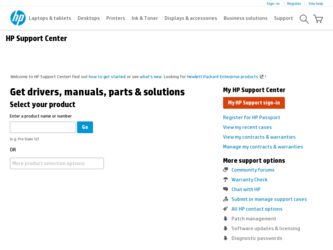
Related HP Photosmart 7800 Manual Pages
Download the free PDF manual for HP Photosmart 7800 and other HP manuals at ManualOwl.com
HP Jetdirect External Print Server Products - External USB Compatibility - Page 1


... way to place these printers on a network. In contrast, many printers today come with their own embedded networking and the USB port is used almost exclusively for direct connection to PCs. As a result, some printers have implemented cost effective USB modes that are very difficult for an external print server to support on the network.
Current Support Strategy
HP currently has four...
HP Jetdirect External Print Server Products - External USB Compatibility - Page 2


...'s and Officejet Pro's. Many devices have their own networking scanning software and no longer rely on HP JetDirects web scan capability and in many cases no longer support it. As a result, the web scanning capability has been removed from the en1700.
Supported Printer lists
Due to various product limitations, not all USB external print servers support the same set of printers. In this section...
Quick Start Guide - Page 9


...and follow the instructions to reinstall the software. Reconnect the USB cable only when prompted during software installation.
Problem: The system requirements check indicates that the computer is running an outdated version of Internet Explorer.
Solution: Cancel the installation, update your version of Internet Explorer, and then reinstall the HP Photosmart software.
Problem: The computer stops...
User Guide - Page 3


... allowed under the copyright laws.
Notice
The only warranties for HP products and services are set forth in the express warranty statements accompanying such products and services. Nothing herein should be construed as constituting an additional warranty. HP shall not be liable for technical or editorial errors or omissions contained herein. The Hewlett-Packard Company shall...
User Guide - Page 5
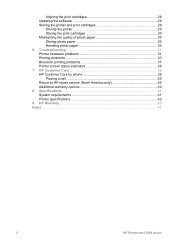
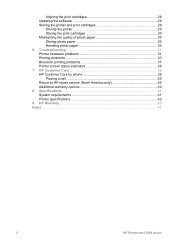
... problems 31 Printing problems 33 Bluetooth printing problems 37 Printer screen status indicators 38 7 HP Customer Care 39 HP Customer Care by phone 39 Placing a call 40 Return to HP repair service (North America only 40 Additional warranty options 40 8 Specifications ...41 System requirements 41 Printer specifications 42 9 HP Warranty...45 Index...47
2
HP Photosmart 7800 series
User Guide - Page 6
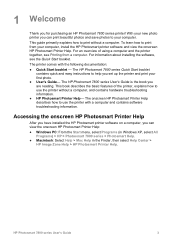
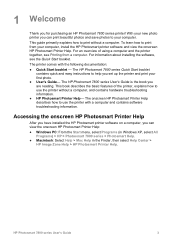
... from a computer. For information about installing the software, see the Quick Start booklet.
The printer comes with the following documentation: ● Quick Start booklet - The HP Photosmart 7800 series Quick Start booklet
contains quick and easy instructions to help you set up the printer and print your first photo. ● User's Guide- The HP Photosmart 7800 series User's Guide is the...
User Guide - Page 13
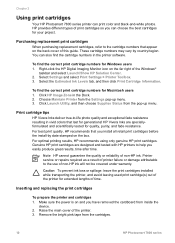
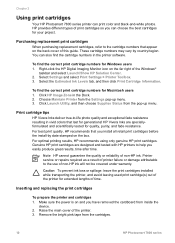
... cartridge(s) out of the printer for extended lengths of time.
Inserting and replacing the print cartridges
To prepare the printer and cartridges 1. Make sure the power is on and you have removed the cardboard from inside the
device. 2. Raise the main cover of the printer. 3. Remove the bright pink tape from the cartridges.
10
HP Photosmart 7800 series
User Guide - Page 19
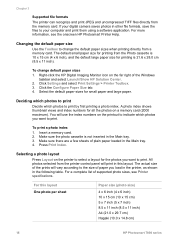
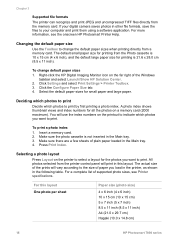
Chapter 3
Supported file formats
The printer can recognize and print JPEG and uncompressed TIFF files directly from the memory card. If your digital camera saves photos in other file formats, save the files to your computer and print them using a software application. For more information, see the onscreen HP Photosmart Printer Help.
Changing the default paper size
Use the Toolbox to change...
User Guide - Page 23
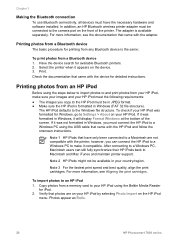
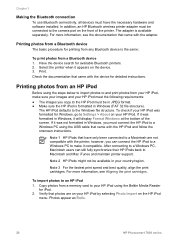
...must have the necessary hardware and software installed. In addition, an HP Bluetooth wireless printer adapter must be connected to the camera port on the front of the printer. The adapter is available separately. For more information, see the documentation that came with the adapter.
Printing photos from a Bluetooth device
The basic procedure for printing from any Bluetooth device is the same:
To...
User Guide - Page 26
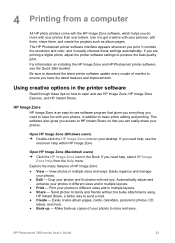
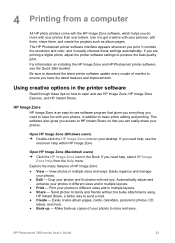
... you print. It controls the resolution and color, and it usually chooses those settings automatically. If you are printing a digital photo, adjust the printer software settings to produce the best-quality print. For information on installing the HP Image Zone and HP Photosmart printer software, see the Quick Start booklet. Be sure to download the latest printer software update every couple of...
User Guide - Page 27
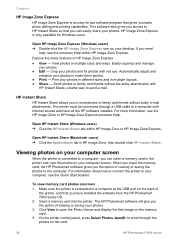
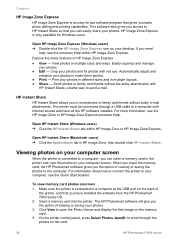
... printer is connected to a computer at the USB port on the back of
the printer, and that you have installed the software from the HP Photosmart 7800 series CD. 2. Insert a memory card into the printer. The HP Photosmart software will give you the option of viewing or saving your photos. 3. Click View to open the Photo Viewer and display the first image on the memory card. 4. On the printer control...
User Guide - Page 28
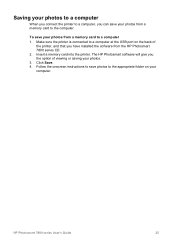
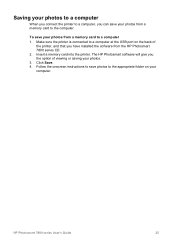
... from a memory card to a computer 1. Make sure the printer is connected to a computer at the USB port on the back of
the printer, and that you have installed the software from the HP Photosmart 7800 series CD. 2. Insert a memory card into the printer. The HP Photosmart software will give you the option of viewing or saving your photos. 3. Click Save. 4. Follow the onscreen instructions to save...
User Guide - Page 31
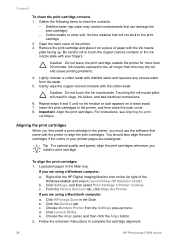
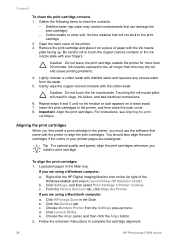
...you install a print cartridge.
To align the print cartridges 1. Load plain paper in the Main tray.
If you are using a Windows computer:
a. Right-click the HP Digital Imaging Monitor icon on the far right of the Windows taskbar and select Launch/Show HP Solution Center.
b. Click Settings, and then select Print Settings > Printer Toolbox. c. From the Device Services tab, click Align the Printer.
If...
User Guide - Page 32
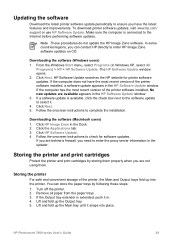
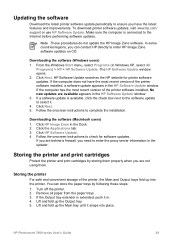
...software update appears in the HP Software Update window. If the computer has the most recent version of the printer software installed, No new updates are available appears in the HP Software Update window. 3. If a software update is available, click the check box next to the software update to select it. 4. Click Next. 5. Follow the onscreen instructions to complete the installation.
Downloading...
User Guide - Page 33
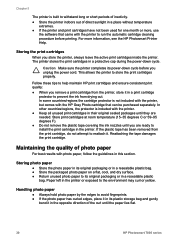
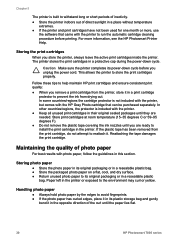
..., use
the software that came with the printer to run the automatic cartridge cleaning procedure before printing. For more information, see the HP Photosmart Printer Help.
Storing the print cartridges
When you store the printer, always leave the active print cartridges inside the printer. The printer stores the print cartridges in a protective cap during the power-down cycle.
Caution...
User Guide - Page 34
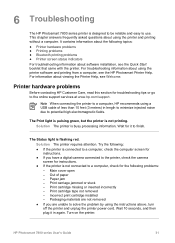
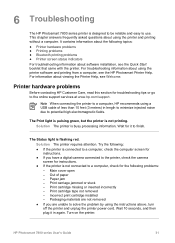
... inserted incorrectly - Print cartridge tape not removed - Incorrect print cartridge installed - Packaging materials are not removed ● If you are unable to solve the problem by using the instructions above, turn off the printer and unplug the printer power cord. Wait 10 seconds, and then plug it in again. Turn on the printer.
HP Photosmart 7800 series User's Guide
31
User Guide - Page 42


... Support for answers to your questions - Connect with an HP technician by using online chat - Check for software updates Support options and availability vary by product, country/region, and language. 3. In Europe only, contact your local point of purchase. If the printer has a hardware failure, you will be asked to bring the printer to where you purchased it. Service...
User Guide - Page 43
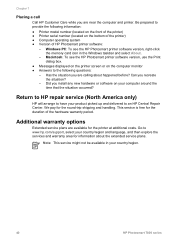
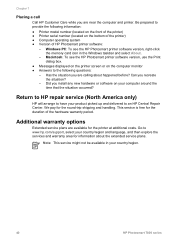
...-click the memory card icon in the Windows taskbar and select About.
- Macintosh: To see the HP Photosmart printer software version, use the Print dialog box.
● Messages displayed on the printer screen or on the computer monitor ● Answers to the following questions:
- Has the situation you are calling about happened before? Can you recreate the situation?
- Did you install any new...
User Guide - Page 44
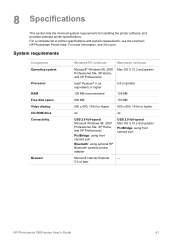
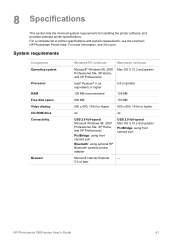
... x 600, 16-bit or higher
4x
4x
USB 2.0 full-speed: Microsoft Windows 98, 2000 Professional, Me, XP Home, and XP Professional
PictBridge: using front camera port
Bluetooth: using optional HP Bluetooth wireless printer adapter
USB 2.0 full-speed: Mac OS X 10.2 and greater
PictBridge: using front camera port
Microsoft Internet Explorer
-
5.5 or later
HP Photosmart 7800 series User's Guide
41
User Guide - Page 50
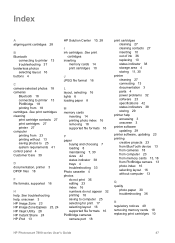
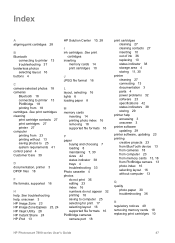
... 3
printer software updating 29
printer software, updating 23 printing
creative projects 23 from BlueTooth device 13 from cameras 18 from computer 23 from memory cards 13, 18 from PictBridge camera 13 photo index 16 selecting layout 16 without computer 13
Q quality
photo paper 30 troubleshooting 36
R regulatory notices 49 removing memory cards 18 replacing print cartridges 10
HP Photosmart 7800...
