HP ProLiant DL365 - G5 Server driver and firmware
Drivers and firmware downloads for this Hewlett-Packard item

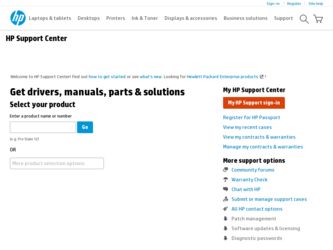
Related HP ProLiant DL365 Manual Pages
Download the free PDF manual for HP ProLiant DL365 and other HP manuals at ManualOwl.com
HP USB Floppy Drive Key Installation Instructions - Page 2


... www.hp.com.
2. Click Support and Troubleshooting Information from the left menu bar.
3. Type the product name in the product field and press Enter.
4. Click Manuals from the Resources section or Download Drivers and Software from the Tasks section.
Class B equipment
This equipment has been tested and found to comply with the limits for a Class B digital device, pursuant...
ProLiant Essentials Foundation Pack Installation Guide - Page 1
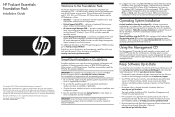
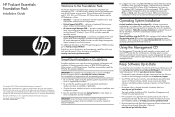
... CD from www.hp.com/servers/manage
• Download the latest individual software components from the Software and Driver download pages available from www.hp.com/support
• Use HP SIM and Version Control to automatically download the latest versions of ProLiant software, identify servers running out-of-date software, and deploy updates to groups of systems running Windows or Linux.
•...
HP Virtual Desktop Infrastructure with Citrix XenDesktop Getting Started Guide - Page 6


..., go to the HP Virtualization website
(http://www.hp.com/go/XenDesktop-downloads), and then select the software bundle to download.
• For information on how to install the software for HP integrated Citrix XenServer, see the HP
integrated Citrix XenServer Getting Started Guide (http://h20000.www2.hp.com/bizsupport/TechSupport/DocumentIndex.jsp?contentType=Support Manual&lang=en&cc=us...
Dynamic Power Capping TCO and Best Practices White Paper (EMEA edition) - Page 9
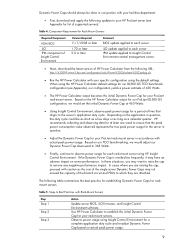
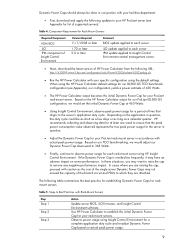
Dynamic Power Caps should always be done in conjunction with your facilities department.
• First, download and apply the following updates to your HP ProLiant server (see Appendix for list of supported servers):
Table 4. Component Requirement for Rack-Mount Servers
Required Component
ROM BIOS
iLO IPM component of Insight Control Environment
Version Required
11/1/2008 or later
1.70 or ...
Dynamic Power Capping TCO and Best Practices White Paper (EMEA edition) - Page 10
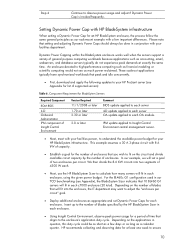
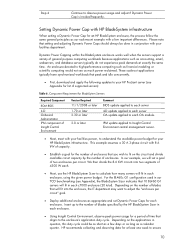
... synchronized workloads that peak and idle concurrently.
• First, download and apply the following updates to your HP ProLiant server (see Appendix for list of supported servers):
Table 6. Component Requirement for BladeSytem Servers
Required Component
ROM BIOS
iLO Onboard Administrator IPM component of Insight Control Environment
Version Required
11/1/2008 or later
1.70 or later 2.30 or...
Dynamic Power Capping TCO and Best Practices White Paper (WW edition) - Page 9
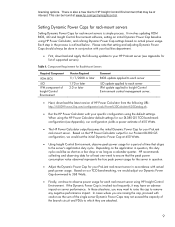
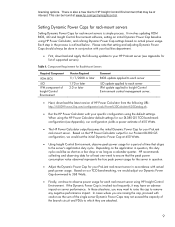
... that setting and adjusting Dynamic Power Caps should always be done in conjunction with your facilities department.
• First, download and apply the following updates to your HP ProLiant server (see Appendix for list of supported servers):
Table 4. Component Requirement for Rack-Mount Servers
Required Component
ROM BIOS
iLO IPM component of Insight Control Environment
Version Required...
Dynamic Power Capping TCO and Best Practices White Paper (WW edition) - Page 10
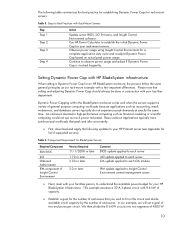
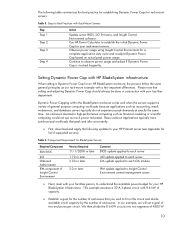
... synchronized workloads that peak and idle concurrently.
• First, download and apply the following updates to your HP ProLiant server (see Appendix for list of supported servers):
Table 6. Component Requirement for BladeSytem Servers
Required Component
ROM BIOS
iLO Onboard Administrator IPM component of Insight Control Environment
Version Required
11/1/2008 or later
1.70 or later 2.30 or...
Regular Firmware Updates Essential for Optimal Performance and Functionality of HP ProLiant Servers - Page 3
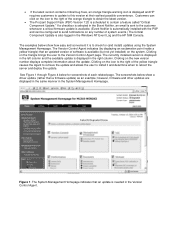
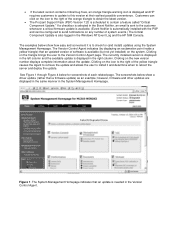
....) The Critical Component Update is also logged in the Windows NT Event Log and the HP SIM Console.
The examples below show how easy and convenient it is to check for (and install) updates using the System Management Homepage. The Version Control Agent indicates (by displaying an exclamation point inside a yellow triangle) that an updated version of software is available (but...
Regular Firmware Updates Essential for Optimal Performance and Functionality of HP ProLiant Servers - Page 8


... device. The utility also provides the ability to load the ROM Update Utility on an HP Drive Key. After the ROM Update Utility has been installed, the Offline ROM Flash Smart Components can be downloaded to the drive key from the following URL and deployed using the ROM Update Utility:
http://h18023.www1.hp.com/support/files/server/us/smartstartGP.html
System ROM support is required for the HP...
HP Insight Diagnostics User Guide - Page 7


...the HP ProLiant Support Pack
Install the HP ProLiant Support Pack (PSP) from the HP SmartStart CD. HP Insight Diagnostics for Windows® installs during the PSP installation. For more information on the PSP, see the HP ProLiant Support Pack and Deployment Utilities User Guide.
Installing from the Smart Component
1. Log on to the Windows® server with administrator access rights. 2. Download...
HP Insight Diagnostics User Guide - Page 39
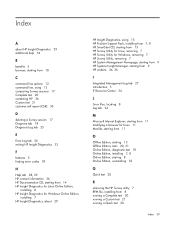
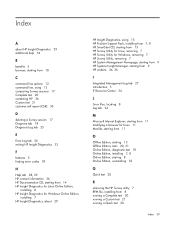
... 5 finding error codes 29
H
Help tab 28, 29 HP contact information 36 HP Documentation CD, starting from 14 HP Insight Diagnostics for Linux Online Edition,
installing 8 HP Insight Diagnostics for Windows Online Edition,
installing 7 HP Insight Diagnostics, about 29
HP Insight Diagnostics, using 15 HP ProLiant Support Pack, installing from 7, 8 HP SmartStart CD, starting from 13 HP Survey Utility...
Sun Solaris 10 Deployment Guide for HP ProLiant Servers - Page 11
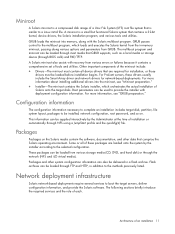
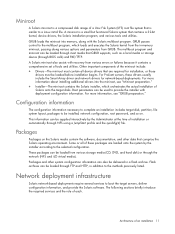
...recovery from various errors or failures because it contains a comprehensive set of tools and utilities. Other important components of the miniroot include:
• Drivers-The miniroot must contain all device drivers that are required for installation, or those
drivers must be loaded before installation begins. For ProLiant servers, these drivers usually include the Smart Array driver and network...
Sun Solaris 10 Deployment Guide for HP ProLiant Servers - Page 14


...for ProLiant deployments, see "JumpStart preparation."
iLO virtual media
Virtual media support, part of the iLO Advanced feature set, provides administrators with a virtual diskette drive, USB key drive, and a virtual CD/DVD drive that connect through the network to the managed server, as if they were physically connected to each other.
Using a custom-built bootable ISO, a Solaris installation can...
HP Insight Management WBEM Providers for Windows Server 2003 and Windows Server 2008 User Guide - Page 5


... to the HP Insight Management WBEM Providers for Windows Server® 2003 and Windows Server® 2008 on ProLiant servers, version 2.3.0.0 (Insight Providers). This release of the Insight Providers supports ProLiant servers running Windows Server® 2003 and Windows Server® 2008. For details regarding supported servers, options, and operating system versions, see Support information (on...
HP Insight Management WBEM Providers for Windows Server 2003 and Windows Server 2008 User Guide - Page 7
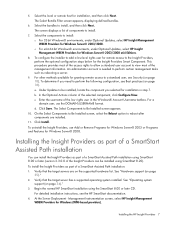
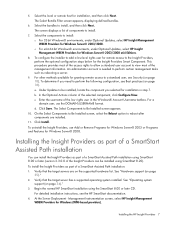
... then click Next. The screen displays a list of components to install.
7. Select the components to install: o For 32-bit Windows® environments, under Optional Updates, select HP Insight Management WBEM Providers for Windows Server® 2003/2008. o For x64 64-bit Windows® environments, under Optional Updates, select HP Insight Management WBEM Providers for Windows Server® 2003/2008...
HP Insight Management WBEM Providers for Windows Server 2003 and Windows Server 2008 User Guide - Page 8
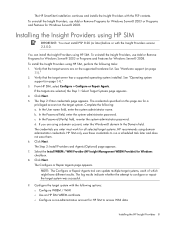
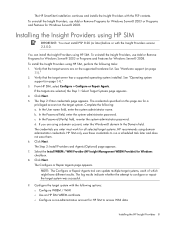
... the Insight Providers version 2.3.0.0.
You can install the Insight Providers using HP SIM. To uninstall the Insight Providers, use Add or Remove Programs for Windows Server® 2003 or Programs and Features for Windows Server® 2008. To install the Insight Providers using HP SIM, perform the following tasks: 1. Verify that the target servers are on the supported hardware list. See...
HP Insight Management WBEM Providers for Windows Server 2003 and Windows Server 2008 User Guide - Page 36


...www.hp.com/servers/psp). To download the latest PSPs, see the software and drivers download page (http://www.hp.com/servers/swdrivers). For general information on management products, see the ProLiant Essentials website (http://www.hp.com/servers/proliantessentials). For information about operating systems supported by ProLiant servers, see the operating system support matrices (http://www.hp.com...
Configuring the HP ProLiant Server BIOS for Low-Latency Applications - Page 8


4. Install the upgrade.
To obtain the most recent BIOS upgrade for HP ProLiant servers: 1. Go to the HP website (http://www.hp.com/go/support). 2. Select Download drivers and software (and firmware). 3. Enter the server model number and then click >>. 4. Select the appropriate product link. 5. Select an operating system. 6. Select the BIOS - System ROM category. 7. To obtain the BIOS upgrade, do ...
HP ProLiant DL365 Generation 5 Server User Guide - Page 70


... restarted the system. You can disable ASR from the HP SIM console or through RBSU.
ROMPaq utility
The ROMPaq utility enables you to upgrade the system firmware (BIOS) or Lights-Out 100 firmware. To upgrade the firmware, insert a ROMPaq diskette into the diskette drive or ROMPaq USB Key into an available USB port and boot the system. The ROMPaq utility checks...
HP ProLiant DL365 Generation 5 Server User Guide - Page 71
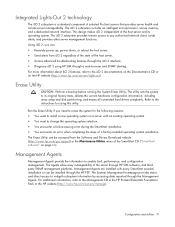
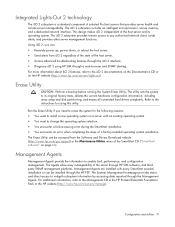
... change the operating system selection. • You encounter a failure-causing error during the SmartStart installation. • You encounter an error when completing the steps of a factory-installed operating system installation.
The Erase Utility can be accessed from the Software and Drivers Download website (http://www.hp.com/go/support) or the Maintenance Utilities menu of the SmartStart CD...
