HP StorageWorks MSA 2/8 - SAN Switch driver and firmware
Drivers and firmware downloads for this Hewlett-Packard item

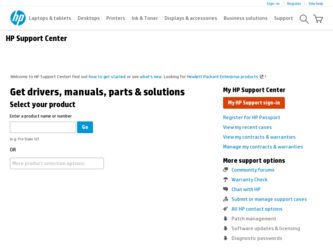
Related HP StorageWorks MSA 2/8 Manual Pages
Download the free PDF manual for HP StorageWorks MSA 2/8 and other HP manuals at ManualOwl.com
SCO Operating System support of HP StorageWorks Modular Smart Array - Page 16
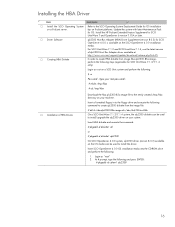
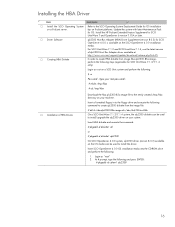
... server. Driver Software
Creating HBA Diskette
Comments
3
Refer to the SCO Operating System Deployment Guide for OS installation tips on ProLiant platforms. Update the system with latest Maintenance Pack for OS. Install the HP ProLiant Extended Feature Supplement for SCO UnixWare 7 and OpenServer 6 version 7.70A or later.
qlc2300 Host Bus Adapter (HBA) Driver Supplement (version 8.0.3) for...
HP StorageWorks Fabric OS V3.2.1b Release Notes (AA-RUQYG-TE, September 2006) - Page 6
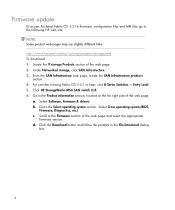
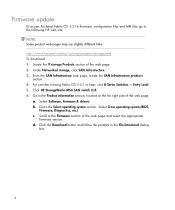
... Click HP StorageWorks MSA SAN switch 2/8. 6. Go to the Product information section, located on the far right side of the web page.
a. Select Software, firmware & drivers. b. Go to the Select operating system section. Select Cross operating system (BIOS,
Firmware, Diagnostics, etc.) c. Scroll to the Firmware section of the web page and select the appropriate
firmware version. d. Click the Download...
HP StorageWorks Fabric OS Commands V3.1.x/4.1.x Quick Reference Guide (AA-RTE6B-TE, June 2003) - Page 3
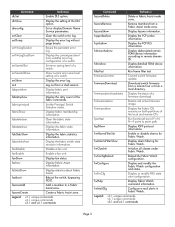
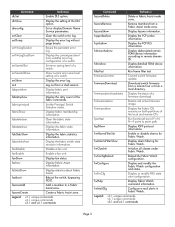
... frame filter test.
firmwareCommit
Commit switch firmware update.
firmwareDownload
Download switch firmware from a remote host or from a local directory.
firmwaredownloadstatus Display the status of a firmware download.
firmwarerestore
Restore old active firmware image.
firmwareshow
Display the Fabric OS versions on both partitions of the local and remote CPs.
fporttest
Run functional...
HP StorageWorks MSA SAN Switch 2/8 Installation Guide (308999-001, December 2002) - Page 55


... to upgrade or restore the switch firmware: 1. Verify that the RSHD service or the FTP service is running on the host
computer. 2. Download the firmware from the HP Website at http://www.hp.com.
Go to the Support page for the required loaders and instructions. 3. Log in to the switch as the admin user. 4. At the command line, enter:
FIRMWAREDOWNLOAD HOSTIPADDR, USER, PATH_FILENAME, PASSWORD...
HP StorageWorks MSA SAN Switch 2/8 Installation Guide (308999-001, December 2002) - Page 57


... Interface. At the prompt, enter a user name and password with administrative privileges and click OK. The Administrative Interface is displayed, with the Switch Settings tab selected by default. 4. Select the Firmware Upgrade (Firm Upgrd) tab. The Firmware Upgrade page is displayed. Figure 12 is an illustration of this Firmware Upgrade page.
MSA SAN Switch 2/8 Installation Guide
57
HP StorageWorks Advanced Performance Monitoring V3.1.x/4.1.x User Guide (AA-RTS4C-TE, June 2003) - Page 66


... "partitions," into which firmware can be downloaded in the StorageWorks Core switch.
Flash Programmable NVRAM memory that maintains its contents.
FLOGI Fabric Login. The process by which an N_Port determines whether a fabric is present, and if so, exchanges service parameters with it.
See also PLOGI.
Frame The Fibre Channel structure used to transmit data between ports. Consists of...
HP StorageWorks Fabric OS Procedures V3.1.x/4.1.x User Guide (AA-RS23C-TE, June 2003) - Page 75


... 78 ■ Upgrading the Firmware on the SAN Switch 2/32, page 78 ■ Upgrading the Firmware on the Core Switch 2/64, page 80 ■ Customizing the Firmware Download Process, page 83 ■ Upgrading the Firmware Using Web Tools, page 87 ■ Upgrading the Firmware Using the CLI, page 88 ■ Frequently Asked Questions, page 89
Fabric OS Procedures Version 3.1.x/4.1.x User Guide
75
HP StorageWorks Fabric OS Procedures V3.1.x/4.1.x User Guide (AA-RS23C-TE, June 2003) - Page 76


Firmware Download
About Firmware Downloads
The following sections help one understand the firmware upgrade process.
Understanding the Dual-CP Firmware Upgrade Process
The 4.1 version of firmware offers a non-disruptive firmware download process for the SAN Switch 2/32 and the Core Switch 2/64 dual-CP switch. The following process describes the default behavior of the firmwaredownload command on a ...
HP StorageWorks Fabric OS Procedures V3.1.x/4.1.x User Guide (AA-RS23C-TE, June 2003) - Page 78
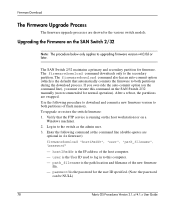
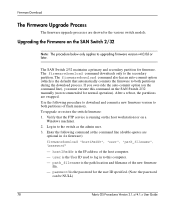
... execute this command on the SAN Switch 2/32 manually (not recommended for normal operation). After a reboot, the partitions are swapped. Use the following procedure to download and commit a new firmware version to both partitions of flash memory. To upgrade or restore the switch firmware: 1. Verify that the FTP service is running on the host workstation (or on a
Windows machine). 2. Log in to the...
HP StorageWorks Fabric OS Procedures V3.1.x/4.1.x User Guide (AA-RS23C-TE, June 2003) - Page 83
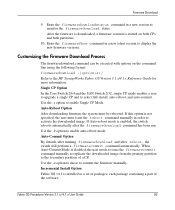
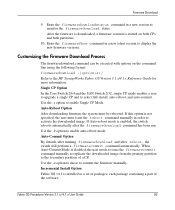
... to the HP StorageWorks Fabric OS Version 3.1.x/4.1.x Reference Guide for more information. Single CP Option In the Core Switch 2/64 and the SAN Switch 2/32, single CP mode enables a user to upgrade a single CP and to select full-install, auto-reboot, and auto-commit. Use the -s option to enable Single CP Mode. Auto-Reboot Option After downloading firmware the system must...
HP StorageWorks Fabric OS Procedures V3.1.x/4.1.x User Guide (AA-RS23C-TE, June 2003) - Page 85


... download a new version of the firmware to the Standby CP.
The -s option allows a user to upgrade to a single CP on a Core Switch 2/64 switch, select a full-install, auto-reboot, and auto-commit. Place a space between the command and the option.
Example
switch: admin> firmwaredownload -s Server Name or IP Address: 10.255.255.115 User Name:Admin File Name: Password: Full Install...
HP StorageWorks Fabric OS Procedures V3.1.x/4.1.x User Guide (AA-RS23C-TE, June 2003) - Page 87


Firmware Download
Upgrading the Firmware Using Web Tools
For more information about Web Tools, refer to the HP StorageWorks Web Tools Version 3.1.x/4.1.x User Guide. Use the following procedure to load new firmware: 1. Launch the web browser. 2. Enter the name or IP address of the licensed switch in the browser's
Location/Address field, and click Enter. For example: http://111.222.33.1 Web Tools ...
HP StorageWorks Fabric OS Procedures V3.1.x/4.1.x User Guide (AA-RS23C-TE, June 2003) - Page 149


... changing to WWN binding. The following are some of the device types that may be manually configured to bind by PID: ■ HBA drivers (persistent binding) ■ RAID arrays (LUN access control) ■ SCSI bridges (LUN mapping)
Analyzing Data
Once you have determined the code versions of each device on the fabric, they must be evaluated to find...
HP StorageWorks Fabric OS Procedures V3.1.x/4.1.x User Guide (AA-RS23C-TE, June 2003) - Page 250


... "partitions," into which firmware can be downloaded in the StorageWorks Core switch.
Flash Programmable NVRAM memory that maintains its contents.
FLOGI Fabric Login. The process by which an N_Port determines whether a fabric is present, and if so, exchanges service parameters with it.
See also PLOGI.
Frame The Fibre Channel structure used to transmit data between ports. Consists of...
HP StorageWorks Web Tools V3.1.x/4.1.x User Guide (AA-RS25C-TE, June 2003) - Page 4


... 61 About Switch Management 62 Switch Explorer for the Core Switch 2/64 62 Switch Explorer for SAN Switch 2/32 63 Switch Information Field Descriptions 64 About the Switch Status Button 65 Switch Status Example 65 Using the Switch Status Button 66 About the Switch Events Button 67 Switch Events Example 67 Switch Events Field Descriptions 67
4
Web Tools Version 3.1.x/4.1.x User Guide
HP StorageWorks Fabric OS V3.1.x/4.1.x Reference Guide (AA-RS24C-TE, June 2003) - Page 294
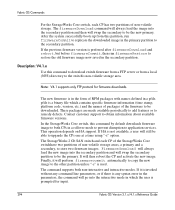
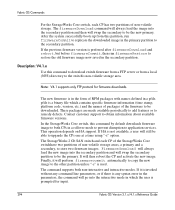
... information about available firmware versions.
In the StorageWorks Core switch, this command by default downloads firmware image to both CPs in a rollover mode to prevent disruption to application services. This operation depends on HA support. If HA is not available, a user will still be able to upgrade the CPs one at a time using "-s" option.
The StorageWorks 2 Gb SAN switch and each CP...
HP StorageWorks Fabric OS V3.1.x/4.1.x Reference Guide (AA-RS24C-TE, June 2003) - Page 296


... for input.
Example
To download the firmware to a V3.1.x switch:
Switch:admin> firmwaredownload Server Name or IP Address [jsmith-sun]: fjones-sun User Name [jsmith]: fjones File Name [~jsmith/V3.1]: ~fjones/V3.1 Protocol (RSHD or FTP) [rshd]: 3869708+301460+1119124, csum 6edc writing flash 0 writing flash 1 download complete Switch:admin>
296
Fabric OS Version 3.1.x/4.1.x Reference Guide
HP StorageWorks Fabric OS V3.1.x/4.1.x Reference Guide (AA-RS24C-TE, June 2003) - Page 297


firmwareDownload
To download the firmware to a V4.1.x switch:
switch:admin> firmwaredownload
Server Name or IP Address: 11.22.33.44
User Name: foo
File Name: /pub/dist/system.plist
Password: xxxxxx
Full Install (otherwise only install the difference) [Y]:
Do Auto-Commit after Reboot [Y]:
Reboot system after download [N]:
Start to install packages......
dir
terminfo
glibc...
HP StorageWorks Secure Fabric OS V1.0 User Guide (AA-RU57A-TE, June 2003) - Page 28


...For information on setting the Core PID, refer to the HP StorageWorks Fabric Operating System Procedures Version 3.1.x/4.1.x User Guide.
If Secure Fabric OS is already implemented on a switch that is being upgraded, you can upgrade while the switch is in Secure Mode. To install the required versions of Fabric OS on each switch in the fabric: 1. Obtain the required firmware from the switch provider...
HP StorageWorks Secure Fabric OS V1.0 User Guide (AA-RU57A-TE, June 2003) - Page 43


... "Using the PKICERT Utility to Obtain the CSR File" on page 31. c. Obtain digital certificates from HP, as described in "Obtaining the Digital Certificate File" on page 34. d. Use the PKICERT utility to load the certificates onto both logical switches, as described in "Distributing Digital Certificates to the Switches" on page 35.
Secure Fabric OS Version 1.0 User Guide
43
