HP e-Printer e20 driver and firmware
Drivers and firmware downloads for this Hewlett-Packard item

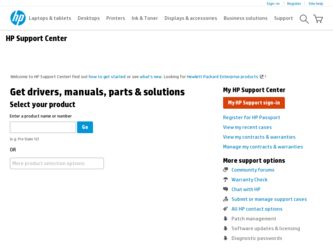
Related HP e-Printer e20 Manual Pages
Download the free PDF manual for HP e-Printer e20 and other HP manuals at ManualOwl.com
HP e-printer e20 - (English) Users Guide - Page 5


hp e-printer e20
Contents
Getting Started 1 What's in the Box 1 Connecting the Printer 2 Installing the Print Cartridges 2 Removing and Replacing Print Cartridges 3 Inserting Paper and Printing a Test Page 4 Registering the Printer 5 Printing 6 Printing Information from the Internet 6 Buttons and Lights 6 What to Do if 7 Solving a Problem 8 Clearing Paper Jams 8 Page Does Not Print 9...
HP e-printer e20 - (English) Users Guide - Page 8
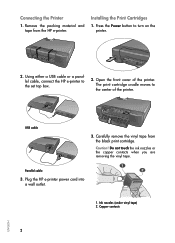
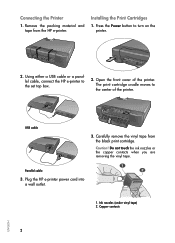
... the packing material and tape from the HP e-printer.
Installing the Print Cartridges
1. Press the Power button to turn on the printer.
2. Using either a USB cable or a parallel cable, connect the HP e-printer to the set top box.
2. Open the front cover of the printer. The print cartridge cradle moves to the center of the printer.
USB cable
3. Carefully remove the vinyl tape from the...
HP e-printer e20 - (English) Users Guide - Page 9
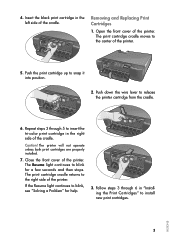
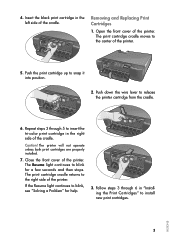
... 3 through 5 to insert the tri-color print cartridge in the right side of the cradle.
Caution! The printer will not operate unless both print cartridges are properly installed.
7. Close the front cover of the printer. The Resume light continues to blink for a few seconds and then stops. The print cartridge cradle returns to...
HP e-printer e20 - (English) Users Guide - Page 11


... expert technical support
• Early notice of product and software upgrades
• Exclusive online tips and tricks
Register your printer by going to the following Website: www.interactive.hp.com/hho/
Select the Registration & Profiling option and follow the onscreen instructions to register your printer.
If the set top box does not allow you to browse the Internet, access...
HP e-printer e20 - (English) Users Guide - Page 13


... in the tray.
3. Press the Resume button to clear the error condition. Look at your television screen for any error messages or corrective action instructions.
Power light is blinking Resume light is blinking 1. Press the Power button to turn off the
printer. Follow the instructions provided with your set top box to cancel any documents waiting to print.
2. Press...
HP e-printer e20 - (English) Users Guide - Page 15
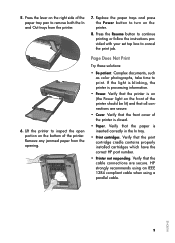
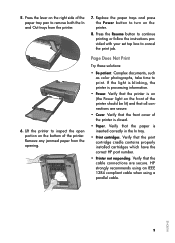
... both the In and Out trays from the printer.
7. Replace the paper trays and press the Power button to turn on the printer.
8. Press the Resume button to continue printing or follow the instructions provided with your set top box to cancel the print job.
6. Lift the printer to inspect the open portion on the bottom...
HP e-printer e20 - (English) Users Guide - Page 18


HP Customer Care
HP printers set the standard for quality and reliability, so you have made an excellent choice. If you need help, HP's award-winning Customer Care service and support is ready to provide expert advice on using your HP printer. They also can answer specific questions about any problems you may be having. Whether online or by phone, you will...
HP e-printer e20 - (English) Users Guide - Page 19


..., charged to VISA or MasterCard.
• If your HP e-printer is covered under the Limited Warranty period, and needs to be replaced or the print cartridge is defective, you will not be charged for phone support service. Limited Warranty information is printed at the end of this guide. However, regular long-distance charges may apply.
ENGLISH...
HP e-printer e20 - (English) Users Guide - Page 21
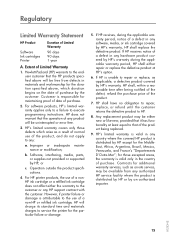
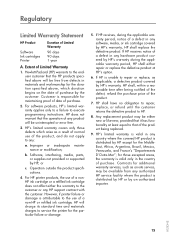
... be uninterrupted or error free.
3. HP's limited warranty covers only those defects which arise as a result of normal use of the product, and do not apply to any:
a. Improper or inadequate maintenance or modification;
b. Software, interfacing, media, parts, or supplies not provided or supported by HP; or
c. Operation outside the product specifications.
4. For HP printer products, the...
HP e-printer e20 - (English) Users Guide - Page 22
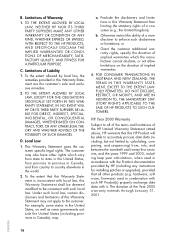
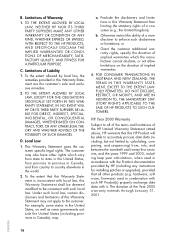
... BY LOCAL LAW, EXCEPT FOR THE OBLIGATIONS SPECIFICALLY SET FORTH IN THIS WARRANTY STATEMENT, IN NO EVENT WILL HP OR ITS THIRD PARTY SUPPLIERS BE LIABLE FOR DIRECT...Product documentation provided by HP (including any instructions for installing patches or upgrades), provided that all other products (e.g. hardware, software, firmware) used in combination with such HP Product(s) properly exchange ...
HP e-printer e20 - (English) Users Guide - Page 25


... 3
moves to the right 2, 10 print cartridge cradles 9 print cartridges
empty 10 installation 5 installing 3 part numbers 14 replacing 10 print history ii print method 14 print quality 14 poor 11 print size 11 print speed 14 printer busy 7 cable connections 9 connected to power source 5 connecting 2 front cover 2, 3, 7, 8, 9 processing information 9 registering 5 removing paper trays 9 weight 14...
HP e-printer e20 - (English) Users Guide - Page 27


...-1501
Note
This equipment has been tested and found to comply with the limits for a Class B digital device, pursuant to part 15 of the FCC rules. These limits are designed to provide reasonable protection against harmful interference in a residential installation. This equipment generates, uses, and can radiate radio frequency energy and, if not...
