HP iPAQ h3900 - Pocket PC driver and firmware
Drivers and firmware downloads for this Hewlett-Packard item

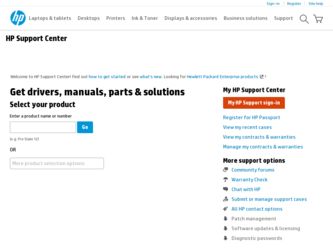
Related HP iPAQ h3900 Manual Pages
Download the free PDF manual for HP iPAQ h3900 and other HP manuals at ManualOwl.com
Compaq iPAQ Pocket PC H3900 Series - Getting Started Guide - Page 4


...Reader are trademarks or registered trademarks of Adobe Systems Incorporated. All other product names mentioned herein may be trademarks of their respective companies.
Hewlett-Packard Company shall not be liable for technical or editorial errors... The warranties for HP products are set forth in the...iPAQ Pocket PC H3900 Series Getting Started Guide Second Edition January 2003 Part Number 278847-022
4
Compaq iPAQ Pocket PC H3900 Series - Getting Started Guide - Page 5
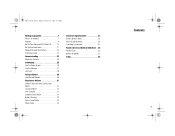
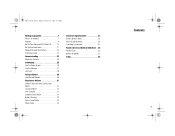
... Is in the Box 7 Register 9 Set Up Your Compaq iPAQ Pocket PC . . . . . 10 Set Up Synchronization 11 Navigate through the Interface 13 Enter Information 17
Communicating 23 Work with Contacts 23
Scheduling 25 Use the Today Screen 25 Use the Calendar 27 Use Tasks 28
Using Software 30 Use Microsoft Reader 30
Regulatory Notices 31 Federal Communications...
Compaq iPAQ Pocket PC H3900 Series - Getting Started Guide - Page 7
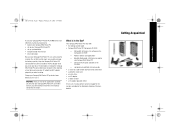
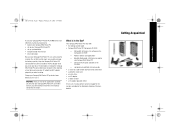
... on the Companion CD-ROM
- Add-on software and applications
- detailed eBook guide, which you can copy to your Compaq iPAQ Pocket PC
- interactive Flash guide available on the CD-ROM
- comprehensive printable reference guide
• a universal cradle for both USB and serial connections • a protective cover pack • an extra stylus • an AC adapter • a rubber retainer •...
Compaq iPAQ Pocket PC H3900 Series - Getting Started Guide - Page 9
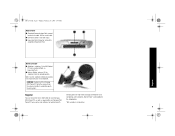
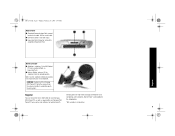
... 9 Friday, February 14, 2003 3:45 PM
Bottom Panel 1 Charging/Communications Port: connect
to universal cradle, USB, or serial cable 2 Unit Reset Switch: reset with stylus 3 Expansion Pack Connector: connect to
an optional Expansion Pack
Register
Universal Cradle
1 Stabilizers: stabilizes (1) the iPAQ Pocket PC when cradled without an Expansion Pack
2 Release Button: releases (2) the stabilizers...
Compaq iPAQ Pocket PC H3900 Series - Getting Started Guide - Page 10
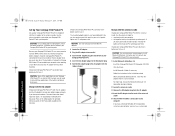
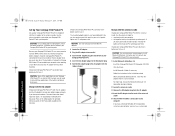
... your Compaq iPAQ Pocket PC are held in RAM memory, you will need to reinstall those applications if the battery completely discharges.
When prompted to download the file, select Run this program from its current location
For more help, click on the Microsoft ActiveSync 3.5 Help button during installation
Set Up Your Compaq iPAQ Pocket PC
Charge with the AC adapter
2 Locate the...
Compaq iPAQ Pocket PC H3900 Series - Getting Started Guide - Page 11
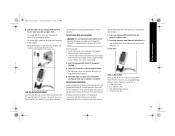
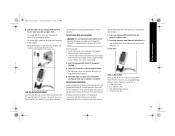
...CD-ROM
2 Follow the instructions in the installation wizard
For more help, click on the Microsoft ActiveSync 3.5 Help button during installation
3 The information you select will automatically synchronize when your installation is complete
Synchronize information
Synchronizing allows you to share information between your Compaq iPAQ Pocket PC and your computer. Please note that you should have set...
Compaq iPAQ Pocket PC H3900 Series - Getting Started Guide - Page 13
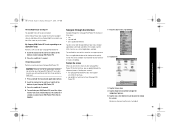
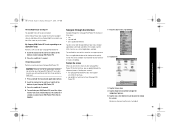
... a recording.
Realign the screen
When you turn on the screen of your Compaq iPAQ Pocket PC for the first time, you are guided through the alignment process. Realign your screen if • the Compaq iPAQ Pocket PC does not respond
accurately to your taps • you perform a hard reset of your Compaq iPAQ
Pocket PC
1 From the Start menu, tap Settings
2 Tap...
Compaq iPAQ Pocket PC H3900 Series - Getting Started Guide - Page 23
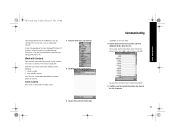
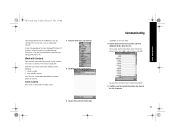
... Friday, February 14, 2003 3:45 PM
Your Compaq iPAQ Pocket PC H3900 series lets you communicate in many ways, such as working with contacts.
To take full advantage of the many Compaq iPAQ Pocket PC functions, ensure that you have installed Microsoft ActiveSync 3.5 on your computer before connecting your Compaq iPAQ Pocket PC.
Work with Contacts
Enter and view information about friends...
Compaq iPAQ Pocket PC H3900 Series - Getting Started Guide - Page 30
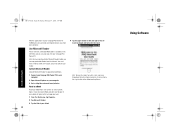
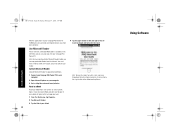
...guide is available on the CD-ROM, and you can also copy it to your Compaq iPAQ Pocket PC.
Hint: You may need to activate Microsoft Reader before you can copy protected eBooks from the Internet. You must have a Hotmail, MSN, or Passport account to activate your reader.
Activate Microsoft Reader
Activate Microsoft Reader to copy protected eBooks.
1 Connect your Compaq iPAQ Pocket PC to your computer...
Compaq iPAQ Pocket PC H3900 Series - Getting Started Guide - Page 31


... or an experienced radio or television
technician for help
Modifications
The FCC requires the user to be notified that any changes or modifications made to this device that are not expressly approved by Compaq Computer Corporation may void the Reference authority to operate the equipment.
Cables
Connections to this device must be made with shielded...
Compaq iPAQ Pocket PC H3900 Series - Getting Started Guide - Page 103


... or an experienced radio or television
technician for help.
Modifications
The FCC requires the user to be notified that any changes or modifications made to this device that are not expressly approved by Compaq Computer Corporation may void the Reference authority to operate the equipment.
Cables
Connections to this device must be made with shielded...
