Intel SR2600UR - Server System - 0 MB RAM driver and firmware
Drivers and firmware downloads for this Intel item


Related Intel SR2600UR Manual Pages
Download the free PDF manual for Intel SR2600UR and other Intel manuals at ManualOwl.com
Service Guide - Page 3
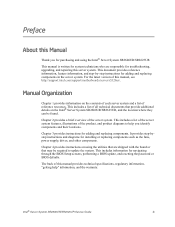
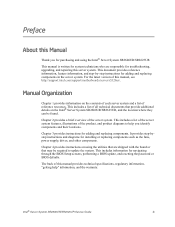
... with the board or that may be required to update the system. This includes information for navigating through the BIOS Setup screens, performing a BIOS update, and resetting the password or BIOS defaults.
The back of this manual provides technical specifications, regulatory information, "getting help" information, and the warranty.
Intel® Server System SR2600UR/SR2625UR Service Guide
iii
Service Guide - Page 10


...the Processor Air Duct 56 Installing the Processor Air Duct 57 Installing and Removing Memory 57 DIMM Blank Installation Requirements 57 Installing DIMMs ...58 Removing DIMMs ...59 Installing or Replacing the Processor 59 Installing the Processor 59 Installing the Heatsink(s 62 Removing the Heatsink 64 Removing the Processor 65
x
Intel® Server System SR2600UR/SR2625UR Service Guide
Service Guide - Page 12


... the RAID Battery Backup Unit 115
Installing and Removing the Server Board 116 Removing the Server Board 116 Installing the Server Board 118
Replacing the Backup Battery 119 Replacing the Power Supply 120 Replacing the Power Distribution Module 122 Replacing the Control Panel (Intel® Server System SR2600UR only 124 Replacing the Control Panel (Intel® Server System SR2625UR...
Service Guide - Page 22


... system • One 750-W power supply, installed in the server system • 2U PCI Express* passive riser card assembly (with three full-height PCI Express*
connectors), installed in the server system
• Chassis intrusion switch, integrated into the server system riser • Standard control panel, installed in the server system
2
Intel® Server System SR2600UR/SR2625UR Service...
Service Guide - Page 23


... installing the optical drive component, in the hardware box
(SR2625URBRP only)
• Rack handles, in the hardware box • Attention document, in the server system product box • Quick Start User's Guide, in the server system product box • Intel® Server Deployment Toolkit 3.0 CD • Intel® System Management Software DVD
Intel® Server System SR2600UR/SR2625UR...
Service Guide - Page 24


... BIOS settings and chipset information
If you just received this product and you need to assemble your system and install components
Accessories or other Intel server products
Use this Document or Software
Intel® Server System SR2600UR Technical Product Specification Intel® Server System SR2625UR Technical Product Specification Available at: http://support.intel.com/support/motherboards...
Service Guide - Page 25


... Hard Drives that have been tested with this product Latest drivers, firmware updates (BIOS, BMC, FRUSDR), and utilities
To make sure your system falls within the allowed power budget For software to manage your Intel® server
Server Configurator Tool Available at: http://serverconfigurator.intel.com/default.aspx
Available for download at: http://support.intel.com/support/motherboards/server...
Service Guide - Page 42


... Disk Drive Carriers
The server system ships with five drive carriers for installing five SAS or Serial ATA (SATA) hot-swap drives.
Note: SAS drives are only supported on the Intel® Server System SR2600URLX (active version).
The top leftmost drive bay can be converted to be used as a floppy bay. To use the bay for a floppy drive, the AXXUSBFLOPPY accessory kit must be used.
For instructions...
Service Guide - Page 47
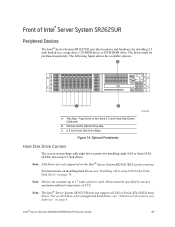
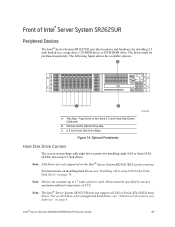
... SATA Optical Drive Bay C. 2.5 inch Hard Disk Drive Bays
Figure 14. Optional Peripherals
Hard Disk Drive Carriers
The server system ships with eight drive carriers for installing eight SAS or Serial ATA (SATA) hot-swap 2.5 inch drives.
Note: SAS drives are only supported on the Intel® Server System SR2625URLX (active version).
For instructions on installing hard drives, see "Installing...
Service Guide - Page 48


...
These drives are not hot-swappable. The system power must be turned off to insert or remove the drives. For instructions on installing the 3.5 inch tape drive, see "Installing a Tape Drive" on page 84. For instructions on installing the two fixed 2.5 inch hard drives, see "Installing the 2.5 Inch Fixed Hard Disk Drives" on page 90.
Control Panel
The Intel® Server System SR2625UR supports the...
Service Guide - Page 58
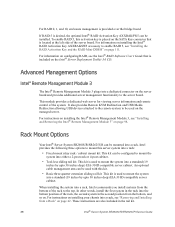
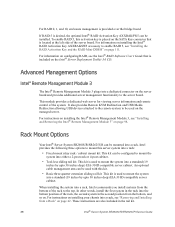
...remote control of the system. It also provides Remote KVM Redirection and USB Media Redirection allowing USB devices attached to the remote system to be used on the managed server. For instructions on installing the Intel® Remote Management Module 3, see "Installing and Removing the Intel® Remote Management Module 3" on page 98.
Rack Mount Options
Your Intel® Server System SR2600UR...
Service Guide - Page 59


3 Hardware Installations and Upgrades
Before You Begin
Before working with your server product, pay close attention to the "Safety Information" on page v at the beginning of this manual. Note: Whenever you service the system, you must first power down the server and unplug all peripheral devices and the AC power cord.
Tools and Supplies Needed
• Phillips* (cross head) screwdrivers (#1 bit...
Service Guide - Page 78


... the processor air duct. For instructions, see "Removing the Processor Air Duct" on page 56
3. Locate the DIMM sockets (see Figure 40).
DIMM B2 DIMM A1 DIMM A2
DIMM B1 DIMM C2 DIMM C1
E
C
D
B
A
DIMM F1 DIMM F2 DIMM E1
DIMM D2 DIMM D1 DIMM E2
Figure 40. Installing the Memory
AF002884
58
Intel® Server System SR2600UR/SR2625UR Service Guide
Service Guide - Page 79
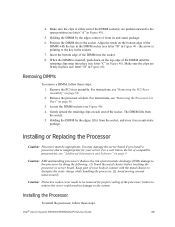
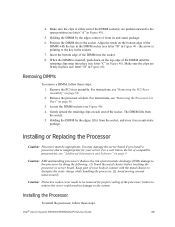
... chassis to dissipate the static charge while handling the processor. (2) Avoid moving around unnecessarily.
Caution: Protective socket cover needs to be removed for proper cooling of the processor; failure to remove the cover could result in damage to the system.
Installing the Processor
To install the processor, follow these steps:
Intel® Server System SR2600UR/SR2625UR Service Guide
59
Service Guide - Page 91


... possible damage to your server system, do not use older style drive carriers.
Note: The server system does not support all hard drives. For a web link to a list of supported hard drives, see "Additional Information and Software" on page 4.
Installing a SAS or SATA Hot-swap Hard Disk Drive
To install a SAS or SATA hot-swap hard disk drive in Intel® Server System SR2600UR, follow these steps...
Service Guide - Page 94


... style drive carriers.
Note: The server system does not support all hard drives. For a web link to a list of supported hard drives, see "Additional Information and Software" on page 4.
Installing a Hot-swap SAS/SATA Hard Disk Drive
To install a hot-swap SAS/SATA hard disk drive in Intel® Server System SR2625UR, follow these steps:
74
Intel® Server System SR2600UR/SR2625UR Service Guide
Service Guide - Page 161


... to return the system to service. See "Additional Information and Software" on page 4 for a web link to necessary software and instructions.
Recording the Current BIOS Settings
1. Boot the computer and press when you see the message:
Press Key if you want to run SETUP
2. Write down the current settings in the BIOS Setup program.
Intel® Server System SR2600UR/SR2625UR Service Guide
141
Service Guide - Page 162


... the upgrade.
Caution: Do not power down the system during the BIOS update process! The system will reset automatically when the BIOS update process is completed.
Note: You may encounter a CMOS Checksum error or other problem after reboot. If this happens, shut down the system and boot it again. CMOS checksum errors require that you enter Setup, load BIOS defaults, check your settings, save...
Service Guide - Page 174


...: Has the latest RAID firmware been tried? (Yes/No): RAID driver version: Has the latest RAID driver been tried? (Yes/No): RAID volumes configuration (disks & RAID level): RAID volume use (Boot device/Data Volume): Is BBU (Battery Backup Unit) installed? (Yes/No): BBU part number
Detailed description of issue:
Troubleshooting tried:
154
Intel® Server System SR2600UR/SR2625UR Service Guide
Service Guide - Page 185
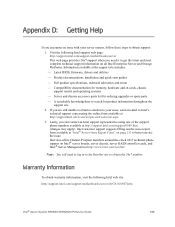
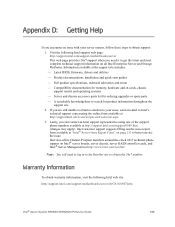
... on all Intel Enterprise Server and Storage Platforms. Information available at the support site includes: - Latest BIOS, firmware, drivers and utilities - Product documentation, installation and quick start guides - Full product specifications, technical advisories and errata - Compatibility documentation for memory, hardware add-in cards, chassis support matrix and operating systems - Server and...
