Intel SR4850HW4 - Server Platform - 0 MB RAM driver and firmware
Drivers and firmware downloads for this Intel item


Related Intel SR4850HW4 Manual Pages
Download the free PDF manual for Intel SR4850HW4 and other Intel manuals at ManualOwl.com
Product Guide - Page 4


....com/support/motherboards/server/SR4850HW4/
Accessories or other Intel® server Spares and Configuration Guide products
Hardware (peripheral boards, adapter cards) and operating systems that have been tested with this product
Tested Hardware and Operating System List
Processors that have been tested with this product
Supported Processors
DIMMs that have been tested with Supported Memory...
Product Guide - Page 20


... the Firmware Update Utility 129 Firmware Update Utility Command-line Options 131 Extensible Firmware Interface (EFI) Shell 133
Part II: Service Guide 135
5 User Serviceable Platform Components 135
Tools and Supplies Needed 135 Equipment Log ...135
Removing and Installing the Top Cover 135 Removing the Top Cover 136
20
Intel® Server Platforms SR4850HW4 & SR4850HW4/M Product Guide
Product Guide - Page 25


... 67. Installing Hard Disk Drive into Server 142 Figure 68. Removing a Power Supply 143 Figure 69. Installing a Power Supply 144 Figure 70. Removing a PCI Card 146 Figure 71. PCI Slot Attention Button 147 Figure 72. Installing a Hot-plug PCI Add-in Card 148 Figure 73. Installing a Fibre Channel Module 152 Figure 74. Removing Memory Board Air Baffle 154 Figure 75. Installing Memory Board Air...
Product Guide - Page 28
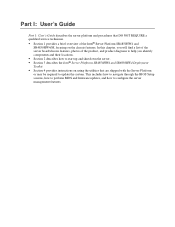
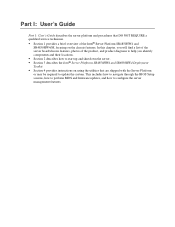
... and shut down the server. ƒ Section 3 describes the Intel® Server Platforms SR4850HW4 and SR6850HW4 Deployment Toolkit. ƒ Section 4 provides instructions on using the utilities that are shipped with the Server Platform or may be required to update the system. This includes how to navigate through the BIOS Setup screens, how to perform BIOS and firmware updates, and how to configure...
Product Guide - Page 39


... In a Maximum Compatibility configuration, a new memory board can be added to an empty slot. When the initialization is complete, the operating system is informed of the new memory.
NOTE
Memory Hot-add must be supported by the operating system in order to perform this function. Check for any operating system restrictions.
Intel® Server Platforms SR4850HW4 & SR4850HW4/M Product Guide
39
Product Guide - Page 42


... fullyconfigured with four processors and four memory boards should have the processor heat sink and memory board fillers installed to maintain proper cooling.
Hot-swap PCI Slots
The five Hot-plug PCI slots have power and attention LEDs. The attention button is used to invoke a Hot-plug sequence to remove or add an adapter without having to use the software interface. They...
Product Guide - Page 54


...; Platform Management Interruption (PMI) / System Diagnostic Interrupt (SDI) status monitor ƒ Event receiver ƒ System interface to the IPMB (via system interface ports) ƒ IPMI Management Controller Initialization Agent (MCIA) ƒ Emergency Management Port (EMP) interface ƒ Serial/modem and LAN alerting
54
Intel® Server Platforms SR4850HW4 & SR4850HW4/M Product Guide
Product Guide - Page 56


... power cycle, the server can be powered on using the power button on the front control panel.
NOTE
When installing a new Intel® Management Module remember to update the BMC with the correct server firmware. The firmware is updated after the server is powered on. Using incorrect BMC firmware may affect operation of the front control panel's power button.
Powering On the Server
To power...
Product Guide - Page 58


... on creating a DOS bootable USB flash memory device, see "Creating a DOS bootable USB flash device".
To create a DOS-bootable CD ROM see the instructions that came with your CD ROM burning software.
Running Software Utilities from the CD
The following procedure allows you to run the software utilities directly from the Intel® Server Platforms SR4850HW4 and SR6850HW4 Deployment Toolkit CD...
Product Guide - Page 65


... as firmware that resides in the flash ROMs. Use the DOS based utility iflash32.exe to upgrade the BIOS.
NOTE
See http://www.intel.com/support/motherboards/server/SR4850HW4/ for the latest BIOS release.
BIOS Upgrades with iflash32
NOTE
A BIOS upgrade procedure can also be done with the latest available System Update Package (SUP) for the Intel® Server Platform SR4850HW4 and SR4850HW4...
Product Guide - Page 66


...used, iflash32 will automatically reset the system after the update is
successfully completed. This option is only supported in conjunction with the "/u" option. If
an update is performed and this option is not specified, a message is displayed stating that
you must perform a manual reset before the update will take effect.
66
Intel® Server Platforms SR4850HW4 & SR4850HW4/M Product Guide
Product Guide - Page 78


... if supported on the server. ƒ Starts the execution of utility applications that can be used to manually configure the server. ƒ Creates startup or installation diskettes for hardware device drivers and server configuration
utility applications. ƒ Launches the SELViewer Utility. ƒ Launches the FRUViewer Utility. ƒ Provides help.
78
Intel® Server Platforms SR4850HW4...
Product Guide - Page 79
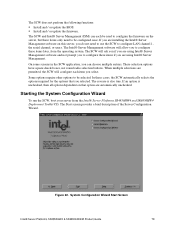
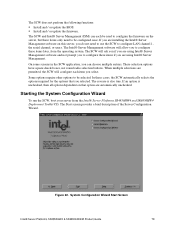
... update the BIOS. ƒ Install and / or update the firmware.
The SCW and Intel® Server Management (ISM) can each be used to configure the firmware on the server, but these items only need to be configured once. If you are installing the Intel® Server Management software on this server, you do not need to use the SCW to configure LAN channel 1, the serial channel...
Product Guide - Page 80


...: Select the Create Diskettes option to create diskettes that are used to do utility installations and perform device driver installations. ƒ Server Configuration Utilities: The Server Configuration Utilities button allows you to manually set up the server configuration using specific software utilities that will set up the BMC parameters.
Select the appropriate action and click Continue. The...
Product Guide - Page 108


... drives, fans, and RAM. The FRUSDR Load Utility programs the sensors the server uses to monitor server management.
With the FRUSDR Load Utility, you can do the following: ƒ Discover the product configuration based on instructions in a master configuration file. ƒ Display the FRU information. ƒ Update the non-volatile storage device associated with the Baseboard Management Controller...
Product Guide - Page 129


... shows how to use the interactive method to upgrade the firmware with the Firmware Update Utility. 1. Copy the following files to a USB flash memory device or CD-ROM. The current files are
available from http://www.intel.com/support/motherboards/server/SR4850HW4/. - FWPIAUPD.exe - .hex, where is the hex image for the controller being updated. For
example, the files lnbmc11.hex and lnbmc11...
Product Guide - Page 133


... two files Binds the EFI driver to a device and starts the driver
Copies files and directories, [-r] = recursive Gets or sets the date Performs a hex dump of BlkIo Devices Displays devices Displays device tree Dumps handle information Disconnects device from driver
Displays the contents of memory Dumps the variable store
Intel® Server Platforms SR4850HW4 & SR4850HW4/M Product Guide
133
Product Guide - Page 207


...; Server Platform SR4850HW4 and SR4850HW4/M. You do not need to install the GCM. If the wrong product code is used and you use the GCM that is included with product code AXXIMMADV, your server will not function correctly.
The first time a server is booted with a new Intel® Management Module update the BMC with firmware to ensure correct operation.
Installing the Intel...
Product Guide - Page 248


... drivers
DXE Drivers
0xE7
Waiting for user input
0xE8
Checking password
0xE9
Entering BIOS setup
0xEA
Flash Update
0xEE
Calling Int 19. One beep unless silent boot is enabled.
0xEF
Unrecoverable Boot failure/S3 resume failure
Runtime Phase/EFI OS Boot
0xF4
Entering Sleep state
0xF5
Exiting Sleep state
248
Intel® Server Platforms SR4850HW4 & SR4850HW4/M Product Guide
Product Guide - Page 251


... are different
Intel(R) Management Module firmware and FRUSDR update required. Processor Front Side Bus speed mismatch Processor speeds mismatched
BaseBoard Management Controller failed Self Test BaseBoard Management Controller failed to respond BaseBoard Management Controller in Update Mode Sensor Data Record Empty System Event Log Full Board: A Incompatible Memory board with Processor(s) Board...
