Intel SR1630BC - Server System - 0 MB RAM driver and firmware
Drivers and firmware downloads for this Intel item

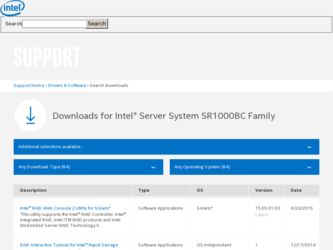
Related Intel SR1630BC Manual Pages
Download the free PDF manual for Intel SR1630BC and other Intel manuals at ManualOwl.com
Service Guide - Page 5


...specific BIOS settings and screens available in the Intel® Server System SR1630BC Technical Product Specification. See the "Server System References" chapter for more information.
Chapter 4 provides instructions on adding and replacing components. Use this chapter for step-by-step instructions and diagrams for installing or replacing components such as the memory, processor, front panel board...
Service Guide - Page 6


... server system • Intel® Server Deployment Toolkit 3.0 CD • Intel® System Management Software CD
Note: You may need or want to purchase one or more of the following items for your server:
• Processor and passive heat sink • Memory DIMMs • Hard drive • CD-ROM or DVD-ROM drive • RAID controller
vi
Intel® Server System SR1630BC Service Guide
Service Guide - Page 11


... devices and cables: Hazardous electrical conditions may be present on power, telephone, and communication cables. Turn off the server and disconnect the power cord, telecommunications systems, networks, and modems attached to the server before opening it. Otherwise, personal injury or equipment damage can result.
Electrostatic discharge (ESD) and ESD protection: ESD can damage disk drives, boards...
Service Guide - Page 14


... the PCI Riser Assembly 45 Installing and Removing a PCI Add-in Card 46 Installing a PCI Add-in Card 46 Removing a PCI Add-in Card 47 Removing and Installing the System Blowers 48 Replacing the System Blower 48 Replacing the Server Board 52 Removing the Server Board 52 Installing the Server Board 53 Replacing the Backup Battery 54
xiv
Intel® Server System SR1630BC Service Guide
Service Guide - Page 15


... You Cannot Access Setup 61 Setup Menus ...61
Upgrading the BIOS ...63 Preparing for the Upgrade 63 Upgrading the BIOS ...64
Clearing the CMOS ...64 Resetting the Password ...65
Appendix A: Technical Reference 67
400-W Single Power Supply Input Voltages 67 400-W Single Power Supply Output Voltages 67 System Environmental Specifications 68
Appendix B: Intel® Server Issue Report Form 69...
Service Guide - Page 19


... the Server System 44 Figure 38. Removing the Brackets from the Slimline Optical Drive Assembly 44 Figure 39. Removing the PCI Riser Assembly from the Server System 45 Figure 40. Installing the PCI Riser Assembly 46 Figure 41. Installing the PCI Riser Assembly from the Server System 47 Figure 42. Installing a PCI Card in a Riser Card 47
Intel® Server System SR1630BC Service Guide
xix
Service Guide - Page 20


... 55 Figure 51. Removing the Power Supply from the Server System 56 Figure 52. Installing the Power Supply into the Server System 57 Figure 53. Installing the Rack Handle 58 Figure 54. Removing the Rack Handle 59 Figure 55. CMOS Recovery Jumper 65 Figure 56. Password Recovery Jumper 66 Figure 57. Diagnostic LED Placement Diagram 75
xx
Intel® Server System SR1630BC Service Guide
Service Guide - Page 23


...
For basic BIOS settings and chipset information
If you just received this product and need to install it Accessories or other Intel server products Hardware (peripheral boards, adapter cards) and operating systems that were tested with this product Processors there were tested with this product DIMMs that were tested with this product To make sure your system falls within the allowed power budget...
Service Guide - Page 24


....com/support/motherboards/server/S5500BC/ Firmware Update can be found at: http://support.intel.com/support/motherboards/server/S5500BC/ Diagnostics: Platform Confidence Test (PCT) Found at: http://support.intel.com/support/motherboards/server/S5500BC/ and available on the Intel® Server Deployment Toolkit 3.0 CD that ships with your system.
2
Intel® Server System SR1630BC Service Guide
Service Guide - Page 27


...2. Intel® Server System SR1630BC Feature Summary
Feature LAN
BIOS Server Management
Description
Two 10/100/1000 NICs
• One Gigabit Ethernet device (82574L) connects to the PCI
Express* Gen2 x1 interface on the Intel® IOH 5500 chipset
• One Gigabit Ethernet device (82567) connects to the Gigabit
LAN Connect Interface / LAN Connect Interface on the Intel® ICH10R EFI BIOS...
Service Guide - Page 31
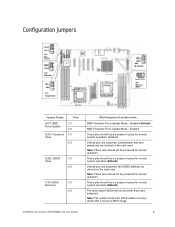
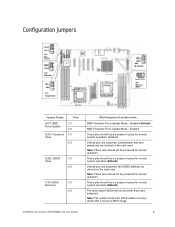
...are jumpered, the CMOS settings are cleared on the next reset Note: These pins should not be jumpered for normal operation. These pins should have a jumper in place for normal system operation.(Default) The main system BIOS will not boot with these pins jumpered. Note: The system boots from EFI-bootable recovery media with a recovery BIOS image.
Intel® Server System SR1630BC Service Guide
9
Service Guide - Page 36


... 300 MB/Sec.
The ICH10R provides support for Intel® Matrix Storage Technology, providing both AHCI and integrated RAID functionality. The industry-leading RAID capability provides high-performance RAID 0, 1, 5 and 10 functionality on up to 6 SATA ports.
The BIOS Setup utility provides multiple drive configuration options on the Advanced | Mass Storage Controller Configuration setup page, some...
Service Guide - Page 45
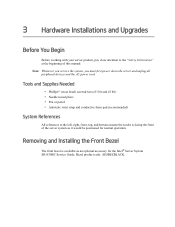
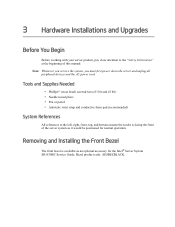
... foam pad (recommended)
System References
All references to the left, right, front, top, and bottom assume the reader is facing the front of the server system as it would be positioned for normal operation.
Removing and Installing the Front Bezel
The front bezel is available as an optional accessory for the Intel® Server System SR1630BC Service Guide. Bezel product code...
Service Guide - Page 62


... cable clip that is located on the
top of the hard drive carrier. 3. Remove the screw that holds the hard drive bracket to the chassis (see letter "A" in
the following figure). Save this screw. You will use it later to reinstall the drive assembly. Lift the drive carrier from the chassis (see letter "B").
40
Intel® Server System SR1630BC Service Guide
Service Guide - Page 85


... a BIOS error occurs during the BIOS upgrade process, you may need to follow a recovery process to return the system to service. For additional information, see "Server System References" for a link to the necessary firmware and BIOS updates software and instructions.
Recording the Current BIOS Settings
1. Boot the computer and press when you see the message:
Press Key if you want to run SETUP...
Service Guide - Page 86
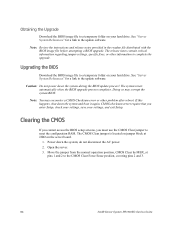
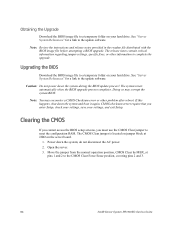
... configuration RAM. The CMOS Clear jumper is located on jumper block at J2D2 on the server board.
1. Power down the system; do not disconnect the AC power. 2. Open the server. 3. Move the jumper from the normal operation position, CMOS Clear by MBX, at
pins 1 and 2 to the CMOS Clear Force Erase position, covering pins 2 and 3.
64
Intel® Server System SR1630BC Service Guide
Service Guide - Page 105
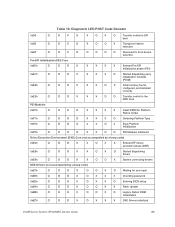
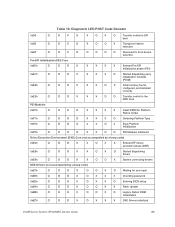
... by a beep code)
0xE7h
O
O
O
X
O
O
X
O
Waiting for user input
0xE8h
O
O
O
X
O
X
X
X
Checking password
0xE9h
O
O
O
X
O
X
X
O
Entering BIOS setup
0xEAh
O
O
O
X
O
O
X
X
Flash Update
0xEBh
O
O
O
X
O
O
X
O
Legacy Option ROM
Initialization
0xECh
O
O
O
X
O
X
X
X
DXE Drivers initialized
Intel® Server System SR1630BC Service Guide
83
Service Guide - Page 106


...X
X
O
Crisis recovery has been
initiated by software
(corrupt flash)
0x34h
X
X
O
O
X
O
X
X
Loading crisis recovery
capsule
0x35h
X
X
O
O
X
O
X
O
Handing off control to the
crisis recovery capsule
0x36h
X
X
O
O
X
O
O
X
Begin crisis recovery
0x3Eh
X
X
O
O
O
O
O
X
No crisis recovery capsule
detected
84
Intel® Server System SR1630BC Service Guide
Service Guide - Page 109


... on all Intel Enterprise Server and Storage Platforms. Information available at the support site includes: - Latest BIOS, firmware, drivers and utilities - Product documentation, installation and quick start guides - Full product specifications, technical advisories and errata - Compatibility documentation for memory, hardware add-in cards, chassis support matrix and operating systems - Server and...
Service Guide - Page 125


...) to be delivered hereunder, if properly used and installed, will be free from defects in material and workmanship and will substantially conform to Intel's publicly available specifications for a period of three (3) years after the date the Product was purchased from an Intel authorized distributor. Software of any kind delivered with or as part of...
