Intel SBXL52 - Server Compute Blade driver and firmware
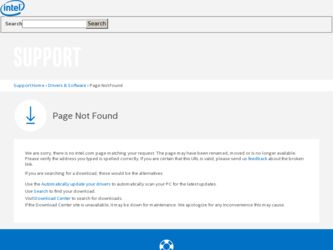
Related Intel SBXL52 Manual Pages
Download the free PDF manual for Intel SBXL52 and other Intel manuals at ManualOwl.com
Hardware Maintenance Manual - Page 11


... Utility program 11 Configuration/Setup Utility menu choices 11 Using passwords 14 Power-on password 14 Using the PXE boot agent utility program 14 Starting the PXE boot agent utility program 14 Firmware updates 15 Updating the service processor firmware 16 Configuring the Gigabit Ethernet controllers 16 Blade server Ethernet controller enumeration 17
5 Diagnostics 19 General checkout...
Hardware Maintenance Manual - Page 12


...29
System board LED locations 30 Switches and jumpers 31
Switches 31 Jumpers 32 Removing the blade server from the SBCE unit 33 Opening the blade server cover 33 Removing the blade server bezel assembly 35 Installing IDE hard disk drives 35 Installing memory modules 37 Installing an additional microprocessor 38 Installing an I/O expansion card 41 Installing a SCSI storage expansion unit...
Hardware Maintenance Manual - Page 22
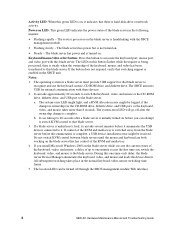
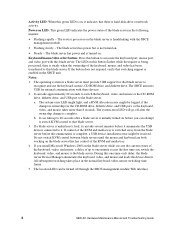
... system in a blade server must provide USB support for that blade server to recognize and use the keyboard, mouse, CD-ROM drive, and diskette drive. The SBCE unit uses USB for internal communication with these devices.
2. It can take approximately 20 seconds to switch the keyboard, video, and mouse or the CD-ROM drive, diskette drive, and USB port to the blade server.
a. The system-error LED might...
Hardware Maintenance Manual - Page 29
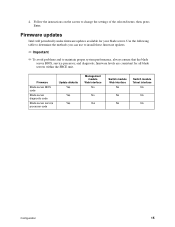
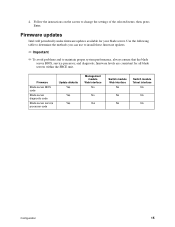
... the settings of the selected items; then, press Enter.
Firmware updates
Intel will periodically make firmware updates available for your blade server. Use the following table to determine the methods you can use to install these firmware updates.
✏ Important
✏ To avoid problems and to maintain proper system performance, always ensure that the blade server BIOS, service processor, and...
Hardware Maintenance Manual - Page 30
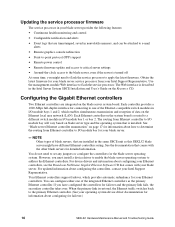
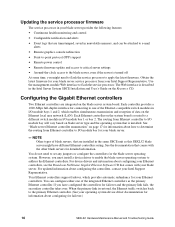
...However, you must install a device driver to enable the blade server operating system to address the Ethernet controllers. For device drivers and information about configuring your Ethernet controllers, see the Broadcom NetXtreme Gigabit Ethernet Software CD that comes with your blade server. For updated information about configuring the controllers, contact your Intel Support Representative.
Your...
Hardware Maintenance Manual - Page 37
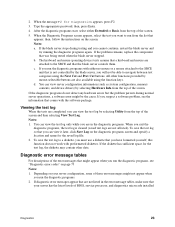
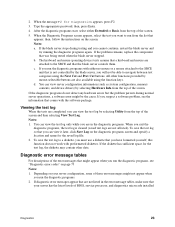
... also available using the function keys. d. You can view server configuration information (such as system configuration, memory contents, and device drivers) by selecting Hardware Info from the top of the screen.
If the diagnostic programs do not detect any hardware errors but the problem persists during normal server operations, a software error might be the cause. If you suspect...
Hardware Maintenance Manual - Page 57


...
To use SCSI hard disk drives with your blade server, install a SCSI storage expansion unit, such as Intel's SBSCSI SCSI storage expansion unit, on the blade server. You will then be able to install two 3.5-inch, hot-swap, SCSI, 1-inch (26 mm) slim-high hard disk drives in the expansion unit, for use by the blade server. The SCSI controller in the SCSI storage expansion unit supports RAID level...
Hardware Maintenance Manual - Page 70
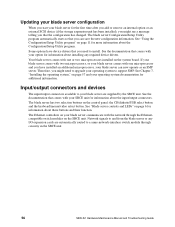
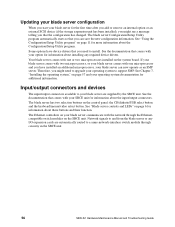
...and their function.
The Ethernet controllers on your blade server communicate with the network through the Ethernetcompatible switch modules on the SBCE unit. Network signals to and from the blade server or any I/O expansion cards are automatically routed to a same-network-interface switch module through circuitry in the SBCE unit.
56
SBXL52: Hardware Maintenance Manual and Troubleshooting Guide
Hardware Maintenance Manual - Page 71
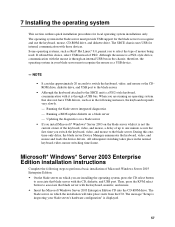
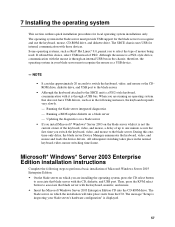
... CD, diskette, and USB port. Then, press the KVM select button to associate that blade server with the keyboard, monitor, and mouse. • Insert the Microsoft Windows Server 2003 Enterprise Edition CD into the CD-ROM drive. The blade server on which the installation will take place starts from the CD. The message "Setup is inspecting your blade server's hardware configuration" is displayed.
57
Hardware Maintenance Manual - Page 72
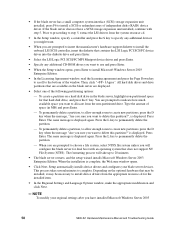
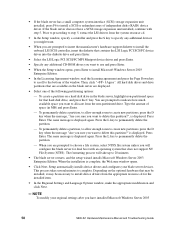
... a small computer system interface (SCSI) storage expansion unit installed, press F6 to install a SCSI or redundant array of independent disks (RAID) device driver. If the blade server does not have a SCSI storage expansion unit installed, continue with step 5. Prior to proceeding to step 5, extract the LSI drivers from the system resource cd.
• In the Setup window, specify a controller and...
Hardware Maintenance Manual - Page 73


... network without a domain. - Yes, make this computer a member of the following domain - Type the workgroup or domain name in the applicable field and click Next.
Setup installs and configures the remaining operating-system components according to the options you specified. The status is displayed in the Installing Component window. This process will take several minutes. Setup finishes copying the...
Hardware Maintenance Manual - Page 79


... in the syringe. 6. Install the heat sink onto the microprocessor as described in "Installing an additional microprocessor" on page 38
System board
When replacing the system board, you must either update the system with the latest firmware or restore the pre-existing firmware that the customer provides on a diskette or CD image.
✏ NOTE
Service replaceable units
65
Hardware Maintenance Manual - Page 88
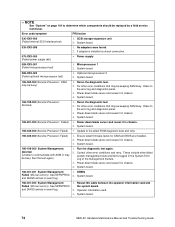
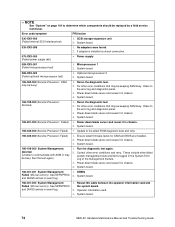
... latest ROM diagnostic level and retry.
165-342-000 (Service Processor: Failed)
1. Ensure latest firmware levels for ASM and BIOS are installed. 2. Power down blade server and reseat it in chassis. 3. System board.
166-198-000 System Management: Aborted (Unable to communicate with ASM. It may be busy. Run the test again.)
1. Run the diagnostic test again. 2. Correct other error conditions...
Hardware Maintenance Manual - Page 89


... failed tests.)
1. Ensure the latest firmware levels for Remote Supervisor Adapter and BIOS are installed.
2. Power down blade server and reseat it in chassis. 3. Remote Supervisor Adapter.
166-400-000 System Management:
1. Reflash or update firmware for ISMP.
Failed (ISMP self test result failed tests: x 2. System board. where x = Flash, RAM, or ROM.)
180-XXX-000 (Diagnostics LED failure...
Hardware Maintenance Manual - Page 98
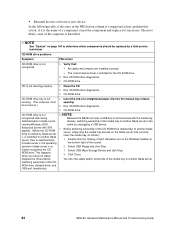
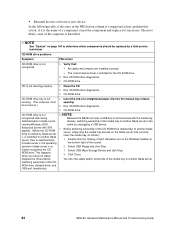
... tray, as follows:
1. Double-click the Unplug or Eject Hardware icon in the Windows taskbar at the bottom right of the screen.
2. Select USB Floppy and click Stop. 3. Select USB Mass Storage Device and click Stop. 4. Click Close.
You can now safely switch ownership of the media tray to another blade server.
84
SBXL52: Hardware Maintenance Manual and Troubleshooting Guide
Hardware Maintenance Manual - Page 101
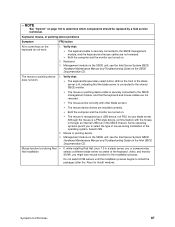
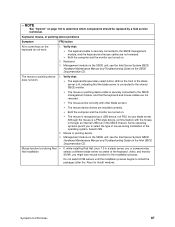
... mouse cables are not reversed.
• The mouse works correctly with other blade servers.
• The mouse device drivers are installed correctly.
• Both the computer and the monitor are turned on.
• The mouse is recognized as a USB device, not PS2, by your blade server. Although the mouse is a PS2-style device, communication with the mouse is through an internal USB bus in...
Hardware Maintenance Manual - Page 108
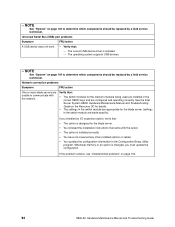
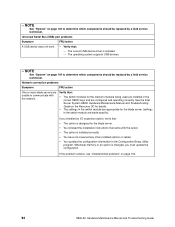
...Universal Serial Bus (USB) port problems
Symptom
FRU/action
A USB device does not work. • Verify that:
- The correct USB device driver is installed. - The operating system supports USB devices.
✏ NOTE
See "System" on page 104 to determine which components should be replaced by a field service technician.
Network connection problems
Symptom
FRU/action
One or more blade servers...
Hardware Maintenance Manual - Page 121
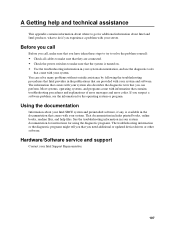
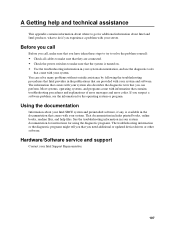
... books, online books, readme files, and help files. See the troubleshooting information in your system documentation for instructions for using the diagnostic programs. The troubleshooting information or the diagnostic programs might tell you that you need additional or updated device drivers or other software.
Hardware/Software service and support
Contact your Intel Support Representative.
107
Hardware Maintenance Manual - Page 124


... 96 undetermined problems 100 Ethernet controller enumeration 17 Ethernet controller configuring 16 failover 16 redundant network connection 16 event log 16 expansion enclosure problems 85
F
filler 39 blade 33 microprocessor heat sink 27 panel, hard disk drive bay 46
firmware updates 15 flash memory 25 flash ROM page-swap jumper 25, 26 forgotten power-on password, bypassing 14
G
general checkout...
Hardware Maintenance Manual - Page 125


...solving 19 USB port 94 PXE boot agent utility program 11 using 14
R
recovering the BIOS code 25 removing
blade bezel assembly 35 cover 34 microprocessor 63 replacing battery 49 microprocessor 63 system board 65
S
SCSI error messages 24 IDs 45 storage expansion unit device drivers 45 enable or disable 45
SCSI errors 95 service processor
features 16 service processor error codes 95 setting
BIOS code...

