LG VX5500 driver and firmware
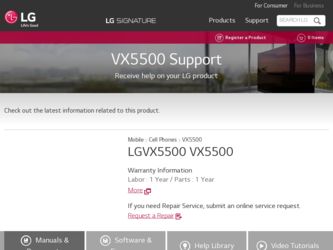
Related LG VX5500 Manual Pages
Download the free PDF manual for LG VX5500 and other LG manuals at ManualOwl.com
Owner's Manual - Page 6


...Phone Overview 12
Installing the Battery 14 Removing the Battery 14
Menus Overview 15 Getting Started with Your Phone 18
Charging the Battery 18 Charging with USB 18 Battery Temperature Protection . . .18 Battery Charge Level 19 Signal Strength 19 Turning the Phone... 31 4. Mobile Web 32 5. Browse & Download 34 6. Extras 34 MESSAGING 35 1. New Message 35 1.1 TXT Message 36
4 VX5500
Owner's Manual - Page 8


... 6.8 System Select 77 6.9 NAM Select 77 7. Call Settings 77 7.1 Answer Options 77 7.2 Auto Retry 78 7.3 TTY Mode 78 7.4 One Touch Dial 80 7.5 Voice Privacy 80 7.6 DTMF Tones 80 7.7 Assisted Dialing 80 8. Memory 81 9. Phone Info 81 9.1 My Number 82 9.3 Icon Glossary 82 9.4 Software Update 82
Safety 84 TIA Safety Information 84
Exposure to Radio Frequency...
Owner's Manual - Page 9


... Safety Information 87 Charger and Adapter Safety . . . . . .88 Battery Information and Care . . . . .88 Explosion, Shock, and Fire Hazards89 General Notice 89 Caution: Avoid potential hearing loss 91 FDA Consumer Update 93 10 Driver Safety Tips 100 Consumer Information on SAR .103 FCC Hearing-Aid Compatibility (HAC) Regulations for Wireless Devices 104
Accessories 107 LIMITED WARRANTY...
Owner's Manual - Page 19


2. Auto Retry 3. TTY Mode 4. One Touch Dial 5. Voice Privacy 6. DTMF Tones 7. Assisted Dialing 8. Memory 9. Phone Info 1. My Number 2. SW/HW Version 3. Icon Glossary 4. Software Update
Some content in this user guide may differ from your phone depending on the phone software. Features and specifications are subject to change without prior notice.
VX5500 17
Owner's Manual - Page 20


... computer to charge your phone. Connect one end of the USB cable to the charging accessory port on your phone and the other end to a highpower USB port on your PC. But prior to do these steps, you need to have proper USB drivers. LG USB Driver is downloadable below site; http://us.lge.com > Click SUPPORT > Click DOWNLOAD and search for LG USB Driver.
NOTE Low power USB port is not supported...
Owner's Manual - Page 21


...and displays a warning message. As the charge level approaches empty, the phone ...window.
Turning the Phone On and Off
Turning the Phone On
1. Install a charged battery or connect the phone to an external power...phone number, name, or location.
Correcting Dialing Mistakes
With the flip open, press once to erase the last digit entered, or hold it down for at least two seconds to delete all the digits...
Owner's Manual - Page 29


... than just talk on your phone. MEDIA CENTER is a technology and service that allows you to download and use applications on your phone. With MEDIA CENTER, it's quick and easy to personalize your phone to your lifestyle and tastes. Just download the applications that appeal to you. With a wide range of software available, you can be assured...
Owner's Manual - Page 33


... CENTER.
3. Press Pictures.
4. Press Online Album.
5. Login your mobile number and password, as applicable.
3. Games
Allows you to download games and applications from the MEDIA CENTER server. Choose the software you want from the list displayed on the screen. 1. With the flip open, press
[MENU].
2. Press MEDIA CENTER. 3. Press Games. 4. Press Get New
Applications.
VX5500 31
Owner's Manual - Page 56


...from your payment plan to your software upgrade or other available service. 1. With the flip open, press
[MENU]. 2. Press Settings & Tools. 3. Press My Verizon.
2. Tools
Your phone tools include Voice Commands, Calculator...phone).
The Voice Commands feature has several settings which allow you to customize how you want to use it. Access Voice Commands, then press the Right Soft Key [Settings].
Digit...
Owner's Manual - Page 84


... phone the ability to upgrade to the latest software and keeps your phone operating with the latest features without visiting a Verizon Wireless Communications Store for the upgrade. You can either be notified automatically that there is an updated version of software available for your phone, or you can manually check to see if there are any updates available for you to download.
82 VX5500
Owner's Manual - Page 85


.... Once the download is complete you may, depending on the nature of the update, have three options available: Accept the update, Defer the update, or Reject the update.
NOTE During the update you cannot make or receive phone calls, including 911 calls, or text messages.
Manual Update
1. With the flip open, press [MENU].
2. Press Settings & Tools.
3. Press Phone Info.
4. Press Software Update.
The...
Owner's Manual - Page 92


... off immediately and remove the battery. If the phone does not work, take it to an LG Authorized Service Center.
G Do not paint your phone.
G The data saved in your phone might be deleted due to careless use, repair of the phone, or upgrade of the software. Please backup your important phone numbers. (Ringtones, text
messages, voice messages, pictures...
Owner's Manual - Page 102


... Radiological Protection Board (UK) (http://www.nrpb.org.uk/)
10 Driver Safety Tips
Your wireless phone gives you the powerful ability to communicate by voice almost anywhere, anytime. An important responsibility accompanies the benefits of wireless phones, one that every user must uphold. When operating a car, driving is your first responsibility. When using your wireless phone behind the...
Owner's Manual - Page 111


... the Customer Service Department at LG was not notified...LG will not re-install or back-up any data, applications or software that you have added to your phone...LG to avoid the permanent loss of such information.
4. STATE LAW RIGHTS:
No other express warranty is applicable to this product. THE DURATION OF ANY IMPLIED WARRANTIES, INCLUDING THE IMPLIED WARRANTY OF MARKETABILITY, IS LIMITED TO
VX5500...
Owner's Manual - Page 113


...® wireless technology
Technology used to allow mobile phones, computers, and other personal devices to be easily coordinated and interconnected using a short-range wireless connection.
MEDIA CENTER
Feature that accesses the Internet to provide the ability to access and even download a wide variety of software, information, and more right on your LG Verizon wireless phone.
VX5500 111
Owner's Manual - Page 115


... for Wireless Devices 104 FDA Consumer Update 93 Font Size 70
G Games 31 Get New Ringtones 27 Glossary 111 Groups 48
M Main Menu Settings 69 Making Calls 19 Master Volume 64 Memory 81 Menus Overview 15 Messaging Settings 44 Missed 51 Mobile Web 32 Music & Tones 27 Mute Function 21 My Device Info 62 My Name Card 50 My...
Data Sheet - Page 2


... non-Verizon Wireless approved accessories will void the warranty and may result in damage to the phone, the phone exploding, or other dangerous conditions. The Bluetooth® trademark and logos are owned by the Bluetooth SIG, Inc. and any use of such marks by LG Electronics is under license.
VX5500
BLUETOOTH® CAMERA PHONE
BLUETOOTH
I Version: 2.0
I Supported Profiles: headset...
Specification - Page 20


... computer to charge your phone. Connect one end of the USB cable to the charging accessory port on your phone and the other end to a highpower USB port on your PC. But prior to do these steps, you need to have proper USB drivers. LG USB Driver is downloadable below site; http://us.lge.com > Click SUPPORT > Click DOWNLOAD and search for LG USB Driver.
NOTE Low power USB port is not supported...
Specification - Page 84


... phone the ability to upgrade to the latest software and keeps your phone operating with the latest features without visiting a Verizon Wireless Communications Store for the upgrade. You can either be notified automatically that there is an updated version of software available for your phone, or you can manually check to see if there are any updates available for you to download.
82 VX5500
Specification - Page 85


.... Once the download is complete you may, depending on the nature of the update, have three options available: Accept the update, Defer the update, or Reject the update.
NOTE During the update you cannot make or receive phone calls, including 911 calls, or text messages.
Manual Update
1. With the flip open, press [MENU].
2. Press Settings & Tools.
3. Press Phone Info.
4. Press Software Update.
The...

