LG H811 Genuine Leather driver and firmware
Related LG H811 Genuine Leather Manual Pages
Download the free PDF manual for LG H811 Genuine Leather and other LG manuals at ManualOwl.com
Owners Manual - English - Page 5
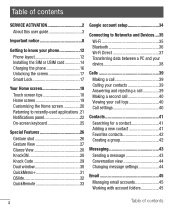
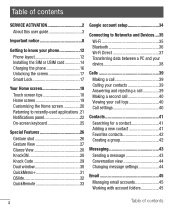
Table of contents
SERVICE ACTIVATION 2 About this user guide 3
Important notice 8
Getting to know your phone 12 Phone layout 12 Installing the SIM or USIM card 14 Charging the phone 16 Unlocking the ... View 28 KnockON 28 Knock Code 29 Dual window 30 QuickMemo 31 QSlide 32 QuickRemote 33
Google account setup 34
Connecting to Networks and Devices....35 Wi-Fi 35 Bluetooth 36 Wi-Fi...
Owners Manual - English - Page 6
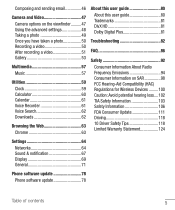
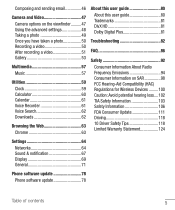
... (HAC) Regulations for Wireless Devices .........100 Caution: Avoid potential hearing loss....102 TIA Safety Information 103 Safety Information 106 FDA Consumer Update 111 Driving 118 10 Driver Safety Tips 118 Limited Warranty Statement 124
Settings 64
Networks 64 Sound & notification 67 Display 69 General 71
Phone software update 78 Phone software update 78
Table of contents...
Owners Manual - English - Page 10
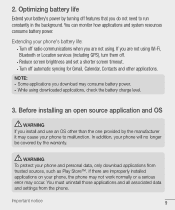
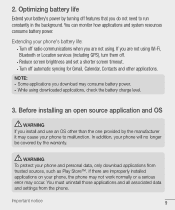
... or Location services (including GPS), turn them off. • Reduce screen brightness and set a shorter screen timeout. • Turn off automatic syncing for Gmail, Calendar, Contacts and other applications.
NOTE: • Some applications you download may consume battery power. • While using downloaded applications, check the battery charge level.
3. Before installing an open source...
Owners Manual - English - Page 39
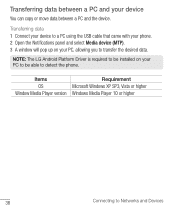
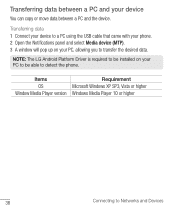
... can copy or move data between a PC and the device.
Transferring data 1 Connect your device to a PC using the USB cable that came with your phone. 2 Open the Notifications panel and select Media device (MTP). 3 A window will pop up on your PC, allowing you to transfer the desired data.
NOTE: The LG Android Platform Driver is required to be installed...
Owners Manual - English - Page 54


... devices using a USB cable or a wireless connection, allowing you to view content on a different screen. The connectable device can be a TV or a monitor. Viewable content can come from the Gallery and Video apps, however not all videos are supported by Dual Play.
NOTE: Tap once when two displays are a different status (i.e. the monitor is playing a video and your phone...
Owners Manual - English - Page 57
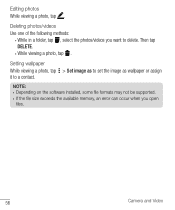
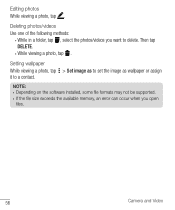
...; While viewing a photo, tap .
Setting wallpaper While viewing a photo, tap > Set image as to set the image as wallpaper or assign it to a contact.
NOTE: • Depending on the software installed, some file formats may not be supported. • If the file size exceeds the available memory, an error can occur when you open
files.
56
Camera and Video
Owners Manual - English - Page 59


... listening to music, press the Volume Up/Down Keys on the back side of the phone.
NOTE: • Depending on the software installed, some file formats may not be supported. • If the file size exceeds the available memory, an error can occur when you open
files. • Music file copyrights may be protected by international...
Owners Manual - English - Page 76


... to allow applications to access your phone's encrypted store of secure certificates and related passwords and other credentials. You use credential storage to establish some types of VPN and Wi-Fi connections. If you have not set a password for the secure credential storage, this setting is dimmed.
- Install from storage - Tap to install a secure certificate. - Clear credentials - Deletes all...
Owners Manual - English - Page 79
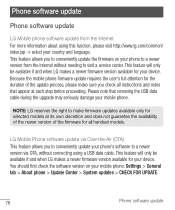
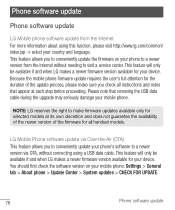
... a service center. This feature will only be available if and when LG makes a newer firmware version available for your device. Because the mobile phone firmware update requires the user's full attention for the duration of the update process, please make sure you check all instructions and notes that appear at each step before proceeding. Please note that removing the USB data cable during...
Owners Manual - English - Page 80


..., your system/application data and settings, any downloaded applications and your DRM licence-might be lost in the process of updating your phone's software. Therefore, LG recommends that you backup your personal data before updating your phone's software. LG does not take responsibility for any loss of personal data.
NOTE: This feature depends on your network service provider, region and country...
Owners Manual - English - Page 81
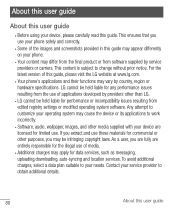
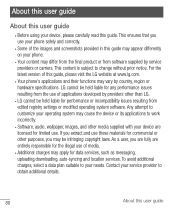
...; Your content may differ from the final product or from software supplied by service providers or carriers. This content is subject to change without prior notice. For the latest version of this guide, please visit the LG website at www.lg.com. • Your phone's applications and their functions may vary by country, region or hardware specifications...
Owners Manual - English - Page 86


... area around the proximity sensor. Make sure that the area around the proximity sensor is clean.
Vibration mode
Check the settings status in the sound menu to make sure you are not in vibration or silent mode.
Hangs up or freezes
Intermittent software problem
Try to perform a software update through the website.
Troubleshooting
85
Owners Manual - English - Page 91
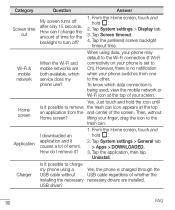
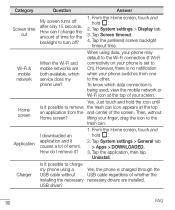
... of errors. How do I remove it?
1. From the Home screen, touch and hold .
2. Tap System settings > General tab > Apps > DOWNLOADED.
3. Tap the application, then tap Uninstall.
Charger
Is it possible to charge
my phone using a
Yes, the phone is charged through the
USB cable without USB cable regardless of whether the
installing the necessary necessary drivers are installed.
USB driver?
90...
Owners Manual - English - Page 111
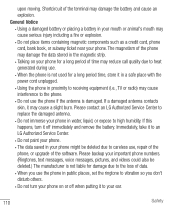
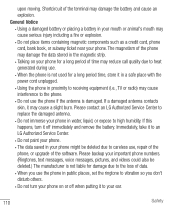
... immediately and remove the battery. Immediately, take it to an LG Authorized Service Center. • Do not paint your phone. • The data saved in your phone might be deleted due to careless use, repair of the phone, or upgrade of the software. Please backup your important phone numbers. (Ringtones, text messages, voice messages, pictures, and videos could...
Owners Manual - English - Page 119
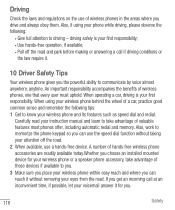
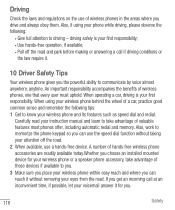
... automatic redial and memory. Also, work to memorize the phone keypad so you can use the speed dial function without taking your attention off the road. 2 When available, use a hands-free device. A number of hands-free wireless phone accessories are readily available today.Whether you choose an installed mounted device for your wireless phone or a speaker phone accessory, take advantage...
Owners Manual - English - Page 124


...Software Notice Information
To obtain the source code under GPL, LGPL, MPL, and other open source licenses, that is contained in this product, please visit http://opensource.lge.com. In addition to the source code, all referred license terms, warranty disclaimers and copyright notices are available for download. LG... Electronics will also provide open source code to you on CD-ROM for...
Owners Manual - English - Page 127
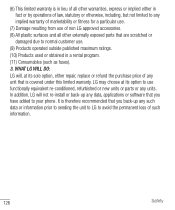
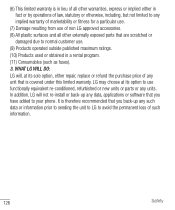
...implied warranty of marketability or fitness for a particular use.
(7) Damage resulting from use of non LG approved accessories. (8) All plastic surfaces and all other externally exposed parts that are scratched or
damaged...parts or any units. In addition, LG will not re-install or back-up any data, applications or software that you have added to your phone. It is therefore recommended that you back...
Quick Start Guide - English - Page 3
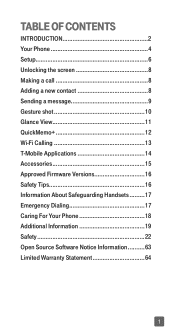
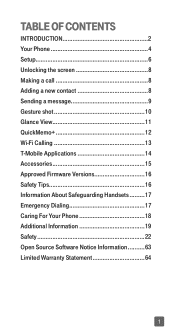
...8 Sending a message 9 Gesture shot 10 Glance View 11 QuickMemo 12 Wi-Fi Calling 13 T-Mobile Applications 14 Accessories 15 Approved Firmware Versions 16 Safety Tips 16 Information About Safeguarding Handsets..........17 Emergency Dialing 17 Caring For Your Phone 18 Additional Information 19 Safety 22 Open Source Software Notice Information...........63 Limited Warranty Statement 64
1
Quick Start Guide - English - Page 4
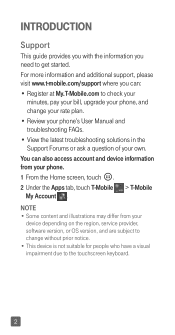
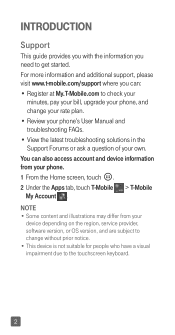
... more information and additional support, please visit www.t-mobile.com/support where you can: • Register at My.T-Mobile.com to check your
minutes, pay your bill, upgrade your phone, and change your rate plan. • Review your phone's User Manual and troubleshooting FAQs. • View the latest troubleshooting solutions in the Support Forums or ask a question of your own...
Quick Start Guide - English - Page 20
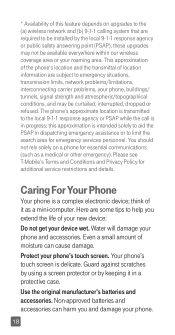
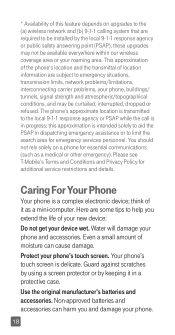
* Availability of this feature depends on upgrades to the (a) wireless network and (b) 9-1-1 calling system that are required to be installed by the local 9-1-1 response agency or public safety answering point (PSAP); these upgrades may not be available everywhere within our wireless coverage area or your roaming area. This approximation of the phone's location and the transmittal of location...

