LG D415 driver and firmware
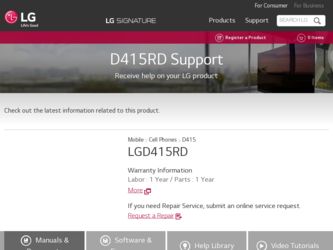
Related LG D415 Manual Pages
Download the free PDF manual for LG D415 and other LG manuals at ManualOwl.com
Brochure - English - Page 5
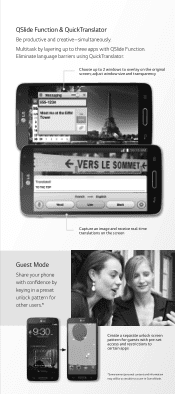
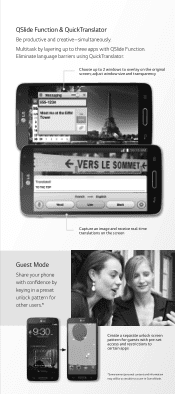
... overlay on the original screen; adjust window size and transparency
Capture an image and receive real-time translations on the screen
Guest Mode
Share your phone with confidence by keying in a preset unlock pattern for other users.*
Create a separate unlock screen pattern for guests with pre-set access and restrictions to certain apps...
Quick Start Guide - English - Page 3
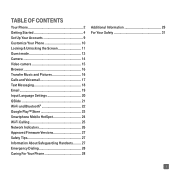
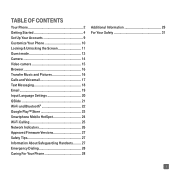
... Guest mode 13 Camera 14 Video camera 15 Browser 16 Transfer Music and Pictures 16 Calls and Voicemail 17 Text Messaging 18 Email 19 Input Language Settings 20 QSlide 21 Wi-Fi and Bluetooth 22 Google Play™ Store 23 Smartphone Mobile HotSpot 24 Wi-Fi Calling 25 Network Indicators 26 Approved Firmware Versions 27 Safety Tips...
Quick Start Guide - English - Page 6
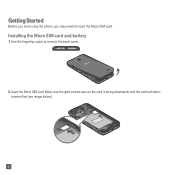
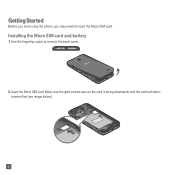
Getting Started
Before you start using the phone, you may need to insert the Micro SIM card.
Installing the Micro SIM card and battery
1 Use the fingertip cutout to remove the back cover.
2 Insert the Micro SIM card. Make sure the gold contact area on the card is facing downwards and the notched side is inserted first (see image below).
4
Quick Start Guide - English - Page 8
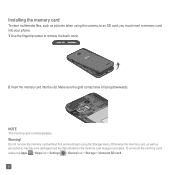
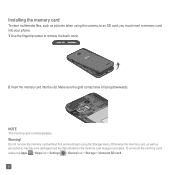
... is facing downwards.
NOTE The memory card is sold separately. Warning! Do not remove the memory card without first unmounting it using the Storage menu. Otherwise the memory card, as well as your phone, may become damaged and the data stored on the memory card may get corrupted. To unmount the memory card safely, tap Apps > Apps tab > Settings > General tab > Storage > Unmount SD...
Quick Start Guide - English - Page 9
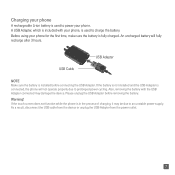
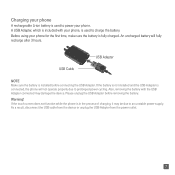
... fully recharge after 3 hours.
USB Adapter USB Cable NOTE Make sure the battery is installed before connecting the USB Adapter. If the battery is not installed and the USB Adapter is connected, the phone will not operate properly due to prolonged power cycling. Also, removing the battery with the USB Adapter connected may damage the device. Please unplug the USB Adapter before removing the battery...
Quick Start Guide - English - Page 12
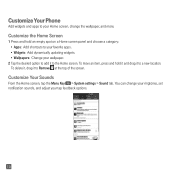
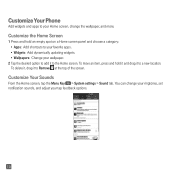
...Phone
Add widgets and apps to your Home screen, change the wallpaper, and more.
Customize the Home Screen
1 Press and hold an empty spot on a Home screen panel and choose a category: • Apps: Add shortcuts to your favorite apps. • Widgets: Add dynamically updating...System settings > Sound tab. You can change your ringtones, set notification sounds, and adjust your tap feedback options.
10
Quick Start Guide - English - Page 18
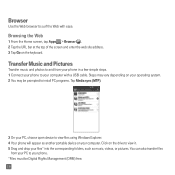
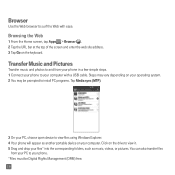
... steps. 1 Connect your phone to your computer with a USB cable. Steps may vary depending on your operating system. 2 You may be prompted to install PC programs. Tap Media sync (MTP).
3 On your PC, choose open device to view files using Windows Explorer. 4 Your phone will appear as another portable device on your computer. Click on the drive to view it. 5 Drag...
Quick Start Guide - English - Page 23
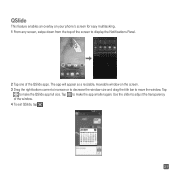
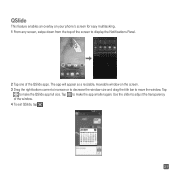
QSlide
This feature enables an overlay on your phone's screen for easy multitasking. 1 From any screen, swipe down from the top of the screen to display the Notifications Panel.
2 Tap one of the QSlide apps. The app will appear as a resizable, moveable window on the screen. 3 Drag the right-bottom corner to increase or...
Quick Start Guide - English - Page 25
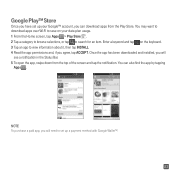
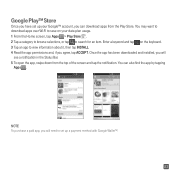
... about it, then tap INSTALL. 4 Read the app permissions and, if you agree, tap ACCEPT. Once the app has been downloaded and installed, you will
see a ...notification in the Status Bar. 5 To open the app, swipe down from the top of the screen and tap the notification. You can also find the app by tapping
Apps .
NOTE To purchase a paid app, you will need to set...
Quick Start Guide - English - Page 28
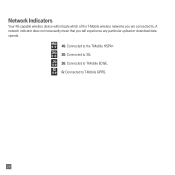
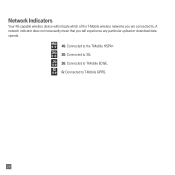
Network Indicators
Your 4G capable wireless device will indicate which of the T-Mobile wireless networks you are connected to. A network indicator does not necessarily mean that you will experience any particular upload or download data speeds.
4G: Connected to the T-Mobile HSPA+. 3G: Connected to 3G. 2G: Connected to T-Mobile EDGE. G: Connected to T-Mobile GPRS.
26
Quick Start Guide - English - Page 29
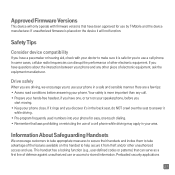
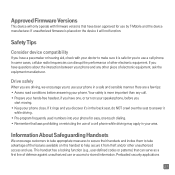
... device will only operate with firmware versions that have been approved for use by T-Mobile and the device manufacturer. If unauthorized firmware is placed on the device it will not function.
Safety Tips
Consider device compatibility
If you have a pacemaker or hearing aid, check with your doctor to make sure it is safe for you to use a cell phone...
Quick Start Guide - English - Page 30
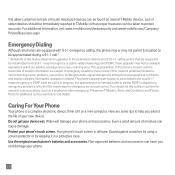
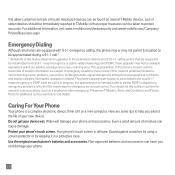
...: www.t-mobile.com/devicesecurity and www.t-mobile.com/Company/ PrivacyResources.aspx
Emergency Dialing
Although all phones are equipped with 9-1-1 emergency calling, this phone may or may not permit its location to be approximated during a 9-1-1 call.* * Availability of this feature depends on upgrades to the (a) wireless network and (b) 9-1-1 calling system that are required to be installed by...
Quick Start Guide - English - Page 31
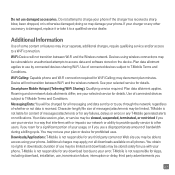
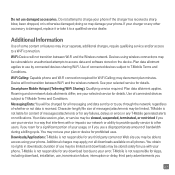
... software stored on the device. Plan data allotment applies to use by connected devices sharing Wi-Fi. Use of connected devices subject to T-Mobile Terms and Conditions. Wi-Fi Calling: Capable phone and Wi-Fi connection required for Wi-Fi Calling; may decrement plan minutes. Device will not transition between Wi-Fi and the wireless network. See your selected service...
Quick Start Guide - English - Page 34
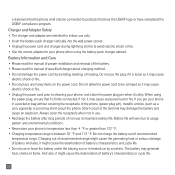
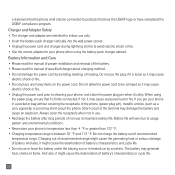
... fire. • Use the correct adapter for your phone when using the battery pack charger abroad. Battery Information and Care • Please read the manual of proper installation and removal of the battery. • Please read the manual of specified charger about charging method. • Do not damage the power cord by bending, twisting, or heating...
Quick Start Guide - English - Page 37
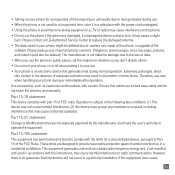
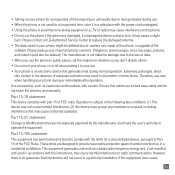
...LG Authorized Service Center to replace the damaged antenna. • The data saved in your phone might be deleted due to careless use, repair of the phone, or upgrade of the
software. Please backup your important phone... B digital device, pursuant to Part 15 of the FCC Rules. These limits are designed to provide reasonable protection against harmful interference in a residential installation. This...
Quick Start Guide - English - Page 38
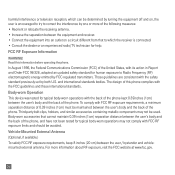
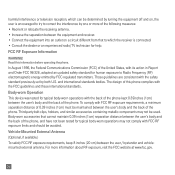
... an updated safety standard for human exposure to Radio Frequency (RF) electromagnetic energy emitted by FCC regulated transmitters. Those guidelines are consistent with the safety standard previously set by both U.S. and international standards bodies. The design of this phone complies with the FCC guidelines and these international standards. Body-worn Operation This device was...
Quick Start Guide - English - Page 46
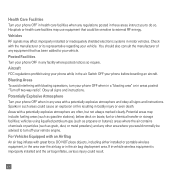
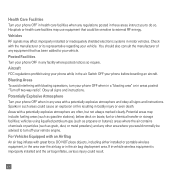
...phone.
● The data saved in your phone
might be deleted due to carel
use, repair of the phone, or
Health Care Facilities
upgrade of the software. Plea
Turn your phone OFF in health care facilities when any regulations posted in these areas instruct youbatcokudpoyosuor.important phone...objects, including either installed or portable wireless equipment, in the area over the air bag ...
Quick Start Guide - English - Page 47
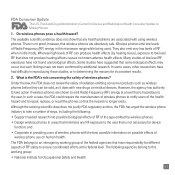
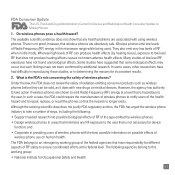
... of steps, including the following:
• Support needed research into possible biological effects of RF of the type emitted by wireless phones;
• Design wireless phones in a way that minimizes any RF exposure to the user that is not necessary for device function; and
• Cooperate in providing users of wireless phones with the best possible information on...
Quick Start Guide - English - Page 56
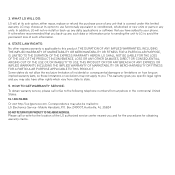
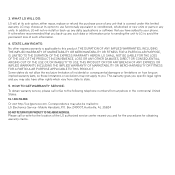
... obtain warranty service, please call or fax to the following telephone numbers from anywhere in the continental United States:
Tel. 1-800-793-8896
Or visit http://us.lgservice.com. Correspondence may also be mailed to: LG Electronics Service- Mobile Handsets, P.O. Box 240007, Huntsville, AL 35824
DO NOT RETURN YOUR PRODUCT TO THE ABOVE ADDRESS. Please call...
Specification - English - Page 1


... microSD™ Memory Card Support: up to 32 GB2
1 Certain features may use more power and cause actual time to vary. 2 Memory cards sold separately.
Accessories
• Standard Battery* • Travel Adaptor and USB Cable* • Bluetooth Mono Headset (HBM-290) • Bluetooth Stereo Headset LG TONE+™ HBS-730
* Included with phone.
† T-Mobile Wireless service required. Product...

