LG US995 Platinum driver and firmware
Related LG US995 Platinum Manual Pages
Download the free PDF manual for LG US995 Platinum and other LG manuals at ManualOwl.com
Owners Manual - English - Page 3
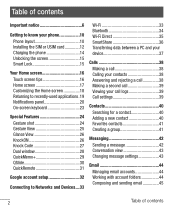
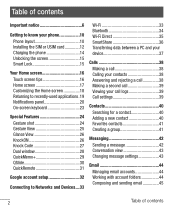
...phone 10 Phone layout 10 Installing the SIM or USIM card 12 Charging the phone... window 28 QuickMemo 29 QSlide 30 QuickRemote 31
Google account setup 32
Connecting to Networks and Devices...settings 39
Contacts 40 Searching for a contact 40 Adding a new contact 40 Favorites contacts 41 Creating a group 41
Messaging 42 Sending a message 42 Conversation view 43 Changing message settings...
Owners Manual - English - Page 4
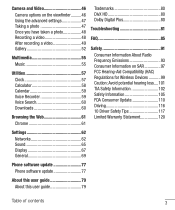
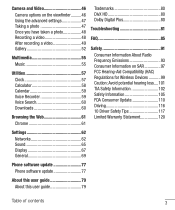
... for Wireless Devices ...........99 Caution: Avoid potential hearing loss....101 TIA Safety Information 102 Safety Information 105 FDA Consumer Update 110 Driving 116 10 Driver Safety Tips 117 Limited Warranty Statement 120
Settings 62
Networks 62 Sound 65 Display 67 General 69
Phone software update 77 Phone software update 77
About this user guide 79 About this user guide 79...
Owners Manual - English - Page 8
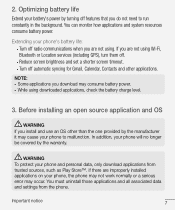
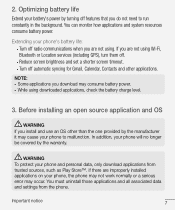
... by the warranty.
WARNING
To protect your phone and personal data, only download applications from trusted sources, such as Play Store™. If there are improperly installed applications on your phone, the phone may not work normally or a serious error may occur. You must uninstall those applications and all associated data and settings from the phone.
Important notice
7
Owners Manual - English - Page 13
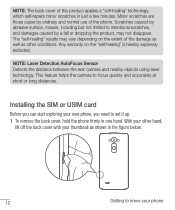
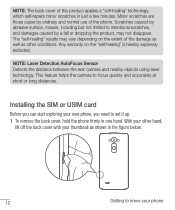
...in just a few minutes. Minor scratches are those cause by ordinary and normal use of the phone. Scratches caused by abrasive surface, misuse, including but not limited to intentional scratches, and damages... the rear camera and nearby objects using laser technology. This feature helps the camera to focus quickly and accurately at short or long distances.
Installing the SIM or USIM card
#FGPSFZPV...
Owners Manual - English - Page 30
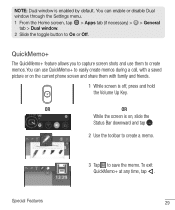
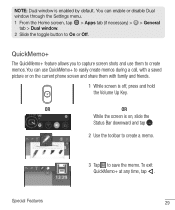
... enabled by default. You can enable or disable Dual window through the Settings menu.
1 From the Home screen, tap > Apps tab (if necessary) > > General tab > Dual window.
2 Slide the toggle button to On or Off.
QuickMemo+
5IF2VJDL.FNP GFBUVSFBMMPXTZPVUPDBQUVSFTDSFFOTIPUTBOEVTFUIFNUPDSFBUF NFNPT:...
Owners Manual - English - Page 31


...XJOEPXPOZPVSTDSFFO
2 :PVDBOVTFBOEUBQUIFTDSFFOVOEFSUIFQSlideXJOEPXTXIFOUIFUSBOTQBSFODZ CBSJTOPUGVMM
NOTE: QSlide can support up to one window at the same time.
Special Features
Owners Manual - English - Page 38
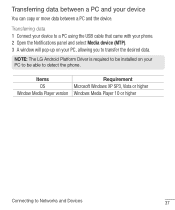
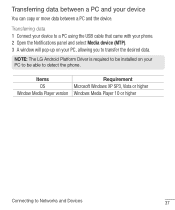
...QPQVQPOZPVS1$ BMMPXJOHZPVUPUSBOTGFSUIFEFTJSFEEBUB
NOTE: The LG Android Platform Driver is required to be installed on your PC to be able to detect the phone.
Items
Requirement
04
.JDSPTPGU8JOEPXT9141 7JTUBPSIJHIFS
8JOEPX.FEJB1MBZFSWFSTJPO 8JOEPXT.FEJB1MBZFSPSIJHIFS
Connecting to Networks and Devices
37
Owners Manual - English - Page 53
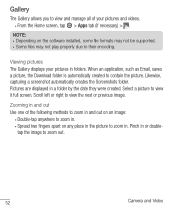
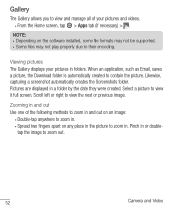
...QJDUVSFTBOEWJEFPT t'SPNUIF)PNFTDSFFO UBQ Apps UBC JGOFDFTTBSZ
NOTE: t Depending on the software installed, some file formats may not be supported. t Some files may not play properly due to their encoding.
Viewing pictures 5IF(BMMFSZEJTQMBZTZPVSQJDUVSFTJOGPMEFST8IFO...BOZQMBDFJOUIFQJDUVSFUP[PPNJO1JODIJOPSEPVCMF UBQUIFJNBHFUP[PPNPVU
Camera and Video
Owners Manual - English - Page 55
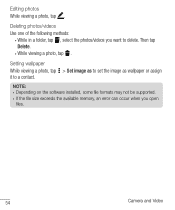
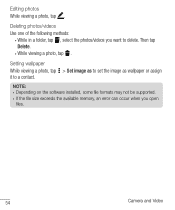
...UBQ Delete t8IJMFWJFXJOHBQIPUP UBQ
Setting wallpaper 8IJMFWJFXJOHBQIPUP UBQ Set image asUPTFUUIFJNBHFBTXBMMQBQFSPSBTTJHO JUUPBDPOUBDU
NOTE: t Depending on the software installed, some file formats may not be supported. t If the file size exceeds the available memory, an error can occur when you open
files.
Camera and Video
Owners Manual - English - Page 57


...NVTJD QSFTTUIF7PMVNF6Q%PXO,FZTPOUIF CBDLTJEFPGUIFQIPOF
NOTE: t Depending on the software installed, some file formats may not be supported. t If the file size exceeds the available memory, an error can occur when you open
files.
NOTE: Music file copyrights may be protected by international treaties and national...
Owners Manual - English - Page 61


... nowBQQFBSTPOUIFTDSFFO4FMFDUPOFPG
UIFTVHHFTUFELFZXPSETUIBUBQQFBS
NOTE: This application may not be available depending on the region or service provider.
Downloads
6TFUIJTBQQMJDBUJPOUPTFFXIBUGJMFTIBWFCFFOEPXOMPBEFEUISPVHIZPVSBQQMJDBUJPOT t'SPNUIF)PNFTDSFFO UBQ AppsUBC JGOFDFTTBSZ
NOTE: This...
Owners Manual - English - Page 74
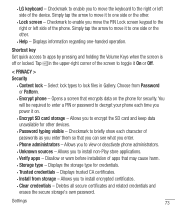
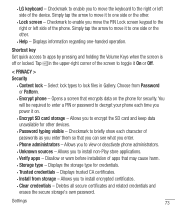
...MPDLUZQFTUPMPDLGJMFTJO(BMMFSZ$IPPTFGSPNPassword PSPattern tEncrypt phone o0QFOTBTDSFFOUIBUFODSZQUTEBUBPOUIFQIPOFGPSTFDVSJUZ:PV XJMMCFSFRVJSFEUPFOUFSB1*/PSQBTTXPSEUPEFDSZQUZPVSQIPOFFBDIUJNFZPV QPXFSJUPO tEncrypt SD card storage o"MMPXTZPVUPFODSZQUUIF4%DBSEBOELFFQEBUB...
Owners Manual - English - Page 78
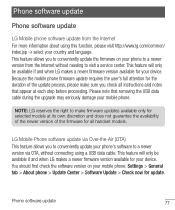
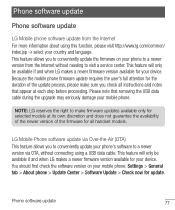
Phone software update
Phone software update
LG Mobile phone software update from the Internet...of the newer version of the firmware for all handset models.
LG Mobile Phone software update via Over-...GPSZPVSEFWJDF :PVTIPVMEGJSTUDIFDLUIFTPGUXBSFWFSTJPOPOZPVSNPCJMFQIPOFSettings General tab About phone Update Center Software Update Check now for update
Phone software update
77
Owners Manual - English - Page 79


..., your system/application data and settings, any downloaded applications and your DRM licence-might be lost in the process of updating your phone's software. Therefore, LG recommends that you backup your personal data before updating your phone's software. LG does not take responsibility for any loss of personal data.
NOTE: This feature depends on your network service provider, region and country...
Owners Manual - English - Page 82


... USIM card error
There is no SIM or USIM card in the phone or it is inserted incorrectly.
Make sure that the SIM card is correctly inserted.
No network connection/ Dropped network
Signal is weak or you are outside the carrier network.
Move toward a window or into an open area. Check the network operator coverage map.
Operator applied new services.
Check...
Owners Manual - English - Page 85
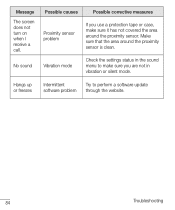
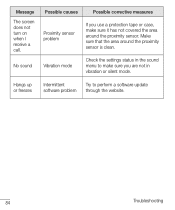
... the area around the proximity sensor. Make sure that the area around the proximity sensor is clean.
Vibration mode
Check the settings status in the sound menu to make sure you are not in vibration or silent mode.
Hangs up or freezes
Intermittent software problem
Try to perform a software update through the website.
Troubleshooting
Owners Manual - English - Page 90
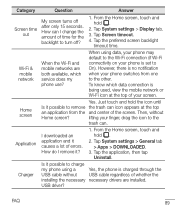
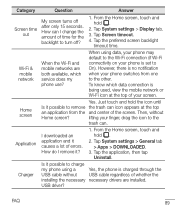
... and mobile networks are both available, which service does my phone use?
Is it possible to remove an application from the Home screen?
I downloaded an application and it causes a lot of errors. How do I remove it?
Is it possible to charge my phone using a USB cable without installing the necessary USB driver?
Answer
1. From the Home screen, touch and hold .
2. Tap System settings > Display...
Owners Manual - English - Page 110
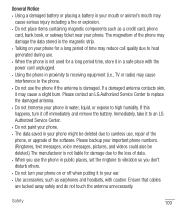
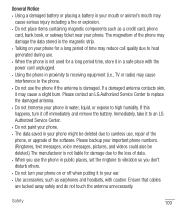
... immediately and remove the battery. Immediately, take it to an LG Authorized Service Center. • Do not paint your phone. • The data saved in your phone might be deleted due to careless use, repair of the phone, or upgrade of the software. Please backup your important phone numbers. (Ringtones, text messages, voice messages, pictures, and videos could...
Owners Manual - English - Page 118
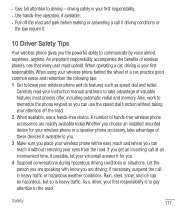
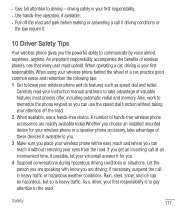
... automatic redial and memory. Also, work to memorize the phone keypad so you can use the speed dial function without taking your attention off the road. 2 When available, use a hands-free device. A number of hands-free wireless phone accessories are readily available today.Whether you choose an installed mounted device for your wireless phone or a speaker phone accessory, take advantage...
Owners Manual - English - Page 123
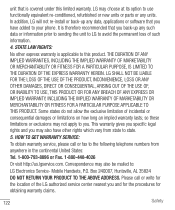
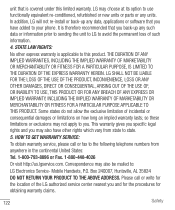
...addition, LG will not re-install or back-up any data, applications or software that you have added to your phone. ...Fax. 1-800-448-4026 Or visit http://us.lgservice.com. Correspondence may also be mailed to: LG Electronics Service- Mobile Handsets, P.O. Box 240007, Huntsville, AL 35824 DO NOT RETURN YOUR PRODUCT TO THE ABOVE ADDRESS. Please call or write for the location of the LG authorized service...

