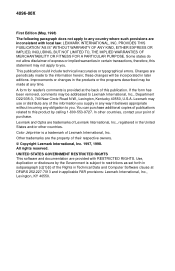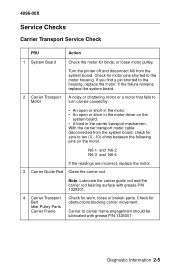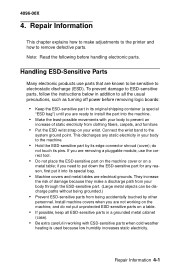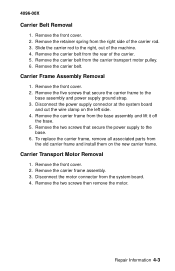Lexmark 1000 Color Jetprinter driver and firmware
Drivers and firmware downloads for this Lexmark item

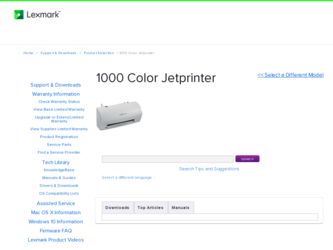
Related Lexmark 1000 Color Jetprinter Manual Pages
Download the free PDF manual for Lexmark 1000 Color Jetprinter and other Lexmark manuals at ManualOwl.com