Lexmark E260 driver and firmware
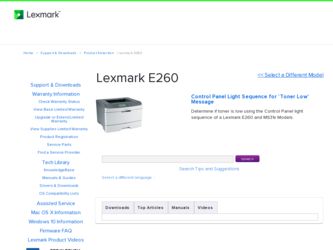
Related Lexmark E260 Manual Pages
Download the free PDF manual for Lexmark E260 and other Lexmark manuals at ManualOwl.com
Maintenance Guide - Page 4
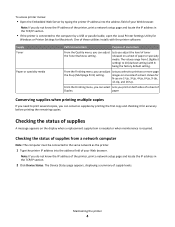
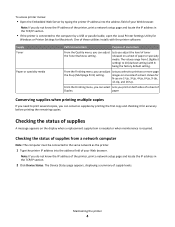
... you do not know the IP address of the printer, print a network setup page and locate the IP address in the TCP/IP section.
• If the printer is connected to the computer by a USB or parallel cable, open the Local Printer Settings Utility for
Windows or Printer Settings for Macintosh. One of these utilities installs with the printer software.
Supply Toner
Paper or specialty media...
User Guide - Page 19


... port Note: The Ethernet port is a feature on network models only.
2 USB port 3 Parallel port 4 Printer power cord socket
Installing printer software
A printer driver is software that lets the computer communicate with the printer. The printer software is typically installed during the initial printer setup. If you need to install the software after setup, follow these instructions:
For Windows...
User Guide - Page 20


... the printer CD icon that automatically appears. 4 Double-click the Install icon. 5 Follow the instructions on the screen.
Using the World Wide Web
1 Go to the Lexmark Web site at www.lexmark.com. 2 From the Drivers & Downloads menu, click Driver Finder. 3 Select your printer, and then select your operating system. 4 Download the driver and install the printer software.
Additional printer setup
20
User Guide - Page 41


.... 8 Find the tray in which you will load the Universal paper, and then set the Paper Size to Universal. 9 Click Submit. • If the printer is connected to a computer by a USB or parallel cable, open the Local Printer Settings Utility for
Windows or Printer Settings for Macintosh. One of these utilities installs with your printer software. Under the Paper menu, select Universal in the...
User Guide - Page 49


...: If you do not know the IP address of the printer, then print a network setup page and locate the IP address in the TCP/IP section.
• If the printer is connected to a computer by a USB or parallel cable, open the Local Printer Settings Utility for
Windows or Printer Settings for Macintosh. One of these utilities installs with the printer software.
2 Click Settings, and then click Paper Menu...
User Guide - Page 58
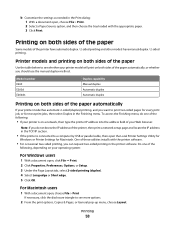
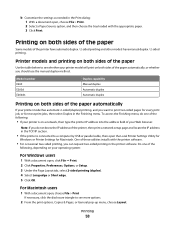
... you do not know the IP address of the printer, then print a network setup page and locate the IP address in the TCP/IP section.
• If the printer is connected to a computer by USB or parallel cable, then open the Local Printer Settings Utility for
Windows or Printer Settings for Macintosh. One of these utilities installs with the printer software.
• For occasional two-sided printing...
User Guide - Page 59
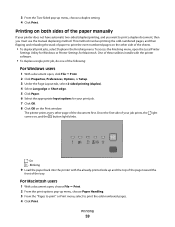
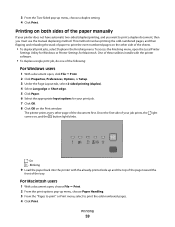
... access the Finishing menu, open the Local Printer
Settings Utility for Windows or Printer Settings for Macintosh. One of these utilities installs with the printer software.
• To duplex a single print job, do one of the following:
For Windows users
1 With a document open, click File ΠPrint. 2 Click Properties, Preferences, Options, or Setup. 3 Under the Page Layout tab, select 2-sided...
User Guide - Page 65


...• If the printer is connected to a computer by a USB or parallel cable, open the Local Printer Settings Utility for
Windows or Printer Settings for Macintosh. One of these utilities installs with your printer software. Under the Setup menu, make sure Jam Recovery is set to Auto or On.
Canceling a print job
To cancel a print job, do one of the following:
From the printer control panel
1 Press...
User Guide - Page 67
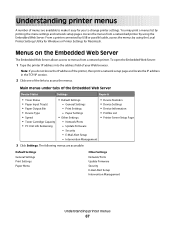
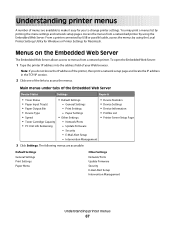
... Settings - Network/Ports - Update Firmware - Security - E-Mail Alert Setup - Intervention Management
• Device Statistics • Device Settings • Device Information • Profiles List • Printer Server Setup Page
3 Click Settings. The following menus are accessible:
Default Settings
General Settings Print Settings Paper Menu
Other Settings
Network/Ports Update Firmware...
User Guide - Page 69
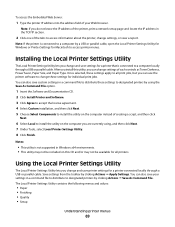
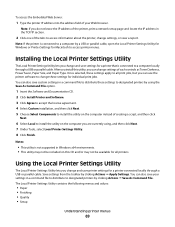
... Printer Settings Utility for Windows or Printer Settings for Macintosh to access printer menus.
Installing the Local Printer Settings Utility
The Local Printer Settings Utility lets you change and save settings for a printer that is connected to a computer locally through a USB or parallel cable. After you install this utility, you can change settings of such controls as Toner Darkness, Power...
User Guide - Page 70
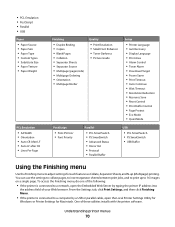
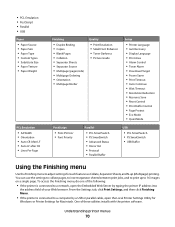
... the printer IP address into
the address field of your Web browser. From the Settings tab, click Print Settings, and then click Finishing Menu.
• If the printer is connected to a computer by a USB or parallel cable, open the Local Printer Settings Utility for
Windows or Printer Settings for Macintosh. One of these utilities installs with the printer software.
Understanding printer menus...
User Guide - Page 80
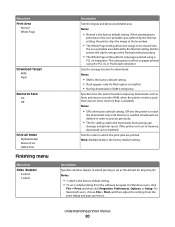
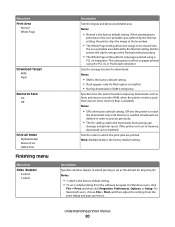
...or PostScript interpreter. Sets the storage location for downloads Notes:
• RAM is the factory default setting. • Flash appears only if a flash option is installed. • Storing downloads in RAM is temporary.
Specifies how the printer handles temporary downloads, such as fonts and macros stored in RAM, when the printer receives a job that requires more memory than is available Notes...
User Guide - Page 96


... and continue printing. • Cancel the current print job. • Install additional printer memory.
54 Standard network software error
Try one or more of the following:
• Press to continue printing. • Turn the printer off and then back on to reset the printer. • Upgrade (flash) the network firmware in the printer or print server.
84 PC Kit life warning
The photoconductor...
User Guide - Page 100
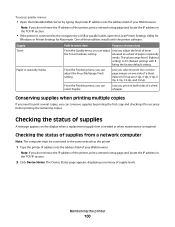
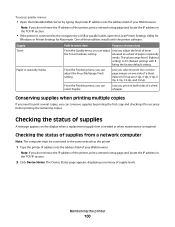
...: If you do not know the IP address of the printer, print a network setup page and locate the IP address in the TCP/IP section.
• If the printer is connected to the computer by a USB or parallel cable, open the Local Printer Settings Utility for
Windows or Printer Settings for Macintosh. One of these utilities installs with the printer software.
Supply
Path to menu item
Purpose...
User Guide - Page 126


... electronic equipment plugged into the outlet is working. • The printer is turned on. Check the printer power switch. • The printer cable is securely attached to the printer and the host computer, print server, option, or other network
device.
• All options are properly installed. • The printer driver settings are correct.
Once you have checked each of these possibilities...
User Guide - Page 127
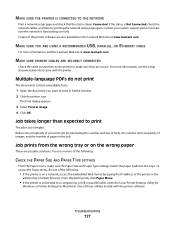
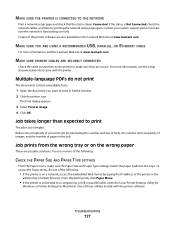
... the printer is on a network, access the Embedded Web Server by typing the IP address of the printer in the
address bar of a Web browser. From the Settings tab, click Paper Menu
• If the printer is connected to a computer by a USB or parallel cable, open the Local Printer Settings Utility for
Windows or Printer Settings for Macintosh. One of these utilities installs with the printer software...
User Guide - Page 128


... on a network, access the Embedded Web Server by typing the printer IP address into the address
field of your Web browser. From the Settings screen, click Finishing Menu.
• If the printer is connected to a computer by a USB or parallel cable, open the Local Printer Settings Utility for
Windows or Printer Settings for Macintosh. One of these utilities installs with the printer software.
CHECK...
User Guide - Page 131


...printer, print a network setup page and locate the IP address in the TCP/IP section.
2 From the Settings tab, make sure Jam Recovery is set to Auto or On, and then click Submit. • If the printer is connected to a computer by a USB or parallel cable, open the Local Printer Settings Utility for
Windows or Printer Settings for Macintosh. One of these utilities installs with the printer software...
User Guide - Page 151
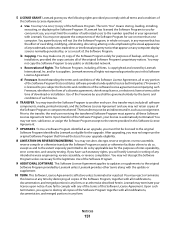
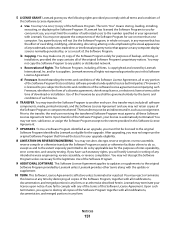
... you the following rights provided you comply with all terms and conditions of
this Software License Agreement:
a Use. You may Use one (1) copy of the Software Program. The term "Use" means storing, loading, installing,
executing, or displaying the Software Program. If Lexmark has licensed the Software Program to you for concurrent use, you must limit the number of authorized...
Service Manual - Page 72
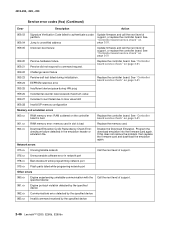
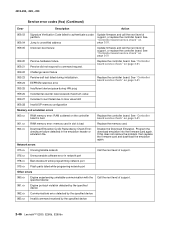
...controller board is bad
Replace the controller board. See "Controller board service check" on page 2-51.
961.xx RAM memory error: memory card in slot is bad.
Replace the memory card.
964.xx
Download Emulation Cyclic Redundancy Check Error: checksum failure detected in the emulation header or emulation file.
Disable the Download Emulation. Program the download emulation into the firmware card...

