Lexmark X651DE - Mfp Laser Mono P/f/s/c driver and firmware
Drivers and firmware downloads for this Lexmark item

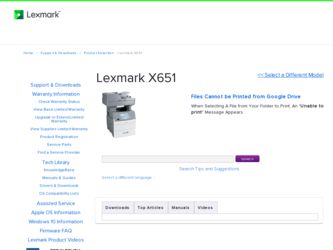
Related Lexmark X651DE Manual Pages
Download the free PDF manual for Lexmark X651DE and other Lexmark manuals at ManualOwl.com
Forms and Bar Code User's Guide - Page 14
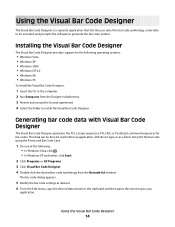
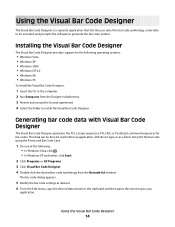
... prompts the software to generate the bar code symbol.
Installing the Visual Bar Code Designer
The Visual Bar Code Designer provides support for the following operating systems:
• Windows Vista • Windows XP • Windows 2000 • Windows NT 4.0 • Windows 98 • Windows 95
To install the Visual Bar Code Designer:
1 Insert the CD in the computer. 2 Run Setup.exe from...
Network Scan Drivers - Page 5


... the file supported-platforms.txt in the path /usr/lexscan/docs/ after installation.
Installing on Fedora, Linpus Linux, SUSE Linux, Linux openSUSE, Red Hat Enterprise Linux, or Red Flag Linux
1 Download the driver: a Go to www.lexmark.com. b Select Driver Finder from the Drivers & Downloads list. c Select the Linux distribution running on your computer. d Select network-scan-linux-glibc2-x86.rpm...
Network Scan Drivers - Page 6


... to www.lexmark.com. b Select Driver Finder from the Drivers & Downloads drop-down list. c Select the Linux distribution running on your computer. d Select network-scan-linux-glibc2-x86.deb, and then download it to your computer.
2 Double-click the package file or open a terminal window, and then type dpkg -i
network-scan-linux-glibc2-x86.deb.
Checking if the network scan driver is installed
Make...
Print Drivers for UNIX and LINUX Systems - Page 10
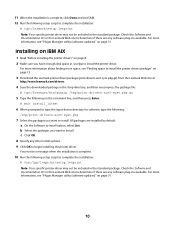
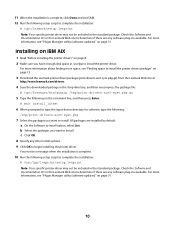
... Manager utility (software updates)" on page 31.
Installing on IBM AIX
1 Read "Before installing the printer drivers" on page 8. 2 Make sure you have enough disk space in /usr/lpp to install the printer driver.
For more information about finding more space, see "Finding space to install the printer drivers package" on page 13.
3 Download the Lexmark printer driver package (print-drivers-aix5-sysv...
Print Drivers for UNIX and LINUX Systems - Page 48
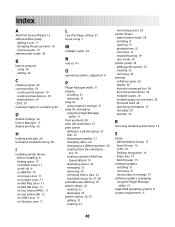
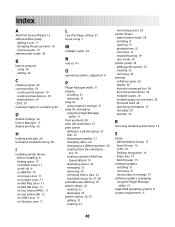
... Hold 28 specifying orientation 27 test page 25 text files 27
R
removing remaining directories 14
S
Setup Administrative Group 15 Asian Drivers 16 CUPS 16 Desktop Integration 16 Paper Size 15 Web Browser 15
software updates installing 31 removing 31 using scripts to manage 31
software updates, managing using the Plugin Manager utility 31
supported operating systems 8 system requirements 9
48
Scan to Network and Scan to Network Premium Administrator's Guide - Page 33


... OTHER DEALINGS IN THE SOFTWARE.
LEXMARK SOFTWARE LIMITED WARRANTY AND LICENSE AGREEMENT
BY USING AND/OR INSTALLING THIS SOFTWARE, YOU AGREE TO BE BOUND BY ALL THE TERMS AND CONDITIONS OF THIS SOFTWARE LICENSE AGREEMENT. IF YOU DO NOT SO AGREE, DO NOT INSTALL, COPY, DOWNLOAD, OR OTHERWISE USE THE SOFTWARE PROGRAM. IF YOU ARE INSTALLING THIS SOFTWARE PROGRAM FOR USE BY...
Universal Driver - Page 3


... devices it supports. This edition applies to the Lexmark Universal Print Drivers for Windows, version 1.6.
What are the Universal Print Drivers?
The Lexmark Universal Print Drivers provide users and administrators with a standardized, one-driver solution for their printing needs. Instead of installing and managing individual drivers for each printer model, administrators can install the Lexmark...
Universal Driver - Page 6
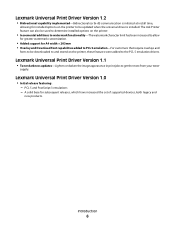
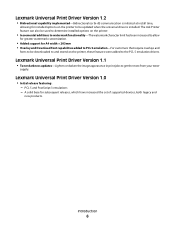
... 5 emulation drivers.
Lexmark Universal Print Driver Version 1.1
• Toner darkness updates-Lighten or darken the image appearance in print jobs to get the most from your toner
supply.
Lexmark Universal Print Driver Version 1.0
• Initial release featuring: - PCL 5 and PostScript 3 emulations - A solid base for subsequent releases, which have increased the set of supported devices, both...
Universal Driver - Page 10


... is installed separately on the host system, printing to an enhanced port is supported in Lexmark Universal Print Drivers.
UNC Ports
UNC ports are supported.
LPR Ports
LPR ports are supported if available in the operating system.
Locally Attached Devices
USB and parallel connections are supported.
Travel Print
The Travel Print feature allows users who travel frequently and/or change printers on...
Universal Print Driver Version 2.0 White Paper - Page 2


......6 Device compatibility...6 Connectivity...9 Travel Print...9 Supported paper sizes and types...10
Paper sizes supported by the Universal Print Driver 10 Paper types and weights supported by the printer 10
Language support...11
Installing the Universal Print Driver 13
Updating previous versions of the Universal Print Driver 13 Downloading the Universal Print Driver 13 Updating installed...
Universal Print Driver Version 2.0 White Paper - Page 3


.... Instead of installing and managing individual drivers for each printer model, administrators can install the Lexmark Universal Print Drivers for use with a variety of both mono and color laser printers.
Benefits
Allows versatility
The Lexmark Universal Print Drivers are available in 22 languages, supporting more than 60 printer models, whether attached locally or over a network. All packages...
Universal Print Driver Version 2.0 White Paper - Page 4


...This feature is available only in select printer models with a printer hard disk installed.
Dynamic driver configuration
The Universal Print Driver version 2 has the ability to update itself to reflect the features and options of any supported printer model. When the driver is connected to a printer through USB or over a network, the driver automatically updates its configuration, showing only the...
Universal Print Driver Version 2.0 White Paper - Page 9
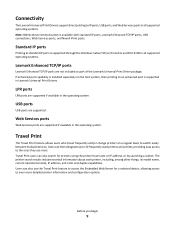
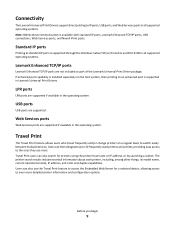
.../IP ports, USB connections, Web Services ports, and Novell iPrint ports.
Standard IP ports
Printing to standard IP ports is supported through the Windows native TCP port monitor and Port 9100 in all supported operating systems.
Lexmark Enhanced TCP/IP ports
Lexmark Enhanced TCP/IP ports are not included as part of the Lexmark Universal Print Driver package. If enhanced port capability is installed...
Universal Print Driver Version 2.0 White Paper - Page 13
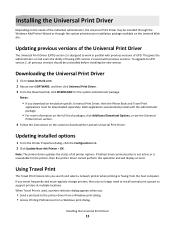
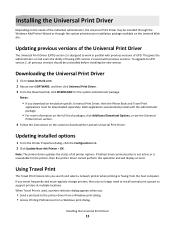
... unavailable for the printer, then the printer driver cannot perform this operation and will display an error.
Using Travel Print
The Travel Print feature lets you search and select a network printer when printing or faxing from the host computer. If you travel frequently and must regularly change printers, then you no longer need to install several print queues to support printers at multiple...
Universal Print Driver Version 2.0 White Paper - Page 14


... Travel Print should be installed
locally on host computers.
• If you want Travel Print to update the printer model and configuration options, then enable the "Update
Configuration from Printer" feature.
Enabling the Travel Print feature
Travel Print is enabled by associating the print driver with the Travel Print port. Note: The Travel Print port will be available only...
Universal Print Driver Version 2.0 White Paper - Page 24


... a large fleet of printers. The UPD can be used to print to multiple devices, therefore minimizing the number of drivers in the network environment.
Does the UPD support Plug'n'Play with devices?
Plug'n'Play is available on all supported devices. For a list of supported devices, see "Device compatibility" on page 6.
Is the UPD Microsoft certified?
The UPD version 2 for Windows XP or later...
Universal Print Driver Version 2.0 White Paper - Page 27
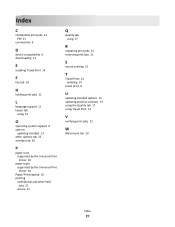
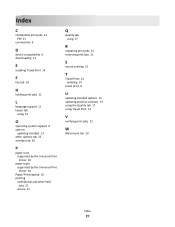
... 21 PIN 21
connectivity 9
D
device compatibility 6 downloading 13
E
enabling Travel Print 14
F
Fax tab 19
H
holding print jobs 21
L
language support 11 layout tab
using 15
O
operating system support 6 options
updating installed 13 other options tab 22 overlays tab 20
P
paper sizes supported by the Universal Print Driver 10
paper types supported by the Universal Print Driver 10
Paper/Finishing tab...
User's Guide - Page 46
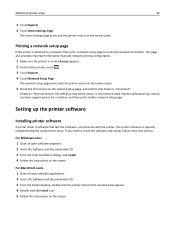
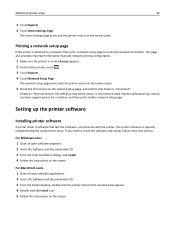
... a system support person for a solution, and then print another network setup page.
Setting up the printer software
Installing printer software
A printer driver is software that lets the computer communicate with the printer. The printer software is typically installed during the initial printer setup. If you need to install the software after setup, follow these instructions:
For Windows users...
User's Guide - Page 47


... software and any options are installed, it may be necessary to manually add the options in the printer driver to make them available for print jobs.
For Windows users
1 Do one of the following:
In Windows Vista
a Click . b Click Control Panel. c Click Hardware and Sound. d Click Printers.
In Windows XP
a Click Start. b Click Printers and Faxes.
In Windows 2000
a Click Start. b Click Settings...
User's Guide - Page 49
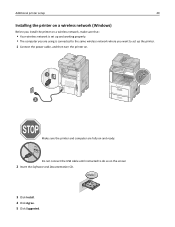
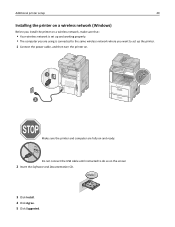
... are using is connected to the same wireless network where you want to set up the printer. 1 Connect the power cable, and then turn the printer on.
1 2
Make sure the printer and computer are fully on and ready.
Do not connect the USB cable until instructed to do so on the screen
2 Insert the Software and Documentation CD.
3 Click Install. 4 Click Agree. 5 Click Suggested...
