Lexmark MX321 driver and firmware
Related Lexmark MX321 Manual Pages
Download the free PDF manual for Lexmark MX321 and other Lexmark manuals at ManualOwl.com
Embedded Web Server Administrator s Guide - Page 48


Lexmark Confidential until announced
Securing printers
48
Installing certificates manually
Note: To download the CA certificate automatically, see "Installing certificates automatically" on page 48. Before configuring Kerberos or domain controller settings, install the CA certificate used for domain controller validation. If you want to use chain validation for the domain controller certificate...
Universal Print Driver Version 2.0 White Paper - Page 2


... certifications...17
Before you begin 19
Supported operating systems...19 Supported printers...22 Supported connections...30 Supported paper sizes and types...31 Supported languages...32
Installing the Universal Print Driver 34
Updating the Universal Print Driver...34 Downloading the Universal Print Driver...34 Updating installed settings...34 Understanding the Package Creation Utility 34...
Universal Print Driver Version 2.0 White Paper - Page 13
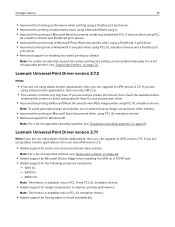
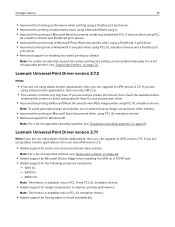
... printing from a Windows 8.1 computer when using PCL XL emulation drivers and a PostScript 3
print driver.
• Removed support for enabling two-sided printing by default.
Note: For printer models that support two‑sided printing, this setting can be enabled manually. For a list of supported printers, see "Supported printers" on page 22.
Lexmark Universal Print Driver version 2.7.2
Notes...
Universal Print Driver Version 2.0 White Paper - Page 14


...is available only in some printer models. For a list of supported printers, see "Supported printers" on page 22.
• Improved support for UPD installation on a client using a Novell IPP port by using bidirectional
communication.
Lexmark Universal Print Driver version 2.6.1
Note: If you are not using status monitor applications, then you can upgrade to UPD version 2.6.1. If you are using status...
Universal Print Driver Version 2.0 White Paper - Page 15


... see "Supported paper sizes" on page 31.
Lexmark Universal Print Driver version 2
• Added support for print driver version increments. • Added support for custom installation package. • Added support for job accounting. • Added support for dynamic print driver configuration. • Added support for Printer Driver Configuration Utility. • Updated the user...
Universal Print Driver Version 2.0 White Paper - Page 16


...environment
The following emulation drivers are available on computers running on Microsoft Windows Vista operating system or later:
• PCL 5 • PCL XL • PostScript 3
Bidirectional communication support
Installed settings are automatically detected and updated at installation time and at user request. This feature allows the print driver to use minimal network traffic.
Reduced cost...
Universal Print Driver Version 2.0 White Paper - Page 34
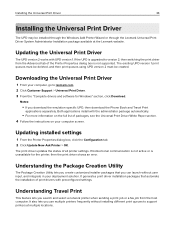
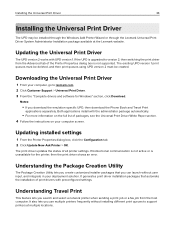
...specific UPD, then download the Phone Book and Travel Print
applications separately. Both applications install with the administrator package automatically.
• For more information on the full list of packages, see the Universal Print Driver White Paper section. 4 Follow the instructions on your computer screen.
Updating installed settings
1 From the Printer Properties dialog box, click...
Universal Print Driver Version 2.0 White Paper - Page 47
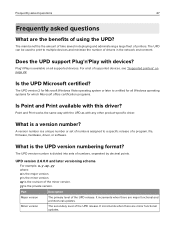
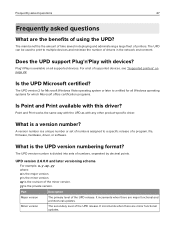
... be used to print to multiple devices and minimize the number of drivers in the network environment.
Does the UPD support Plug'n'Play with devices?
Plug'n'Play is available on all supported devices. For a list of supported devices, see "Supported printers" on page 22.
Is the UPD Microsoft certified?
The UPD version 2 for Microsoft Windows Vista operating system or later is...
Universal Print Driver Version 2.0 White Paper - Page 52
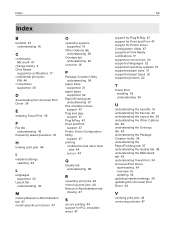
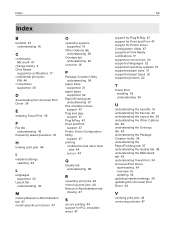
... certifications 17 confidential print jobs
PIN 44 connections
supported 30
D
downloading the Universal Print Driver 34
E
enabling Travel Print 35
F
Fax tab understanding 42
frequently asked questions 47
H
holding print jobs 44
I
installed settings updating 34
L
languages supported 32
Layout tab understanding 36
M
missing Resource Administration tab 47 model‑specific print...
Product Information Guide - Page 7
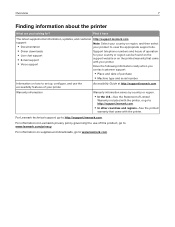
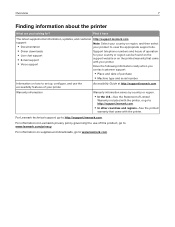
Overview
7
Finding information about the printer
What are you looking for?
Find it here
The latest supplemental information, updates, and customer http://support.lexmark.com
support:
• Documentation
Note: Select your country or region, and then select your product to view the appropriate support site.
• Driver downloads
Support telephone numbers and hours of operation
•...
Printer Languages and Interfaces Technical Reference - Page 29
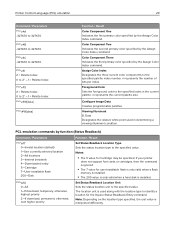
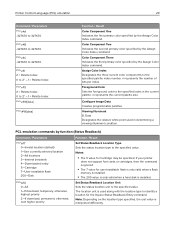
... be specified. If your printer
does not support font cards or cartridges, then the command is ignored.
• The 7 value for user-installable flash is only valid when a flash
memory is installed.
• The 200 value is only valid when a hard disk is installed.
Set Status Readback Location Unit Sets the status location unit to the...
Printer Drivers for UNIX & Linux Systems - Page 8


... Manager utility (software updates)" on page 29.
Installing on IBM AIX
1 Read "Before installing the printer drivers" on page 6. 2 Make sure you have enough disk space in /usr/lpp to install the printer driver.
For more information about finding more space, see "Finding space to install the printer drivers package" on page 11.
3 Download the Lexmark printer driver package (print-drivers-aix5-sysv...
Printer Drivers for UNIX & Linux Systems - Page 9


... 2 Make sure you have enough hard disk drive space in /usr/local to install the printer driver.
For more information about finding more space, see "Finding space to install the printer drivers package" on page 11.
3 Download the printer drivers package (print-drivers-linux-glibc2-x86.deb) from the Lexmark Web site at
http://www.lexmark.com/drivers.
4 Install the package file.
# dpkg -i /tmp/print...
Printer Drivers for UNIX & Linux Systems - Page 46
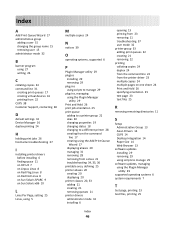
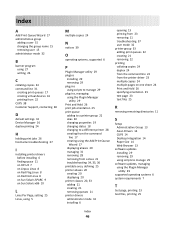
... command line 22 from the printer driver 23 multiple copies 24 multiple-pages on one sheet 24 Print and Hold 26 specifying orientation 25 test page 23 text files 25
R
removing remaining directories 11
S
Setup Administrative Group 13 Asian Drivers 14 CUPS 14 Desktop Integration 14 Paper Size 14 Web Browser 13
software updates installing 29 removing 29 using...
Forms and Bar Code Card P4.4 Users Guide - Page 23


...;ned in the sequence.
Cannot generate bar codes using PCL emulation print drivers
The option card does not support bar code printing with PCL XL or HPGL/2 emulation print drivers. Only printing with PCL 5 is supported.
Disable advanced features using a PCL XL emulation printer driver 1 From a Windows‑based application, open the Print Properties dialog. 2 Click the Graphics...
Card for IPDS: IPDS Printer and Host Setup Guide 9th ed. - Page 30
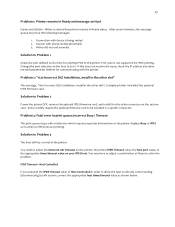
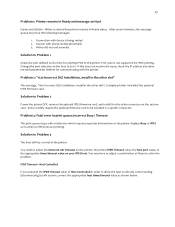
... the IP address and other network parameters defined for communicating with the printer.
Problem 2: "1510 Incorrect DLE Installation, install in the other slot"
The message, "1510 Incorrect DLE Installation, install in the other slot", is displayed after I installed the optional IPDS firmware card.
Solution to Problem 2
Power the printer OFF, remove the optional IPDS firmware card, and install it...
Users Guide PDF - Page 10


... printer
10
What are you looking for?
The latest supplemental information, updates, and customer support:
• Documentation • Driver downloads • Live chat support • E‑mail support • Voice support
Find it here
Go to http://support.lexmark.com.
Note: Select your country or region, and then select your product to view the appropriate support site. Support contact...
Users Guide PDF - Page 37


...on the scanner glass. 2 From the control panel, navigate to:
> Fax > > enter the needed information > If necessary, configure other fax settings.
3 Fax the document.
Using the computer
Note: Make sure that the Universal Fax driver is installed with the printer software. For more information, see "Installing the printer software" on page 196.
For Windows users 1 From the document that you are...
Users Guide PDF - Page 197
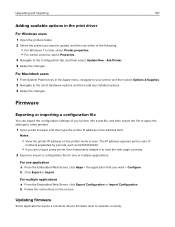
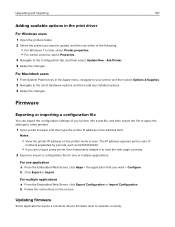
Upgrading and migrating
197
Adding available options in the print driver
For Windows users
1 Open the printers folder. 2 Select the printer you want to update, and then do either of the following:
• For Windows 7 or later, select Printer properties. • For earlier versions, select Properties. 3 Navigate to the Configuration tab, and then select Update Now ‑ Ask Printer. 4 ...
Quick Reference - Page 1
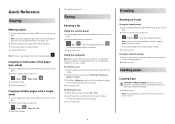
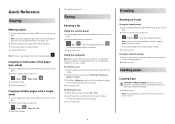
... the scanner glass.
2 From the control panel, navigate to:
> Fax >
> enter the needed information >
If necessary, configure other fax settings.
3 Fax the document.
Using the computer
Note: Make sure that the Universal Fax driver is installed with the printer software. For more information, see "Installing the software" in the User's Guide.
For Windows users 1 From the document that you...

