MSI E7320 driver and firmware

Related MSI E7320 Manual Pages
Download the free PDF manual for MSI E7320 and other MSI manuals at ManualOwl.com
User Manual - Page 2
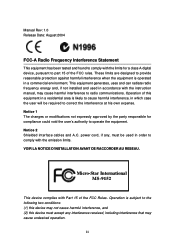
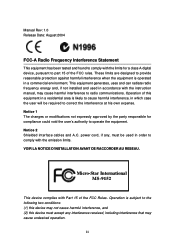
... for a class A digital device, pursuant to part 15 of the FCC rules. These limits are designed to provide reasonable protection against harmful interference when the equipment is operated in a commercial environment. This equipment generates, uses and can radiate radio frequency energy and, if not installed and used in accordance with the instruction manual, may cause...
User Manual - Page 3
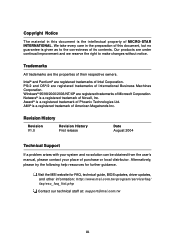
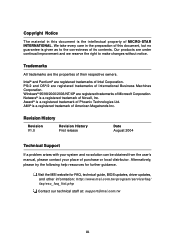
... Machines Corporation. Windows® 95/98...manual, please contact your place of purchase or local distributor. Alternatively, please try the following help resources for further guidance.
Visit the MSI website for FAQ, technical guide, BIOS updates, driver updates, and other information: http://www.msi.com.tw/program/service/faq/ faq/esc_faq_list.php
Contact our technical staff at: support@msi...
User Manual - Page 5
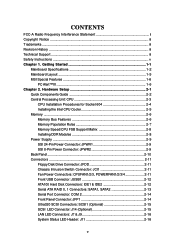
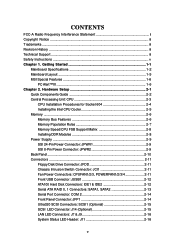
...Mainboard Layout 1-5 MSI Special Features 1-6
PC Alert™ III 1-6 Chapter 2. Hardware Setup 2-1
Quick Components Guide 2-2 Central Processing Unit: CPU 2-3
CPU Installation Procedures for Socket 604 2-4 Installing the Intel CPU Cooler 2-5 Memory ...2-6 Memory Bus Features 2-6 Memory Population Rules 2-7 Memory Speed/CPU FSB Support Matrix 2-8 Installing DDR Modules 2-8 Power Supply...
User Manual - Page 7


5. Storage Management Software Overview B-2 Installing the Driver B-4
1. Installing the Driver in a New Windows System B-4 2. Installing the Driver in an Existing Windows System B-5 3. Installing Red Hat Linux 7.3 or 8.0 B-5 4. Installing SuSE Linux 8.0 or 8.1 B-6 Installing Adaptec Storage Manager - Browser Edition B-7 1. Overview B-7 2. Supported Browsers B-7 3. Typical, Custom, and ...
User Manual - Page 14
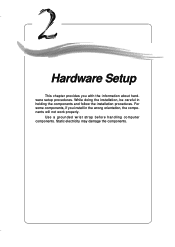
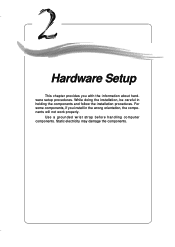
... chapter provides you with the information about hardware setup procedures. While doing the installation, be careful in holding the components and follow the installation procedures. For some components, if you install in the wrong orientation, the components will not work properly.
Use a grounded wrist strap before handling computer components. Static electricity may damage the components...
User Manual - Page 16
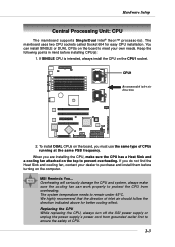
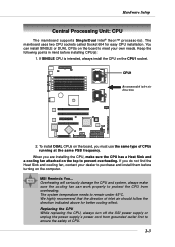
...
mPGA604
Hardware Setup
Central Processing Unit: CPU
The mainboard supports Single/Dual Intel® Xeon™ processor(s). The mainboard uses two CPU sockets called Socket 604 for easy CPU installation. You can install SINGLE or DUAL CPUs on the board to meet your own needs. Keep the following points in mind before installing CPU(s):
1. If SINGLE CPU is intended, always install the CPU on...
User Manual - Page 42
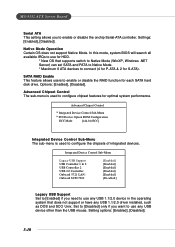
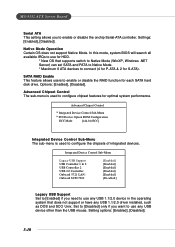
... BIOS will search all available IRQs to use for HDD.
* New OS that supports switch to Native Mode (WinXP, Windows .NET Server) can set SATA and PATA to Native Mode. * Maximum 6 ATA devices to connect (4 for P-ATA & 2 for S-ATA).
SATA RAID Enable This feature allows users to enable or disable the RAID function for each SATA hard disk drive. Options: [Enabled], [Disabled].
Advanced Chipset Control...
User Manual - Page 63
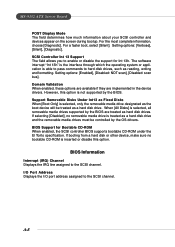
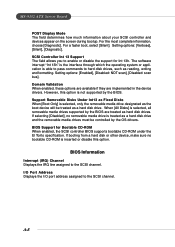
... drives must be controlled by the OS drivers. BIOS Support for Bootable CD-ROM When enabled, the SCSI controller BIOS supports bootable CD-ROM under the El Torito specification. If booting from a hard disk or other device, make sure no bootable CD-ROM is inserted or disable this option.
BIOS Information
Interrupt (IRQ) Channel Displays the IRQ line assigned to the SCSI channel. I/O Port Address...
User Manual - Page 66
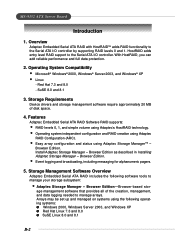
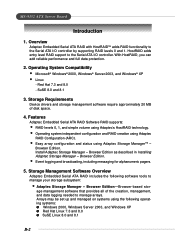
... level RAID support to the Serial ATA I/O controller. With HostRAID, you can add reliable performance and full data protection.
2. Operating System Compatibility
Microsoft® Windows® 2000, Windows® Server 2003, and Windows® XP Linux - Red Hat 7.3 and 8.0 - SuSE 8.0 and 8.1
3. Storage Requirements
Device drivers and storage management software require approximately 20 MB of disk...
User Manual - Page 68


...Otherwise, Windows will not recognize your controller.
6. Insert the driver disk you created in Step 1 and wait until prompted to install a driver.
7. Press S to specify that the driver is on the floppy disk, and press Enter. Windows searches the disk for a suitable driver.
8. When the Adaptec Embedded Serial ATA HostRAID driver is found, press Enter. Follow the remaining on-screen instructions to...
User Manual - Page 69
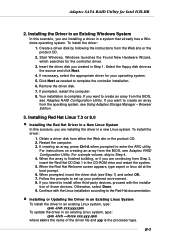
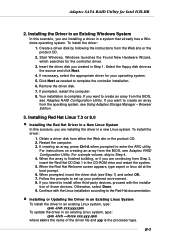
... Step 1. Select the floppy disk drive as the source and click Next.
4. If necessary, select the appropriate driver for your operating system. 5. Click Next as needed to complete the controller installation. 6. Remove the driver disk. 7. If prompted, restart the computer. 8. Your installation is complete. If you want to create an array from the BIOS,
see Adaptec RAID Configuration Utility. If you...
User Manual - Page 70
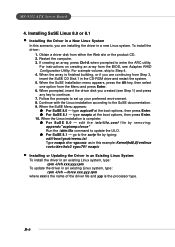
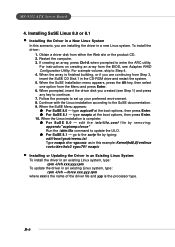
... In this scenario, you are installing the driver in a new Linux system. To install the driver:
1. Obtain a driver disk from either the Web site or the product CD. 2. Restart the computer. 3. If creating an array, press Ctrl-A when prompted to enter the ARC utility.
For instructions on creating an array from the BIOS, see Adaptec RAID Configuration Utility. For a simple...
User Manual - Page 71
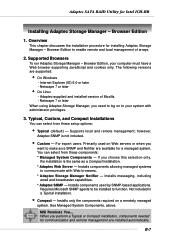
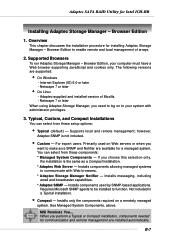
...
This chapter discusses the installation procedure for installing Adaptec Storage Manager - Browser Edition to enable remote and local management of arrays.
2. Supported Browsers
To run Adaptec Storage Manager - Browser Edition, your computer must have a Web browser supporting JavaScript and cookies only. The following versions are supported:
On Windows - Internet Explorer (IE) 5.0 or later...
User Manual - Page 72
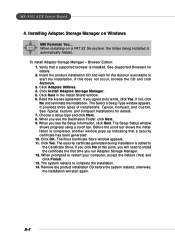
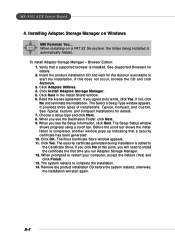
MS-9152 ATX Server Board
4. Installing Adaptec Storage Manager on Windows
MSI Reminds You... When installing on a FAT 32 file system, the folder being installed is automatically hidden.
To install Adaptec Storage Manager - Browser Edition: 1. Verify that a supported browser is installed. See Supported Browsers for details. 2. Insert the product installation CD and wait for the Autorun executable ...
User Manual - Page 75
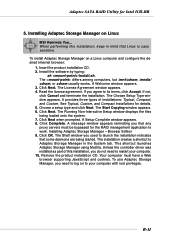
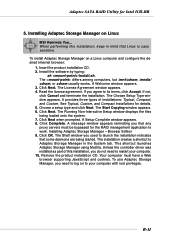
... SATA RAID Utility for Intel ICH-HR
5. Installing Adaptec Storage Manager on Linux
MSI Reminds You... When performing this installation, keep in mind that Linux is case sensitive.
To install Adaptec Storage Manager on a Linux computer and configure the desired Internet browser:
1. Insert the product installation CD. 2. Install the software by typing:
sh /install.sh. The differs among computers...
User Manual - Page 76
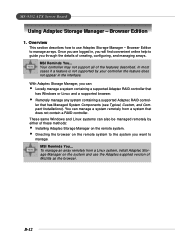
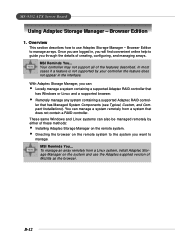
... in the interface. With Adaptec Storage Manager, you can: Locally manage a system containing a supported Adaptec RAID controller that has Windows or Linux and a supported browser. Remotely manage any system containing a supported Adaptec RAID controller that has Managed System Components (see Typical, Custom, and Compact Installations). You can manage a system remotely from a system that does not...
User Manual - Page 77
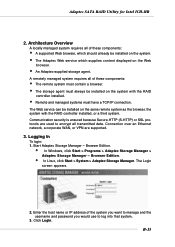
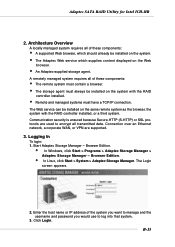
... Web service can be installed on the same remote system as the browser, the system with the RAID controller installed, or a third system. Communication security is ensured because Secure-HTTP (S-HTTP) or SSL protocols are used to encrypt all transmitted data. Connection over an Ethernet network, a corporate WAN, or VPN are supported.
3. Logging In
To login: 1. Start Adaptec Storage Manager...
User Manual - Page 78
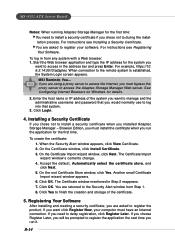
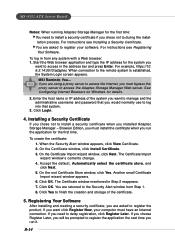
.... You are returned to the Security Alert window from Step 1. 8. Click Yes to finish the creation and storage of the certificate.
5. Registering Your Software
After installing and creating a security certificate, you are asked to register the product. If you want click Register Now, your computer must have an Internet connection. If you need to delay registration...
User Manual - Page 79
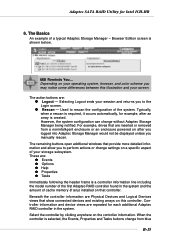
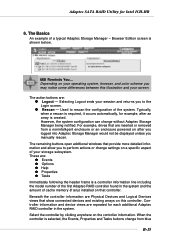
...or change settings on a specific aspect of your storage subsystem. These are:
Events Options Help Properties Tasks Immediately following the header frame is a controller information line including the model number of the first Adaptec RAID controller found in the system and the amount of cache memory (if any) installed on that controller. Beneath the controller information are Physical Devices and...
User Manual - Page 90
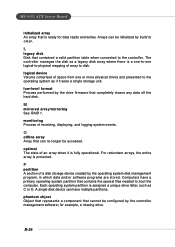
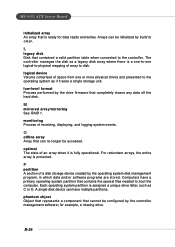
... of array to disk.
logical device Volume comprised of space from one or more physical drives and presented to the operating system as if it were a single storage unit.
low-level format Process performed by the drive firmware that completely cleans any data off the hard disk.
M
mirrored array/mirroring See RAID 1.
monitoring Process of receiving, displaying, and logging...

