Netgear DG834Gv2 - 54 Mbps Wireless ADSL Firewall Modem driver and firmware
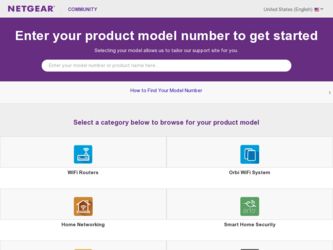
Related Netgear DG834Gv2 Manual Pages
Download the free PDF manual for Netgear DG834Gv2 and other Netgear manuals at ManualOwl.com
DG834Gv2 Reference Manual - Page 2
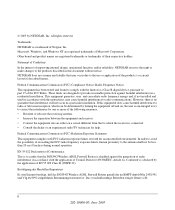
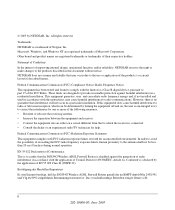
... limits set forth for an uncontrolled environment. In order to avoid the possibility of exceeding the FCC radio frequency exposure limits, human proximity to the antenna shall not be less than 20 cm (8 inches) during normal operation.
EN 55 022 Declaration of Conformance This is to certify that the DG834G Wireless ADSL Firewall Router is...
DG834Gv2 Reference Manual - Page 7


Chapter 5 Protecting Your Network
Protecting Access to Your DG834G Wireless ADSL Firewall Router 5-1 How to Change the Built-In Password 5-1 Changing the Administrator Login Timeout 5-2
Configuring Basic Firewall Services 5-2 Blocking Keywords, Sites, and Services 5-3 How to Block Keywords and Sites 5-3
Firewall Rules ...5-5 Inbound Rules (Port Forwarding 5-6 Inbound Rule Example: A Local ...
DG834Gv2 Reference Manual - Page 10


... Subnet Addressing B-4 Private IP Addresses B-7 Single IP Address Operation Using NAT B-7 MAC Addresses and Address Resolution Protocol B-8 Related Documents B-9 Domain Name Server B-9 IP Configuration by DHCP B-9 Internet Security and Firewalls B-10 What is a Firewall B-10 Stateful Packet Inspection B-10 Denial of Service Attack B-11 Ethernet Cabling ...B-11 Category 5 Cable Quality...
DG834Gv2 Reference Manual - Page 21
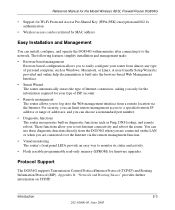
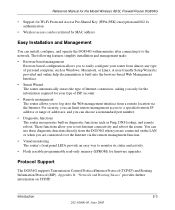
... Manual for the Model Wireless ADSL Firewall Router DG834G
• Support for Wi-Fi Protected Access Pre-Shared Key (WPA-PSK) encryption and 802.1x authentication
• Wireless access can be restricted by MAC address
Easy Installation and Management
You can install, configure, and operate the DG834G within minutes after connecting it to the network. The following features simplify installation...
DG834Gv2 Reference Manual - Page 49


Reference Manual for the Model Wireless ADSL Firewall Router DG834G
• Turn Off the Broadcast of the Wireless Network Name SSID. If you disable broadcast of the SSID, only devices that have the correct SSID can connect. This nullifies wireless network 'discovery' feature of some products, such as Windows XP, but the data is still exposed.
• WEP. Wired Equivalent Privacy (WEP...
DG834Gv2 Reference Manual - Page 53
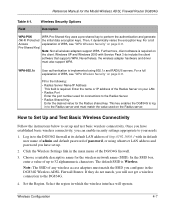
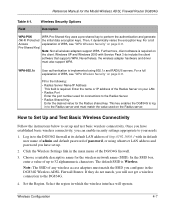
.... Windows XP and Windows 2000 with Service Pack 3 do include the client
software that supports WPA. Nevertheless, the wireless adapter hardware and driver
must also support WPA.
WPA-802.1x
User authentication is implemented using 802.1x and RADIUS servers. For a full explanation of WPA, see "WPA Wireless Security" on page D-8.
Fill in the following: • Radius Server Name/IP Address...
DG834Gv2 Reference Manual - Page 60
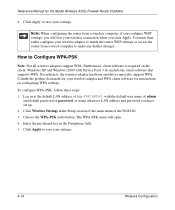
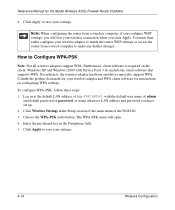
... the client. Windows XP and Windows 2000 with Service Pack 3 do include the client software that supports WPA. Nevertheless, the wireless adapter hardware and driver must also support WPA. Consult the product document for your wireless adapter and WPA client software for instructions on configuring WPA settings.
To configure WPA-PSK, follow these steps: 1. Log in at the default LAN address of http...
DG834Gv2 Reference Manual - Page 78


...settings without knowing the login password or IP address, you must use the Default Reset button on the rear panel of the router. See "DG834G Rear Panel" on page 2-7.
Upgrading the Router's Firmware
The software of the DG834G wireless router is stored in FLASH memory, and can be upgraded as new software is released by NETGEAR.
Upgrade files can be downloaded from NETGEAR's Web site. If the upgrade...
DG834Gv2 Reference Manual - Page 79


... Model Wireless ADSL Firewall Router DG834G
How to Upgrade the Router Firmware
Note: NETGEAR recommends that you back up your configuration before doing a firmware upgrade. After the upgrade is complete, you may need to restore your configuration settings. 1. Download and unzip the new software file from NETGEAR.
The Web browser used to upload new firmware into the router must support HTTP uploads...
DG834Gv2 Reference Manual - Page 118
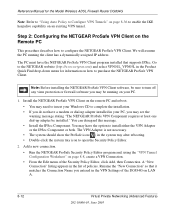
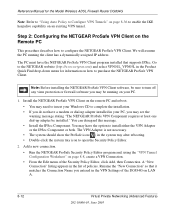
Reference Manual for the Model Wireless ADSL Firewall Router DG834G
Note: Refer to "Using Auto Policy to Configure VPN Tunnels" on page 8-36 to enable the IKE keepalive capability on an existing VPN tunnel.
Step 2: Configuring the NETGEAR ProSafe VPN Client on the Remote PC
This procedure describes how to configure the NETGEAR ProSafe VPN Client. We will assume...
DG834Gv2 Reference Manual - Page 164
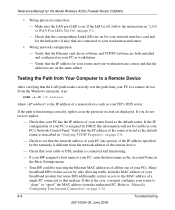
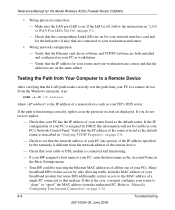
... and router.
• Wrong network configuration - Verify that the Ethernet card driver software and TCP/IP software are both installed and configured on your PC or workstation. - Verify that the IP address for your router and your workstation are correct and that the addresses are on the same subnet.
Testing the Path from Your Computer to a Remote Device
After verifying that the LAN path...
DG834Gv2 Reference Manual - Page 183
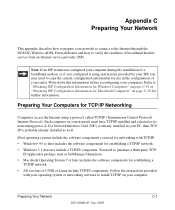
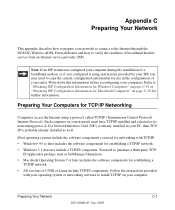
...to connect to the Internet through the DG834G Wireless ADSL Firewall Router and how to verify the readiness of broadband Internet service from an Internet service provider (ISP).
Note: If an ISP technician configured your computer during the installation of a broadband modem, or if you configured it using instructions provided by your ISP, you may need to copy the current configuration information...
DG834Gv2 Reference Manual - Page 189


... Wireless ADSL Firewall Router DG834G
2. Type winipcfg, and then click OK. The IP Configuration window opens, which lists (among other things), your IP address, subnet mask, and default gateway.
3. From the drop-down box, select your Ethernet adapter. The window is updated to show your settings, which should match the values below if you are using the default TCP/IP settings that NETGEAR...
DG834Gv2 Reference Manual - Page 218
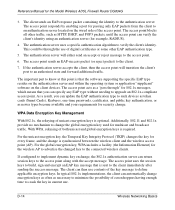
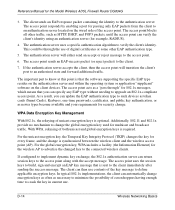
Reference Manual for the Model Wireless ADSL Firewall Router DG834G
3. The client sends an EAP-response packet containing the identity to the authentication server. The access point responds by enabling a port for passing only EAP packets from the client to an authentication server located on the wired side of the access point. The access point blocks ...
DG834Gv2 Reference Manual - Page 220


Reference Manual for the Model Wireless ADSL Firewall Router DG834G
Is WPA Perfect?
WPA is not without its vulnerabilities. Specifically, it is susceptible to denial of service (DoS) attacks. If the access point receives two data packets that fail the message integrity code (MIC) within 60 seconds of each other, then the network is under an active attack...
DG834Gv2 Reference Manual - Page 221
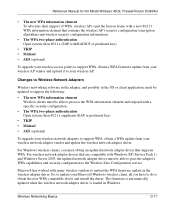
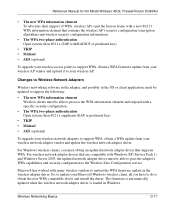
... Wireless Zero Configuration service.
Microsoft has worked with many wireless vendors to embed the WPA firmware update in the wireless adapter driver. So, to update your Microsoft Windows wireless client, all you have to do is obtain the new WPA-compatible driver and install the driver. The firmware is automatically updated when the wireless network adapter driver is loaded in Windows.
Wireless...
DG834Gv2 Reference Manual - Page 250
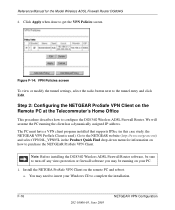
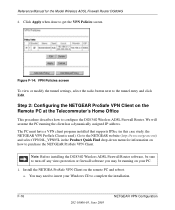
... how to purchase the NETGEAR ProSafe VPN Client.
Note: Before installing the DG834G Wireless ADSL Firewall Router software, be sure to turn off any virus protection or firewall software you may be running on your PC.
1. Install the NETGEA ProSafe VPN Client on the remote PC and reboot. a. You may need to insert your Windows CD to complete the installation.
F-16
202-10006...
DG834v2 Installation Guide - Page 2
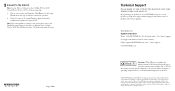
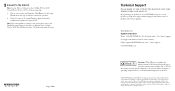
... Manual on the 54 Mbps Wireless ADSL Firewall Router Resource CD which came with the router.
*M-10164-01* M-10164-01
August 2003
Technical Support
PLEASE REFER TO THE SUPPORT INFORMATION CARD THAT SHIPPED WITH YOUR PRODUCT. By registering your product at www.NETGEAR.com/register, we can provide you with faster expert technical support and timely notices of product and software upgrades.
NETGEAR...
DG834Gv2 Product datasheet - Page 1


... 54 Mbps 802.11g devices. A built-in ADSL modem furnishes direct, always-on Internet connectivity and multi-user access sharing at speeds up to 140 times faster than dial-up. This powerful router distributes MP3s, digital movies and photos with ultra-fast 10/100 switched LAN ports capable of speeds of 200 Mbps, and shares a single IP address with up to 253 users. Upgradeable...
DG834Gv2 Product datasheet - Page 2


DG834G 54 Mbps Wireless ADSL Firewall Router
CD Disk 1 Track 5
Stereo with MP101 Wireless Digital Music Player
Desktop PC with WG311 54 Mbps Wireless PCI Adapter
Notebook PC with WG511 54 Mbps Wireless PC Card
Gaming console with WGE101 54 Mbps Wireless Ethernet Bridge
Printer
Printer (need PS121 or PS101 to network-enable your printer)
Desktop PC with FA311 network card
Internet
NETGEAR ...

