Netgear DGN2200v3 driver and firmware
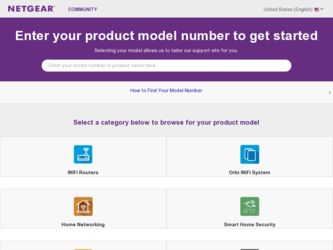
Related Netgear DGN2200v3 Manual Pages
Download the free PDF manual for Netgear DGN2200v3 and other Netgear manuals at ManualOwl.com
DGN2200v3 Install Guide - Page 1
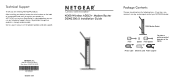
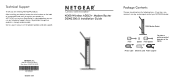
... installing your device, locate the serial number on the label of your product and use it to register your product at NETGEAR.com/register. Registration is required before you can use our telephone support service. Registration through our website is strongly recommended.
Go to support.netgear.com for product updates and web support.
N300 Wireless ADSL2+ Modem Router DGN2200v3 Installation Guide...
DGN2200v3 Install Guide - Page 3


Contents
Before You Begin 2 Missing User Name and Password 3
Install Your Modem Router 4 Preset Wireless Security 6
Wireless Network Settings 7 Add Wireless Devices to the Network 8
WPS Method 8 Manual Method 8 Access the Modem Router to Make Changes 9 Troubleshooting 10 ReadySHARE Access 1 2 Other Features 13
1
DGN2200v3 Install Guide - Page 14


...
After installation and set up, you can insert a USB storage device into the USB port on the modem router and share the contents with other network users. (If your USB device has special drivers, it is not compatible.)
Note: If your USB device requires a power supply, you have to use it when connecting your USB device to a NETGEAR router or gateway. It may take up to 2 minutes before the USB drive...
DGN2200v3 Install Guide - Page 15
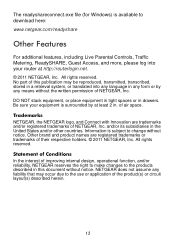
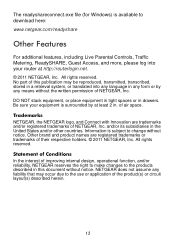
The readyshareconnect.exe file (for Windows) is available to download here: www.netgear.com/readyshare
Other Features
For additional features, including Live Parental Controls, Traffic Metering, ReadySHARE, Guest Access, and more, please log into your router at http://routerlogin.net. © 2011 NETGEAR, Inc. All rights reserved. No part of this publication may be reproduced, transmitted, ...
DGN2200v3 User Manual - Page 3


...
NETGEAR Genie Setup 19 View or Change Settings 19 Settings Description 19
Log In to the Modem Router 20 Upgrade Modem Router Firmware 21 Modem Router Interface 21 Setup Wizard 22 Manual Setup (Basic Settings 23 ADSL Settings 26 Unsuccessful Internet Connection 27 Change Password and Login Time-Out 27 Log Out Manually 28 Types of Logins 28
Chapter 3 Wireless Settings
Wireless Adapter...
DGN2200v3 User Manual - Page 4


... Notification 54
Chapter 5 Network Maintenance
Upgrade the Modem Router Firmware 57 Automatic Firmware Check 57
Manually Check for Firmware Upgrades 58 Back Up and Manage the Configuration File 59 View Router Status 60
Internet Port Settings 61 LAN Port (Local Ports 61 Modem 61 Wireless Port 61 Show Statistics 62 Connection Status 63 View Attached Devices 63 Run Diagnostic Utilities...
DGN2200v3 User Manual - Page 17


....
This chapter contains the following sections:
• Modem Router Setup Preparation • NETGEAR Genie Setup • Log In to the Modem Router • Upgrade Modem Router Firmware • Modem Router Interface • Setup Wizard • Manual Setup (Basic Settings) • ADSL Settings • Unsuccessful Internet Connection • Change Password and Login Time-Out • Log Out...
DGN2200v3 User Manual - Page 21
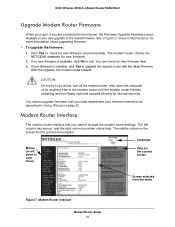
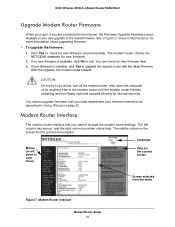
N300 Wireless ADSL2+ Modem Router DGN2200v3
Upgrade Modem Router Firmware
When you log in, if you are connected to the Internet, the Firmware Upgrade Assistant screen displays so you can upgrade to the latest firmware. See Chapter 5, Network Maintenance, for more information about upgrading firmware.
To upgrade the firmware:
1. Click Yes to check for new firmware (recommended). The modem...
DGN2200v3 User Manual - Page 56


...5
Administering your network
This chapter describes the modem router settings for administering and maintaining the modem router and home network.
This chapter contains the following sections:
• Upgrade the Modem Router Firmware • Manually Check for Firmware Upgrades • Back Up and Manage the Configuration File • View Router Status • View Attached Devices • Run...
DGN2200v3 User Manual - Page 57
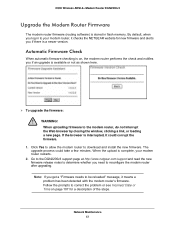
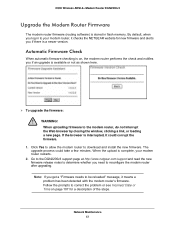
N300 Wireless ADSL2+ Modem Router DGN2200v3
Upgrade the Modem Router Firmware
The modem router firmware (routing software) is stored in flash memory. By default, when you log in to your modem router, it checks the NETGEAR website for new firmware and alerts you if there is a newer version.
Automatic Firmware Check
When automatic firmware checking is on, the modem router performs the check and ...
DGN2200v3 User Manual - Page 58
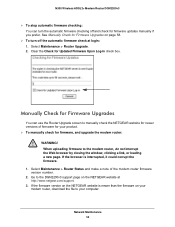
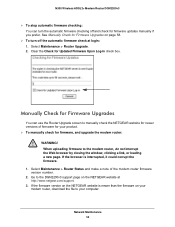
...manually check for firmware, and upgrade the modem router:
WARNING! When uploading firmware to the modem router, do not interrupt the Web browser by closing the window, clicking a link, or loading a new page. If the browser is interrupted, it could corrupt the firmware.
1. Select Maintenance > Router Status and make a note of the modem router firmware version number.
2. Go to the DGN2200v3 support...
DGN2200v3 User Manual - Page 59
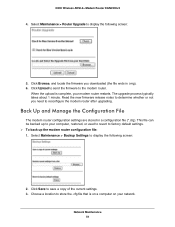
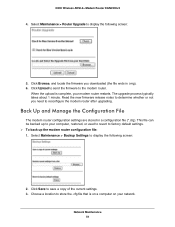
N300 Wireless ADSL2+ Modem Router DGN2200v3
4. Select Maintenance > Router Upgrade to display the following screen:
5. Click Browse, and locate the firmware you downloaded (the file ends in .img). 6. Click Upload to send the firmware to the modem router.
When the upload is complete, your modem router restarts. The upgrade process typically takes about 1 minute. Read the new firmware release notes ...
DGN2200v3 User Manual - Page 63


... at which the statistics are updated in this window. Click the
Stop button to freeze the display.
Connection Status
In the Router Status screen, click the Connection Status button to display a screen similar to this:
• Connection Time. The time elapsed since the last connection to the Internet through the DSL port.
• Connecting to sender. The...
DGN2200v3 User Manual - Page 66


N300 Wireless ADSL2+ Modem Router DGN2200v3
USB Drive Requirements
The modem router works with 1.0 and 1.1 (USB Full Speed) and 2.0 (USB High Speed) standards. The approximate USB bus speeds are shown in the following table. Actual bus speeds can vary, depending on the CPU speed, memory, speed of the network, and other variables.
Table 2. USB Drive Speeds
Bus USB 1.1 USB 2.0
Speed/Sec 12 Mbits...
DGN2200v3 User Manual - Page 76
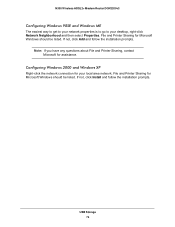
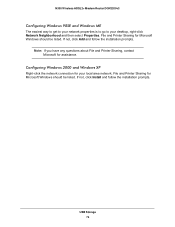
N300 Wireless ADSL2+ Modem Router DGN2200v3
Configuring Windows 98SE and Windows ME
The easiest way to get to your network properties is to go to your desktop, right-click Network Neighborhood and then select Properties. File and Printer Sharing for Microsoft Windows should be listed. If not, click Add and follow the installation prompts.
Note: If you have any questions about File and Printer ...
DGN2200v3 User Manual - Page 92
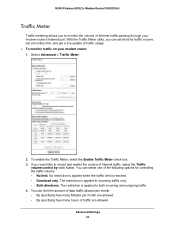
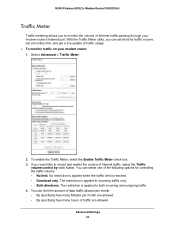
N300 Wireless ADSL2+ Modem Router DGN2200v3
Traffic Meter
Traffic metering allows you to monitor the volume of Internet traffic passing through your modem router's Internet port. With the Traffic Meter utility, you can set limits for traffic volume, set a monthly limit, and get a live update of traffic usage. To monitor traffic on your modem router: 1. Select Advanced > Traffic Meter.
2. ...
DGN2200v3 User Manual - Page 106


...and modem router.
• Wrong network configuration - Verify that the Ethernet card driver software and TCP/IP software are both installed and configured on your PC or workstation. - Verify that the IP address for your modem router and your workstation are correct and that the addresses are on the same subnet.
Test the Path from Your Computer to a Remote Device
After you verify that the LAN path...
DGN2200v3 User Manual - Page 115
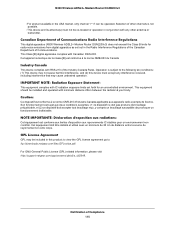
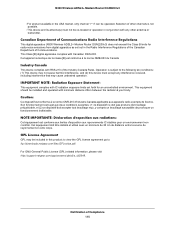
... not possible.
• This device and its antenna(s) must not be co-located or operation in conjunction with any other antenna or transmitter.
Canadian Department of Communications Radio Interference Regulations
This digital apparatus (N300 Wireless ADSL2+ Modem Router DGN2200v3) does not exceed the Class B limits for radio-noise emissions from digital apparatus as set out in the Radio...
DGN2200v3 User Manual - Page 118
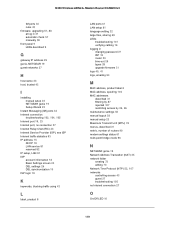
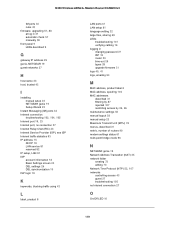
...+ Modem Router DGN2200v3
IM ports 44 rules 43
firmware, upgrading 57, 88
at log in 21 automatic check 57 manually 58 front panel 9 LEDs described 9
G
gateway IP address 25 genie, NETGEAR 19 guest networks 37
H
host name 24 host, trusted 42
I
installing manual setup 23 NETGEAR genie 19 Setup Wizard 22
Instant Messaging (IM) ports 44 Internet connection
troubleshooting 103, 104, 105 Internet port...
DGN2200v3 User Manual - Page 120
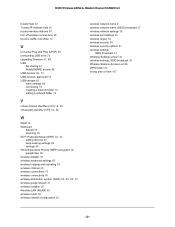
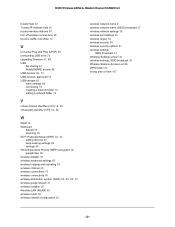
...+ Modem Router DGN2200v3
trusted host 42 Trusted IP Address field 42 trusted wireless stations 87 turn off wireless connectivity 30 two-line ADSL microfilter 13
U
Universal Plug and Play (UPnP) 90 unmounting USB drive 73
upgrading firmware 57, 88
USB file sharing 67 ReadySHARE access 66
USB devices 66, 73
USB devices, approved 74 USB storage 65
basic settings 68 connecting 75 creating a network...

