Netgear CG3000-1STAUS driver and firmware
Drivers and firmware downloads for this Netgear item

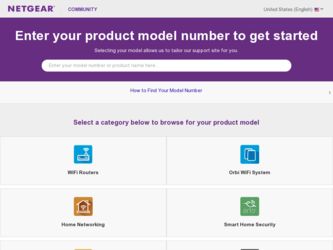
Related Netgear CG3000-1STAUS Manual Pages
Download the free PDF manual for Netgear CG3000-1STAUS and other Netgear manuals at ManualOwl.com
CG3000-1STAUS Install Guide - Page 1
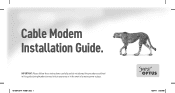
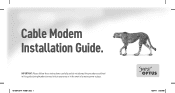
Cable Modem Installation Guide.
IMPORTANT: Please follow these instructions carefully and do not attempt the procedures outlined in this guide during thunderstorm activity in your area or in the event of a mains power outage.
1379876 0411 164391.indd 1
13/04/11 9:38 AM
CG3000-1STAUS Install Guide - Page 4
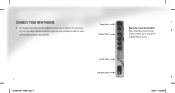
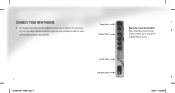
... assist you to identify the key areas of your new cable modem needed to complete your installation and the steps overleaf will guide you through this.
Power Cable Ethernet Cable
4
1379876 0411 164391.indd 4
Coaxial Cable Telephone Cable
Rear view of your new modem. Note: Depending on the model of your modem, ports may differ slightly than pictured.
2. T (
3. W t b t c
Note: 13/04/11 9:39...
CG3000-1STAUS Install Guide - Page 7
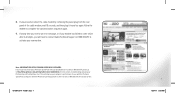
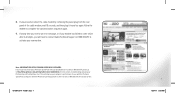
... Pack with your broadband service and use Windows XP, please go to http://help.optuszoo.com.au/help/cable/connected/windows for instructions on downloading and using our Premium Speed Pack Optimiser tool. This will improve your computer's performance for use with the Premium Speed Pack. Computers with the Macintosh operating system or other versions of Windows will not need...
CG3000-1STAUS Telephony Guide - Page 4
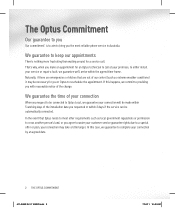
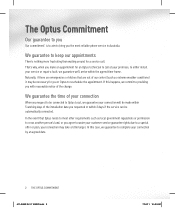
... appointment for an Optus technician to call at your premises, to either install your service or repair a fault, we guarantee we'll arrive within the agreed time frame. Naturally, if there are emergencies or hitches that are out of our control (such as extreme weather conditions) it may be necessary for you or...
CG3000-1STAUS Telephony Guide - Page 5
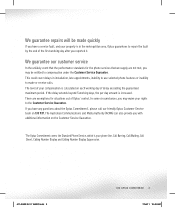
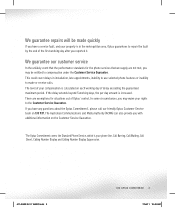
... questions about the Optus Commitment*, please call our friendly Optus Customer Service team on 133 937. The Australian Communications and Media Authority (ACMA) can also provide you with additional information on the Customer Service Guarantee.
*The Optus Commitment covers the Standard Phone Service, which is your phone line, Call Barring, Call Waiting, Call Divert, Calling Number Display...
CG3000-1STAUS User Guide - Page 3


... normal operations description
3
Back panel description
4
Macintosh installation
5
Using WPS to configure your wireless
5
Using a Wireless adapter (or Wireless Enabled Computer)
9
Changing your WiFi cable modem password
10
Security
11
Managing your Optus cable account
11
Technical support contact details
11
Frequently asked questions
12
It's easy.
1382777E 0411 166321.indd...
CG3000-1STAUS User Guide - Page 4
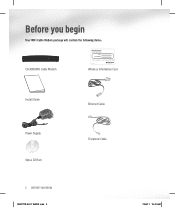
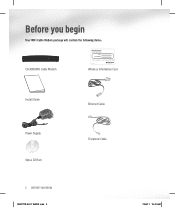
Before you begin
Your WiFi Cable Modem package will contain the following items:
CG 3000 WiFi Cable Modem
Keep me handy
your user information SSID:
PASSPHRASE: For wireless support please contact Netgear on 1300 361 254
1277910 04/07
Wireless Information Card
Install Guide
Power Supply Optus CD Rom 2 BEFORE YOU BEGIN
1382777E 0411 166321.indd 2
Ethernet Cable Telephone Cable
7/04/11 10:41 AM
CG3000-1STAUS User Guide - Page 6
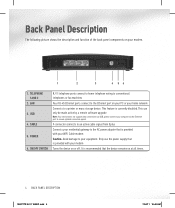
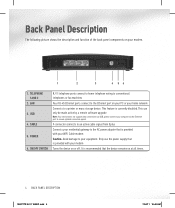
...to conventional telephones or fax machines
Four RJ-45 Ethernet ports connect to the Ethernet port on your PC or your home network
Connects to a printer or mass storage device. This feature is currently disabled. This can only be made active by a remote software upgrade
Note: Your service does not support data connections via USB, please connect your computer via the Ethernet port to ensure optimal...
CG3000-1STAUS User Guide - Page 7
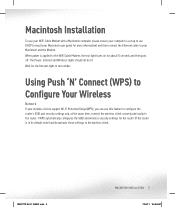
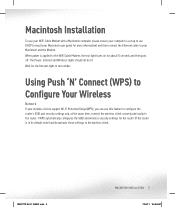
Macintosh Installation
To use your WiFi Cable Modem with a Macintosh computer please ensure your computer is set up to use DHCP (consult your Macintosh user guide for more information) and then connect the Ethernet cable to your Macintosh and the Modem. When power is applied to the WiFi Cable Modem, the test light turns on for about 15 seconds and then goes off. The Power, Internet and Wireless ...
CG3000-1STAUS User Guide - Page 11
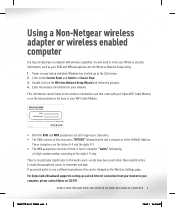
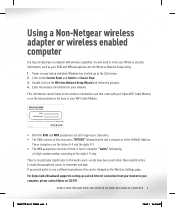
... and type. If you would prefer to use a different passphrase, this can be changed on the Wireless Settings page.
For Optus Cable Broadband support in setting up a wired Internet connection from your modem to your computer, please contact Optus on 133 937
USING A NON-NETGEAR WIRELESS ADAPTER OR WIRELESS ENABLED COMPUTER 9
Selective call features 9
1382777E 0411 166321.indd 9
7/04/11 10:42 AM
CG3000-1STAUS User Guide - Page 14
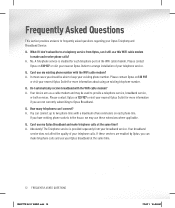
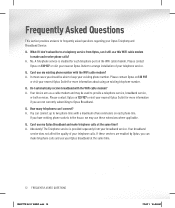
... frequently asked questions regarding your Optus Telephony and Broadband Service.
Q. What if I don't subscribe to a telephony service from Optus, can I still use this WiFi cable modem to make and receive phone calls?
A. No. A Telephone service is enabled for each telephone port on the WiFi cable modem. Please contact Optus on 133 937 or visit your nearest Optus Outlet to arrange installation of...
