Netgear DM111PSP - ADSL2+ Ethernet Modem driver and firmware
Related Netgear DM111PSP Manual Pages
Download the free PDF manual for Netgear DM111PSP and other Netgear manuals at ManualOwl.com
DM111PSP User Manual - Page 2


... with the limits for a Class B digital device, pursuant to part 15 of the FCC Rules. These limits are designed to provide reasonable protection against harmful interference in a residential installation. This equipment generates, uses, and can radiate radio frequency energy and, if not installed and used in accordance with the instructions, may cause harmful interference to...
DM111PSP User Manual - Page 7
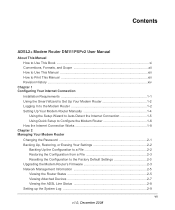
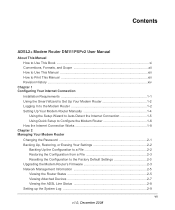
... Connection
Installation Requirements 1-1 Using the Smart Wizard to Set Up Your Modem Router 1-2 Logging In to the Modem Router 1-2 Setting Up Your Modem Router Manually 1-4
Using the Setup Wizard to Auto-Detect the Internet Connection 1-5 Using Quick Setup to Configure the Modem Router 1-6 How the Internet Connection Works 1-8 Chapter 2 Managing Your Modem Router Changing the Password...
DM111PSP User Manual - Page 11
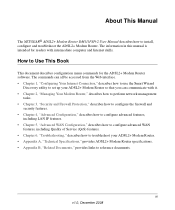
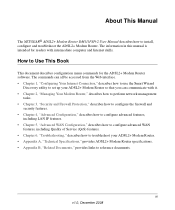
About This Manual
The NETGEAR® ADSL2+ Modem Router DM111PSPv2 User Manual describes how to install, configure and troubleshoot the ADSL2+ Modem Router. The information in this manual is intended for readers with intermediate computer and Internet skills.
How to Use This Book
This document describes configuration menu commands for the ADSL2+ Modem Router software. The commands can all be ...
DM111PSP User Manual - Page 13


ADSL2+ Modem Router DM111PSPv2 User Manual
For more information about network, Internet, firewall, and VPN technologies, see the links to the NETGEAR website in Appendix B, "Related Documents."
Note: Product updates are available on the NETGEAR, Inc. website at http://kbserver.netgear.com.
How to Use This Manual
The HTML version of this manual includes the following:
• Buttons,
and
at a...
DM111PSP User Manual - Page 14
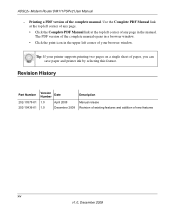
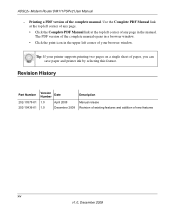
ADSL2+ Modem Router DM111PSPv2 User Manual
- Printing a PDF version of the complete manual. Use the Complete PDF Manual link at the top left corner of any page. • Click the Complete PDF Manual link at the top left corner of any page in the manual. The PDF version of the complete manual opens in a browser window. • Click the print icon in the...
DM111PSP User Manual - Page 15
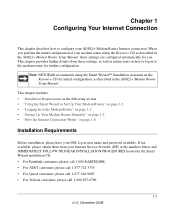
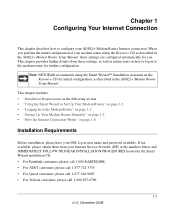
...your ADSL2+ Modem Router Internet connection. When you perform the initial configuration of your modem router using the Resource CD as described in the ADSL2+ Modem Router Setup Manual, these settings are configured automatically for you. This chapter provides further details about these settings, as well as instructions on how to log in to the modem router for further configuration.
Note: NETGEAR...
DM111PSP User Manual - Page 16
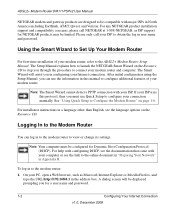
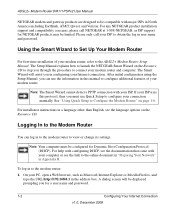
... NETGEAR product installation support and compatibility concerns, please call NETGEAR at 1-888-NETGEAR, as ISP support for NETGEAR products may be limited. Please only call your ISP to obtain the log in user name and password.
Using the Smart Wizard to Set Up Your Modem Router
For first-time installation of your modem router, refer to the ADSL2+ Modem Router Setup Manual. The Setup Manual explains...
DM111PSP User Manual - Page 17
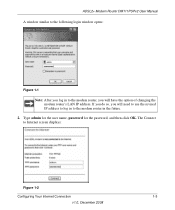
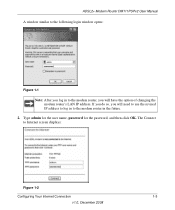
... the modem router, you will have the option of changing the modem router's LAN IP address. If you do so, you will need to use the revised IP address to log in to the modem router in the future.
2. Type admin for the user name, password for the password, and then click OK. The Connect to Internet screen displays:
Figure 1-2
Configuring Your Internet Connection...
DM111PSP User Manual - Page 23
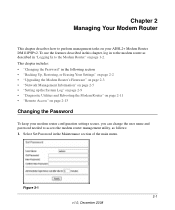
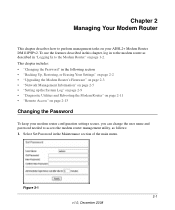
..., or Erasing Your Settings" on page 2-2 • "Upgrading the Modem Router's Firmware" on page 2-3 • "Network Management Information" on page 2-5 • "Setting up the System Log" on page 2-9 • "Diagnostic Utilities and Rebooting the Modem Router" on page 2-11 • "Remote Access" on page 2-13
Changing the Password
To keep your modem router configuration settings secure, you can...
DM111PSP User Manual - Page 25
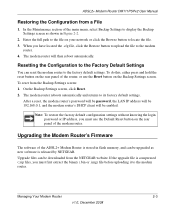
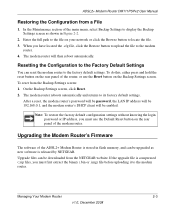
... the factory default configuration settings without knowing the login password or IP address, you must use the Default Reset button on the rear panel of the modem router.
Upgrading the Modem Router's Firmware
The software of the ADSL2+ Modem Router is stored in flash memory, and can be upgraded as new software is released by NETGEAR. Upgrade files can be downloaded from the NETGEAR website. If the...
DM111PSP User Manual - Page 26


... restore your configuration settings.
1. Download and unzip the new software file from the NETGEAR website. The Web browser used to upload new firmware into the modem router must support HTTP uploads. NETGEAR recommends using Microsoft Internet Explorer 5.0 or above.
2. In the Maintenance section of the main menu, select Firmware Upgrade. The following screen displays.
Figure 2-3
3. Click Browse...
DM111PSP User Manual - Page 28


... will change if you upgrade your modem router.
ADSL Driver Version
The modem router driver version.
ADSL Port MAC Address
The MAC address used by the Internet (ADSL) port of the modem router.
IP Address
The IP address used by the Internet (ADSL) port of the modem router. If no address is shown, the modem router cannot connect to the Internet.
Network Type
The network type depends on your...
DM111PSP User Manual - Page 45
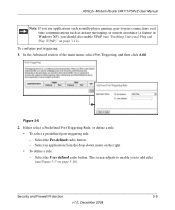
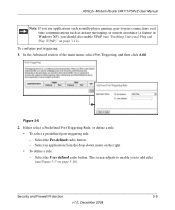
ADSL2+ Modem Router DM111PSPv2 User Manual
Note: If you use applications such as multi-player gaming, peer-to-peer connections, real time communications such as instant messaging, or remote assistance (a feature in Windows XP), you should also enable UPnP (see "Enabling Universal Plug and Play (UPnP)" on page 3-11).
To configure port triggering: 1. In the Advanced section of the...
DM111PSP User Manual - Page 56


ADSL2+ Modem Router DM111PSPv2 User Manual
Internet Time Settings
To synchronize your router with other network devices, you can set its time manually or with an Internet time server. In the Advanced section of the main menu, select Internet Time. The following screen displays:
Figure 4-5
The following settings are available in this screen: • Update Now. Click this button to refresh the ...
DM111PSP User Manual - Page 71
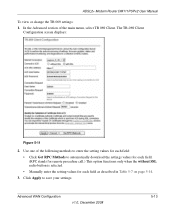
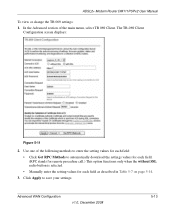
ADSL2+ Modem Router DM111PSPv2 User Manual
To view or change the TR 069 settings: 1. In the Advanced section of the main menu, select TR 069 Client. The TR-069 Client
Configuration screen displays:
Figure 5-11
2. Use one of the following methods to enter the setting values for each field: • Click Get RPC Methods to automatically download the settings values...
DM111PSP User Manual - Page 75


ADSL2+ Modem Router DM111PSPv2 User Manual
Table 6-1. Power LED Troubleshooting (continued)
Power LED Situation
Action
The Power LED never turns green. This indicates that the modem router's self-test failed. • Cycle the power to see if the modem router recovers. • Clear the modem router's configuration to factory defaults. This will set the modem router's IP address to 192.168...
DM111PSP User Manual - Page 76


...'s technical support representative.
Ethernet LED or Internet LEDs Not On
If either the Ethernet LED or Internet LED does not light when the Ethernet connection is made, check the following:
• The Ethernet cable connections are secure at the modem router and at the connected router or computer.
• Power is turned on to the connected router or computer.
• If the Ethernet port is...
DM111PSP User Manual - Page 78
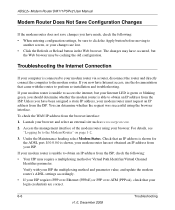
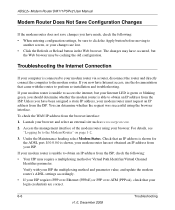
... directly connect the computer to the modem router. If you now have Internet access, use the documentation that came with the router to perform re-installation and troubleshooting.
If your modem router is unable to access the internet, but your Internet LED is green or blinking green, you should determine whether the modem router is able to obtain an IP address from the...
DM111PSP User Manual - Page 86


... 6-8 Ethernet LED, troubleshooting 6-4
F
factory default login name 2-3, 6-5 password 2-3, 6-5
factory settings, resetting 2-3 firewall settings 3-1 firewall traffic rules
inbound IP filtering 3-5 outbound IP filtering 3-4 port forwarding (inbound rules) 3-6 port triggering (outbound rules) 3-8 firmware boot loader 2-6 upgrading 2-3 version 2-6 flash memory 2-3 formats (for this manual) xii...
DM111PSP User Manual - Page 88


ADSL2+ Modem Router DM111PSPv2 User Manual
S
Secure Socket Layer (SSL) 5-14 Session Initiation Protocol (SIP)/Application Level
Gateway (SIP ALG) 4-9 setting time 4-8 settings, default. See default factory settings 2-3 Setup Manual 1-2, 1-4 Setup Wizard 1-4, 1-5 specifications
environmental A-1 interface A-2 physical A-1 power adapter A-1 technical A-1 static IP address 1-4, 1-6, 6-6 static ...

