Netgear GS728TPP driver and firmware
Related Netgear GS728TPP Manual Pages
Download the free PDF manual for Netgear GS728TPP and other Netgear manuals at ManualOwl.com
GS728TP/GS728TPP/GS752TP Hardware Installation Guide - Page 27
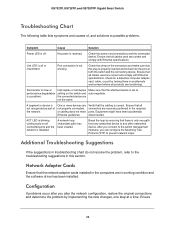
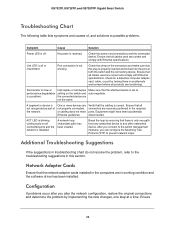
... the switch and the connecting device. Ensure that all cables used are correct and comply with Ethernet specifications. Check for a defective computer adapter card, cable, or port by testing them in an alternate environment where all products are functioning.
File transfer is slow or performance degradation is a problem.
Half-duplex or full-duplex setting on the switch and the...
GS728TP/GS728TPP/GS752TP Hardware Installation Guide - Page 33
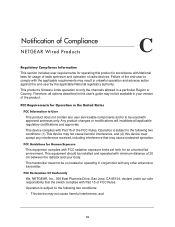
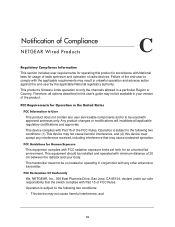
... limits set forth for an uncontrolled environment. This equipment should be installed and operated with minimum distance of 20 cm between the radiator and your body.
This transmitter must not be co-located or operating in conjunction with any other antenna or transmitter.
FCC Declaration Of Conformity
We, NETGEAR, Inc., 350 East Plumeria Drive...
GS728TP/GS728TPP/GS752TP Hardware Installation Guide - Page 34
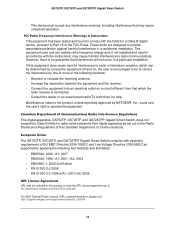
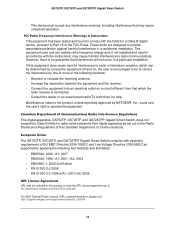
.../TV technician for help. Modifications made to the product, unless expressly approved by NETGEAR, Inc., could void the user's right to operate the equipment.
Canadian Department of Communications Radio Interference Regulations This digital apparatus, GS752TP, GS728TP, and GS728TPP Gigabit Smart Switch, does not exceed the Class B limits for radio-noise emissions from digital apparatus as set...
Installation Guide - Page 1
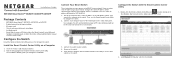
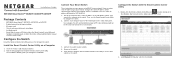
... Contents
• NETGEAR Smart Switch™ GS728TP, GS728TPP, or GS752TP • Rubber footpads for tabletop installation • AC power cord • 19-inch rack-mount kit for rack installation • Installation guide • Smart Switch resource CD that includes the Smart Control Center Utility and
hardware installation guide. (A link to the online software administration manual is on...
Installation Guide - Page 2
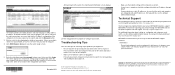
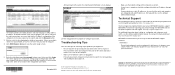
... sure the network settings of the computer are correct. In most cases, computers should be configured to obtain an IP address through DHCP. If your network uses static IP addresses, be sure that the switch and computer are configured with valid IP addresses. For help with this, see the software administration manual.
Technical Support
After installing your device, locate the serial number on the...
GS728TP/GS728TPP/GS752TP Software Administration Manual - Page 2


... NETGEAR products. After installing your device, locate the serial number on the label of your product and use it to register your product at https://my.netgear.com. You must register your product before you can use NETGEAR telephone support. NETGEAR recommends registering your product through the NETGEAR website. For product updates and web support, visit http://support.netgear.com. Phone...
GS728TP/GS728TPP/GS752TP Software Administration Manual - Page 10


... using the web-based management interface. NETGEAR provides the Smart Control Center utility with this product. This program runs under Windows XP, Windows 2003, Windows 2008 or Windows 7 (32 bit and 64 bit) and provides a front end that discovers the switches on your network segment (L2 broadcast domain). When you power up your switch for the first time...
GS728TP/GS728TPP/GS752TP Software Administration Manual - Page 15
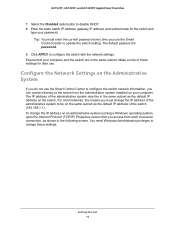
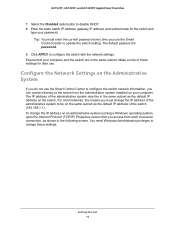
... the static switch IP address, gateway IP address, and subnet mask for the switch and
type your password. Tip: You must enter the current password every time you use the Smart Control Center to update the switch setting. The default password is password.
9. Click APPLY to configure the switch with the network settings. Ensure that your computer and the switch are in...
GS728TP/GS728TPP/GS752TP Software Administration Manual - Page 66


... location, 911, Layer 2 switch support, and device information management capabilities.
Hardware Revision
The hardware version advertised by the remote device.
Firmware Revision
The firmware version advertised by the remote device.
Software Revision
The software version advertised by the remote device.
Serial Number
The serial number advertised by the remote device.
Model Name
The model...
GS728TP/GS728TPP/GS752TP Software Administration Manual - Page 97
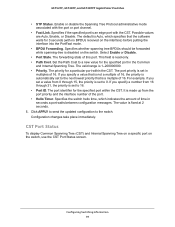
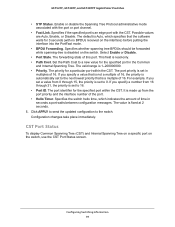
..., and GS728TPP Gigabit Smart Switches
• STP Status. Enable or disable the Spanning Tree Protocol administrative mode associated with the port or port channel.
• Fast Link. Specifies if the specified port is an edge port with the CST. Possible values are Auto, Enable, or Disable. The default is Auto, which specifies that the software waits...
GS728TP/GS728TPP/GS752TP Software Administration Manual - Page 118
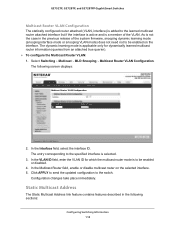
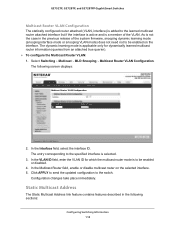
... mode is to be enabled or disabled.
4. In the Multicast Router field, enable or disable multicast router on the selected interface. 5. Click APPLY to send the updated configuration to the switch.
Configuration changes take place immediately.
Static Multicast Address
The Static Multicast Address link feature contains features described in the following sections:
Configuring Switching Information...
GS728TP/GS728TPP/GS752TP Software Administration Manual - Page 133
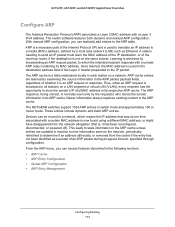
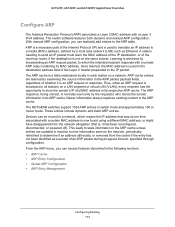
... a Layer 2 MAC address with a Layer 3 IPv4 address. The switch software features both dynamic and manual ARP configuration. With manual ARP configuration, you can statically add entries to the ARP table. ARP is a necessary part of the Internet Protocol (IP) and is used to translate an IP address to a media (MAC) address, defined by a local area network (LAN) such as Ethernet. A station needing...
GS728TP/GS728TPP/GS752TP Software Administration Manual - Page 171
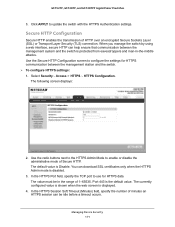
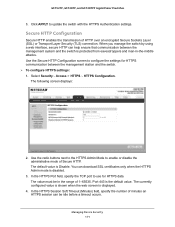
..., and GS728TPP Gigabit Smart Switches
3. Click APPLY to update the switch with the HTTPS Authentication settings.
Secure ...settings: 1. Select Security Access > HTTPS HTTPS Configuration.
The following screen displays:
2. Use the radio buttons next to the HTTPS Admin Mode to enable or disable the administrative mode of Secure HTTP. The default value is Disable. You can download...
GS728TP/GS728TPP/GS752TP Software Administration Manual - Page 188


...network resources. ACLs are used to provide traffic flow control, restrict contents of routing updates, decide which types of traffic are forwarded or blocked, and above all provide security for the network. The switch software supports IPv4 and MAC..., and destination IP and MAC addresses, and other packet-matching criteria. Finally, use the ID number to assign the ACL to a port or to a LAG. The...
GS728TP/GS728TPP/GS752TP Software Administration Manual - Page 229
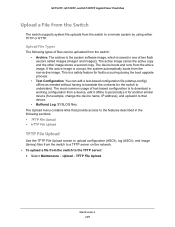
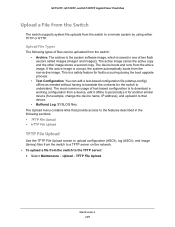
... software image, which is saved in one of two flash sectors called images (image1 and image2). The active image stores the active copy and the other image stores a second copy. The device ... is to download a working configuration from a device, edit it offline to personalize it for another similar device (for example, change the device name, IP address), and upload it to that device. •...
GS728TP/GS728TPP/GS752TP Software Administration Manual - Page 232
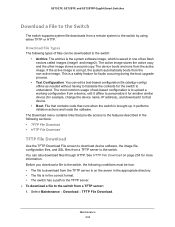
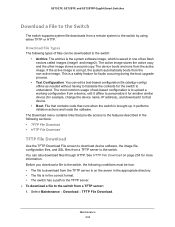
... it offline to personalize it for another similar device (for example, change the device name, IP address), and download it to that device. • Boot. File that contains code that runs when the switch is brought up. It performs initiation actions and loads the software.
The Download menu contains links that provide access to the features described in...
GS728TP/GS728TPP/GS752TP Software Administration Manual - Page 233
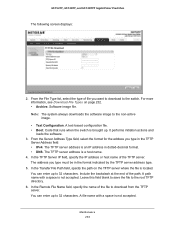
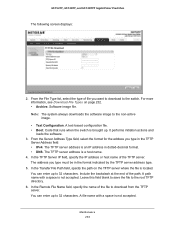
... on page 232. • Archive. Software image file. Note: The system always downloads the software image to the non-active image. • Text Configuration. A text-based configuration file. • Boot. Code that runs when the switch is brought up. It performs initiation actions and loads the software.
3. From the Server Address Type field, select the format...
GS728TP/GS728TPP/GS752TP Software Administration Manual - Page 234
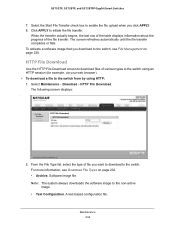
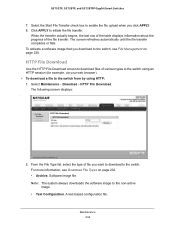
... using HTTP: 1. Select Maintenance Download HTTP File Download.
The following screen displays:
2. From the File Type list, select the type of file you want to download to the switch. For more information, see Download File Types on page 232. • Archive. Software image file. Note: The system always downloads the software image to the non-active...
GS728TP/GS728TPP/GS752TP Software Administration Manual - Page 235
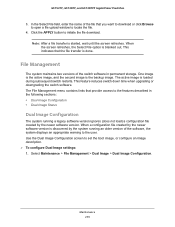
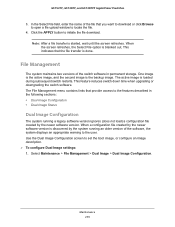
...
The system running a legacy software version ignores (does not load) a configuration file created by the newer software version. When a configuration file created by the newer software version is discovered by the system running an older version of the software, the system displays an appropriate warning to the user. Use the Dual Image Configuration screen to set the boot image, or configure...
GS728TP/GS728TPP/GS752TP Software Administration Manual - Page 251
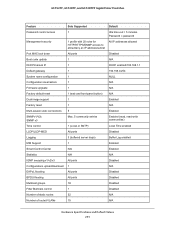
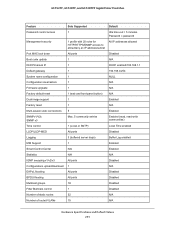
GS752TP, GS728TP, and GS728TPP Gigabit Smart Switches
Feature
Sets Supported
Default
Password control access
1
Idle time-out = 5 minutes Password = password
Management security
1 profile with 20 rules for HTTP/HTTPS/SNMP access to allow/deny an IP address/subnet
All IP addresses allowed
Port MAC lock down
All ports
Disabled
Boot code update
1
N/A
DHCP/manual IP
1
DHCP enabled/192...

